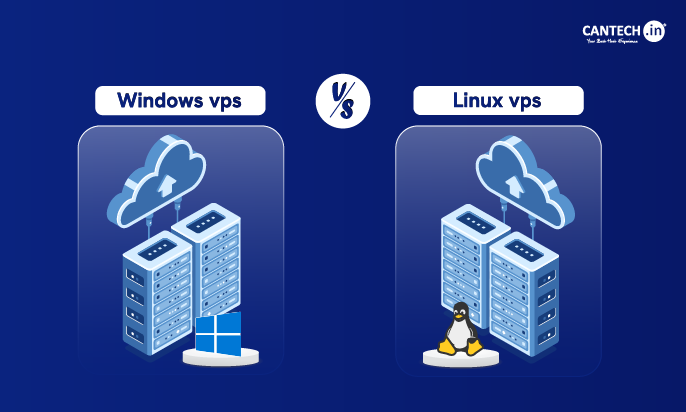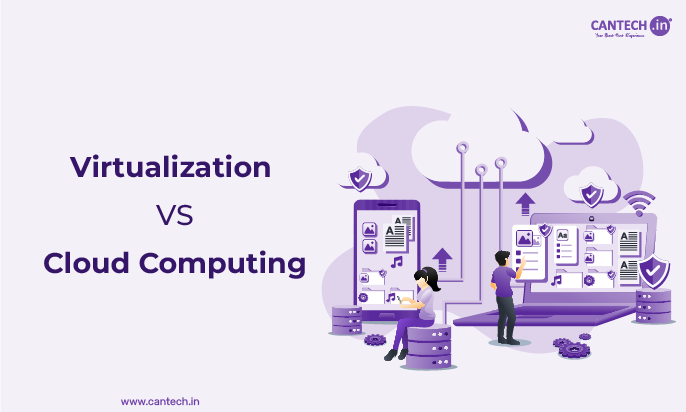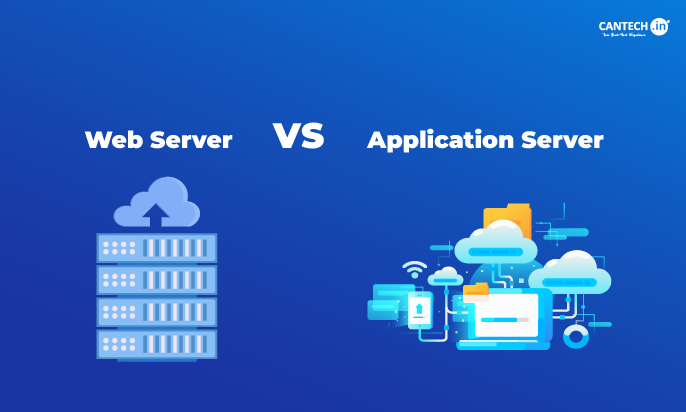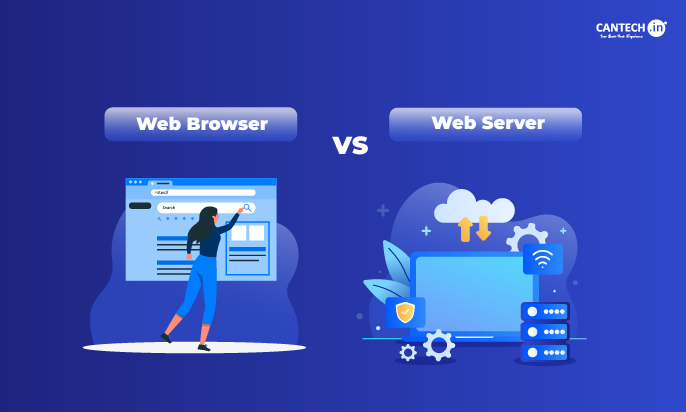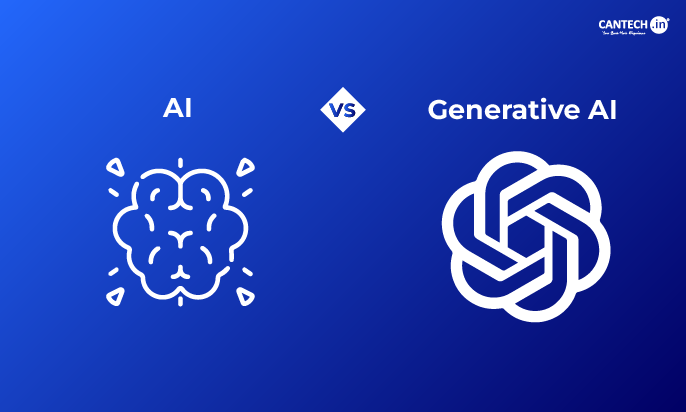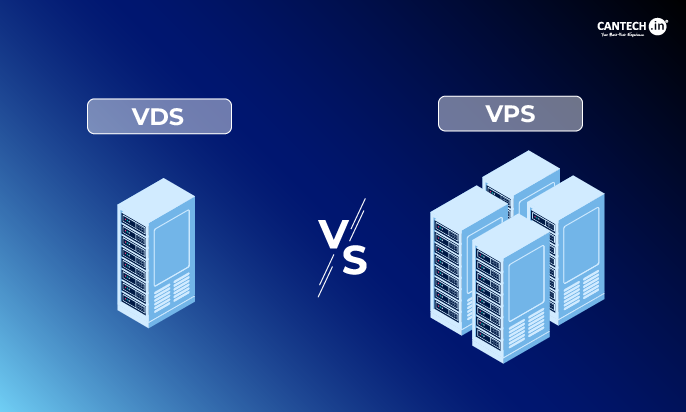It is imperative to pick the operating system for the VPS hosting server that you will host your app or website on. Therefore, there is a choice between Windows VPS and Linux VPS: The choice can significantly affect server performance, security, and usability. You already know that each operating system has pros and cons, so understanding these would give you a clue as to where you should find it comfortable based on your needs.
Windows VPS and Linux VPS for different types of users with their requirements and preferences. Windows VPS hosting is generally favourite for those running Microsoft-based software and services like ASP .NET, MS SQL, and Remote Desktops. However, if you are a developer or business caring for open-source software, flexibility, and cost, Linux VPS hosting server is ideal. The choice between the two is straightforward when you are deciding between the two, based on the applications you will run, your technical expertise, and your budget.
This blog will take you deeper into the features of comparison between Windows VPS and Linux VPS. This article will examine some of these (performance, security, cost, ease of use, and compatibility with other software applications). We will see which use cases best suit the USB Type C connector. After reading through this entire guide, you should now know which VPS suits you.
Performance
Windows VPS Performance
Windows VPS is known to have excellent security and is highly stable, as it can be used to run all Microsoft applications effectively. These applications are optimized for the operating system, which is smooth and efficient. Also, Windows VPS supports many programming languages like .NET, ASP, and C#, making it a choice of preference for Microsoft ecosystem data centres.
Nevertheless, Windows VPS may consume plenty of resources. Small businesses or individual users require a lot of RAM and CPU power to run the operating system itself, making it an expensive solution. It would be slow, but Windows VPS could also be slower than the Linux VPS if there is a need for high-speed data processing or low latency operations.
Linux VPS Performance
Linux VPS is known for its efficiency and speed. However, it is a light operating system that uses fewer resources than Windows. Since this makes Linux VPS a perfect choice for your high-performance tasks like web hosting, managing databases, etc, you can certainly understand the power of this fantastic operating system.
This is because Linux VPS, with its excellent multitasking features, can easily support many concurrent processes. Therefore, it is ideal for an environment with high availability and scalability. Linux VPS also serves various programming languages such as PHP, Python, Ruby, and many more, thus benefiting developers.
Security
Windows VPS Security
Choosing a VPS is a task that must be taken seriously, and Windows VPS has already come very far in security. Although Windows has better security by default, you may use the built-in security options to protect against malware and other types. Windows VPS also provides advanced security protocols like BitLocker for data encryption and Windows Firewall for network security.
Windows VPS, however, is often a preferred target of cybercriminals, as many people use it, making it more vulnerable to attacks than Linux VPS. Updates and patches are required to keep the system secure. However, they can be resource-demanding and may need to be performed often, often leading to many reboots.
Linux VPS Security
Windows VPS is much more insecure than Linux VPS because it is open-source. One of the things we respect about the Linux community is that it’s not only widespread but also actively looking for vulnerabilities and patching them; this makes it a powerful choice for security-conscious users. Moreover, you can also get a good number of security tools and features in Linux VPS, such as SELinux (Security Enhanced Linux) and AppArmor, which will add extra security to the kernel level.
This extra layer of security is provided through Linux’s permission-based architecture. The users have restricted access to critical system files, which lowers the risk of accidental or malicious changes. What’s more, Linux VPS is more often spared than infected by malware and other cyber threats, all things being equal.
Cost
Windows VPS Cost
Windows VPS’ cost is one of the most significant drawbacks. The operating system is proprietary and requires a license to be bought. In such a case, the overall cost of running your Windows VPS can make it a significant investment for small businesses or individual users. In addition, Windows VPS may take more resources than host fees.
This will come as a cost, but if you depend on Microsoft-specific applications and services, there might be a case. This means that in such circumstances, the charge for the Windows VPS can be compensated by its benefits. Additionally, some hosting providers package the cost of the Windows license within their bundled packages to reduce the expense.
Linux VPS Cost
In general, Linux VPS is cheaper than Windows VPS. The operating system is free to use since it is open source. This also benefits businesses that need multiple servers as it is a way to save huge costs. Furthermore, Linux VPS is a resource that makes hosting cheap as the servers use less hardware, and although low in capacity, it can support high traffic loads.
This makes Linux VPS cost-effective and especially attractive for start-ups and small businesses that cannot afford a decent amount spent on web hosting plans. In addition, the availability of free and open-source software (FOSS) for Linux will reduce costs, and you will not need to pay for different licenses for different applications as they are free.
Ease of Use
Windows VPS Ease of Use
Also, if you are familiar with Windows, it is easier to use Windows VPS than other operating systems. Also, the graphical user interface (GUI) helps users without a technical background to sail and manage the server. Windows VPS further supports remote desktop access, where you can access your server as if sitting in front of a physical machine.
However, the ease of use comes at the cost of flexibility. For advanced users that need specific configurations, Windows VPS is less customizable than Linux VPS. Also, the support of a GUI may slow down the performance, especially for highly resource-intensive tasks.
Linux VPS Ease of Use
Linux VPS is widely famous for its flexibility and ability to customize objects. However, this has a steep learning curve, especially for non-CLI users. Linux does support GUI options, but since the CLI does most server management, it can be intimidating for beginners.
Of course, having the hang of it, Linux VPS offers absolute control and customization. The server is powerful as an option for advanced users, as you can tailor it to match your specific needs. Also, documentation and the presence of a supportive community can aid in the learning process.
Compatibility
Windows VPS Compatibility
Windows VPS is highly compatible with most of the applications and services that are highly specific to Microsoft. Windows VPS is the obvious choice if your business is based on such technologies as ASP.NET, MS SQL, and SharePoint. Also, Windows VPS can support several third-party third-party third-party software, which would be a good choice for many use cases.
Initially, Windows VPS may not be the best choice for open-source software. However, not all open-source applications can be run on Windows. Some of them may behave poorly and are not even compatible. This is a significant limitation if your business is entirely dependent on open-source technology.
Linux VPS Compatibility
Since it is highly suitable for open-source software, Linux VPS is particularly popular among developers and companies that need these tools. The operating system supports many programming languages, including PHP, Python, and Ruby, and many web servers like Apache or Nginx also support it.
Linux VPS, however, may or may not be the best choice to host Microsoft-specific applications. When it comes to Windows applications, however, it is possible to run some of them on Linux using compatibility layers such as Wine. However, the performance may not be optimal, and you may still suffer some issues. If your business is very dependent on using Microsoft technologies, this is a very restrictive limitation.
Advanced Features and Customization
Windows VPS Advanced Features
Some advanced features are provided through Windows VPS. Active Directory is a stand-out feature that allows you to centralize users, computers, and all other resources in the network. That is particularly handy for businesses needing powerful user management and security policies.
PowerShell in Windows VPS is a powerful scripting command line language and shell for system administration. PowerShell makes repetitive tasks much easier to handle in the context of a framework – not only can the administrator script the operations, but the certainty that what is happening will happen for good is more than a possibility. This has excellent potential for increased productivity while significantly reducing human error.
Also, Windows VPS supports Hyper-V, an option like KVM as a hypervisor and allows you to create and manage virtual machines (VMs) on your server. Companies must run several operating systems or applications in independent isolation environments. With its excellent performance and integration with other Microsoft services, hyper-V is a powerful and valuable IT device for IT people.
Linux VPS Advanced Features
Linux VPS provides professional users with extensive customization abilities and robust command-line interface tools. Linux VPS offers users an exceptional customization feature called Kernel Customization, through which they can modify the Linux kernel for enhanced performance, increased security, and better hardware compatibility. The degree of personalization Linux offers is one major factor that developers and advanced users choose as their platform.
Linux VPS provides advanced capabilities through Containerization, which can be achieved through Docker and Kubernetes tools. Users can build accurate, ease, and handle container-based applications through these tools while enjoying a nimble and effective solution instead of regular virtualization methods. The isolated environment of containers can share the Linux kernel while providing faster and more efficient performance than virtual machines.
Linux VPS enables users to implement SELinux Security-Enhanced Linux and its mandatory access controls (MAC) security architecture system. Through SELinux, administrators can establish exact security regulations that decrease the possibility of unlicensed penetration and threatening security incidents. The security measures provided by Linux VPS prove useful mainly for companies managing sensitive data that need enhanced protection.
Use Cases and Industry Applications
Windows VPS Use Cases
Enterprise Applications: Windows VPS is suited well for running enterprise-level applications such as Microsoft Exchange Server, SharePoint, and Dynamics CRM. They are all designed to be seamlessly integrated into the Windows environment and are one of the best reliable platforms for any business.
Remote Desktop Services: Windows VPS supports remote desktop services, which enables remote login of users to work on desktops and applications remotely. This is useful for businesses with remote work requirements or for whom it is necessary to offer employees access to specific applications.
Development and Testing: Since there are Windows VPS available for development and testing purposes although, the choice of Windows VPS for developers who work with Microsoft technologies like .NET, ASP, and C# is quite famous. It is a stable and consistent environment similar to an OS across development, testing and deployment of applications.
E-commerce Platforms: Windows VPS Works for a good number of Magento, Shopify, etc. These platforms tend to complicate things as typically you need to configure these and at times have to do integrations that are now easier to achieve on Windows VPS.
Linux VPS Use Cases
Web Hosting: Linux VPS is the best option in web hosting, backed by its stability and performance, as well as its compatibility with most of the web servers, Apache and Nginx. Besides, it also supports a wide range of programming languages, so it is versatile for various web applications.
Data Analysis and Machine Learning: Linux VPS is a widely used tool in data analysis and machine learning because it is compatible with tools like Python, R, and TensorFlow. The ability of the operating system to scale and handle large datasets and complex computations makes it a good choice.
Content Management Systems (CMS): Linux VPS is configured with popular CMS platforms as such, WordPress, Joomla and Drupal among others. In these platforms, the focus is normally on building and managing the sites, and Linux offers a stable and safe environment to host such platforms.
Cost Effectiveness: Linux VPS is the go to form of hosting game servers due to its performance and cost. Linux VPS can host games like Minecraft and Counter Strike easily with better reliability and scalability for the gaming community.
Conclusion
Businesses must spend time deliberating their selection between Windows VPS and Linux VPS options. Which operating system suits your needs depends on whether the systems fulfill your requirements and needs. Organizations employing Microsoft applications along with their supported services should select Windows VPS because it provides an effective user-friendly solution. The price tag of a Windows VPS plan runs higher than Linux VPS and it might consume more resources.
From a financial standpoint, Linux VPS proves practical for website building along with its activity mitigation capabilities to optimize target market outreach. Technology is our preferred option to minimize unnecessary expenses and effort wastage. Developers and businesses choose this platform because it offers open-source software with ultra-high flexibility needs. Although Linux VPS possesses a more challenging adoption process, it fails to excel in operating Microsoft-specific software.
Your choice between Windows VPS and Linux VPS needs to result from evaluating your project demands, abilities, and available funds. Assessing the information presented in this blog will assist you in selecting VPS according to your business requirements and desired performance.
In conclusion, both Windows VPS and Linux VPS offer unique advantages, and the best choice depends on your specific use case. Whether you prioritize ease of use, cost-effectiveness, or compatibility with specific applications, there is a VPS option that meets your needs. By understanding the strengths and weaknesses of each, you can make a decision that ensures the success of your online endeavours.
FAQs
What is the main difference between Windows VPS and Linux VPS?
The primary difference between Windows VPS and Linux VPS lies in the operating system they use. Windows VPS runs on Microsoft’s Windows operating system, which is proprietary and requires a license. It is optimized for Microsoft-specific applications like ASP.NET, MS SQL, and remote desktop services. On the other hand, Linux VPS uses open-source Linux distributions such as Ubuntu, CentOS, or Debian. It is highly customizable, cost-effective, and ideal for running open-source software like PHP, Python, and MySQL. The choice between the two depends on your specific needs, such as the applications you plan to run, your budget, and your technical expertise.
Want to dive deeper into Linux options? Read our difference between centos and ubuntu.
Which is more cost-effective: Windows VPS or Linux VPS?
Linux VPS is generally more cost-effective than Windows VPS. Since Linux is open-source, there are no licensing fees, making it a budget-friendly option for businesses and individuals. Additionally, Linux VPS is lightweight and requires fewer resources, which can further reduce hosting costs. In contrast, Windows VPS requires a paid license, and the operating system is more resource-intensive, leading to higher overall costs. However, if your business relies on Microsoft-specific applications, the additional cost of a Windows VPS may be justified by the benefits it provides.
Which VPS is better for beginners: Windows or Linux?
For beginners, Windows VPS is often considered more user-friendly due to its familiar graphical user interface (GUI) and ease of navigation. If you are already accustomed to using Windows on your personal computer, managing a Windows VPS will feel intuitive. It also supports remote desktop access, allowing you to control the server as if you were using a physical machine. On the other hand, Linux VPS typically relies on a command-line interface (CLI), which can be challenging for beginners. However, Linux VPS offers greater flexibility and customization, making it a better choice for those willing to invest time in learning its intricacies.
Can I switch from Windows VPS to Linux VPS (or vice versa) later?
Yes, you can switch from Windows VPS to Linux VPS or vice versa, but the process can be complex and time-consuming. Switching involves migrating all your data, applications, and configurations to the new operating system, which may require technical expertise. Additionally, some applications are platform-specific and may not be compatible with the new OS. For example, Microsoft applications like ASP.NET or MS SQL will not run natively on Linux, and open-source software like Apache or PHP may not perform optimally on Windows. Before making the switch, it’s essential to evaluate compatibility, plan the migration carefully, and consider seeking professional assistance if needed.