Website building is essential in these digital times, and WordPress stands out as one of the easiest ways to start. It is a simple platform for beginners to create anything from personal blogs to business sites. Also, it does not require deep technical knowledge. Moreover, it is also popular for more advanced and professional uses. Well, it is a CMS (content management system) for 43.5% of global sites. So, What is WordPress? WordPress is a versatile content management system (CMS) at its core. It allows users to control their website’s design, features, functionalities, and content from a user-friendly dashboard. It provides endless customization options through plugins and themes that anyone can easily explore.
Moreover, WordPress has become popular because you can scale websites easily as your needs grow. All in all, it can meet comprehensive personal, professional, or e-commerce purposes.
This blog will further cover the basics of WordPress and explain why it is widely trusted by millions. Let us get started with the WordPress definition.
What Is WordPress?
WordPress definition – WordPress is a powerful open-source content management system (CMS) that enables easy creation and management of websites.
Even individuals without coding experience can build blogs and websites with confidence using the WordPress platform. WordPress is free so anyone can install, use, and customize it according to their needs.
WordPress.com and WordPress.org are two types related to WordPress. WordPress.com offers an end-to-end hosted platform so it includes each and every aspect from hosting to maintenance. You just need to buy a plan and get started. However, it offers limited customization and restricted plugin options. On the other hand, WordPress.org is referred to as a self-hosted one. It needs a third-party hosting provider that handles the site management with their custom plans. However, it enables complete customization and offers comprehensive plugins.
This blog will discuss WordPress in general, with its features, uses, and reasons to choose it for your website.
WordPress Features
The following are the features of WordPress –
- User-Friendly Interface
WordPress has an intuitive interface with which you can add and modify content without technical expertise. You can manage your sites effortlessly using the same.
- Widespread Popularity
There are more than 478 million sites powered by WordPress. It has a 62.5% share in the CMS market. This shows how it is the most popular CMS globally for business owners, bloggers, and content creators.
- No Coding Skills Required
You need zero coding skills to publish content online as it manages all the technical aspects.
- Robust Database Management
WordPress uses a database to organize and store various types of data, for example, posts, pages, user accounts, and site URLs. This aspect enables great efficiency of website management.
- DIY Approach
You can build and maintain the websites independently using the CMS. Also, you can publish updates and fix errors without depending on web developers, thus, saving both time and money.
- Rich History of WordPress
Matt Mullenweg created WordPress in 2003. Well, it was an enhancement of the b2/cafelog project. He aimed to improve website functionality while keeping the core source code intact. This vision led to the birth of WordPress.
- Community and Evolution
The WordPress community has grown significantly since its inception. The platform underwent several iterations and resulted in the release of WordPress 1.0 in 2004 with features like category management and comment moderation.
- Innovation and Development
WordPress continued to evolve to meet the market demand. In 2017, it introduced the Gutenberg editor which provided a better user experience. The latest version is WordPress 6.6 with various new features highlighting the platform’s ongoing user and performance enhancements.
What is WordPress Used For?
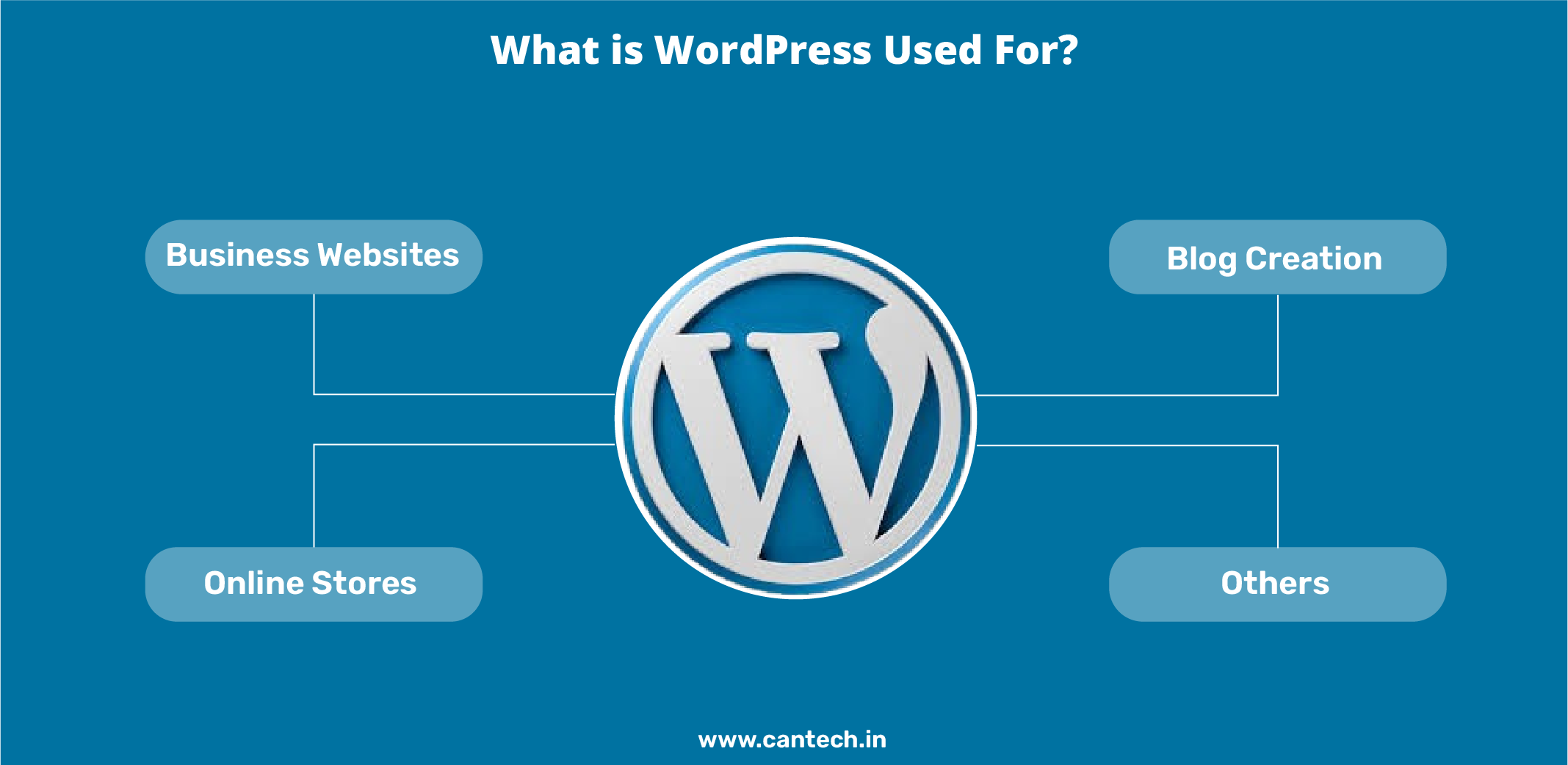
WordPress is a go-to platform for individuals and businesses with different levels of expertise. It is the established and largest self-hosted content management system globally. So many users use WordPress every day. Let us check out below what is it used for exactly –
What Websites Can WordPress Make?
WordPress supports the creation of various website types with its flexibility and robust features to meet diverse needs. This aspect has made it the preferred platform for many online platforms.
- Business Websites
Companies use WordPress to create professional websites with multiple web pages, services, tools, functionalities, etc. They can easily customize themes, colors, looks, etc to align them with their brand identity. The Page builders such as Elementor simplify the design process.
- Online Stores
eCommerce and online retailers benefit from WordPress through plugins like WooCommerce. They allow seamless product management, payment processing, and customer interactions.
- Blog Creation
WordPress was first introduced for blogging. Thus, today also it has advanced blogging features and tools for content organization like posts, tags, and categories. It has theme options to suit your style and plugins to enhance functionality.
- Others
The WordPress platform offers various themes for portfolio displays through images, text, videos, etc. Freelancers, professionals, and creatives use them for their work showcasing which makes it easy to present personal achievements. Moreover, WordPress supports the creation of membership-based websites too. This feature enables users to restrict access to premium content, manage memberships, and monitor user engagement effectively.
WordPress allows users to develop mobile apps from their websites through plugins. This option provides users with a convenient way to access content on their mobile devices.
Why Use WordPress?
As we now know, WordPress is a powerful tool to create different types of websites. It has various features to meet different user needs. This platform enables individuals and businesses to develop professional websites without extensive technical knowledge. Let us know more reasons why choose WordPress as your platform of choice –
-
Open-Source Platform
WordPress is an open-source platform so anyone can access, modify, and share its source code. This way, community collaboration is encouraged and continuous improvements and updates from them further enhance user experience.
-
User-Friendly Interface
It is very easy to navigate WordPress even without technical expertise. The user-friendly interface allows you to add themes, plugins, and functionalities quickly. For example, download a theme to change the site’s design in no time or install a plugin to add functionality within minutes.
-
Rapid Website Development
WordPress includes a variety of themes and widgets that help you design attractive websites with the best functions. You can make engaging pages that highlight the content effectively. The WordPress platform has tools to make the website navigation process simple and smooth for visitors.
-
Diverse Themes for Every Need
Professionally designed themes are available with WordPress. Various types of websites get an ideal one so businesses can establish a strong brand identity. Around 30000 themes are available, so you can choose the most suitable theme to enhance your online presence.
-
Extensive Plugin Options
WordPress supports thousands of plugins that expand its functionality. Over 59,000 free plugins can enhance your websites without any code. Also, 5200 paid ones are available. Some of the popular ones are Elementor, Yoast SEO, WooCommerce, Contact Form, etc.
-
Functional Widgets
WordPress has various widgets for different functions like including elements for navigation menus, search bars, and recent posts on their sites. The widgets may differ as per the selected theme.
-
SEO-Friendly Features
WordPress is optimized to be search engine optimization (SEO) friendly for example, internal linking suggestions, meta description templates, etc enhance website visibility. Also, its plugins like Yoast SEO optimize their content and improve the chances of being found in search engines.
-
Support for Various Media Types
WordPress sites can have a wide range of media formats such as text, images, and videos. So, you can create dynamic content with this flexibility for the best visitor engagement in diverse consumer preferences.
-
Robust Security Measures
Security is very essential for any website. WordPress includes so many security features to protect user data and maintain site integrity. You can strengthen security by regularly updating plugins, using strong passwords, and implementing two-factor authentication. The continuous updates from WordPress ensure protection.
-
Cost-Effective Solution
It is free to use so users have access to WordPress software at no cost. However, you need to invest in a hosting provider plan to make your websites accessible online through a browser.
-
Comprehensive Support Resources
WordPress assists you at every stage of development with its ample resources like step-by-step articles, video tutorials, etc. Also, you can find guidance as per your learning preferences. The official WordPress Support Forum is a valuable resource for troubleshooting common issues. Moreover, platforms like WPBeginner provide helpful tips for those new to WordPress.
What is WordPress Hosting?
WordPress hosting is a type of web hosting that makes your site available for your visitors through the internet via a browser.
WordPress hosting providers offer specialized services and optimized servers. But what is WordPress hosting exactly? It is a hosting solution specifically designed to enhance WordPress site performance, security, and ease of management. They simplify the management of a website by providing a user-friendly control panel and expert support. The plans include pre-installed WordPress for easy setup of the website.
It also offers features like optimization tools, automatic updates, specialized security, backups, etc. to ensure that the website stays in optimal condition. Moreover, many WordPress hosting plans come with built-in caching and content delivery networks to improve website performance.
WordPress Sites Hosting with Cantech
Cantech offers reliable web hosting plans for both beginners and experienced users. Our best WordPress hosting provides the top notch tools, and features to enhance WordPress website performance and security. They offer –
- fast loading times and reliable uptime of 99.97%
- one-click installations for WordPress setup without technical expertise.
- robust security measures with daily backups and malware protection
- dedicated support team available 24/7
- performance optimization features
- easy and simple control panel
Cantech’s WordPress hosting is an excellent choice for anyone looking to create and manage a successful website with ease.
Conclusion
With a comprehensive understanding of the features and benefits of WordPress Hosting, you can create an impactful website. You must explore the platform’s capabilities to ensure the maximum benefits for your online presence. A well-designed website is important to connect and communicate efficiently with audiences and increase engagement. Moreover, extensive resources are available to troubleshoot issues and improve your WordPress skills for better website management and growth. All in all, if WordPress is your choice, we are here with our best WordPress hosting services and solutions for you…
FAQs related to ‘What is WordPress’
What are WordPress plugins?
WordPress plugins are software components. They are used for specific features and functionalities in WordPress sites. Thus, they enhance the site’s capabilities without writing code. Different Plugins are available to help with SEO, social media sharing, security, and performance optimization.
What are WordPress themes?
WordPress themes are pre-designed templates. You can choose one for your custom appearance and layout of a WordPress website that is visually appealing and reflects your brand. They also have customization options to tailor your site’s look and feel according to your preferences.
Is WordPress Free to Use?
WordPress is free to download and use as an open-source platform. However, web hosting plans and domain registration are not. Thus, software is free but additional costs related to the hosting provider or premium themes/plugins may need to be incurred.
Is WordPress secure?
WordPress is secure with the required precautions and essential measures in place. You need to regularly update plugins, themes, and WordPress itself to prevent security breaches. Also, you must use strong passwords and enable security plugins for added protection.
Do I Need Coding Skills to Use WordPress?
You do not need any coding skills to use WordPress. The platform is user-friendly, and you can customize many features using built-in settings and plugins. However, if you wish to make advanced customizations, basic coding knowledge can be helpful.
Can I use WordPress for e-commerce?
Yes, WordPress uses include e-commerce websites. You can install plugins like WooCommerce to manage products, process payments, handle shipping, etc. WordPress has all the necessary features to create a fully functional online store.
How Do I Install a WordPress Plugin?
- Go to the admin dashboard of your website > Click on the “Plugins” menu > Select “Add New.”
- Search for the plugin and click the “Install Now” button.
- Activate the plugin to start using its features after its installation.
Is WordPress Only for Blogging?
WordPress started out as a blogging platform but has developed to support various types of websites. You can use WordPress to create business sites, e-commerce stores, portfolios, membership sites, etc. It is flexible and suitable for any project.







