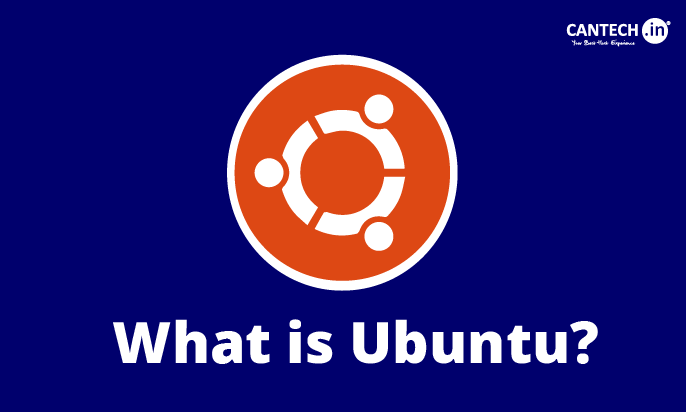If you are looking for an alternative to expensive and restrictive operating systems, Ubuntu is a powerful solution and a synonym for open-source software. Technology is rapidly developing and users are exploring new ways to interact with their devices to take maximum advantage. When we talk about Ubuntu from that perspective, innovation thrives in the environment that it offers.
Moreover, it is a popular choice for those who want more control. It presents a chance for tech enthusiasts and professionals to build an operating system that fits their needs. It provides the flexibility and freedom they look for in their tools. Moreover, Ubuntu provides a platform for companies and adapts well to their growing requirements.
Furthermore, modern technologies like cloud computing and virtual machines have made Ubuntu even more relevant. It has become a top choice as an operating system for many businesses and developers working in these areas.
All in all, its importance is multifaceted. This blog will further explain ‘What is Ubuntu?’ in a comprehensive manner. We will cover its history, features, benefits, use cases, and its comparison with other OS. Also, we will explore its practical aspects of installation steps, commands, shortcuts, and various versions. and more.
What is Ubuntu?
Ubuntu is an open-source operating system. It is highly popular for its simplicity and accessibility. It was basically to facilitate a user-friendly experience with advanced functionalities. Well, it is free to use and can be customized as per your needs. Also, it is a strong alternative to proprietary operating systems like Windows and macOS.
Moreover, it runs efficiently on a variety of devices like desktops, servers, and IoT devices. It comes with essential software pre-installed so it is highly suitable for beginners.
What is Ubuntu Linux?
Ubuntu Linux is the Linux distribution built on the Debian framework. It is used in various environments based on specific versions.
Like, the desktop version is for personal computing and general usage. Whereas, its server is optimized for hosting applications and managing server environments.
Also, there is Core which is designed for IoT devices and robots; and focuses on connected technologies.
Thus, it is popular for its versatility and ability to deliver a secure, customizable, & powerful computing experience. Also, it does not have the financial burden of proprietary software. It maintains its commitment to being a free and open-source solution for users worldwide. Well, it continues to grow with more innovative features.
History of Ubuntu
Ubuntu started out in 2004. South African entrepreneur Mark Shuttleworth and his team of Debian developers envisioned and led an accessible and user-friendly Linux-based operating system to cater to a wider audience.
Let us have an overview of key milestones in the history of Ubuntu –
- Founding – Shuttleworth established Canonical Ltd. in 2004 to support the development of Ubuntu.
- First Version – The first release (‘Warty Warthog’) introduced a simple graphical user interface that made Linux more approachable.
- Regular Updates – Canonical adopted a six-month release schedule for new versions and introduced Long Term Support (LTS) releases every two years for stability.
- Community Involvement – Canonical hosts servers for the Ubuntu community. This is to enable global contributions for testing and support.
- The name ‘Ubuntu’ – The name derived from a South African philosophy – ‘humanity towards others’. This reflects the project’s focus on collaboration and sharing.
Features of Ubuntu
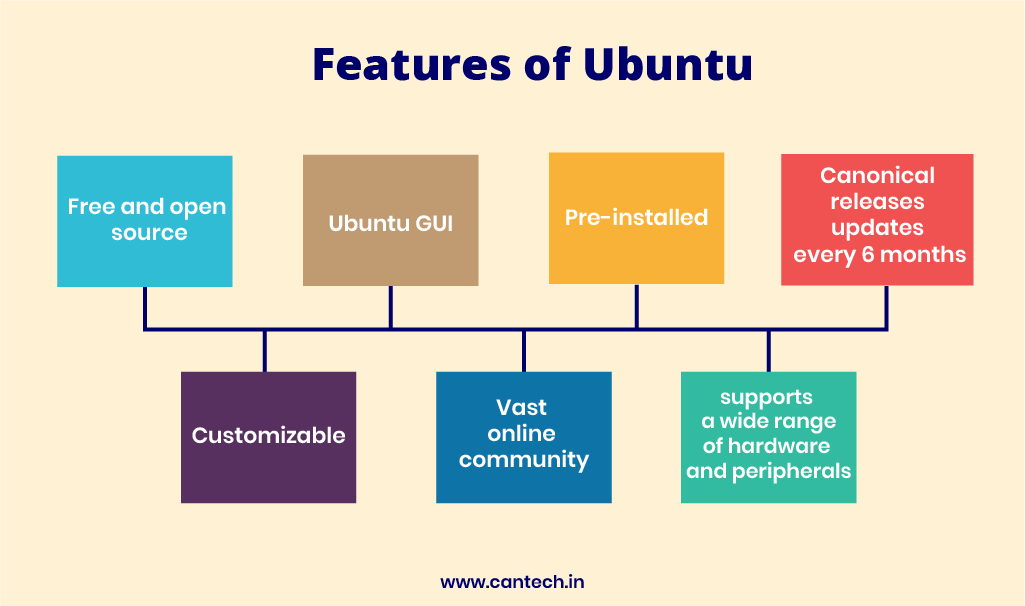
So, ‘What is Ubuntu?’ Well, it is a versatile and open-source operating system. It is designed for users of all experience levels. Also, it offers a secure and adaptable platform for personal and professional use. Below is a summary of the characteristics of Ubuntu –
- It is Free and open source. So, Ubuntu is free to download, use, and modify. Also, developers from all over the world can contribute to continuous improvement and innovation due to its open-source nature. Ubuntu meets the needs of different users with its various editions discussed before.
- Ubuntu GUI (graphical user interface) is simple and intuitive like other popular operating systems – Windows or macOS. So, new users can easily transition.
- Ubuntu comes pre-installed with essential software such as the Firefox browser, LibreOffice suite, and Thunderbird email client. Also, other applications can be easily installed from the extensive Ubuntu Software Centre.
- Canonical releases updates every six months. These updates include security patches, better features, improved stability, and more.
- Ubuntu is built on a Linux foundation so it is highly secure with frequent updates and built-in security measures to protect from vulnerabilities.
- It supports a wide range of hardware and peripherals. Well, automatic driver detection ensures compatibility with most systems. Thus, it eliminates the need for manual configurations.
- You can extensively customize Ubuntu. May it be changing themes or installing different desktop environments, you can tailor the system to suit any preferences.
- It has a vast online community so Ubuntu users and developers are always available. You can easily get help troubleshooting issues, share insights, and offer guidance through forums, tutorials, and support channels.
Ubuntu Advantages
Individuals and organizations enjoy various Ubuntu advantages. Some of them are discussed below –
- Zero Cost – No licensing fees make it accessible to every one – personal or professional.
- Continuous Improvement – Canonical’s consistent updates give the latest features, tools, and libraries. So, Ubuntu is at the forefront of innovation.
- Developer-Friendly – Ubuntu is excellent for coding with its robust environment and pre-configured tools. It supports programming languages like Python, Ruby, Java, and C++. Thus, it is a preferred choice for web development and application building.
- Smooth Learning – Beginners can effortlessly understand and operate Ubuntu with so many community forums, knowledge bases, and guides.
- Stable and Reliable Performance – Its uninterrupted performance benefits developers and users for managing important tasks.
- Comprehensive Security – Security is the system’s strong focus. So, it is ideal for both personal use and enterprise applications. Well, long-term support releases enhance safety due to consistent updates over extended periods.
- Customization for Productivity – You can easily transform its interface and functionality according to your specific needs. Thus, it gives a productive and efficient working environment.
- Ideal for All Devices – Ubuntu is compatible across desktops, servers, and IoT devices so it is basically a one-stop solution for diverse technology ecosystems.
Use of Ubuntu for Various Applications
Ubuntu – the popular open-source operating system – is versatile, flexible, stable, and has user-friendly features so it is used in various fields and numerous applications in different environments. Let us discuss them in detail below –
Personal Computing
As discussed, Ubuntu can provide a seamless and customizable experience. So, it is great for everyday tasks such as browsing, productivity, and multimedia consumption. Also, it is easy to use and supports a variety of software applications.
Servers
Ubuntu Server is a popular choice for hosting websites, applications, and cloud infrastructure. Businesses and data centers use and prefer it, often leveraging a VPS Linux Ubuntu server for its flexibility and cost-effectiveness. It is a reliable, secure, and extensive software ecosystem.
Ubuntu Server Setups
- Web Server – You can set up Apache or Nginx for hosting websites and applications using Ubuntu Server. It supports dynamic web content and ensures smooth operation for web hosting needs with tools like MySQL or MariaDB for database management.
- File Server – Ubuntu Server can transform any old computer into a file server. It gives easy access to files across different platforms (Windows, Mac, Linux) using Samba. Thus, it is an efficient solution for file sharing within organizations.
- Mail Server – Ubuntu can host your email system. It uses software like Postfix for sending and receiving emails and Dovecot for storing and retrieving messages. This setup is ideal for managing domain-specific emails securely.
- Cloud Server – Ubuntu Server is also highly effective when deployed on cloud platforms like AWS. Thus, it is a cost-effective and scalable solution for running next-gen applications and services in the cloud.
Other Key Uses of Ubuntu
- Development -Ubuntu’s developer tools (such as web servers, programming languages, and databases) and its open-source nature make it a top choice for web development.
- Open Source Projects – Many open-source projects rely on Ubuntu for development and deployment. It has strong community support and compatibility with a wide range of open-source tools.
- Education – Educational institutions use it for teaching computer science and software development due to its affordability and open-source principles.
- Internet of Things (IoT) – Ubuntu Core is a lightweight version for resource-constrained IoT devices. It provides a reliable and secure foundation for smart devices and embedded systems.
- Gaming – Ubuntu is becoming very popular in the gaming community. Steam offers a library of Linux-compatible games that keep on growing. Also, it provides improvements in graphics drivers for an enhanced gaming experience.
- Artificial Intelligence (AI) and Machine Learning (ML) – Ubuntu has powerful computational capabilities and open-source nature so it is an excellent platform for AI and ML projects. Further, frameworks like TensorFlow and PyTorch run smoothly on Ubuntu. Therefore, it is a preferred choice for researchers and developers.
- Content Creation – Creative professionals get free and open-source tools. Also, programs like GIMP for image editing and OpenShot for video editing provide an excellent platform for content creation.
How to Install Ubuntu on Your System
Installing Ubuntu on your system is easy with a few simple steps. You can set up Ubuntu on your laptop or PC. However, your system must have at least 25GB of free storage space and a 12GB (or larger) flash drive.
- Download the Ubuntu Image
First, download the Ubuntu ISO file from the official Ubuntu website and save it in a location where you can easily access it.
- Create a Bootable USB
Create a bootable USB stick with software like Rufus or Etcher. This process is not the same as simply copying the ISO file onto the USB; it prepares the USB drive for installation.
- Boot from the USB
Then, insert the USB flash drive into your system and reboot it. Press the boot menu key (usually F12 or Esc, depending on your system) during startup. Also, select the USB drive to boot from it.
- Set Up the Installation
You will see the installation screen once the system boots. So, you can choose between Interactive or Automated installation.
The interactive option is ideal if you want to customize the installation. The automated installation option is for advanced users to streamline the process across multiple systems.
- Choose Installation Type
Next, select the “Erase Disk” option If you wish to install Ubuntu as the sole operating system. Alternatively, select the appropriate partition option to dual-boot If you want to install it alongside another operating system.
- Create Your Login Details
After that, you will be prompted to create a username, password, and the name of your computer. Also, you can set automatic login or password requirements each time. (Setting up a password is recommended for security.)
- Select Your Location
Ubuntu will automatically detect your time zone after you choose your location from the map. It will use the network settings to adjust your region and time if you’re connected to the internet.
- Ready to Install
Review your chosen settings in the final window and click the “Install” button to begin the installation process if everything looks good.
- Complete the Installation
Restart your system and remove the USB drive once the installation is finished. You can now start using Ubuntu on your device and can install any applications you need.
Ubuntu Workspaces Shortcuts
Ubuntu is now installed so let us review some essential keyboard shortcuts to manage workspaces more efficiently. The below shortcuts help you navigate your Ubuntu workspaces quickly and improve your workflow & multitasking experience.
| Action | Shortcut Keys |
| Go to the first workspace | Super+Home |
| Go to last workspace | Super+End |
| Go to the left workspace | Super+Page Up or Ctrl+Alt+Up |
| Go to the right workspace | Super+Page Down or Ctrl+Alt+Down |
| Open the workspace selector | Ctrl+Alt+Up/Down or Ctrl+Alt+Super+ Page Up/Page Down |
| Get desktop | Control+Super+D |
| Alternative view of all active windows | Super+W |
Essential Ubuntu Commands
You must know the basic Ubuntu commands to navigate and manage your system effectively. These commands are essential on the desktop, the server environment, or anywhere else. Below is a list of commonly used commands to help you get started –
| Ubuntu Commands | Description |
| ls | Lists the contents of a directory. |
| cd | Changes the current working directory. |
| pwd | Displays the full path of the current directory. |
| mkdir | Creates a new directory. |
| rm | Removes files or directories. |
| cp | Copies files or directories to a new location. |
| mv | Moves or renames files or directories. |
| touch | Creates a new empty file. |
| cat | Displays the contents of a file. |
| nano | Opens the Nano text editor for editing files. |
| grep | Searches for a specific text pattern in files. |
| sudo | Executes commands with elevated privileges. |
| apt-get | Installs, updates, or removes software packages. |
| dpkg | Manages software packages, mostly for Debian-based systems. |
| chmod | Modifies the permissions of a file or directory. |
| chown | Changes the ownership of a file or directory. |
| tar | Archives files into a tarball (.tar) format. |
| uname | Displays system information such as kernel version and architecture. |
| date | Shows the current system date and time. |
| shutdown | Shuts down or restarts the system. |
| ps | Shows a list of currently running processes. |
| top | Displays real-time system resource usage like CPU and memory usage. |
| du | Displays disk usage for files and directories. |
| df | Shows the available disk space on mounted filesystems. |
Cantech’s Linux Web Hosting Options
Cantech offers various Linux web hosting plans to meet different business or individual needs for beginners to businesses of all sizes. Cantech’s Linux shared hosting plans provide a cost-effective solution for individuals and SMEs. However, Linux VPS hosting offers dedicated resources and greater flexibility for those who need more control. Moreover, businesses looking for high-performance hosting can opt for Cantech’s Linux dedicated servers. Our plans are optimized for performance and include the best security features. Thus, we are a reliable choice for hosting needs.
Ubuntu vs Linux
Both Ubuntu and Linux are often used interchangeably. However, they represent different aspects of the operating system ecosystem.
Linux means the core or kernel of the operating system. It provides the basic functions needed to interact with hardware. Whereas, Ubuntu is a distribution (distro) that builds upon the Linux kernel. It offers a complete operating system with added features and a user-friendly interface.
| Feature | Linux | Ubuntu |
| Meaning | Linux is a free and open-source kernel. It is the foundation for many operating systems. | Ubuntu is built on the Linux kernel and is a complete Linux distribution. |
| Release Cycle | Community and developers continuously update Linux kernels. | It releases new versions every six months with Long Term Support (LTS) every 2 years. |
| Usability | Linux requires you to build or install additional tools and environments as the kernel. | Ubuntu GUI is intuitive and it comes with pre-installed applications. |
Ubuntu vs Windows
Ubuntu offers an open-source alternative to the dominant operating system – Windows. It has been popular for personal computing uses for decades. Ubuntu is a cost-free and customizable option. Whereas, Windows is generally paid. It is also known more for its compatibility with software and hardware.
| Feature | Ubuntu | Windows |
| Cost | Ubuntu is free to download, use, and update. | Windows is generally pre-installed with a cost. Alternatively, it may come as a part of the purchase price of a new PC. |
| Software Compatibility | This OS offers a large repository of open-source software. However, it may lack some popular programs. | This one has a vast library of software with many proprietary programs and games. |
| Customization | Extensive customization is possible; may it be the desktop environment or the kernel itself. | Windows is less customizable. This is especially true for its core system and interface. |
Ubuntu vs CentOS
Ubuntu and CentOS are both popular Linux distributions. However, they meet different user needs. Ubuntu has features like flexibility, user-friendliness, and regular updates. On the other hand, CentOS focuses on stability and is used mainly for server environments.
| Feature | Ubuntu | CentOS |
| Based on | Ubuntu is based on Debian. It provides a rich ecosystem and easy-to-use features. | CentOS is based on Red Hat Enterprise Linux (RHEL). It ensures enterprise-level stability. |
| Updates | Updates are released every six months and Long Term Support versions every two years. | Gives stable releases with a focus on long-term support but with less frequent updates. |
| Continuity | It is continuously developed and supported with regular updates. | This OS has reached the End of Life. It is now succeeded by Rocky Linux and AlmaLinux. |
Want to dive deeper into the differences?
Explore our detailed comparison blog on CentOS vs Ubuntu to help you make the right choice based on your use case.
Ubuntu vs Fedora
Fedora and Ubuntu are both popular Linux distributions. However, they meet different user bases. Enthusiasts and developers prefer Fedora. On the other hand, Ubuntu targets a versatile audience (beginners to professionals).
| Feature | Ubuntu | Fedora |
| Base | Ubuntu is based on Debian and it provides a stable foundation for software and system updates. | Fedora is based on Red Hat Enterprise Linux (RHEL) and focuses on cutting-edge features. |
| Support | This one has a large and active community. It also gives long-term support for its LTS versions. | It has a more active community but offers shorter support windows for each release. |
| Security | Good security with regular updates and patches. | Fedora places an emphasis on security with SELinux, the security architecture, enabled by default for enhanced protection. |
Ubuntu vs AlmaLinux
AlmaLinux is a server-focused Linux distribution. It is a robust alternative if you want stability and enterprise-level performance since CentOS transitioned to Rocky Linux. On the other hand, Ubuntu provides both server and desktop solutions.
| Feature | Ubuntu | AlmaLinux |
| Base | Ubuntu is based on Debian. It is a popular choice for desktop and server environments. | AlmaLinux is based on Red Hat Enterprise Linux (RHEL). It offers strong enterprise support. |
| Focus | It is for desktop and server use with regular updates and LTS versions. | This OS is mainly focused on enterprise server use. It ensures stability and compatibility with RHEL. |
| Software Availability | It has a larger software repository. It is suitable for a wide range of personal and professional needs. | AlmaLinux focuses on enterprise-grade software. It prioritizes stability over the latest releases. |
Major Ubuntu Versions and Their Lifespan
Ubuntu has changed and developed immensely over the years. It has several key versions shaping its growth and providing long-term support (LTS) and a stable platform for users. Let us get a summary of the major Ubuntu releases and their support timelines below.
- Ubuntu 4.10 (Warty Warthog)
This version was Ubuntu’s first official release and it was released in 2004. It marked the beginning of Ubuntu’s journey towards becoming a user-friendly Linux distribution.
- Ubuntu 6.06 LTS (Dapper Drake)
Dapper Drake introduced the concept of long-term support (LTS) which was launched in 2006. It gave the stability aspects for critical systems.
- Ubuntu 8.04 LTS (Hardy Heron)
This version was released in 2008. It gained popularity for its reliability and extended support. Thus, it continued Ubuntu’s reputation for stability.
- Ubuntu 10.04 LTS (Lucid Lynx)
Lucid Lynx elevated Ubuntu’s position as a dependable desktop alternative with a better user experience. It released in 2010
- Ubuntu 14.04 LTS (Trusty Tahr)
This one was launched in 2014. It is a widely adopted LTS release and is known for its stability and long-term support. It is still supported until April 2024.
- Ubuntu 16.04 LTS (Xenial Xerus)
This version was released in 2016. It continued Ubuntu’s growth by providing a strong foundation for both desktop and server environments. It will receive support until April 2026.
- Ubuntu 18.04 LTS (Bionic Beaver)
Bionic Beaver became the go-to version for many users. It offers a solid and secure platform. Its support will end in April 2028. It was first released in 2018.
- Ubuntu 20.04 LTS (Focal Fossa)
Focal Fossa introduced new features and continued the tradition of long-term support. It was launched in 2020. It will be supported until April 2030.
- Ubuntu 22.04 LTS (Jammy Jellyfish)
This is the latest LTS release and was launched in April 2022. It brings up-to-date features and provides a stable environment. The support will last until April 2032.
- Ubuntu 24.04 (Noble Numbat)
This upcoming version is expected in April 2024 and will be supported until April 2029. It will continue to evolve with a likely focus on improvements to security and system performance.
Summary of Ubuntu Version Support Timeline
Let us have a summary for when each version will reach the end of the standard, Ubuntu Pro, and legacy support; so that you can plan and manage the support lifecycle for each Ubuntu version. You can ensure timely updates and security patches with this information.
- Ubuntu 24.04 LTS (Noble Numbat)
- Released – April 2024
- End of Standard Support – April 2029
- End of Ubuntu Pro Support – April 2034
- End of Legacy Support – April 2036
- Ubuntu 23.10 (Mantic Minotaur)
- Released – October 2023
- End of Standard Support – July 2024
- No Pro or Legacy support
- Ubuntu 22.04 LTS (Jammy Jellyfish)
- Released – April 2022
- End of Standard Support – April 2027
- End of Ubuntu Pro Support – April 2032
- End of Legacy Support – April 2034
- Ubuntu 20.04 LTS (Focal Fossa)
- Released – April 2020
- End of Standard Support – April 2025
- End of Ubuntu Pro Support – April 2030
- End of Legacy Support – April 2032
- Ubuntu 18.04 LTS (Bionic Beaver)
- Released – April 2018
- End of Standard Support – April 2023
- End of Ubuntu Pro Support – April 2028
- End of Legacy Support – April 2030
- Ubuntu 16.04 LTS (Xenial Xerus)
- Released – April 2016
- End of Standard Support – April 2021
- End of Ubuntu Pro Support – April 2026
- End of Legacy Support – April 2028
- Ubuntu 14.04 LTS (Trusty Tahr)
- Released – April 2014
- End of Standard Support – April 2019
- End of Ubuntu Pro Support – April 2024
- End of Legacy Support – April 2026
Conclusion
‘What is Ubuntu?’ is a broad topic. This blog tries to cover different aspects required for a beginners’ understanding. Well, to summarise, it stands out due to its simplicity, reliability, and flexibility. It is an excellent choice with an easy-to-use interface and active community support.
Moreover, Ubuntu is open-source and has a strong developer community so it is a go-to platform for programming and software development. Also, it offers essential tools for everyday tasks like web browsing, office work, and multimedia. It ensures a secure computing experience for all types of users with its regular security updates.
Cantech offers a range of Linux web hosting options designed to meet different needs. We offer all types from shared hosting for smaller websites to Linux VPS and dedicated server hosting for more resource-intensive projects. We have flexible and cheap web hosting solutions designed to meet the needs of every individual.
All in all, we meet different requirements for individuals, businesses, and developers for their respective projects. Get in touch today and explore various OS support with us!
Related: What is Linux VPS Hosting?
FAQ related to Ubuntu and Its Features
What can I do with Ubuntu?
Ubuntu is a versatile, free, and open-source operating system. It supports a wide range of every day to more advanced tasks. You can browse the web and communicate using apps like Chrome or Discord. It also handles office tasks well with LibreOffice to create presentations, documents, and spreadsheets. Further, Ubuntu comes with a built-in media player for multimedia needs. You can also install others as needed.
Is Ubuntu secure?
Ubuntu is secure due to its regular updates and robust Linux foundation. However, it is important to follow safe browsing practices to ensure your system remains safe.
Can I run Windows programs on Ubuntu?
Ubuntu does not natively support Windows programs. However, you can use compatibility layers like Wine to run certain Windows applications (Performance may vary).
Why is Ubuntu so popular?
Ubuntu is highly user-friendly. Its GNOME desktop environment offers a simple and clean interface. Also, it has strong security features. Further, the open-source nature allows quick identification and fixing of vulnerabilities.
Ubuntu also uses AppArmor for enhanced security by restricting program permissions. Furthermore, its easy navigation and efficient resource management make it a popular choice.
What software is available on Ubuntu?
Ubuntu supports a wide range of popular software such as Slack, Spotify, and Firefox. You can find these in the Ubuntu Software Center or use Snapcraft for more options.
If your desired software isn’t available, you can get reliable alternatives like LibreOffice instead of Microsoft Office.
How does Ubuntu protect my privacy?
It collects minimal personal information when necessary for legal or service purposes. Also, it does not share personal data unless required by law. Further, you can manage privacy settings like disabling location services. Thus, Ubuntu highly respects your privacy.
Does Ubuntu perform well on low-end devices?
Yes, Ubuntu is lightweight and can run smoothly on devices even with 512 MB of RAM. This is especially true with lightweight environments like Lubuntu. This makes it ideal for older or low-resource systems.
Is Ubuntu free?
Ubuntu is open source so it is totally free to download and use. Also, you can modify it as per your needs. Ubuntu does not require you to purchase a license like operating systems – Windows or macOS.
What is the latest version of Ubuntu?
The latest release is Ubuntu 23.10 (Mantic Minotaur). The current long-term support (LTS) version is 22.04 (Jammy Jellyfish).
Well, Ubuntu releases updates every six months with LTS versions every two years.
How can I install Git on Ubuntu?
Steps to install Git on Ubuntu are – 1) Open the terminal 2) Use the command sudo apt-get install git.
This will install Git on your system.
How do I set up a VPN server on Ubuntu?
Install software like OpenVPN to set up a VPN server on Ubuntu.
The command is sudo apt-get install openvpn to install it. Then, follow the configuration steps to set it up.
What is Ubuntu GUI?
Yes, the default Ubuntu GUI is GNOME. It provides an easy-to-use interface with comprehensive features.
How can I set the timezone in Ubuntu?
Set the timezone in Ubuntu with the command – sudo timedatectl set-timezone [Your/Timezone]. Replace ‘[Your/Timezone]’ with the correct timezone.
How can I set up FTP on Ubuntu?
Install vsftpd to set up an FTP server on Ubuntu with the command sudo apt-get install vsftpd. After that, configure the settings in the vsftpd.conf file for your FTP server.