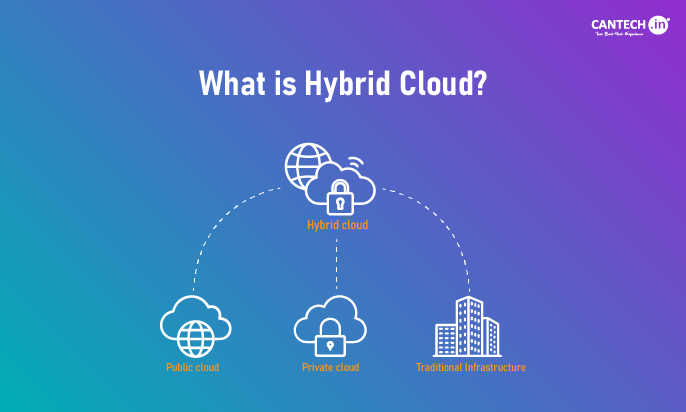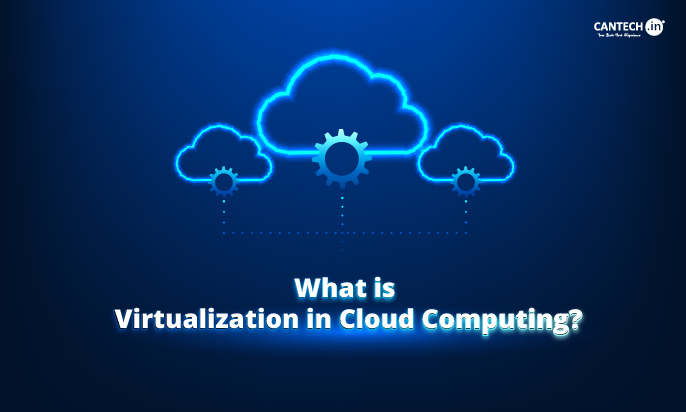With the digital industry continuing to flourish, SaaS has increasingly become the solution of choice for businesses wanting to modernize and streamline their processes. So, whether you’re an IT enthusiast or just looking for an improved way of handling your operations, it’s important to understand what SaaS is.
In this blog, we give you an overview of Software as a Service. We explain what it is, what’s driving companies around the world to adopt it, and the pros and cons of SaaS. Covering SaaS applications from past to the near future as well as the SaaS model, the SaaS pricing model and the SaaS technology solution. In this, we also look at how SaaS works, drawing out some of the SaaS examples, before assessing the potential problems with SaaS.
SaaS has changed the way we purchase and operate software. Instead of buying a physical copy or downloading the software onto your device, SaaS enables you to connect to applications over the internet. The change associated with this has drastically changed software deployment for businesses and consumers everywhere. But how does it work? Why has it become so popular? To find out, read more on the SaaS in this guide. Also, we will cover the major SaaS companies, and understand the most significant benefits of SaaS along with the reasons you may encounter challenges with SaaS.
What is Software as a Service (SaaS)?
Software as a Service (SaaS) is a cloud computing model that delivers software over the internet. Rather than installing and maintaining software, you simply access it via the internet, freeing yourself from complex software and hardware management. SaaS applications are sometimes called web-based software, on-demand software, or hosted software. Regardless of the name, SaaS applications run on a SaaS provider’s servers. The provider manages access to the application, including security, availability, and performance.
In simpler terms, SaaS eliminates the traditional methods of software installation, instead offering a subscription-based model where users pay for access to software via the internet. Think of services like Google Workspace (formerly G Suite), Dropbox, or even Netflix—these are all examples of SaaS products. With SaaS, everything from updates to security patches is handled by the service provider, which means users can focus more on using the software rather than managing it.
For a comparison with other cloud service models, see our discussion on What is PaaS (Platform as a Service)?
History of SaaS
SaaS can be traced back to the extreme dot-com boom that was taking place in the late 1990s. However, the notion of software delivered over the Internet goes beyond yet. Early internet service providers and remote-access systems formed the underpinning of SaaS. The rise of cloud engineering and the ascendancy of SaaS into the cloud era in the 2000s gave SaaS its real place where it found unimaginable glory. The Salesforce, one of the most progressive pioneers in the arena, reformulated the commercial basis on which applications for facilitating customer relationship management (CRM) software were based.
SaaS is now a popular method of delivery for many software firms. SaaS has grown with the ability of the Internet and change in the Cloud infrastructure to accommodate Products reaching from Project Management tools to Enterprise-level business applications.
Apart from SaaS, businesses also use other cloud service models like CaaS (Container as a Service) for deploying and managing containerized applications.
How Does SaaS Work?
The software-as-a-service services operate on the cloud infrastructure level, which means you do not have to be concerned about the installation, maintenance, or upgrades of the software. This is a summary of the operations and processes of the SaaS operation:
- Subscription-based access: Users will be given access by paying a recurring subscription fee, which may be monthly or yearly. One does not need to involve himself into activities like installation and updates.
- Internet connection: SaaS application is operated through the web browser and hence a stable internet connection is very much a requirement.
- Centralized servers: The SaaS application is hosted on external servers maintained by the SaaS vendor, thus ensuring maximum uptime and high performance.
- Regular updates: SaaS updates can happen automatically, and the user will always work with the latest feature enhancements and plugins for security and other purposes with nearly zero intervention.
There will be absolutely no hassles around this for users, to scale their business either by bringing in more users or features without the headache of worrying over handling infrastructure upgrades. That’s why SaaS services are of widespread appeal to start-ups and fast-growing businesses.
SaaS Examples and Companies
There’s a good chance that you’ve already interacted with SaaS solutions in your daily life, whether at work or in your personal time. Here are some popular SaaS products:
- Google Workspace: A suite of cloud-based productivity tools, including Gmail, Google Drive, and Google Docs.
- Slack: A communication and collaboration platform for teams.
- Dropbox: A cloud-based file storage and sharing platform.
- Salesforce: A leading SaaS company specializing in CRM solutions for businesses.
- Netflix: A streaming service that delivers video content to users through the SaaS model.
These SaaS companies have made it easier for businesses and individuals to access critical tools without the need for costly infrastructure.
Benefits of SaaS Platforms
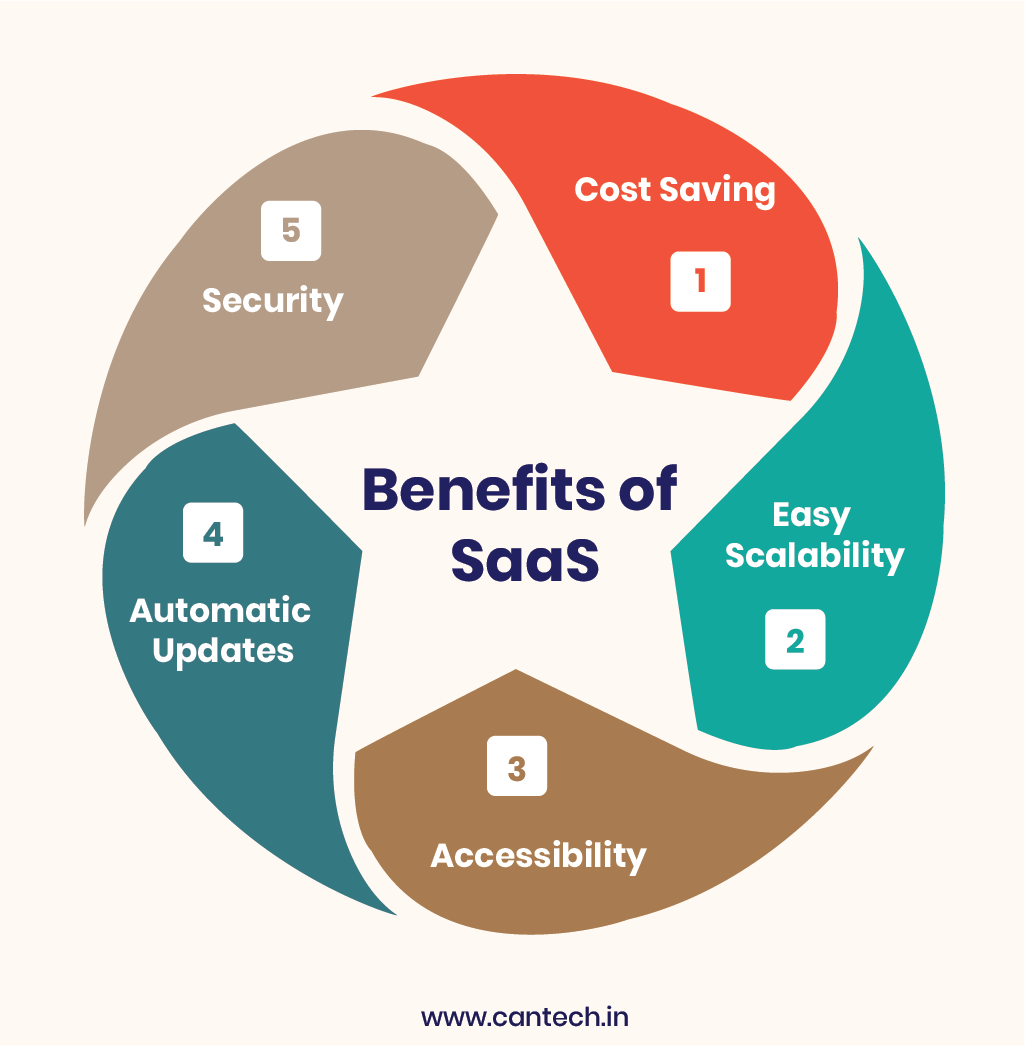
Cost Savings
Cost reduction is easily one of the primary benefits of SaaS, if not the biggest. On the other hand traditional software has investments in terms of hardware, software licenses, and installation fees. Also, keeping up this framework usually requires a team of IT experts, thus spending even more money. Thanks to SaaS, businesses can exclude these rather significant costs. Subscription service means that instead of purchasing new equipment, a company signs a contract whereby the provider charges for the amount used in a given month or week. It does this not only in a way that cuts out large capital expenditures, but also in a way that moves much of the cost of IT from CapEx to OpEx – which is helpful for managing cash flow.
Furthermore, SaaS also improves the situation as far as the costs of upgrading and maintaining are concerned. One of the biggest benefits of SaaS is that, unlike the on-premise software users purchase, for example, newer versions or expensive updates, SaaS providers perform all the required upgrades remotely. It also means that business can shun itself from extra expenses which are associated with administration and newer versions upgrades of the software. Moreover, with the use of SaaS applications, there is a requirement of no extra hardware or server since data and applications are hosted on the cloud and require minimal investment in physical structures.
Last but not the least; for the small business and start-ups, SaaS offers them a cheaper route to adopt enterprise class tools at their disposal. Most of the SaaS firms present different pricing ranges or even have a free version via which business can test some basic functions and then move to a more paid plan when they will be ready for that. This adaptability implies that firms can now acquire a high degree of complex technologies that are significantly cheaper than traditional software, and therefore companies, especially those small ones, are now on the same level with their industry giants.
Easy Scalability
The other benefit of SaaS is scalability; this means that a business can easily scale their usage of software up or down as needed. In a conventional architecture, scaling would have often demanded the need for purchasing extra resources, new servers, or adjusting complicated software license models. That is because scaling up or down when it comes to SaaS is as easy as tweaking your subscription. This makes it a perfect solution for companies that use peak hours or are currently in a growth stage. With the help of cloud computing, incorporating new users, increasing storage space or implementing previously unavailable features is also not a big problem for a company, since most often it does not require infrastructure changes.
Flexible pricing together with a scalable SaaS service model is meant to fit the needs of a growing business. For example, if the company had a few employees initially and then increased the workforce number, then it becomes very easy to expand the SaaS applications to include new employees. In the same way should there be the need to scale down; the businesses can easily do so without being tied down by unnecessary infrastructures or high costs of early termination. This flexibility provides business organisations the opportunity to operate flexibly by responding to changing market conditions without the feeling that they are locked in a system that has minimal use or its components are obsolete.
Secondly, SaaS also provides businesses with the flexibility of scale meaning that businesses can expand access to the range of features and functionalities within the SaaS offered to us. A number of SaaS products are flexible and allow companies to purchase additional bells and whistles if they like. This relieves some pressure off businesses where they do not get to pay for the extras they do not need at the moment yet they can always scale up depending on their needs. This level of scalability is one of the leading causes businesses, especially start-up and those that are growing, opt for SaaS over the older models.
Accessibility
SaaS applications are one of the main selling points of being able to access applications. As SaaS are cloud services, users can use them from any location provided they have an internet connection from. That means it’s simple for teams to work remotely or people to be able to access critical tools wherever they are. SaaS platforms are operating on the principle of the possibility to work using many devices, including laptop, tablet or a smartphone. In today’s world, remote work and flexible office arrangements, and this is becoming especially important.
It also increases the accessibility of collaboration within teams. For example, Google Workspace or Slack is a SaaS platform that enables team members from different time zones to collaborate on an ongoing project through the real time. The cloud allows you to communicate and work seamlessly with documents saved securely in the cloud that can be shared, modified and preserved. This is a game changer of accessibility for businesses with geographically dispersed workforce or multiple locations across the globe. Serpent of Course ensures everyone is connected and on the same pages with the latest information at hand and that productivity and efficiency is maximized.
Additionally, SaaS is accessible not only at a spatial level but also at a technological level. In traditional softwares, businesses have to suffer from system compatibility, installation process, and device requirements. SaaS, however, solves this problem by running software entirely on web browsers. It’s because SaaS allows businesses to save time on installation and configuration, while users have access to the software on any device without any compatibility issues, making SaaS an incredibly convenient and user friendly platform.
Automatic Updates
Automatic updates are perhaps one of SaaS’s biggest operational benefits. In traditional software environments, where such updates, patches and new versions have to be manually installed, this does present something that usually takes time and is prone to human error. When it comes to SaaS, there are no updates, that is to say, the service provider does the rollouts; these are rolled out automatically, meaning that users have to make no effort to upgrade to the latest features and security enhancements. By that we mean a hands off approach, which frees the businesses from dealing with IT issues as it is their core operations.
Automatic updates also make businesses not have to worry that their software will go obsolete or won’t be able to keep up with functionality. On a constant basis, SaaS providers are constantly improving their offerings, adding new features and performance improvements. These updates happen in the background so you don’t have to spend any time fighting with the version of the software that you’re running. Therefore, this is profitable for companies, because they can follow the technological advancements without investing in new software versions.
Another important aspect when talking about automatic updates in SaaS is security updates. If you are using traditional software, you are at risk if you don’t often install security patches. Now security updates are handled automatically by SaaS vendors, keeping their systems secure of emerging threats. It minimises the risk of security breaches and ensures that business conforms to the industry regulations. Simply said, automatic updates are saving time and improving security and performance of those enterprises utilizing SaaS solutions.
Security
Security is a paramount concern for businesses when choosing software solutions, and SaaS providers typically offer robust security measures to protect user data. Most SaaS companies invest heavily in security infrastructure, including encryption, multi-factor authentication, and regular security audits, to ensure that their clients’ data is safe. For small and medium-sized businesses that may lack the resources to manage security in-house, SaaS offers a reliable and cost-effective way to ensure that sensitive information is protected.
One of the key SaaS benefits is that data is stored in the cloud, and reputable SaaS providers often store this data in highly secure, geographically distributed data centers. These centers are monitored around the clock by dedicated security teams. Additionally, SaaS providers implement disaster recovery and backup protocols, ensuring that data is safe even in the event of a system failure or cyber-attack. For businesses that handle sensitive customer information, such as financial or healthcare data, this level of security is critical for maintaining trust and compliance with industry standards.
Moreover, SaaS providers typically follow best practices for compliance with regulatory frameworks such as GDPR, HIPAA, and PCI DSS. By outsourcing security to a trusted SaaS vendor, businesses can ensure that they meet these regulatory requirements without having to invest in the necessary infrastructure themselves. This not only mitigates risks but also saves time and resources that would otherwise be spent on maintaining compliance. As a result, SaaS allows businesses to focus on growth and innovation, knowing that their data is secure.
These SaaS advantages have made the model particularly appealing to businesses looking for agility and cost-effectiveness.
Disadvantages of SaaS
SaaS is popular for various reasons, but it has its drawbacks too. Some of the disadvantages of SaaS include:
- Dependency on internet connectivity: However, due to the nature of SaaS applications which rely on the internet for usage, bad connection tends to compromise usage among users.
- Limited customization: While SaaS applications are flexible like all other SaaS applications, they are not as flexible as traditional on-premise applications.
- Data security concerns: Because information is hosted on third-party’s servers, the businesses could experience challenges in the aspect of data security and privacy especially in the industries where the requirements for IT security are very high.
- Ongoing costs: Of course, SaaS eliminates large, one-time license costs involved in more traditional alternatives, but businesses are locked into a recurring expense which over time can be significant.
However, most companies feel the advantages associated with SaaS overcome these difficulties.
For businesses looking for more control over their infrastructure, IaaS might be a better alternative
SaaS Pricing Models
Another factor that has made SaaS popular is the flexibility in financial models and specifically, the prices. SaaS providers typically offer several pricing models to suit different business needs:
- Subscription-based: This is the most popular one; many applications, allowing free download, offer this type of money-making, when the users pay for the constant using, for example, monthly or annual subscription.
- Freemium: The first type does not require any fees, but the advanced types can be bought for a certain amount of money.
- Pay-per-use: The users pay according to the use that they make of the software which is good for companies that may not use the software on a regular basis.
These pricing models make SaaS to suit the needs of every business, from small scale businesses to the big corporations.
The Future of SaaS
The future of SaaS looks bright as businesses transition to cloud based solutions. Some key trends shaping the future of SaaS include:
- AI and automation: As more and more SaaS applications are taking advantage of artificial intelligence (AI) and automation to make their application more functional and user friendly.
- Vertical SaaS: The SaaS applications for niche industries will be developed and specific industries (such as healthcare, finance, real estate) will be popular.
- Hybrid cloud environments: Hybrid cloud environments are becoming more and more adopted by many businesses who have chosen to use the best of both worlds allowing SaaS applications to run alongside traditional on-premise software.
Conclusion: Is SaaS Right for You?
SaaS platforms have revolutionized the software industry, offering a convenient, cost-effective solution for businesses looking to streamline operations. With SaaS vendors handling the technical heavy lifting, businesses can focus on their core activities without worrying about software updates or infrastructure. However, like any technology, it’s essential to consider both the SaaS benefits and disadvantages of SaaS when deciding whether to adopt this model.
Ultimately, the decision comes down to your specific business needs and resources. For many, SaaS offers a scalable, flexible, and accessible solution that enables growth and innovation. As the SaaS service landscape continues to evolve, staying informed about new developments and trends can help ensure that your business remains competitive in the digital age.
FAQs
What is SaaS, and how does it work?
If it’s about Software as a Service (or SaaS), then it involves a cloud service in which the software has been hosted and maintained by the provider, who supplies users, who can access the software through the Internet. Rather than installing software on a set of PCs or servers, users connect via their web browser and use the application. Updates, security and maintenance are all managed by the provider, making for a hassle free option for businesses. This model enables users to pay on a subscription basis, only paying for what’s used, and receives continual updates and global accessibility.
What are some examples of popular SaaS applications?
Many SaaS applications are well known to businesses and individuals across the globe. Productivity examples include google workspace, Salesforce for customer marketing relationship, Dropbox to cloud storage and slack for team communication. With these platforms, lots of services are available that can be used anywhere and thus it’s great for people who are working on a remote basis. These are all scalable solutions, meaning it’s possible to change your subscriptions as business grows or if you need to use more on a personal level.
What are the advantages of using SaaS for businesses?
There are many benefits that SaaS provides which include cost savings, scalability and time saving. This means as SaaS relies on the subscription billing model, businesses do not have to incur the costs of software or hardware up front, and they only pay for what they use. It’s super scalable, meaning that it is easy for companies to add and remove features based on their growth. We have access to these SaaS platforms anytime and anywhere with an internet connection. Collaboration and flexibility. SaaS providers also take care of all updates and its other security measures so the users don’t need to worry about updates.
Are there any disadvantages to using SaaS?
SaaS has many advantages, but also some drawbacks. Internet reliance can be a touchy subject: when you don’t have reliable internet, some critical applications may cease to work. Security issues stem from data being stored on servers controlled by third parties though most providers operate under severe security laws. A second issue is that some SaaS applications don’t have as much customization ability as others, so they may not be the best fit for every business. Lastly, if a business grows their usage, subscription costs can quickly add up.
What is the future of SaaS in the business world?
SaaS has a bright future ahead with growth continuing as more and more small businesses embrace cloud based solutions. Things such as artificial intelligence, machine learning and automation may be incorporated in SaaS platforms in order to increase productivity and efficiency. In addition, SaaS will serve as a catalyser for connectivity and global access as remote and remote and hybrid work environments become the norm. This software delivery method will most likely dominate the business landscape for many years to come, as security measures expand and SaaS pricing models become more flexible.