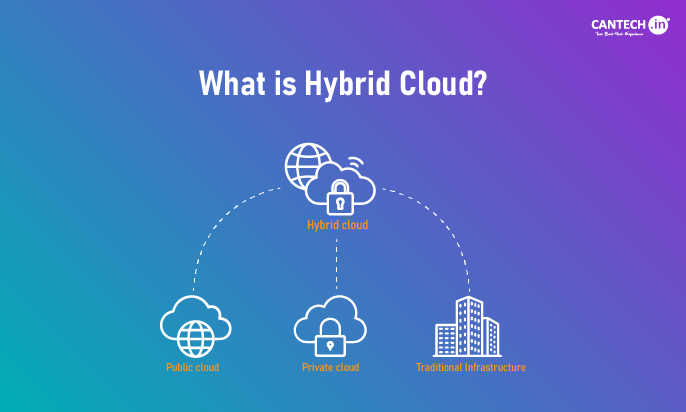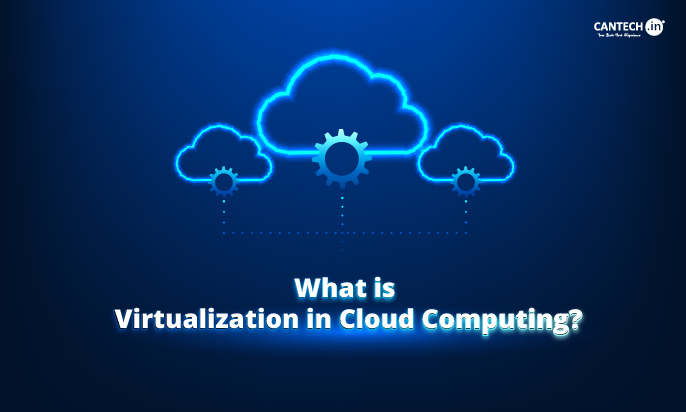Cloud computing has radically revolutionised the IT infrastructure of businesses and people. It is no longer a system that keeps any racks of servers, networking hardware, and arrays of storage on-site; instead, now it is available as an on-demand service at the click of a button. Such development has been made possible by IaaS or Infrastructure as a Service. What is IaaS, and why is it important to businesses everywhere?
IaaS is basically the foundation of cloud computing. In simple words, companies can rent computing resources from another party instead of buying and maintaining expensive hardware, such as virtual machines, VMs, storage, and networking components. IaaS is like renting an entire data center without the headache of managing it yourself.
As the business goes digital, understanding IaaS has never been more important. In this blog, we are going to dive into the world of IaaS cloud computing by digging into its architecture, discussing the benefits that it possesses, and understanding the role it plays in the cloud computing stack with PaaS-Platform as a Service and SaaS-Software as a Service. This path provides an overview of key IaaS examples, providers, and things to watch out for when evaluating IaaS for your organization.
What Is IaaS?
Let’s start by breaking down the concept of IaaS for clarity.
IaaS Defined
IaaS, or Infrastructure as a Service for short-a cloud computing model. The server provider delivers and manages virtualized computing resources over the internet, including servers, storage, and networking hardware. In essence, this model frees you and your business from the burden of having to buy and maintain any physical servers or infrastructure. In other words, you can think of IaaS as renting all the resources found in the data center, but this time on an as-needed basis.
In a traditional IT environment, companies would need to purchase servers, storage units, networking equipment, and all the rest to run applications or hold data. They’d need to hire a separate team of IT professionals who’ll ensure that all of these systems are up, secure, and operating well. In IaaS, all these resources are abstracted into the cloud; it means that the infrastructure is virtualized and provided as a service. Most importantly, they are no longer concerned with matters of maintenance, cooling, or upgrading the servers. They can solely focus on their core business activities.
Related: What is SaaS?
How Does IaaS Work?
IaaS is virtualization based. Organizations do not buy physical machines but rather virtual machines on the providers’ physical equipment. The process works roughly like this:
- Provisions Resources: Companies can simply log onto the dashboard of their cloud service provider – be it AWS, Azure, or Google Cloud and then choose which type and how many resources they require. This can be done in terms of compute instances, storage, but also networking features such as load balancing or firewall configurations.
- The pay-as-you-go model: With IaaS, the companies will only pay for whatever resources they consume-just like in the case of buying electricity or water. Extremely cost-effective, especially when dealing with a business that has fluctuating demand, or when dealing with fast scale companies.
- Core Technology: Virtualization is the core technology underlying IaaS. For the former, the hypervisor is executed by a cloud provider on some of their physical servers to divide resources into isolated virtual environments or simply termed as VMs. A VM, viewed as a separate machine, can be scaled up and replicated instantly or deleted without prior notice based on needs.
- User Management: Users manage all pertinent resources through a user-friendly dashboard or APIs. They are allowed to create, configure, monitor, and delete virtual machines with setting storage and network configurations.
IaaS Examples
IaaS has become the first choice for all business operators, from startups to large-scale, multinational companies. A few of the most significant IaaS providers and services include:
- One of the most in-demand IaaS worldwide is from AWS, which is EC2. Its primary function is that it lets you rent virtual servers, or instances, to run applications, handle workloads, and store data as a business requires. You can customize choices you want in EC2 instances by selecting your choice of VMs, operating systems, and also the size of storage that you require.
- These include the virtual machines, which come in the guise of Microsoft Azure-Virtual Machines in a way that gives much needed flexibility in deploying business resources. In kind, AWS EC2 is pretty much similar but one of the features of Azure is that it can be natively integrated into other Microsoft products like Windows Server and SQL Server, among many others.
- Google Cloud Platform (GCP) – Compute Engine: The scalable virtual machines offered by Google’s Compute Engine are scalable, making it a great option for data-heavy workloads and deep learning applications.
These are but a few examples of the many IaaS solutions. As we compare offerings, each brings unique features to the table, yet one common thread ties them all: the idea of delivering virtualized infrastructure as a service.
Related: What is PaaS?
IaaS vs PaaS vs SaaS: Understanding Cloud Service Models
There are three primary service models of cloud computing: IaaS, PaaS (Platform as a Service), and SaaS (Software as a Service). Although they may share similarities, they serve different purposes with varying levels of control and abstraction. This section covers each of them below.
Infrastructure as a Service (IaaS)
IaaS provides the most control. Virtualized hardware resources are provided, such as virtual machines, storage, and networking. You have control over the operating system, middleware, and applications, which gives you total flexibility to design your environment.
Platform as a Service (PaaS)
PaaS goes one layer above the cloud stack and provides not just infrastructure but a platform for developers to build and deploy applications. PaaS abstracts away the underlying hardware so developers need not bother about servers or operating systems. Examples include Google App Engine and Microsoft Azure App Service.
Software as a Service (SaaS)
SaaS is the least hands-on kind of cloud model. It delivers software applications through the Internet where all things infrastructure are taken care of by the service provider, even to the point of ensuring proper application maintenance. Users just have to access the web or a browser. The best examples are Google Workspace (formerly G Suite) and Salesforce.
In summary, IaaS provides the infrastructure, PaaS offers a platform for development, and SaaS delivers ready-to-use software. The choice between IaaS, PaaS, and SaaS depends on the level of control and customization a business requires.
IaaS Architecture
The IaaS architecture is layered in nature, and each one of these layers has a specific role to play in catering virtualized infrastructure for end-users. Let’s dig deeper into those layers
1. Physical Infrastructure Layer
This is the base layer. All the hard physical hardware, be it servers, storages, networking gear, etc lives on it. In most cases, these data centers are geographically distributed to ensure availability and redundancy.
2. Virtualization Layer
IaaS uses virtualization as the impetus. It comes with features that ensure one can partition the physical servers under this layer into more than one virtual machine and allows running isolated environments on shared hardware. The virtual machines act like standalone computers, comprising their own operating system, CPU, memory, and storage.
3. Management Layer
This is a layer where the providers host dashboards, APIs, and other tools the user can interact with to manage their resources. Users can create new instances, configure networking or monitor performance.
Networking Layer
IaaS also offers services that provide virtualized networking components such as load balancers, firewalls and VPNs to ensure secure and efficient communication between virtual machines and external systems.
Storage Layer
Virtualized storage options include object storage, block storage, and file storage. This layer makes sure that the data will be stored safely so that it can be accessed as needed; it usually distributes the location across the geographical area for redundancy.
This architecture allows users to run complex applications, deploy scalable environments and ensures that a business keeps running without a care for the underlying hardware.
Advantages of IaaS
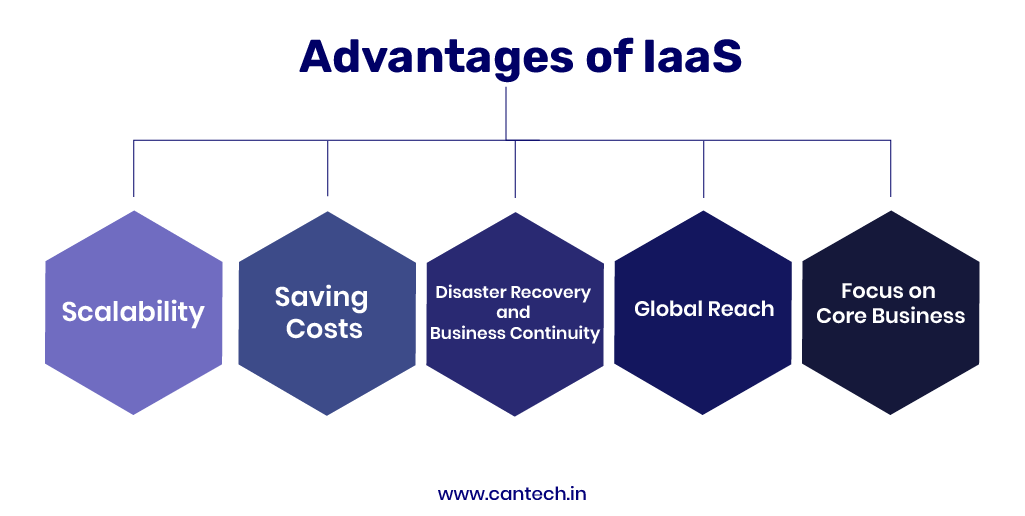
One of the most significant reasons businesses opt for IaaS is the myriad of advantages it offers over traditional infrastructure management. Let’s explore these benefits in detail:
1. Saving Costs
More apparently, it saves money. Compared to the purchasing of capital in the form of physical hardware that needs to be purchased and which pools monies for buying and maintaining the hardware and sometimes becomes outdated so quickly, businesses only pay for their resources. It does not need to purchase, maintain, or upgrade hardware. IaaS uses a pay-as-you-go model, thus preventing firms from wasting money on unused capacity.
This pricing model also tends to lower the upfront cost to set up infrastructure, so startups and smaller-scale enterprises can easily compete with large corporations. Under-provisioning or over-provisioning risks are mitigated because companies have the ability to vary resource usage according to actual requirements on a real-time basis. It enables businesses to be agile financially while being operationally efficient.
Also, IaaS helps prevent the costs that go towards hiring and maintaining in-house IT staff to deal with hardware management and resolving issues. With the help of cloud infrastructure, organizations are able to use these resources for strategic purposes like the development of products or enhanced provision of services to their customers. In the long run, this leads to cost savings, enhanced productivity, and more concentration on core business goals.
2. Scalability
IaaS offers a scalability that is quite unsurpassed. The business can make a huge adjustment in such matters on demand levels. Need to scale up several servers to handle an unexpected sudden web traffic bulge? or the traffic drops? Time to scale down. This kind of elasticity makes IaaS perfect for businesses with fluctuating demands.
This type of scale up is very effective for businesses that often see periodic spikes in sales, such as e-commerce businesses during the holiday season. A company does not need to install permanent infrastructure that exists idle for most of the year. It can scale up its cloud resources during high demand and then scale back down when things get normal. In this manner, companies pay only for what they use and thus avoid unnecessary wastage of dollars.
The other significant feature of scalability of IaaS is that it lets a business grow without the pain of incurring extra infrastructure. From scaling into new geographies to new product introductions, IaaS makes it possible to seamlessly scale without having to plan for plenty of in-depth infrastructure or investment in capital. This agility really helps businesses grow and align themselves to new opportunities efficiently while being competitive in a dynamic market.
3. Disaster Recovery and Business Continuity
The traditional solutions to disaster recovery are expensive and complicated. IaaS makes disaster recovery much easier. Many IaaS providers offer built-in backup and failover solutions such that your data is protected, and applications can quickly be recovered in case of a disaster.
In turn, the fact that there are many data centers located in geographically dispersed places introduces redundancy-and therefore, your data is kept in more than one place. Geographic dispersion takes this into even further : whereas if one data center is down for local reasons, then your data and applications are still accessible from another center. Built-in resilience might be a sort of lifesaver for businesses that have to count on uptime-as e-commerce or financial services do.
IaaS also simplifies the process of creating and managing a disaster recovery plan. Businesses do not have to invest in expensive, as well as maintain, backup systems. Instead, they can rely on the infrastructure and expertise of their IaaS provider to ensure that their applications and data are safe and recoverable. This is peace of mind, freeing businesses up to focus more on growth and innovation rather than dwelling on potential disasters at all times.
4. Global Reach
IaaS providers have data centers located around the world, so that firms can offer resources closer to their customers. This reduces latency and improves the applications and services speed to customers, irrespective of their physical locations. Companies that want to expand internationally do not need to establish multiple regional physical data centers; they only require an infrastructure that covers the globe.
It may be the world to media, gaming, or e-commerce companies that need to constantly balance users’ expectation of ease of access and zero lag. Strategically placing resources near customer hubs in data centers guarantees these business houses faster and more reliable services, a better user experience, and increased customer satisfaction and loyalty.
Global IaaS infrastructure also makes compliance with international data regulations easier. Take, as an example, businesses that run operations in Europe. Under GDPR, a set of requirements has been laid down where certain types of data have to be stored within the region. With IaaS, business can define where it wants its data to be stored so that it satisfies all its legal and regulatory obligations without necessarily building its own set of data centers in each such jurisdiction.
5. Focus on Core Business
In IaaS, the administrator no longer has to manage infrastructure burdens because they are handled by the cloud provider. Consequently, the IT team has more time to engage in strategic projects and innovation instead of wasting it on fiddling with hardware, changing servers, or troubleshooting hardware-related problems.
By the natural consequence of spending less time keeping the lights on, the businesses have more time to spend on product development, better customer experience, and more business process improvements. This not only leads to greater innovation but also increases the speed at which new products or services can be brought to market. By the effect of passing less time in maintenance activities, teams can create value.
IaaS enables businesses to be more agile in their activities. It allows the company to focus on other projects, change direction quickly, test new solutions, or adopt emergent technologies without struggling with technical issues. Thus, in this fast digital landscape, businesses have higher chances to compete and to capture new opportunities.
Key Components of IaaS
When we talk about IaaS, we refer to more than just virtual machines. IaaS encompasses multiple components that relate to each other to provide a holistic solution for corporations or organizations:
1. Compute
This refers to virtualized servers or virtual machines. VMs can be configured with variable amounts of CPU, memory, and storage to match the needs of specific workloads. IaaS providers allow users to either select from available predefined instance types or to create their virtual machines tailored to match their applications.
2. Storage
With IaaS, scalable storage is available in block, object, and file formats. Block storage will encompass facilities like Amazon EBS from Amazon and Google Cloud Persistent Disks by Google Cloud. The objects will consist of the storage used by Amazon S3 by Amazon and Google Cloud Storage by Google Cloud. File storage includes options like Amazon EFS and Google Cloud Persistent Disk. A business needs to select a form of storage depending on its requirement. It might need high-performance storages for databases or scalable storage for backups and archived data.
3. Networking
The IaaS services provide enterprise-grade networking-such as VPCs, load balancers, firewalls, and DNS services, which gives the business an opportunity to establish secure networks, scalable in nature within a cloud or also extend on-premises data centers or distribute traffic across multiple regions.
4. Security
Security is one of the most important features of IaaS. Though most providers provide facilities for setting up their firewalls, creating VPNs, identity and access management, and encrypting in flight and at rest, the IaaS platform typically follows security standards and complies with regulatory requirements such as ISO 27001, SOC 2, and PCI DSS.
5. Monitoring and Management
IaaS platforms provide dashboards and APIs that help monitor and manage infrastructure resources. Users can track the performance, set alerts, and automate the scaling or recovery processes involved. This would be essential in ensuring applications run smoothly and resources are utilized optimally.
6. Backup and Recovery
Data backup and disaster recovery are the two primary features for IaaS. Cloud offers automatic services to back up your data, which are spread across multiple data centers so that in case of any disaster, you can recover your information quickly.
7. IaaS Security Considerations
Where IaaS offers several advantages, security comes with a joint responsibility between the cloud provider and the client. The former would ensure the security of the infrastructure, whereas the latter should ensure that of their data, applications, and operating systems. Therefore, here are some key security considerations for IaaS:
-
Data Encryption
Ensure that data is encrypted both in transit (as it moves over networks) and at rest (when stored on the cloud). Many IaaS providers offer built-in encryption services, but you should understand how encryption keys are managed.
-
Access Controls
Controlling who has access to your IaaS is a must. Make sure you have good access controls: Multi-Factor Authentication (MFA); role-based access control (RBAC); and some form of identity and access management (IAM) solution that can help reduce illicit access.
-
Monitoring and Logging
You must monitor your IaaS and regularly log activities within your IaaS environment to monitor suspicious behaviour. Most IaaS providers offer ways to collect logs and report on resource utilization, security events, and access changes.
-
Compliance
Depending on the industry, you may need your IaaS environment to be compliant with specific regulatory requirements, such as GDPR, HIPAA, or PCI DSS. While IaaS providers do provide many tools and resources to help a business ensure compliance, the actual users remain responsible for ensuring their work stays within the bounds of these regulatory requirements.
-
Disaster Recovery Plans
Establish a comprehensive disaster recovery plan that includes regular backups, failover systems, and predefined recovery processes. Cloud providers often have solutions for automatic backups and disaster recovery, but businesses must ensure these services are appropriately configured.
Conclusion
IaaS is providing most businesses with the prospect of a flexible, scalable, and cost-effective cloud solution to manage their IT infrastructures. Being part of the bigger cloud computing ecosystem, IaaS offers virtualized resources on demand, liberating business organizations from time-consuming management of hardware. IaaS helps reduce costs, boost security, and achieve agility in a competitive market.
In case businesses want to enter into a cloud infrastructure, the choice of provider will determine much about whether their business turns out a success. What businesses need is Cantech Web Hosting. Cantech has diverse services that begin from hosting small and big businesses, including strong IaaS solutions. In terms of performance, security, and reliability, Cantech stands to ensure its clients can enjoy the power of cloud computing while being accorded world-class support and services.
If you have a thought of moving your business towards IaaS, then go ahead without a second thought and see what Cantech has in store for you. Scalable computing resources, reliable storage options, or comprehensive networking possibilities-all are potential with Cantech’s cloud hosting services. Switch over to IaaS with Cantech and get the feel of the future of cloud computing today.
FAQs
What is IaaS in cloud computing?
IaaS is a type of cloud computing model, or infrastructure as a service that delivers virtualized computing resources over the internet. It incorporated services like storage and networking and virtualization, so that businesses can rent servers and other infrastructure rather than buying, maintaining and administering hardware locally. The plus side IaaS gives companies flexibility as the demand goes while paying only for the resources used, making it economically viable for most.
How does IaaS differ from PaaS and SaaS?
IaaS, PaaS, and SaaS are some of the main cloud service models that either allow a partial amount of management or complete management to the business on the application or data. But it is management concerning the operating system as well sometimes. The underlying infrastructure is managed by the cloud provider in IaaS. In the case of PaaS, it provides a managed platform where organisations can develop and run applications without paying attention to infrastructure management. Software as a Service (SaaS) is a completely managed service wherein users access software applications through the internet rather than having to manage and develop something.
What are the key components of IaaS?
The main components of IaaS include:
- Compute: Virtual servers or machines for running applications.
- Storage: Cloud-based storage solutions for data, often scalable and redundant.
- Networking: Networking infrastructure such as firewalls, IP addresses, and load balancers.
- Virtualization: The ability to create and manage virtualized resources like servers and storage to optimize efficiency and flexibility.
These components allow businesses to create customizable infrastructure tailored to their needs.
What are some examples of IaaS providers?
Some well-known IaaS providers include:
- Amazon Web Services (AWS): Offers a wide range of cloud services and infrastructure.
- Microsoft Azure: Provides scalable cloud resources and a wide variety of tools for businesses.
- Google Cloud Platform (GCP): Known for its advanced networking and data analytics capabilities.
- IBM Cloud: Focuses on enterprise-level solutions with strong support for hybrid cloud environments.
These providers offer flexible and scalable infrastructure solutions to meet diverse business needs.
What security measures does IaaS offer?
IaaS providers implement several security measures to protect data and applications, including:
- Encryption: Data is encrypted both at rest and in transit to prevent unauthorized access.
- Firewalls: Virtual firewalls help secure network traffic and prevent malicious attacks.
- Compliance: Providers often comply with industry standards like GDPR, HIPAA, and ISO certifications, ensuring that data is handled securely.
- Multi-factor Authentication (MFA): Additional layers of security are applied to verify user access.