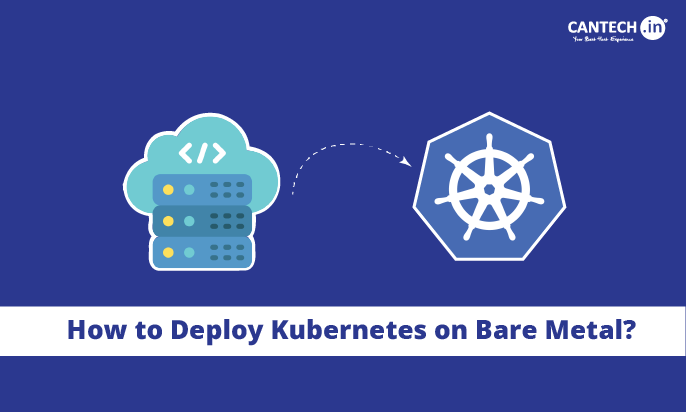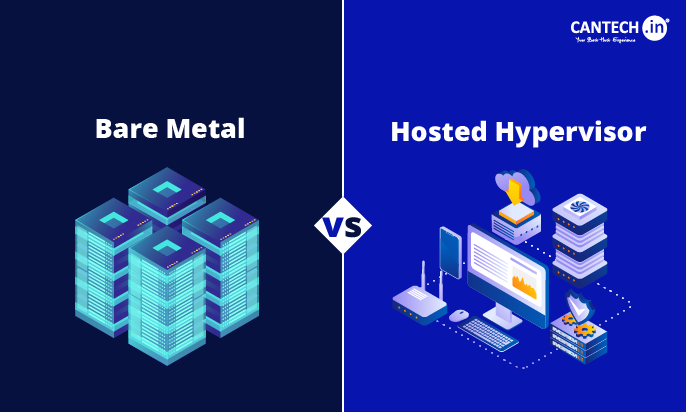In today’s digital world, data loss can cripple businesses. That’s where bare metal recovery (BMR) steps in. Unlike traditional backups, bare metal backup and bare metal restore solutions help you fully recover your system—including OS, applications, and settings—after disasters like hardware failure or cyberattacks. This guide explains what is bare metal recovery, how bare metal recovery software works, and why BMR backup is key to your disaster recovery strategy. Learn how bare metal recovery backup helps ensure business continuity with minimal downtime.
What is Bare Metal Recovery?
Bare metal recovery (BMR) , also known as bare metal restore is a process for data recovery that restores a complete computer system from a backup image. While most traditional backups can restore just files or folders, BMRs recover the complete OS, applications, drivers, and settings to make an exact copy of your original system essentially. This allows BMR to quickly get back up and running the system in case of a catastrophic event, whether it be a hard drive failure or system blow-away with little to no regard for data lost. The bare metal restore definition refers to recovering a system to “bare metal”—a computer state with no OS or software installed, like a new lab ready to be configured.
Bare metal backup is the procedure for creating such a system image. The image is all that is needed to fully restore from it and begin making an exact copy of your original system: OS, applications, drivers, configurations, and data of all users. As a standard practice, the backup is often stored on an external storage device (network drive, external hard drive, cloud) so we can keep this backup out of range of the same kind of events that may have led to initial system failure.
When to Use Bare Metal Recovery
Bare Metal Recovery is helpful when you need to restore your entire system — not just files, but everything including the operating system, settings, and applications. Here are the most common times to use it:
-
Hardware failure: If your hard drive or server crashes, BMR lets you restore everything to a new device.
-
Ransomware or malware: After an attack, you can wipe the system and restore a clean backup.
-
System crashes: If your OS becomes corrupted or won’t boot, BMR brings it back quickly.
-
Upgrading hardware: Move your full system to new hardware without starting from scratch.
-
Disaster recovery: For fire, flood, or major failures, BMR helps you get back up fast.
The Bare Metal Recovery Process
The bare metal recovery process generally involves these steps:
- Backup Creation: A complete image of the system is created, including the operating system, applications, drivers, and data. This process can be automated using specialized backup software.
- System Failure: A catastrophic event occurs, rendering the system unusable. This could be a hard drive failure, a malware attack, or any other event that makes the system unbootable.
- Recovery Media: A bootable recovery media (e.g., USB drive, CD/DVD, or network boot) is used to start the computer. This media contains the necessary tools to initiate the bare metal recovery process.
- Image Selection: The recovery software allows you to select the desired backup image to restore.
- Restoration: The selected backup image is restored to the system, overwriting the existing data. This process can take some time depending on the size of the image and the speed of the storage device.
- System Verification: Once the restoration is complete, the system is verified to ensure that everything is working correctly. This includes checking applications, drivers, and data integrity.
Kinds of Bare Metal Backups
There are a lot of bare metal backup types, every one of which has its advantages and disadvantages.
- Full Backups: This takes a backup of the complete system as one entity. They are the most comprehensive, but also slowest and they take up the most storage space.
- Incremental Backups: Incremental backups only mimic the changes that have taken place since the last full backup or a pair of incremental backups. They are also faster and need less storage than a full backup, even if the restoration of incremental backups can be complex.
- Differential Backups: These backup types copy all the files and folders that are newly added since the last full backup. FASTER than full and not as storage space heavy as incremental backups, but restores can be brand new.
- Image Level Backups: These take a complete snapshot of the system’s hard drive, encompassing everything i.e. OS, Applications, and data. They are just what you would need for bare metal restoration.
- File Level Backups: The other type of backups are file level backups which means a copy of files or folders. Although not a real bare metal backup, and can be used with BMR to recover individual files or folders.
Bare Metal Recovery Software
Several software solutions facilitate bare metal recovery. These tools often provide features such as:
- Automated Backup Scheduling: Regularly scheduled backups ensure data protection.
- Image Compression: Reduces storage space requirements.
- Incremental and Differential Backups: Optimizes backup speed and storage usage.
- Network Backup: Allows backups to be stored on a network drive for easy access and redundancy.
- Disaster Recovery Planning: Assists in creating a comprehensive disaster recovery plan.
- Boot Media Creation: Creates bootable media for easy recovery.
Advantages of Bare Metal Recovery
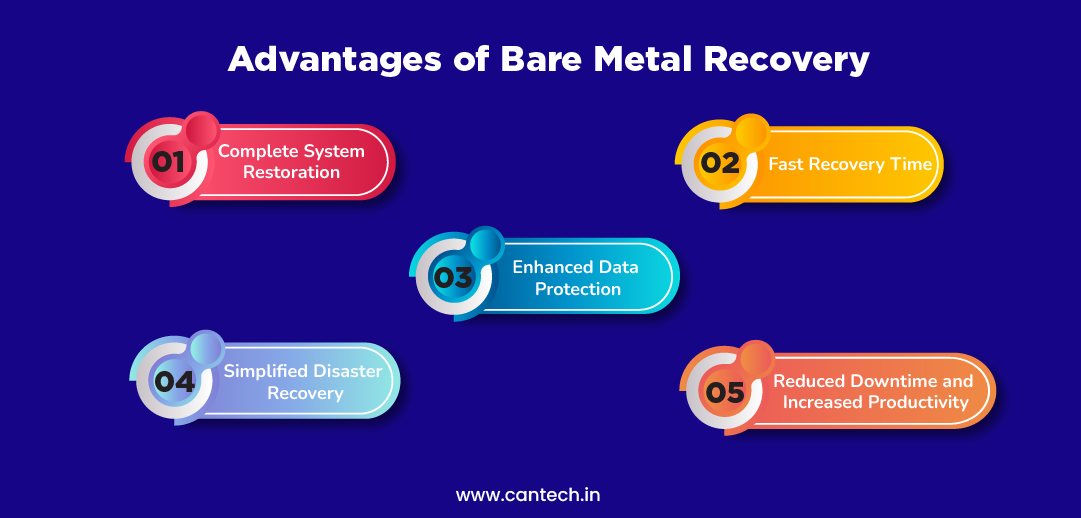
1. Complete System Restoration
The main advantage that comes with BMR is its capacity to regenerate an entire stack rather than some file/folder. By restorative approach to the rescue, this covers everything OS, applications, drivers, configurations, and even user data will get recalibrated just as it was some hours ago. It completely bypasses going through the dull and error-prone process of reinstalling software and configuring settings, a process that can take hours or days depending on how involved the system is. This whole restoration reduces the chance of incompatibilities or missing pieces which could result in additional problems with the system in the future. The result is a working system capable of resuming operation immediately.
BMR is really useful when a complete system goes down, for example, hard drive failure, massive malware infestation, etc. In the case of the latter, conventional backup procedures that only restore some files ensure that the system is in a non-useable state. BMR offers a complete, smooth restore and, essentially that is faking the beginning of the system again. For business continuity and minimizing downtime crucial.
This is a major benefit over all other backup methods which could give you only specific files or folders. These methods are often time-consuming because you have to reconfigure settings manually, reinstall applications, and validate stability by some version-level. BMR automates this process and saves you valuable effort as well as sanity from human error.
2. Fast Recovery Time
Manual system rebuilding with BMR else will take a significant recovery time. If you had to spend hours or days reinstalling the OS, applications, and configuring settings — or dealing with version incompatibilities as in the case of some applications BMR could restore a complete system in less than a fraction of the time. This speed is very important to maintaining business continuity and productivity. Faster recovery time translates to less downtime and hence saves money, as well as sustains business.
The advantage of this speed is especially important for organizations that depend on their IT infrastructure Implementation, like a company running a large scale server for e-commerce that simply cannot afford long downtimes. BMR takes care that the system will be up & running shortly which means little to no effect on sales and also no negative impact on customer satisfaction.
This rapid recovery capability is what makes BMR a significant differentiator from other methods of slower recovery. And it’s not just about saving time, it’s also about saving money. Downtime can be insanely expensive for businesses — you lose productivity, revenue, and in some cases your brand. BMR has a shorter recovery time, thus seeing no cost for the amount it saved.
3. Enhanced Data Protection
BMR gives a strong base for a layer of data protection. Protects against data loss from hardware failures (computer crashes/crash hard drive/errors RAM), malicious software (ransomware, viruses), or other disasters. By making an image of an entire system, BMR will protect everything (the OS, applications user files, and everything) and will be able to restore them as well. This layered security lowers the chance of truly losing data forever.
BMR protection was not just simple data protection. Backs up system settings and configurations as well. This is particularly true for large scale systems with many apps and the configuration gets far more complex. Recreating these manually is time-consuming and error-prone. BMR reduces this risk since it restores the complete system configuration so that all is still as it was before the failure.
Further data protection equates to more peace of mind for enterprises and consumers. A complete system restore being just around the corner takes a massive load off not only as an embarrassment for the rare cases we end up in need but also simplifies most data loss or system failure anxiety. This is one of several intangible benefits that keep the business resilient.
4. Simplified Disaster Recovery
Bare Metal Recovery makes disaster recovery easier. Traditional disaster recovery is generally characterized by a labyrinthine process that must reinstall the OS, bring back applications, and restore backup network configurations, and raw data. It is a tedious, error-prone process and extremely technical. BMR provides a simple approach to recovering the entire system state without needing to restore all of the functions. This simplification simplifies the business, reduces the chance of human error, and increments efficiency and confidence in disaster recovery.
For example, the ease of BMR provides especially good news for small organizations with basic IT staff. It lowers the thrust of technical expertise, thus capable of even less experienced personnel performing a system recovery. The ease of this access is a real plus as disaster recovery has to work when necessary, even if large scale IT support is not directly available. This simplified workflow also cuts down the total time needed for recovery, which in turn lowers business interruption and related expenses.
The simplification extends beyond the bare technicalities of recovery. BMR also makes disaster recovery planning easier to manage and document with less paperwork involved. The process is so simple that there is less documentation per step, and the planning process is often less convoluted. It will help all size organizations, reducing the overhead requirements of disaster recovery planning.
5. Reduced Downtime and Increased Productivity
Bare Metal Recovery provides the biggest benefit of all; the fastest and lowest downtime. BMR provides a very fast and efficient way of recovering an entire system, such that business operations are disrupted for the least amount of time. The lower downtime directly correlates to higher productivity as employees can pick-up their work without too much of a delay. Downtime saved is a financial benefit: it implies saved revenue and no missed project deadlines that often translate to bankruptcy all along, never mind the retaining of customer satisfaction.
Productivity and reduced downtime are the best tangible profits, but the ripple effect of productivity reduction is not so easy to see. It also enhances employee spirit and customer delight. Workers are not as stressed when they are aware that system failures will not make them work for hours because of a pile-up of hundreds of check bounces.
In the same way, when services are restored, customers are much happier with quick and simple services. Positive morale and customer satisfaction give rise to a more sustainable, resilient business. BMR fulfills both quick recovery and simplified procedures, therefore giving a more function oriented, quicker work culture. Which translates to big cost savings and significantly better business performance. BMR represents an investment in the long-term health and success of the organization.
Bare Metal Recovery vs Other Methods
There are different ways to recover data — here’s how Bare Metal Recovery (BMR) compares:
-
Bare Metal Recovery: Restores the entire system — operating system, apps, settings, and files. Best for full system crashes or hardware failures.
-
System State Backup: Restores only key system files and settings, not apps or user data. Useful for fixing OS issues without wiping everything.
-
File-Level Backup: Lets you recover specific files or folders. Great for accidental deletions or small issues.
In short: Use BMR for major failures. Use System State for OS fixes. Use File Backup for simple file recovery.
What is Bare Metal Disaster Recovery (BMDR)?
This is a broader term that includes Bare Metal Recovery as part of a disaster recovery strategy. It specifically refers to recovering a system after a major failure or disaster, such as:
- Complete system crash
- Server room fire or flood
- Ransomware attack
- Hardware loss or failure
BMDR focuses not only on restoring the system but also on the planning, preparation, and infrastructure needed to perform such a recovery quickly during a crisis.
Conclusion
Bare metal recovery is one of those ultra-tight techniques to secure data against loss and survive for the future of your business. By far, its main virtue is that you can use it to fully reinstate an entire system and save your ass in a big organization. It might be a hard one to pull off but the benefits of this can go way beyond the challenges. Grasping the process, picking out the right tool, and then following best practices you can use bare metal recovery to protect your most important systems or data.
So you need to think carefully about what you need and from where when going for the right bare metal recovery solution. How you make choices is all dependent on the size of your system, your data criticality, and your budget. Keep in mind that you have to do regular testing and proper documentation for the effectiveness of your bare metal recovery strategy. Be warned that in some of my recent presentations, has been the most simple yet important practice in a robust IT infrastructure.
Data is more valuable than ever in this interconnected world. The security of this data from being lost or getting corrupted is a best practice, and you better hope it is. Bare metal recovery: this is an important aspect of a complete data protection strategy as it can easily bring back whole systems in no time. Learn and execute bare metal recovery for your business to substantially minimize data loss possibilities, allowing critical systems to run as expected. A sound initial investment in a bare metal recovery is your future!
FAQs
What exactly is Bare Metal Recovery (BMR)?
Bare Metal Recovery is a powerful data restoration technique that rebuilds an entire computer system from scratch. It’s not just restoring files; it reinstalls the operating system, drivers, and applications, returning your system to a fully functional state. This is crucial after a catastrophic hardware failure or a complete system corruption. BMR typically involves using a pre-created image of your system’s configuration. This ensures a rapid and complete recovery, minimizing downtime.
How is BMR different from a simple system restore?
Unlike a simple system restore, which only reverses recent system changes, BMR completely reinstalls the operating system and applications. A system restore might fix minor software glitches, but it won’t help if your hard drive fails. BMR, on the other hand, is designed for complete system failures. It’s like building a new house instead of just repairing a leaky faucet. The entire system is rebuilt, ensuring a clean and stable environment.
What are the benefits of using Bare Metal Recovery?
BMR offers significant advantages in terms of speed and efficiency of recovery. It drastically reduces downtime compared to manual reinstallation. It ensures a consistent and reliable system state, minimizing the risk of configuration errors. BMR simplified disaster recovery planning, providing a straightforward solution for major system failures. It’s a cost-effective solution in the long run, saving time and resources.
What are some common scenarios where BMR is useful?
BMR proves invaluable in situations involving complete hard drive failure, severe malware infections, or accidental system deletion. It’s also beneficial after a natural disaster that damages your computer hardware. If your system becomes completely unusable due to corruption, BMR offers a quick path back to functionality. It’s a crucial part of a robust business continuity plan. It’s also useful for quickly setting up new identical systems.
Are there any drawbacks to using Bare Metal Recovery?
While highly effective, BMR does require some initial setup and configuration. Creating the initial system image takes time and storage space. It’s essential to regularly update the image to reflect changes to your system. Recovery still requires access to a recovery medium (e.g., USB drive or network share). However, the benefits of rapid and complete recovery generally outweigh these minor inconveniences.