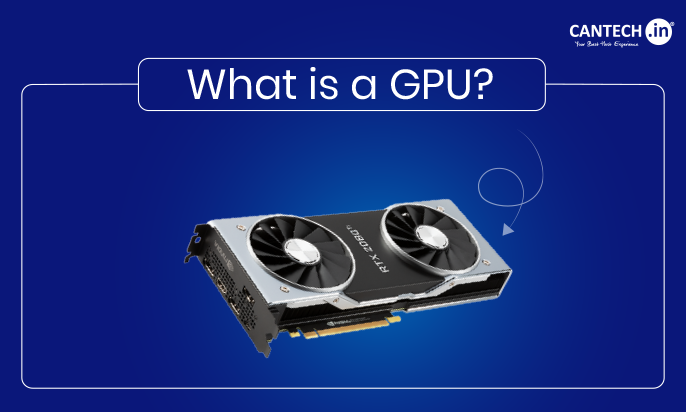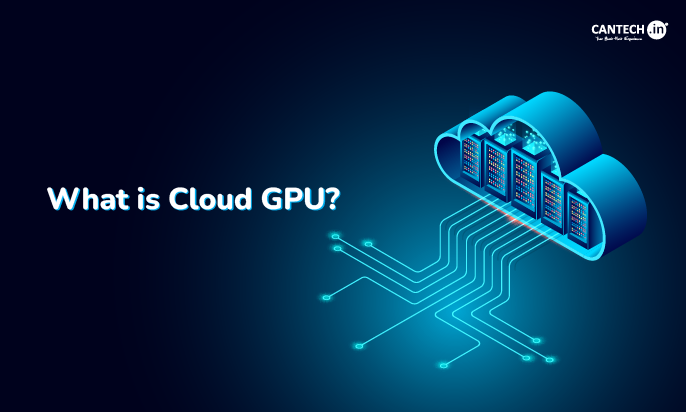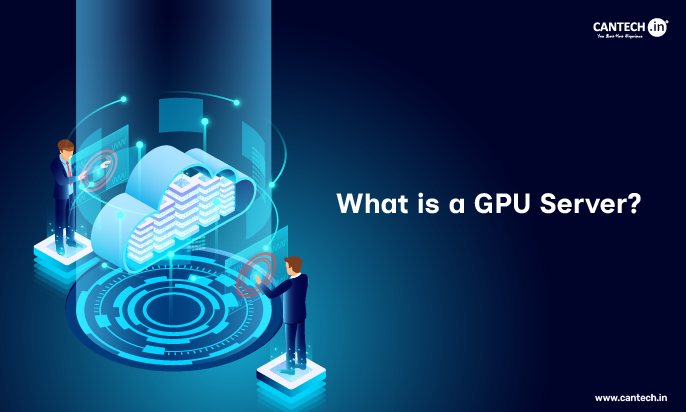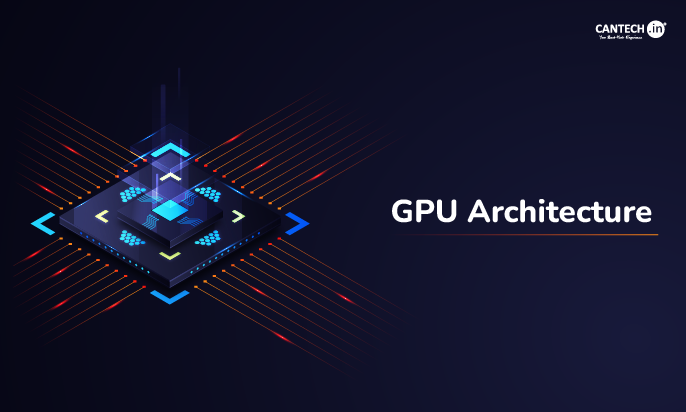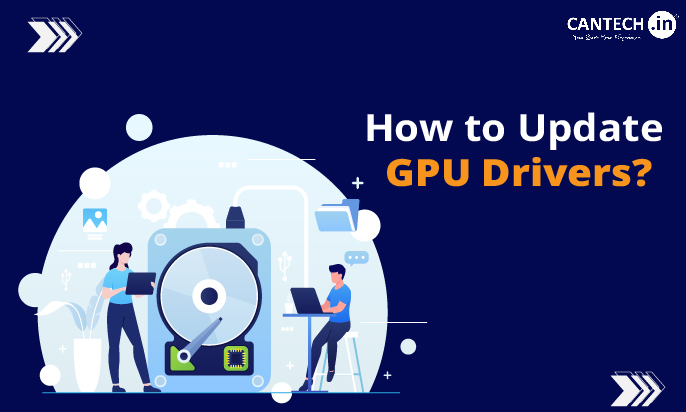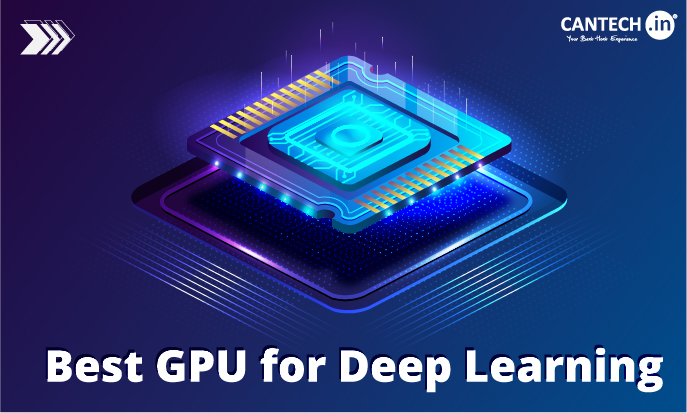Introduction
In today’s complex tech world, a lot of abbreviations like CPU, RAM, and HDD are terms that have probably been in our minds for quite some time now. Yet, do we really know what they all mean? In this blog, we will be covering what GPU is. Thus, although its existence might make something along the lines of high-performance e-gaming PCs first come to your mind, the role of the GPU is far greater and encompasses very much more than creating realistic processing value. Well, let’s hold on tight while we take a detailed insight about what is GPU, what is the full form of GPU, its evolution and more in this blog.
GPU Definition
The GPU full form is Graphics Processing Unit. To define GPU accurately, it is a hardware component used primarily for high-speed graphics processing and parallel computations. GPUs are also called Graphics Processing Units, graphic cards, or video cards. Traditional GPUs originated with the purpose of enhancing frame rates in video games and Computer-Aided Design (CAD). They can handle large chunks of data at the same time, and this makes them be used in other applications where similar mathematical computations are needed, such as machine learning, video processing/creation, and artificial gaming. One important aspect is that GPUs are best utilized when working in parallel since their strength is in repetitious mathematical computation. If you have understood what does GPU stands for, let’s decode its evolution.
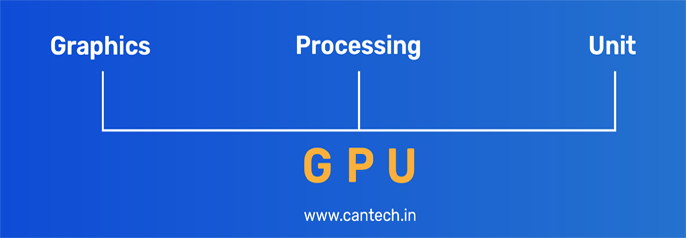
History of the GPU
The actual history of the GPU goes back to the late 1960s and early 1970s, a time when computer graphics, or rather the lack of them, needed to be more logical. This means that the past technologies that gave the world blocky pixels forming what could be called primitive shapes were the epitome of advancement. When computers were first introduced, they were not capable of handling the calculation involved in enough processing to get quality animation. This brings us to the next device called the GPU or the graphic processing unit; this device helps reduce the workload on the CPU, particularly with regard to graphical processing.
Originally, the GPU working was configured to perform designated graphical operations such as rendering of lines and polygons. It relieved the CPU from performing a load of work as required in the PCSX system, which in return increased the overall graphical performance. It was a game changer, literally, for people behind the gaming industry to produce much more intricate games than before, hence cultivating the video games as we know them today.
But what makes the GPU so good at it, and why is it considered better and more optimal for certain tasks than the CPU? Architecture is the key to success in this case. Also, unlike the CPU, which is built to handle tasks one after the other (and referred to as being ‘instruction based’), the GPU excels at handling concurrent tasks.

All these computations are possible because of what is in the GPU. One of them that stands out in the performance is that it has a large number of cores, some of which are dedicated to handling some graphical calculations. These cores are operative in parallel, and these are the ones that perform data calculations at an incredibly high speed. It is best suited for applications such as rendering large scenes in 3D, where thousands of calculations must be done on each frame.
What are the Different Types of GPUs?
As an essential component in modern computing, Graphics Processing Units, or GPUs have evolved so that they can meet the increasing demands of various applications. Resultant, 3 different types of GPU are available. Understanding them is essential so that you can select the right technology for your needs such as gaming, content creation, or advanced computational tasks like machine learning.
Discrete GPUs
A discrete GPU (known as a dedicated GPU) is a separate chip from the CPU. It includes its own video memory, or VRAM and due to this separation, GPU can handle complex tasks. It can render high-quality graphics without relying on the system’s main memory. Further, discrete GPUs are known for delivering superior performance because of this independence. Mainly, it can support graphics-intensive applications like video editing, gaming, and 3D rendering. However, they consume more power, generate more heat, and often require advanced cooling solutions. Still, they are a top choice for users needing robust GPU capabilities; even for AI and machine learning tasks.
Integrated GPUs
Integrated Graphics Processing Unit (iGPU) is built directly into the CPU. It shares power and memory with the CPU so it is a more energy-efficient option. However, integrated GPUs may lack in offering the same level of performance as their discrete counterparts. They are ideal for everyday computing tasks like laptops and smaller devices; power efficiency and size are essential factors in such tasks. It is popular as it can combine GPU and CPU functions on a single chip and more compact and efficient systems. Therefore, iGPUs are a common feature in many modern computers that require moderate workloads and mobile computing.
Virtual GPUs
Cloud computing has raised Virtual GPUs (vGPUs) as a versatile option that can replicate the capabilities of both discrete and integrated GPUs. It operates entirely through software on cloud GPU servers. The advantage of virtual GPUs is that they eliminate the need for physical hardware and offer a more cost-effective and maintenance-free solution. Virtual GPU Servers are particularly useful in cloud environments where multiple users can share GPU resources for various workloads like graphic design, machine learning, and AI applications, which can help in reducing the overall GPU price for businesses.
GPU Use Cases
Although it is clear that GPU for gaming is one of the arenas where it is used, its uses go far beyond that of gaming. The GPU’s parallel processing abilities make it a valuable asset in various fields. Here is a detailed breakdown:
- Scientific Computing: From folding protein chains to predicting the climate, the GPU’s prowess in performing complex mathematical calculations has greatly advanced scientific simulation and study.
- GPU for Machine Learning and Artificial Intelligence: The essence of training AI models is the analysis of huge amounts of data-sets, and this aligns perfectly with the GPU’s associative processing model.
- GPUs for Video Editing and Animation: The GPU is used especially for rendering high-quality videos, high-quality animations, and other graphics; it has the function of simplifying the work a lot.
- Cryptocurrency Mining: GPUs are also used in mining cryptocurrencies, such as Bitcoins, due to their computational capability.
- Blockchain: One of the significant GPU use cases is in the blockchain industry. In that too, it is highly essential in the operation of cryptocurrencies. Blockchain technology supports cryptocurrencies and it relies heavily on GPU technology for a process known as “proof of work.” This process validates transactions and ensures that they are securely added to the blockchain ledger. Application-Specific Integrated Circuits (ASICs) have emerged as a powerful alternative but GPUs important role stays at the top in many blockchain networks and cryptocurrency mining.
- Gaming: The History of the GPUs is closely tied to the gaming industry. The importance of GPUs was initially beyond business and government applications. It used to be essential in personal gaming for gaming consoles and PCs. Today, GPUs are indispensable for rendering the hyper-realistic graphics and expansive virtual worlds that define modern video games. Moreover, its demand has gone way above with 4K displays and high refresh rates. Also, it is much needed for virtual reality. A high-performing graphics processing unit ensures smoother gameplay. Furthermore, it renders higher resolutions and faster frame rates for serious gamers.
- Content Creation: Enhanced GPU technology enables content creators to produce, edit, and stream high-quality content more efficiently than ever before. The difference between GPU and CPU performance is clear when it comes to complex 3D animations, GPU for AI related effects, or live content streaming. Thus, creators can handle demanding tasks with ease.
- Visualization and Simulation: GPUs requirements are noteworthy in advanced visualizations and simulations across various professional fields. It can create detailed product walkthroughs and simulate weather patterns. It is also useful for training professionals in Virtual Reality (VR) and Augmented Reality (AR). All in all, engineers, climate scientists, and educators rely on powerful GPUs to deliver realistic and immersive experiences that would be impossible with a CPU alone. For example, the Nvidia GeForce RTX chip is popular in scientific visualization and energy exploration with the features of GPUs in handling complex computational tasks.
These are only several examples; however, with the advancements in technology we have witnessed over the recent years, GPUs have broadened the horizons of possibilities in numerous sections.
How does a GPU Work?
Modern GPU technology evolution is remarkable. It transforms from a tool primarily used for rendering 3D graphics to a versatile powerhouse capable of handling complex computational tasks.
So, what is meant by GPU, what does a GPU do, and how GPU works? A graphics processing unit (GPU) is designed with multiple multiprocessors. Each of them is equipped with shared memory, processors, and corresponding registers. Thus, these aspects allow it to handle massive amounts of data simultaneously.
CPU only focuses on sequential processing but GPU is best at parallel processing. Therefore, it is a suitable choice ideal for tasks with high-speed computation needs. Types of GPUs can be discrete, functioning as standalone chips, or integrated into the system’s hardware (Integrated Graphics Processing Unit (iGPU)).
Today’s GPUs are more programmable and adaptable and it supports a broad range of tasks such as AI, machine learning, and even general-purpose computing. Nvidia’s CUDA software allows developers to use the power of GPUs for diverse applications. Further, the specific design of a GPU also includes its own memory (RAM). It stores and processes large volumes of data required for tasks like gaming, graphics editing, and AI/ML use cases. The ongoing improvements enhance GPU technology for personal and professional computing environments. Now that we have learned about how GPU works, let’s learn What are the Difference Between GPU and CPU.
Need GPU efficiency? Explore powerful GPU servers here🡪
What’s the Difference Between GPU and CPU?
Understanding the difference between GPU and CPU helps us appreciate their distinct roles in modern computing systems. Both are essential components. However, they serve vastly different purposes on the basis of their design and function. CPUs or Central Processing Units are the main control hub of a computer and are optimized for handling a variety of tasks. It manages system operations, multitasking across applications, and executing input/output processes.
Well, the CPU performs serial computing and handles one task at a time. Thus, it can support general-purpose processing. So, what is a CPU? It is the core processor that takes care of the entire system’s functions.
GPUs or Graphics Processing Units help with parallel computing. They can handle multiple tasks simultaneously so it is the best option for compute-intensive operations like video editing, machine learning, and AI. What Does a GPU Do? It processes large volumes of data in parallel. This benefits the tasks that require high-speed computations like generating high-resolution graphics or running complex algorithms.
CPU uses fewer cores for sequential processing and a GPU has hundreds to thousands of smaller cores dedicated to parallel processing. Therefore, GPUs can handle specialized tasks more efficiently. For example, the Nvidia RTX A4000 GPU features over 6,300 cores and includes CUDA cores and Tensor cores for high-performance computing.
The GPU vs CPU comparison highlights that CPUs manage overall system operations and GPUs focus on tasks that require significant computational power. GPU technology has advanced to support different applications beyond traditional graphics rendering like GPU for AI and GPU for Machine Learning. You need to select the right component for specific needs on the basis of general computing or specialized applications.
What’s Inside the GPU?
As we have seen what is a GPU and why it is essential, it is time to know how it is. The following outlines the crucial parts of the system that will give you an understanding of how does a GPU work.
- Streaming Multiprocessors (SMs): These are the soul of the GPU; there are many cores that work on the graphical data.
- Tensor Cores and RT Cores (Optional): These are specialized cores present in most modern graphic cards to perform highly specific functions such as ray tracing and AI.
- Video Memory (VRAM): This is a type of RAM that holds the graphical information in a format that is easily accessible to the GPU for carving.
- Video Output Interface: This interface enables the GPU to communicate with the display and sends out the final rendered image of the screen to the monitor.
The individual effectiveness and capabilities of such components depend on the particular GPU model and its users’ requirements. When it comes to gaming GPUs, manufacturers concentrate on computed graphical competency, while professional GPUs can contain focused cores for applications such as video editing.
GPU vs Graphics Card
A GPU is a graphics processor that is usually integrated into a computer, while a graphics card is a hardware component that needs to be installed into a computer. Interestingly, people often mistakenly consider both the names, that is a graphics processing unit and the graphics card, as having one and the same meaning but it’s different.
Graphics cards are an Advanced Interface Board (AIB) that are inserted into a slot in the computer system’s central processing unit. Graphics cards, as a component of a computer, do not reside within the frame of the computer; they are rather cards that can easily be replaced. GPU is a feature that is used whenever you buy or build a graphics card.
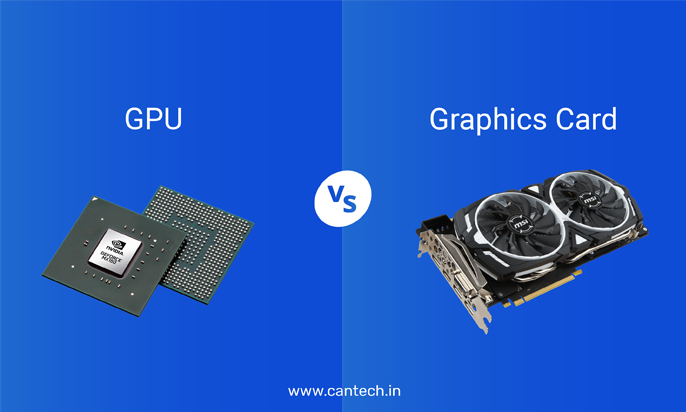 The GPU is the only component that is found more densely in graphics cards. It coexists with other elements, such as video RAM, or VRAM, for video storage and other parts like the HDMI or Display Port for signal transmission and a cooler. However, a GPU can also be on the motherboard, or it may be done with an all-in-one chip solution for the rest of the parts.
The GPU is the only component that is found more densely in graphics cards. It coexists with other elements, such as video RAM, or VRAM, for video storage and other parts like the HDMI or Display Port for signal transmission and a cooler. However, a GPU can also be on the motherboard, or it may be done with an all-in-one chip solution for the rest of the parts.
Decoding Different GPU Technologies
Streaming Multiprocessors (SMs)
Picture a facility with a wide range of sectors and a highly populated area. That is the simplified concept of an SM. An SM is central to a GPU and contains several elements of a RISC processor. They cater to a plethora of cores, and each is highly skilled at managing particular graphical or computational processes. This helps in the dispersion of workload essential for the GPU, which always results in tasks being accomplished faster compared to a CPU with fewer cores.
Unified Memory Architecture (UMA)
In the past, the CPU and the GPU had their own individual memory pool through which they could access assets. UMA narrows this divide, thereby improving access to a single comprehensive memory that is available to both processors. It thus cuts the number of transfers of having to copy data back and forth, therefore increasing performance.
Shader Model
The shader model can be described as hardware-dependent instructions for the GPU that are available to the developer. It determines how the GPU will handle various kinds of graphical data – lighting, textures, and specific effects. Indeed, each new version of shader models brings a whole plethora of improvements that extend GPU’s abilities to render increasingly realistic and detailed images.
Also Read: What is GPU Computing?
Why Choose Cantech GPU Servers?
Now that you have understood full meaning of GPU, it’s time to experience the power of GPU server.
Technical Assistance
In this case, our technical support will always be online, because our business is to solve all technical problems in our customers’ systems as promptly as possible and, thus, without interfering with customers’ regular activities.
Customized Configuration
Cantech makes a point to ensure that you obtain the most desired plans touching on your server settings.
99. 97% Uptime
Secure yourself a stable and reliable NVIDIA GPU Server with an exceptional guaranteed up-time of 99.97%.
Monitoring Servers
Our specialists are well trained and possess adequate or more experience in order to closely monitor your servers.
Secure Data Storage
PLevel of protection that a server can receive is at its highest in Tier 3 and Tier 4 data centers.
Variety of GPU’s
Here at Cantech we offer a variety of Cheap GPU Dedicated Servers suitable to fit any web project needs you may have.
Conclusion
Today, the GPU has evolved far beyond its original role of just processing graphic rendering calculations. It represents one of the most powerful and influential processors that produce technological breakthroughs in games, artificial intelligence, sciences, and more. It is capable of handling parallel processing tasks practically at the speed of light, hence making it an invaluable tool regardless of the industry one is in.
So, let’s dig in and learn the actual GPU meaning, regardless of whether you are a gamer who cannot settle for less than regular graphics, a content creator who needs a beast to handle complex software, or simply a person who has decided to embark on the journey of this new-age technology called machine learning. This helps you to make some choices whenever you want to create a new order for a new computer or assemble your own one.
If you are in the process of starting your online corporate venture or are thinking about expanding your business by launching a tech product or service, make sure to consider web hosting seriously. Cantech Web Hosting has availed high-performance and reliable hosting solutions for hosting your personal or business websites. Cutting edge solutions, safety measures down to fingerprint, and customer support, Cantech guarantees that you always run as smoothly as a GPU online.
FAQs
What exactly does a GPU do?
In simple terms, a GPU can be described as a digital coprocessor which is specialized in performing parallel computing. A GPU is ideal for handling graphic-related issues such as video editing, video games, and 3D modeling tasks. It is well suited for these tasks since it can handle many computational operations on large sets at a go.
Do laptops have GPUs?
Certainly, you can find the GPU in most of the laptops existing in the market today. They come in two forms: share (implemented as microcode in the CPU) for simple uses and general- (on a different card) for complex operations.
Is GPU or CPU RAM?
GPUs and CPUs each have their own memory sometimes called RAM or memory . For quicker processing, to store the images, textures and visual data, it uses GPU RAM.
Can a GPU replace a CPU?
GPUs cannot replace CPUs, but instead, work as coprocessors. CPUs perform tasks related to general functions of the computer, whereas GPUs perform calculations related to visuals in particular. It proves that they complement each other to achieve a high level of functionality.
How do GPUs work?
GPUs have many cores to compute millions of instructions in parallel implemented in their architectural structure. This makes it possible to handle visuals that involve different aspects separately and in a coordinated manner.
Why are GPUs needed?
Over the years, GPUs have enhanced the performance of applications that are highly graphical in nature. Otherwise, simple operations and organizational processes such as video editing or indulging in games would be extremely slow and cumbersome.
Who made the first GPU?
There is no strong evidence found, but the exact origins with hardware from IBM and SGI in the 1960’s and 1970’s considered to be pioneering in terms of early graphics processing.
What is GPU main purpose?
The primary role of a GPU is to help in rendering and rendering output graphics on your computer effectively.
What is a CPU?
CPU stands for Central Processing Unit. CPU is electronic circuitry and is also called the brain of the computer. It controls data input, output, and storage operations. Further, it ensures that the computer’s OS and apple function correctly by processing instructions and managing tasks.
How does a GPU for AI work?
The powerful processing capabilities of GPUs support AI, computer vision, machine learning, and deep learning applications. GPU for AI handles large volumes of data. Also, it enables rapid classification and analysis to predict and make inferences. Their parallel processing architecture supports advanced applications and allows them to perform numerous calculations simultaneously.
What is GPU Scaling?
GPU scaling adjusts the display output of a GPU as per different screen resolutions or aspect ratios. This helps to display images and video on screens of various sizes and resolutions. All in all, GPU scaling maintains visual quality and performance by adapting the graphical output to fit the display for games, graphic-intensive applications, etc.
Is it worth buying a GPU?
It depends on your needs. Gaming, video editing, and AI applications may need GPU to enhance performance and provide smoother & more detailed graphics. They handle complex calculations and render high-resolution images efficiently. However, when comparing GPU and CPU, the CPU is enough for basic computing needs.