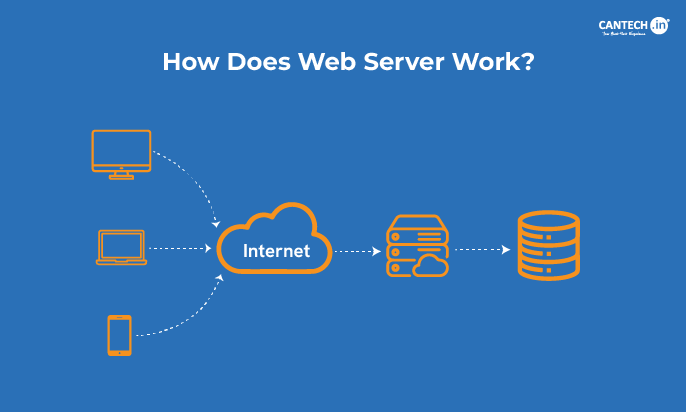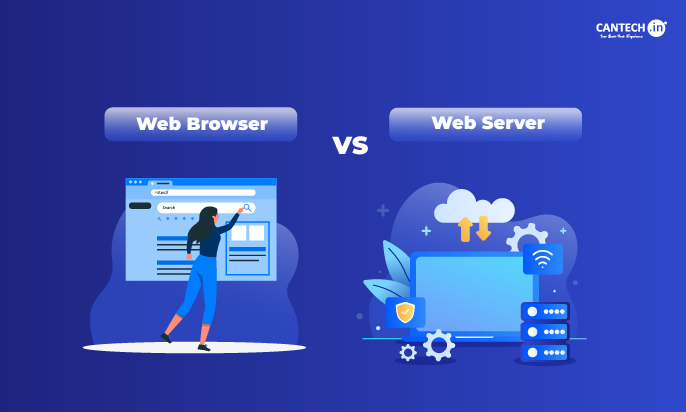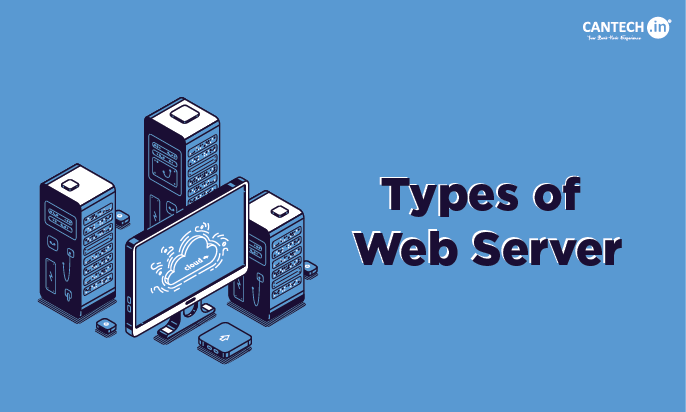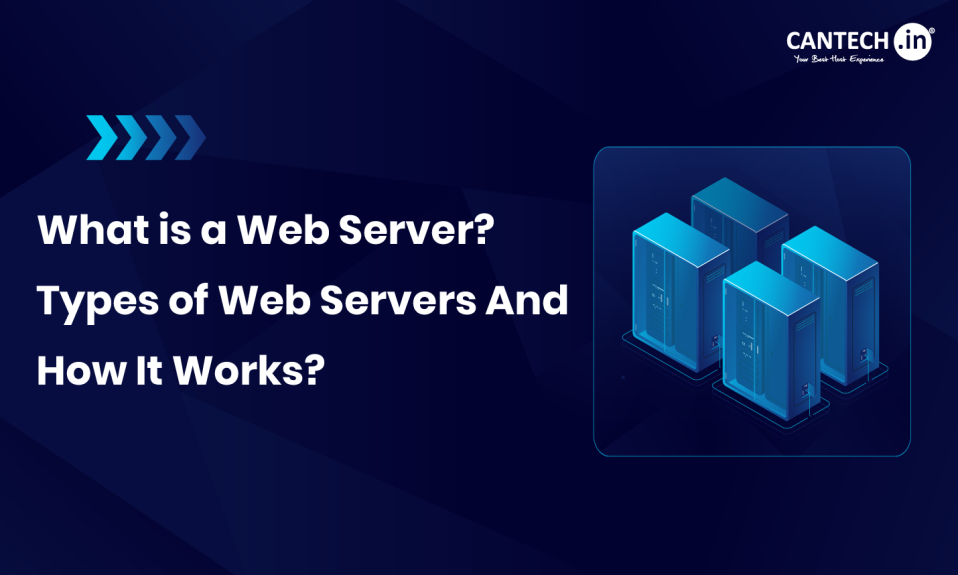You simply judge a website by its layout, content, animations and more. But have you ever thought of how it delivers content to the visitors?
No matter if you have an e-commerce site, a blog, or a busy website, web servers play an important role in smooth functioning and accessibility.
But how does it work? What are its key features, uses and more. Let’s dive in below!
What is a Web Server?
A web server is a computer-based system designed to store, process, and deliver web content such as web pages, images, videos, and applications.
These servers operate by managing types of HTTP (HyperText Transfer Protocol) requests from web browsers and delivering the requested resources to users.
Web servers are comprised of two primary components:
1. Hardware: It’s basically a physical or virtual machine that stores website files, including HTML documents, images, scripts, and videos.
For example, an engaging video you watch on a homepage is stored on the server’s hardware.
2. Software: The HTTP server software manages incoming requests and ensures proper delivery of files. Popular examples include Apache HTTP Server, NGINX and more.
Explaining the Terms HTTP and HTTPS
HTTP is a standard protocol for sending information between the website and a browser. It enables anyone on the internet monitoring the traffic to retrieve any information exchanged.
On the other hand, HTTPS provides a secure method for handling the communication between users and websites.
While visiting an HTTPS site, all of your information is secured, and no external party can capture your data. Websites with HTTPs rank higher in search engines.
How Does a Web Server Work?
A web server is based on the client-server model. A web server delivers web content to a client upon request. To better understand this interaction, check out the difference between a web server and web client. In this model, the client requests information from the server and then the server then responds by sending the requested information.
Say for example, when you want to download a file from a website, your web browser (Chrome or Firefox) sends a request to the server hosting the site.
You type the URL of the website, and the browser uses HTTP to ask the server for the file. The server receives the request, locates the file, and sends it back to your browser using HTTP.
Following are the steps to make your understanding easier.
- Receiving the Request: When a web browser (like Chrome or Safari) queries a web server, the request reaches the server through the Internet.
- Processing the Request: The server then translates the domain name into an IP address using DNS. Further, locate the requested resource, such as an HTML page or script.
- Retrieving the Resource: If the requested file exists, the server fetches it. If not, users encounter errors like Error 404 (File Not Found) or Error 401 (Unauthorized Access).
- Sending the Response: In the final step, the server sends the requested resource back to the browser using HTTP or HTTPS. The client browser then displays the retrieved data.
While a web server processes and delivers web content, a web browser retrieves and displays it for users. Learn more about the difference between web browser and web server and how they work together.
Static Servers vs Dynamic Servers
Here’s the difference between static and dynamic web servers.
A static web server uses a computer that’s combined with HTTP software. While a dynamic web server requires the same with software such as an application server and databases.
Static web servers render content to web browsers directly as stored with no modifications, making them ideal for any website with unchanging content like blogs or portfolios.
Their simplicity ensures that they take less time to load since the server-side does not require the processing of intricate operations.
Dynamic web servers let you update and personalize content with extra software. They are ideal for interactive websites such as social media services or e-commerce sites.
An Overview of Web Server Architecture
The architecture of a web server lets you know how it handles incoming requests and delivers responses.
There are mainly two approaches:
Concurrent Approach
The concurrent approach allows the server to handle multiple client requests simultaneously. It can be implemented in three ways:
Multi-Process: Creates multiple processes, wherein one request is handled independently.
Multi-Threaded: Each thread manages a separate request, enabling faster responses for high-traffic websites.
Hybrid: Combines multi-process and multi-threaded methods for optimized performance.
Single-Process-Event-Driven Approach
In this approach, a single thread handles all incoming requests using event handlers. This design improves scalability and efficiency, especially for high-concurrency environments.
Some Top Features of a Web Server
Web servers come with a range of features to ensure optimal performance and security:
- File Logging: Logs all server activities, which includes requests and errors, for performance monitoring.
- Authentication: Helps to restrict access to resources, often requiring usernames and passwords.
- Bandwidth Limiting: Controls data transfer rates to prevent server overload and ensure smooth delivery.
- Load Balancing: Distributes incoming traffic across multiple servers to minimize response time and avoid crashes.
- Programming Language Support: Supports server-side languages like Python or PHP to run dynamic applications.
Popular Web Servers
There are several widely used web servers. Check out them in short.
Apache HTTP Server
- Open-source and highly customizable.
- Known for its flexibility and wide range of modules.
NGINX
- Renowned for speed and efficiency in handling concurrent connections.
- Often used as a reverse proxy or load balancer.
Microsoft IIS (Internet Information Services)
- A robust web server designed for Windows servers.
- Ideal for hosting ASP.NET applications.
LiteSpeed
- Commercial web server with advanced performance and security features.
- Commonly used in hosting environments requiring low latency.
Sharing Uses of Web Servers
Hosting Websites: Mark your identity online by making your website accessible to visitors globally.
Web Applications: Helps in software delivery via web browsers.
File Sharing: Supports secure uploading and downloading of files.
Content Delivery: Forms the backbone of CDNs for distributing videos, images, and static files globally.
API Hosting: Allows applications to communicate through APIs for data exchange.
Wrapping it Up
A web server is the backbone of the internet, connecting your website or application to users across the globe.
From processing HTTP requests to hosting dynamic content, web servers ensure fast, secure, and reliable access to online resources. If you’re keen tech savvy, it’s essential to have a complete know-how about web servers.
Hope this blog helps!
Frequently Asked Questions
What Are the Components of a Web Server?
A web server consists of hardware (storage, processors, and NICs) and software (HTTP server). Together, they facilitate web hosting and data exchange.
How Does a Web Server Work?
Web servers receive, process, and respond to HTTP requests from browsers by retrieving and delivering requested files.
What Are Some Popular Web Servers?
Some popular options include Apache HTTP Server, NGINX, Microsoft IIS, and LiteSpeed.
What is Network Latency in Web Servers?
Network latency refers to delays in transmitting data between the server and the client’s browser, often minimized through CDNs and efficient server configurations.
Why Do Web Hosting Companies Rely on Web Servers?
Web hosting companies use web servers to provide storage and deliver web content, ensuring seamless access for website owners and visitors.