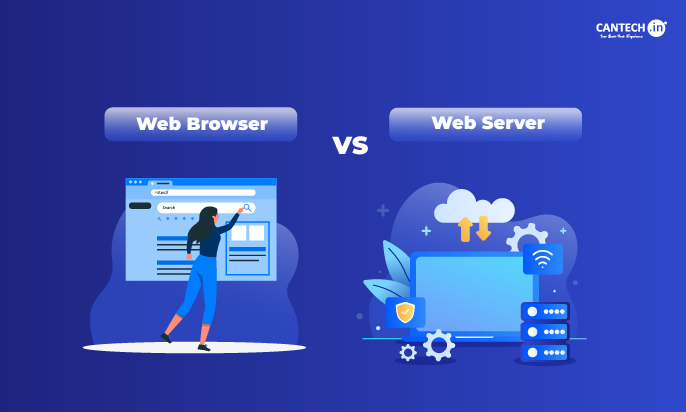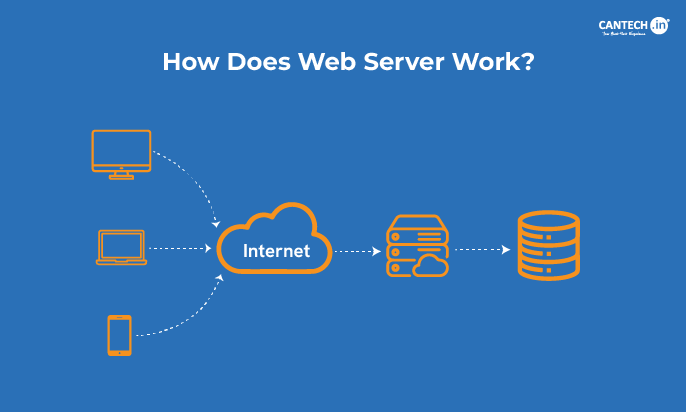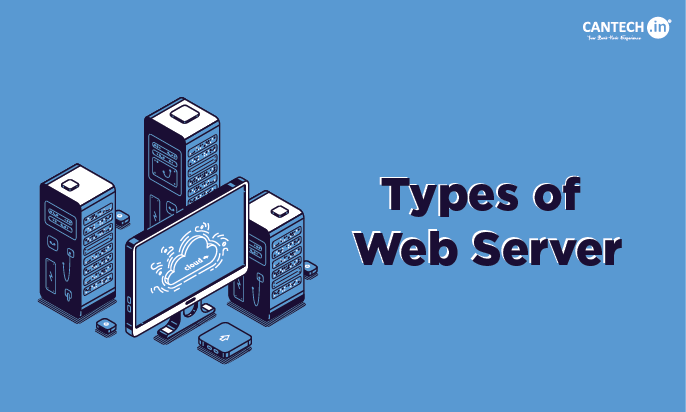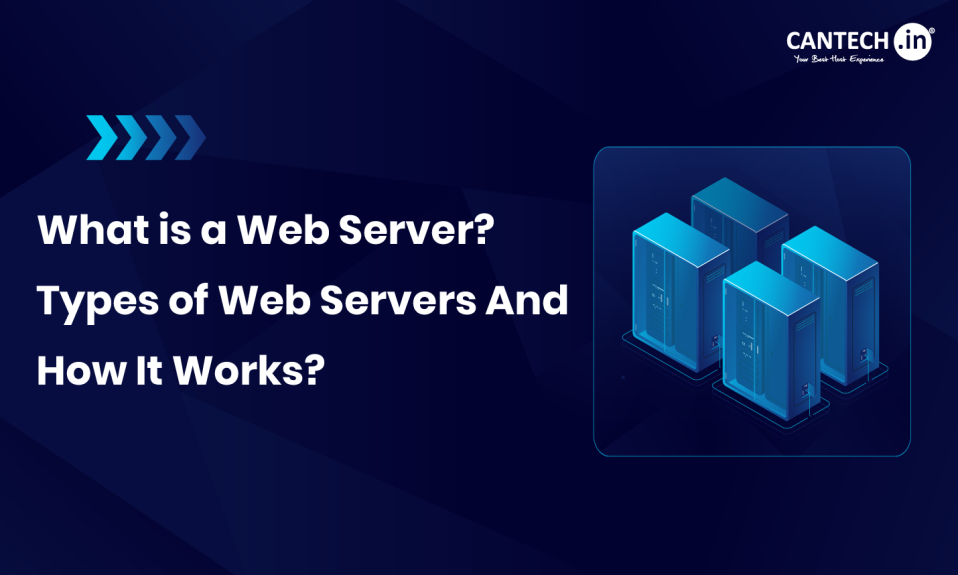Websites are the whole and sole for most businesses. It’s a great way to reach and engage the customers in your product or service. Nonetheless, with having an online presence becoming the first and foremost priority, websites are at the center stage in taking it to the audience and leaving a long lasting impression.
Yes! With more than 2 billion websites and counting, web servers are responsible for keeping them up and running. Here’s where they come into picture.
A web server is the core of any website, providing smooth content delivery, improved security, and scalability.
Whether you own a small business, are an e-commerce merchant, or a blogger, learning about web servers can equip you to achieve more heights in your online business.
Here’s a guide for you that will help you know what a web server is, its types, benefits, drawbacks, and more.
No more delay! Let’s get started.
Taking a Glance at What is a Web Server?
A web server is an application software or a piece of hardware that hosts, processes, and delivers web pages to clients across the internet.
It runs over Hypertext Transfer Protocol (HTTP) and acts based on browser requests by sending webpage content requested.
Here’s How Web Servers Work?
A web server working in the following way:
1. Resolve the Domain Name
The browser makes a request for the IP address of a site. It is retrieved through cache memory or by asking DNS (Domain Name System) servers.
2. Process the HTTP Request
After the IP is located, the web server fetches the requested URL.
3. Respond to the Request
If the request is valid, the web server sends the requested webpage.
If not, it returns an error message (e.g., 404 Not Found).
4. Display the Webpage
The browser renders the webpage using HTML, CSS, and JavaScript.
Understanding the web browser and web server difference helps clarify how users interact with web content, which in turn explains the pros and cons of different server types.
Types of Web Servers
Basically there are two types of web server, static and dynamic as mentioned:
1. Static Web Server
A static web server serves content as stored without any change. It’s best suited for serving plain websites that don’t need real-time processing of data.
Example: NGINX
2. Dynamic Web Server
A dynamic web server interprets and transforms stored files prior to serving them to users. It has a database and an application server to create real-time content.
Example: Apache Web Server
Web Server and Cloud Hosting: Shedding Light
A web server is hardware and software together that holds, processes, and serves web pages to users on the internet.
It receives HTTP requests from browsers and sends back the requested content, making sites accessible to users.
Web servers are dedicated, shared, or virtual, depending on the hosting environment.
Whereas classic web servers run on one machine, cloud hosting spreads resources across a cluster of virtual servers to distribute them dynamically.
Unlike a stand-alone web server, cloud hosting provides greater scalability, improved uptime, and load balancing* by taking advantage of multiple servers geographically distributed.
Well, conventional web servers are appropriate for smaller websites, blogs, or companies with regular traffic. While cloud hosting provides flexibility and economy with a pay-as-you-go setup and more.
Web Server Advantages
1. High Website Performance and Speed
The first advantage is of course about the website speed and performance. A web server offers quicker page loading and smooth website performance.
Research indicates a 1-second delay in page load time can lead to a loss of 7% conversions, highlighting the importance of a speedy web server.
2. High Uptime and Accessibility
Business success means your website needs to be accessible to users online. Web servers make websites available 24/7, with high-end servers providing great uptime, reducing downtime and revenue loss.
3. Scalability and Flexibility
A web server can scale resources to manage more traffic effectively, which makes it suitable for expanding companies and online stores. Thus, if you own a big business and are looking for flexibility, the web server has got you covered.
4. Enhanced Security Features
Web servers have security features such as firewalls, SSL encryption, and intrusion detection systems, which minimize the possibility of cyber attacks and data breaches.
5. Customization and Control
Dedicated and VPS web servers provide total control of server configurations, software installations, and security settings.
6. Improved Resource Utilization
A dedicated web server, unlike shared hosting, does not have to share CPU, bandwidth, or storage, resulting in improved performance for your website or application.
Disadvantages of Web Servers
1. Cost That Doesn’t Fit Pockets
Dedicated web servers involve heavy investment in infrastructure, maintenance, and upgrades, which makes them costly in comparison to shared or cloud hosting.
2. Security Vulnerabilities
Web servers are susceptible to hacking DDoS attacks, and malware infection unless they are adequately secured. Servers that use HTTP over HTTPS are especially exposed.
3. Complex Setup and Maintenance
Web server installation, configuration, and management need technical skills, which is a problem for novices. Thus, you need to be a techie to.get completely to the server.
4. Risk of Downtime
Although top-of-the-line web servers provide 99.95% uptime, problems such as server overload, hardware failure, or cyberattacks* may still result in occasional downtime.
5. Resource-Intensive
Having a dedicated web server uses high bandwidth and power, necessitating constant monitoring and optimization.
Best Web Server Software
Some of the most popular web servers are:
- Apache HTTP Server – Open-source, supports Windows, Linux, and macOS.
- NGINX – High-performance, lightweight, best suited for CDNs and load balancing.
- Microsoft IIS – Best for Windows Server environments.
- Lighttpd – Efficient, using less CPU power, best for high-traffic websites.
Use Cases of Web Servers
1. Hosting Websites
Web servers host websites and make them available to users globally.
2. Running Web Applications
Applications such as Gmail, Google Docs, and Facebook operate through web servers to serve dynamic content.
3. Sharing and Storage of Files
Web servers are utilized by businesses for safe storage of files and collaboration.
4. Hosting of APIs
Web servers host APIs that facilitate applications to communicate with each other.
5. Streaming of Media Contents
Applications such as Netflix and YouTube utilize web servers to serve video contents.
The Role of Web Server Configuration
Proper administration and configuration of a web server is crucial in making sure your application or website operates at its best and is secure. This may include:
Load Balancing: Spreading traffic to more than one server so that no single server becomes bogged down and leads to downtime.
Server Monitoring: Tracking server health, performance levels, and security to avoid potential problems and ensure optimal performance.
Backups: Periodic backup of server information to make sure that in case of failure, your application or website can be recovered immediately.
Proper configuration and handling are a must for large-scale projects or business-critical services to make sure that the web server is capable of handling traffic surges, can sustain fast response times, and provide data protection.
Concluding It
Web servers are the backbone of the internet keeping websites running smoothly, securely, and efficiently.
Whether opting for traditional web hosting or cloud hosting, it’s crucial to consider performance, security, and scalability to determine the best fit for your requirements.
FAQs
What is the function of a web server?
A web server stores, processes, and distributes web content to end-users via the internet. It receives browser requests and responds by sending web pages accordingly.
How is cloud hosting different from conventional web hosting?
Cloud hosting uses more than one server to spread website content, providing high uptime and scalability, while traditional hosting uses one server.
What web server is ideal for high-traffic websites?
NGINX is a favorite because it can support high concurrency without using many resources.
Is a dedicated server superior to shared hosting?
Yes, a dedicated server offers better performance, security, and flexibility** compared to shared hosting but comes at a higher cost.