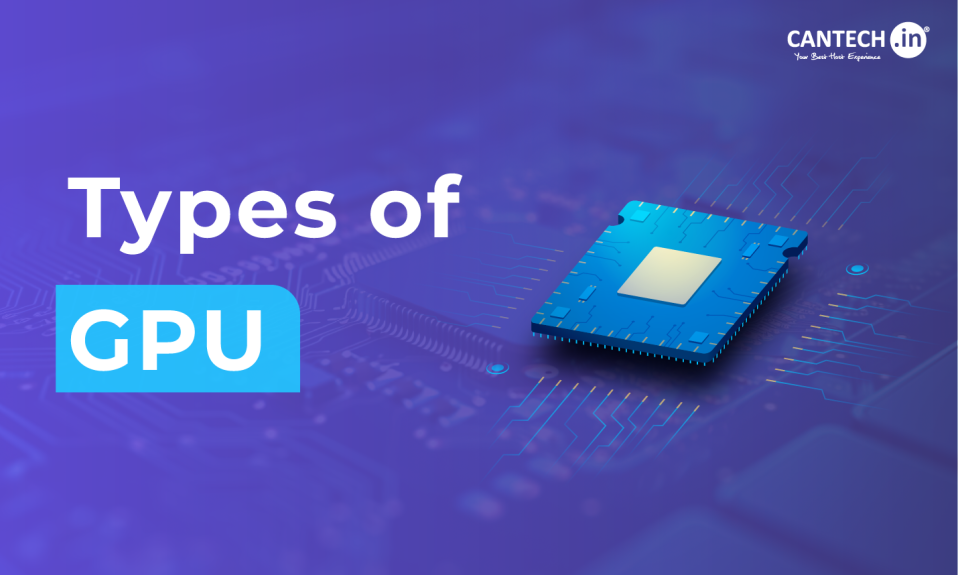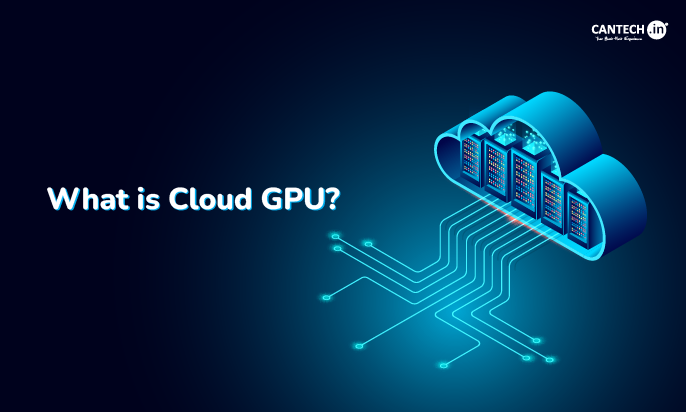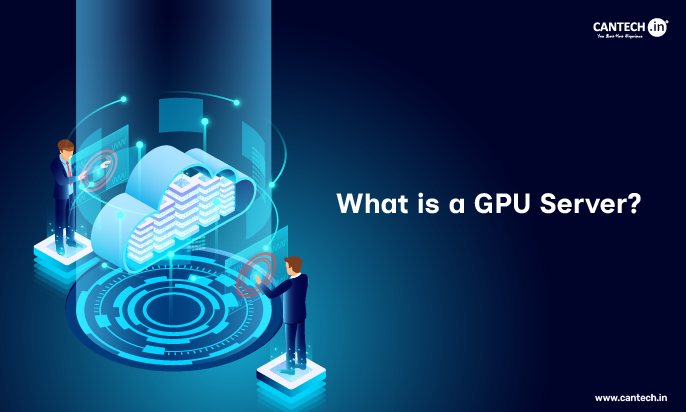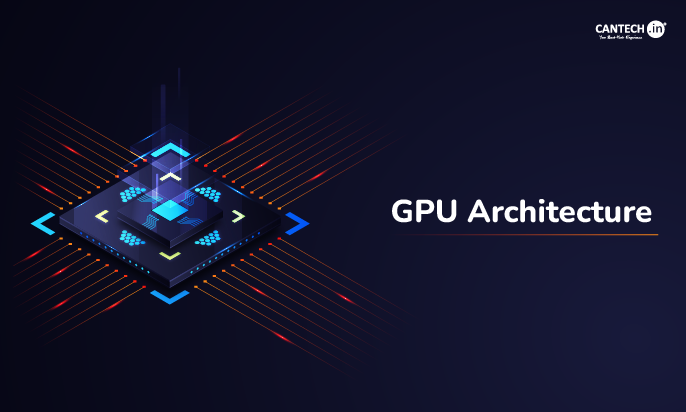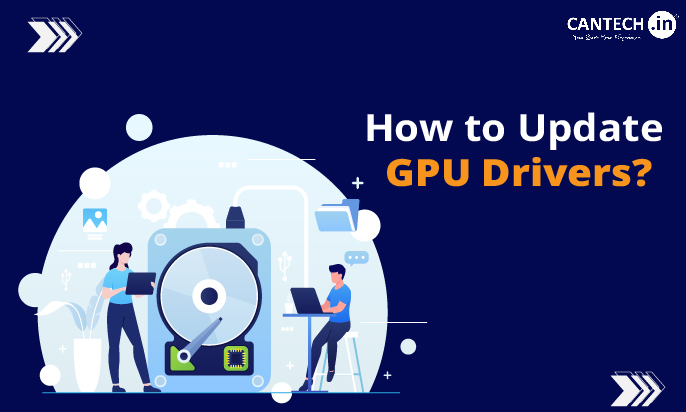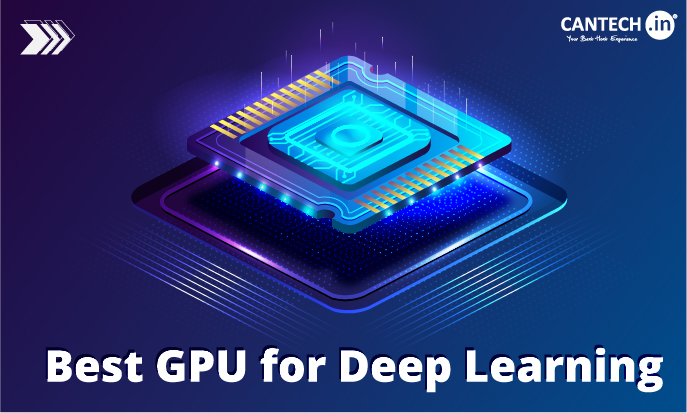Remember the last time you enjoyed the video graphics of a game and how real everything looked, or how you just watched a high definition movie on your computer? Therefore, most of the stunning and robust graphics that we see are possible because of the GPU operating in the background. But GPUs are not something that just makes objects look beautiful on the screen. There are different GPU types having performer chips capable of undertaking voluminous data at high velocity; this is why they also play important roles in artificial intelligence, machine learning, and even crypto currency mining.
Fun fact about GPU Uses: GPUs are also used by scientists to paint a picture of the universe. Yes, these chips that enable us to play games are also used in the labs to solve complex scenarios physically, sorting through mountains of data, and performing computations much faster than the conventional CPUs would do it. Still, it’s rather interesting to observe how such a technology that was created for games can be used in other fields.
Usually referred to as GPUs, these chips are fundamental to most of today’s digital experiences that we often take for granted. Be it for displaying visuals in a video game or for performing gigantic calculations in a scientific study, GPUs are indispensable in today’s world. In this blog let us discuss the types of GPUs, their characteristics, and their uses. From gamers to professionals to the technologically inquisitive, this will be a handy guide in navigating through and comprehending the world of GPUs.
Introduction to GPUs
Now let me begin with what can be said to be the core or root. A Graphics Processing Unit (GPU) is a sharply focused coprocessor introduced to boost the illustration of pictures and films. GPI, which have gradually extended from mere display graphics co-processors, are now potent chips suitable for a lot of computational tasks, such as gaming, video processing, and artificial intelligence-related computations among others.
GPUs were initially developed as a separate chip to handle the graphics rendering for computers and provide an improved way for computers to generate imagery. It was especially true for gaming and multimedia uses primarily because higher image quality was becoming a necessity. In the past, GPUs were simple but as the technology evolved computers became far more complicated being able to handle a variety of functions.
Today, GPUs are no longer confined to just displaying graphical rendering of the data processed by the computer. Their highly parallel form of organization makes them well prepared for operations that involve large blocks of data in parallel, which is often the case in many applications. Thus, they integrate into areas like AI and ML to improve the training of challenging models that ordinary CPUs could not accomplish quickly enough. Indeed, GPU has been identified as a key factor that contributed to most of the advancements in AI witnessed over the last decade.
Another interesting use of GPUs is for conducting monetary operations, in other words, mining crypto currencies. Currencies such as Bitcoin and Ethereum are graphics and need high processing power to solve the different algorithms needed. Due to mathematical possibilities for parallel calculations, GPUs are now preferred by miners who want to receive as many necessary calculations for a mine as it is possible to gain maximum profit.
That is why, the evolution of GPUs helped in the genesis of virtual reality (VR) and augmented reality (AR). These technologies require almost real time creation of the large, complex, and photorealistic worlds and this can be delivered only by the modern GPUs. Thus, with the increasing popularity of VR and AR applications, the responsibility for rendering fast and responsive experiences will remain with GPUs.
Different GPU Technical Aspects
Before delving into the types, there is a need to define certain basics about the subject. Knowing these basics will give you a better understanding of the other technicalities that will be described in the different types of GPUs.
Integrated GPU (iGPU)
An integrated graphics processor (iGP) is directly soldered onto the same package as the CPU, to offer simple graphical capabilities besides a dedicated graphics adapter. Imagine it as a core graphics card that is always at work managing basic features such as your desktop, streaming video, and mild gaming. Or it is a useful cost-effective solution that essentially runs as a subsystem and uses the system’s memory.
Dedicated GPU
A dedicated graphics card is in contrast an individual graphics card complete with its RAM and processing strength. This type of GPU is used for more detailed work like heavy gaming, heavy graphics, scientific calculations, etc. These are discreet GPUs that are normally experienced in gaming PCs, professional PCs, and data centers among others.
CUDA Cores
CUDA cores are parallel-processing co-processor registers that are located in the NVIDIA GPUs. They allow the GPU to calculate various equations, something that is very useful in rendering graphics and performing a high amount of computations. So, if a GPU is considered to be a workforce, then the CUDA cores are the workers carrying out jobs in parallel.
Stream Processors
Stream processors are the same as CUDA cores and are used in AMD GPUs. These components are responsible for performing calculations used in computer graphics and for executing simulations. GPUs with more stream processors are able to handle complex tasks and workloads efficiently.
Tensor Cores
They said that tensor cores are equipped for deep learning tasks. Existing in some NVIDIA GPUs, they enable faster training of AI models through the effective computation of tensors more than the regular cores. These are crucial in areas such as machine learning and artificial intelligence to mention but a few.
Read our detailed guide on What is GPU?
GPU Types
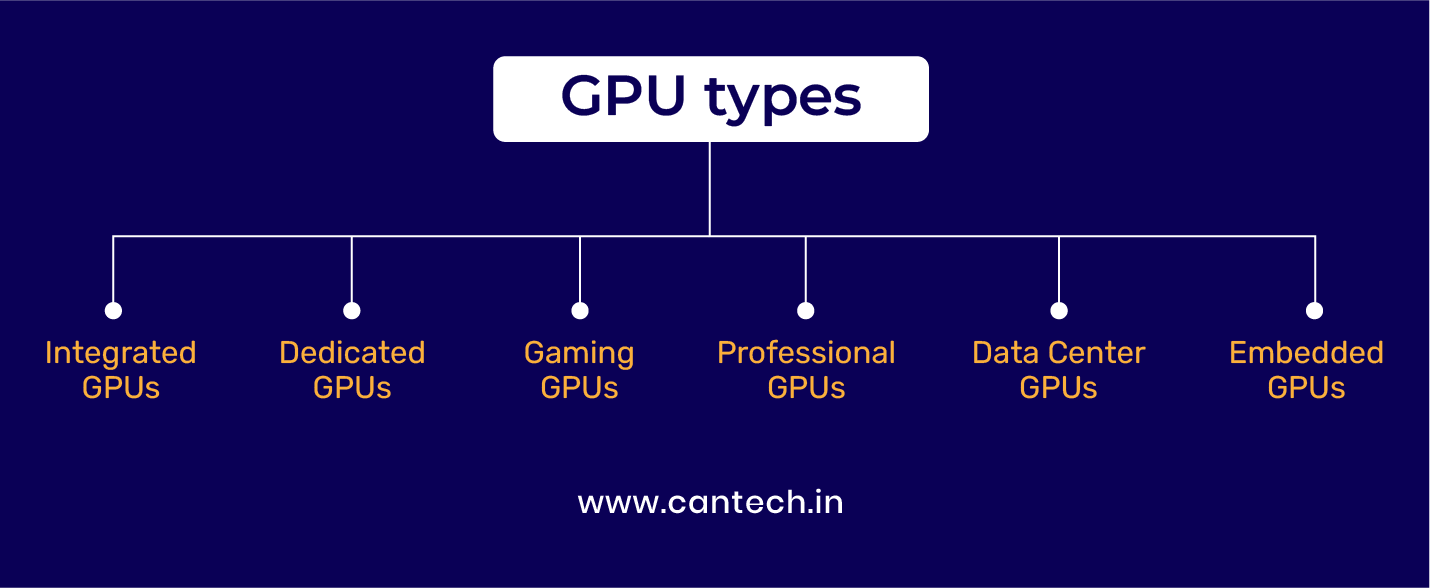
1. Integrated GPUs (iGPUs)
Integrated GPUs are all about one-stop solutions and optimizing the existing structure. It resides on the same chip as the CPU; they generally operate at slower clock rates, and the digital processing circuits are fewer in number compared to the dedicated GPUs. This makes them suitable for low-end operations such as web browsing, video playback, and some basic gaming.
Pros:
- Lower power consumption: Integrated GPUs consume less power and thus are most suitable to be used in laptops and low end/desktops.
- Cost-effective: Since they are integrated into the CPU package they will cost you less than a stand-alone graphics card.
Cons:
- Limited performance: Non-ideal for gaming, especially the new generation of rigorous graphic design work such as video editing.
- Popular iGPU manufacturers: Those members are Intel and AMD which are APUs.
2. Dedicated GPUs
They are usually characterized by dedicated memory, increased frequency, and many processor cores and hence they are useful for functionalities such as gaming, video and graphics processing, 3D modeling, and machine learning. For users who require these capabilities temporarily or lack the resources to purchase high-end GPUs, or choosing GPU for rent can be a cost-effective solution.
Pros:
- Superior performance: Computation intensity implies that these GPUs are devoted resources for that task and do not freeze when busy.
- Customizable: They come in different models and types so one can get one depending on whether he or she is going to use it for workstation purposes or gaming purposes.
Cons:
- Higher power consumption: They demand more power, which may be an issue for laptops, though highly portable ones may be an exception of course.
- Costlier: Just like many other entities, products with high performances have relatively high costs of production.
- Popular dedicated GPU manufacturers: Just like in the case of Intel the competitors of NVIDIA are AMD.
3. Gaming GPUs
Specifically, gaming GPUs are used with the main aspect of catering to gamers. They are designed with the primary goal of attaining high frame rates, good image quality, and compatibility with special gaming functions.
Key features
- High clock speeds: Quicker means for less hitches in the game.
- Large amounts of VRAM: It guarantees that the GPU can address the higher bandwidth for the textures as well as models.
- Support for ray tracing and DLSS: Improves the graphics as well as the video quality and speed.
- Examples: The prominent graphics cards are the NVIDIA GeForce RTX series and the AMD Radeon RX series.
4. Professional GPUs
Workstation GPUs are made for applications where accuracy, reliability, and compatibility with professional applications are essential. These GPUs are helpful for such industries as the film industry, engineering, and design.
Key features
- Quadro (NVIDIA) and Radeon Pro (AMD) branding: Suggests that the GPU is designed for business applications.
- Certified for professional software: Makes it compatible and runs perfectly well with other programs, such as Autodesk and Adobe.
- ECC memory: Encoding memory that uses Error-Correcting Code is the enhancement of data accuracy and precision.
- Examples: Laptops containing dedicated graphics cards include the NVIDIA Quadro RTX series, and AMD Radeon Pro W series.
5. Data Center GPUs
Getting on to the GPU details, the data center GPUs are intended for HPC, ML, and AI applications. These GPUs provide colossal computation authority and economy, and therefore, are significant for high-end business operations.
Key features
- Large number of cores: Can do large amounts of parallel processing.
- High memory bandwidth: Favors the rapid dissemination of a great deal of information.
- Support for accelerated computing frameworks: Compatible with machine learning frameworks such as TensorFlow, and PyTorch to name a few.
- Examples: With those two, we have the NVIDIA Tesla series and AMD Instinct series.
6. Mobile GPUs
Mobile GPUs add the possibilities of dedicated GPUs to notebooks and tablet computers. Desktop versions of them are structurally developed like their desktop counterparts but designed to use less power and occupy less space.
Capabilities
- Handle gaming: Enjoy modern games at a good level of performance.
- Video editing: Reportedly, premiere to edit videos on the go are seamlessly powerful.
- Other demanding tasks: Ideal for professionals such as graphic designers for work on the go.
- Examples: GPU for Laptops to be recommended include NVIDIA GeForce MX and RTX series and the AMD Radeon Mobile series.
7. Embedded GPUs
The term embedded GPUs depicts GPUs that are tailored for certain purposes and those are efficiency and small chips. They are used to drive graphics in automobiles, digital displays, and various other industrial purposes.
Key features
- Low power consumption: Most suitable when the efficiency of the power is fully valued.
- Small form factor: Can be used in small spaces without the loss of work efficiency.
- Specialized features: Designed for particular applications such as car dashboards or to be used in industrial applications like monitoring.
- Examples: such as NVIDIA Jetson series, AMD Embedded Radeon series, and so on.
Need GPU efficiency? Explore powerful GPU servers here🡪
GPU Architectures
Besides, primary categorization, GPU architectures are considered to be the main factors that define performance and potential. Every architecture is specific, and its effectiveness in executing tasks depends on the architecture type it belongs to.
1. NVIDIA CUDA Architecture
CUDA architecture of NVIDIA propagates the use of parallel computation and also leverages NVIDIA RTX GPU for general-purpose computation. CUDA cores are used for computing operations, graphical operations, anti-aliasing, shading, occlusion, and more. This architecture has thus been very useful to developers, allowing them to utilize the high parallelism of GPUs for diverse uses.
2. AMD RDNA Architecture
The main cultivating points of the present RDNA structure of AMD are effectiveness, execution, and extra nouveau ray tracing and machine learning assets. RDNA is a gaming and workstation solution that seeks to optimize the power-performance ratio of the respective GPU of AMD.
3. Intel Xe Architecture
Microprocessors with vector extensions have cutting-edge Intel Xe architecture that targets a single design for both CPUs and GPUs. This approach enables design for integration and optimality in every kind of computing task. Intel Xe GPUs are high-performance GPUs made for both gaming and professional utilization that take the middle ground between integrated and dedicated graphics.
Understanding the various kinds of GPUs and the architectures they possess will enable one to opt for the most appropriate GPU. Primarily, it is directed at offering, but sometimes it is necessary to understand the peculiarities of Gen3 or Gen4 and their capabilities or lack of them, whether you are creating a Gaming PC, assembling a business workstation, or investigating the prospects of GPU hosting.
Want to understand how Intel’s unified architecture compares with traditional CPU and GPU designs? Check out our detailed CPU vs GPU guide.
Continuing with this, we are sure you’ll understand how this boon or GPU is progressing the future of computing. Starting with video games and the entertainment industry and ranging to scientific research and Artificial Intelligence, GPU Computing is driving innovation and change across various fields.
Graphic Card Types
Okay, it is time to discuss the heart of every gaming PC – graphics cards. These little chips are the operational heroes that enable your computer to have the aesthetic appeal that it has. You can therefore regard them as the ‘engineers’ that make all the visuals on your computer. They are why your games are chop-free, your videos un-jittery, and your graphic-hungry applications glitch-free.
Two Main Types: Integral or Dedicated
So, there are two main types of graphics cards: These two refer to as built-in (or integrated) and standalone. Each of them is good in its own way, and it depends on what exactly you are going to use a computer for.
Integrated Graphics Cards
As we said before, these types are referred to as integrated or on-chip graphics and are actually included as part of your CPU. They are multitasking capable and hence make good use of the system’s memory, especially used for web browsing, watching videos, and simple types of applications. For basic work you will be doing on your computer integrated GPU will serve the purpose without having you to pay an extra penny.
Still, do not anticipate that these iGPUs are in a position to gobble up complex work as most people do. They are capable of handling less intensive functions, such as today’s video games or high-definition video. Think of integrated graphics as the reliable family car: it’ll get you from point A to point B, but it won’t win any races, and so on.
On a positive note, integrated GPUs are more energy efficient and this is suitable for laptops and PCs that do not heavily require graphical computations. They are also cheaper because you do not have to purchase a separate graphics card to use for instance in gaming.
Dedicated Graphics Cards
Integrated or shared graphics are the ones commonly found in computers today, but it is in the dedicated graphics cards that the real essence lies. These are different blocks with their own RAM and CPU resources, optimized to perform higher loads. For gamers, video editors, or organizations that conduct serious simulations, the dedicated GPU is crucial.
Dedicated GPUs are servers that have their own unique powers, as in superheroes. They can easily handle frame rates in games, model in high-detail settings in 3D, and handle multiple monitors. These vehicles are available in various models and hence you will be able to find a model that meets your needs about the model and your pocket.
But remember, such power gives great responsibility and consequently, increased power usage. These GPUs require more power and provide heat and hence your computer must have good solutions for cooling these GPUs. They are also generally more costly, but if you are in a game that demands a slight edge in graphical output, then it is worth it to invest.
Applications of Graphic Cards
Again, dedicated graphics cards can be of various forms and factors, and each of them has its pros. Here is a brief description of the primary kinds of stand-alone GPUs and the applications that suit them closely.
1. Gaming Cards
Gaming cards are all about speed and horsepower or rather how much power they can deliver. They’re the ones that give that very sleek and shiny look to your games. Gaming GPUs have high clock speeds, and large VRAMs besides having some wonderful features such as ray tracing to tackle new games. They give high frame rates and better visual displays that make one experience the best in games to be encountered.
Readily advanced cards are designed to provide faster loads, daunting lags, and brilliant visuals of what you’d be playing. Some of the currently popular graphics cards for gamers are NVIDIA’s GeForce RTX GPU series and AMD’s Radeon RX series among others. Members of high-end GPU gaming become advocates for image processing technologies such as DLSS (Deep Learning Super Sampling).
For those who are considering getting into or are already heavily into gaming, one cannot underemphasize the importance of getting a proper gaming GPU. It is like going from a standard definition television set to a high definition television set – everything is much better and improves in efficiency.
2. Professional Cards
In this context, one can distinguish professional graphics cards for individuals and professionals who require maximum accuracy. These are employed in the use of architect and engineering, video edition graphs, and by anyone who uses graphical software at their workplace. They also provide more stability and provide efficient performance designated for tasks such 3D modeling, CAD applications, and video production.
Professional GPUs contain features that can guarantee that they will run well in professional applications. Many of them have ECC (Error-Correcting Code) memory to help store and relay data more accurately and thus are suitable for crucial operations. The Quadro series by NVIDIA and the Radeon Pro series by AMD are examples of professional GPUs that offer a high level of precision and stability.
These cards are not as ostentatious as their buck-showing relatives in the gaming GPU, but they are designed for the ground and pound. If you need your computation to be highly focused and have great durability, then a professional GPU is best for you.
3. Data Center Cards
Data center cards are today’s power horses of the digital realm. They process large data and are used in such applications as high-performance computing, artificial intelligence, and machine learning. These cards are intended to work continuously in data centers while delivering the required computing capability for predicting, big data processing, training neural networks, and other bandwidth and CPU-demanding tasks.
These particular GPUs are characterized by the number of cores and memory bandwidth, which serves as an excellent parallel computing accelerator. They work with quick computation environments such as TensorFlow or PyTorch, which are critical for the implementation of AI. The Tesla series belongs to NVIDIA while AMD’s Instinct series are also well recognized in this category.
In big data processing and AI model development, data center GPUs are almost an imperative requirement. They offer the sheer power that VIRT effortlessly converts into computing capacity and analysis of data.
4. Mobile Cards
GPUs on a move are the dedicated GPUs of notebooks and slates. It is the type meant to ensure you can efficiently work on various tasks while at the same time having to travel with the device, thus the battery life and high performance are consistent in these laptops. These are useful for cheap gaming laptops, portable workstations, and powerful slates.
Mobile GPUs are in essence the same as desktop ones but they are characterized by lower power consumption and smaller chip size. This makes them ideal for powerful yet portable devices such as laptops/Notebooks and portable media players. Some examples of mobile GPUs include NVIDIA’s GeForce MX and RTX series for laptops and AMD’s Radeon Mobile series which we see in Laptops with great performance in small-sized chips.
Regardless of gaming, video slicing, or running large graphical applications on a portable notebook, mobile GPUs guarantee that one will not have to downgrade his performance perusing portability.
Why Cantech’s GPU Servers?
Ah, you’re interested in a GPU dedicated server, are you? Good call! These servers are a boost, a powerful accelerator of your project. But being so crowded with various firms and companies, why go with Cantech? Let’s break it down.
1. Power Packed Performance
First of all, Cantech does not kid itself about power. Servers that are virtually impregnable and equipped with the newest GPUs, including Virtual GPU Solutions, as if they were getting ready for a vigorous battle. No matter whether you are a game lover, video editing lover, or a person into machine learning, or numbers, Cantech ensures that you have everything you need.
2. Your Data, Your Rules
Cantech understands that no one treasures data as much as you do, hence the reason we hold your data in high esteem. That’s why they do give you total control over your server for you to do whatever you want to do. Who wants to adjust the specified settings or add your software? Go for it! Well, it is about as close to having a technology sandbox as you can get inside of an organization.
3. Maximum Uptime
Nobody likes downtime. Innovation can be compared to having a speed hump on the motorway of efficiency. Cantech understands that, and as such, ensures that their servers are always optimized for use, round the clock. Well, to put it simply, it is as if having a friend whom one always knows is ready to back them up.
4. Support
Need a hand? Cantech’s support team is like having a tech-savvy friend who’s always there to lend a hand. They’re not just there to answer questions; they’re there to help you succeed.
5. Price That Makes Sense
Let’s face it, everyone loves a good deal. Cantech offers competitive GPU prices without skimping on quality. It’s like finding a pair of jeans that fit perfectly and look awesome.
Conclusion
So, there you have it – a quick rundown of the different types of GPUs out there. It’s a lot to take in, right? But hey, knowing your way around GPUs is like having a superpower. You’ll be able to pick the perfect card for your needs, whether you’re a gamer, a video editor, or just someone who wants their computer to run smoothly.
Remember, the best GPU for you depends on what you want to do. Need to play the latest games on max settings? You’ll want a beefy gaming card. Editing videos for a living? A professional card and Cantech’s GPU server are your best bet.
FAQs
Do I need a powerful GPU for work?
It depends on what you do. If you’re a graphic designer, video editor, or 3D animator a good GPU will make a big difference. But if you’re just writing emails and browsing the web you can probably get by with an integrated GPU.
Can I upgrade my GPU?
Yes! Upgrading your GPU is a great way to speed up your computer. Just make sure your power supply can handle it and your motherboard is compatible.
What’s the difference between a GPU and a graphics card?
The terms “GPU” and “graphics card” are often used interchangeably, but there’s a subtle difference. A GPU is the main component on a graphics card, which is an add-in board that plugs into a computer’s motherboard.