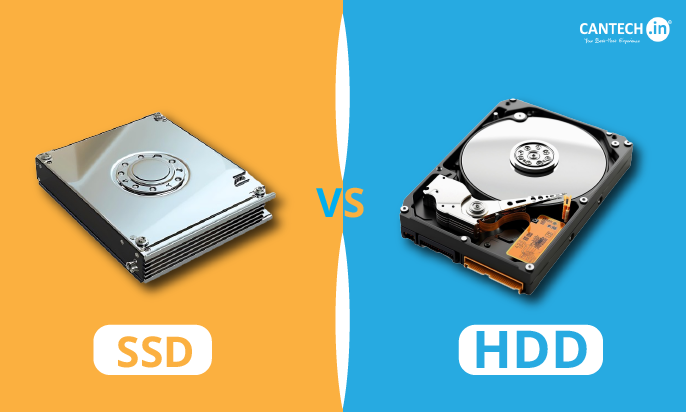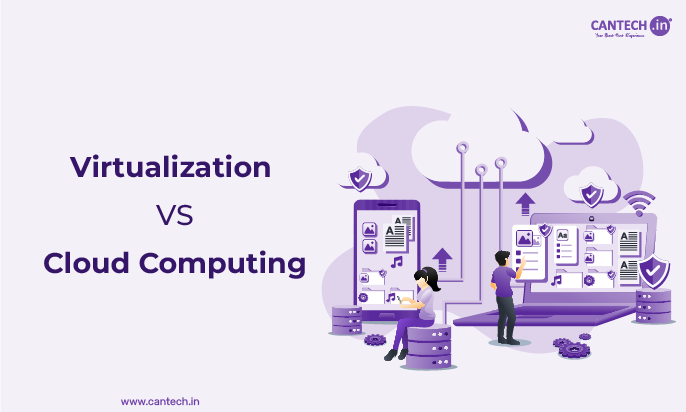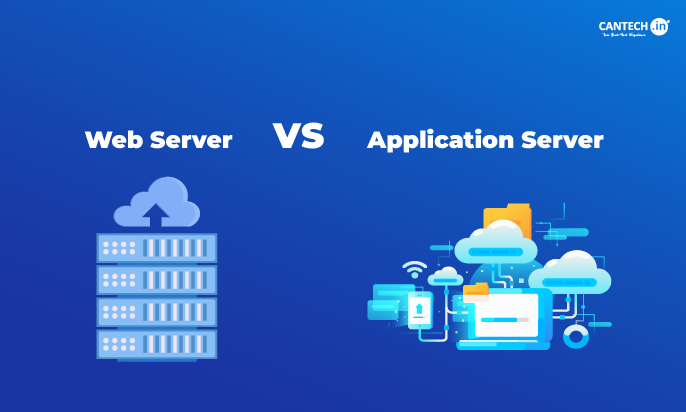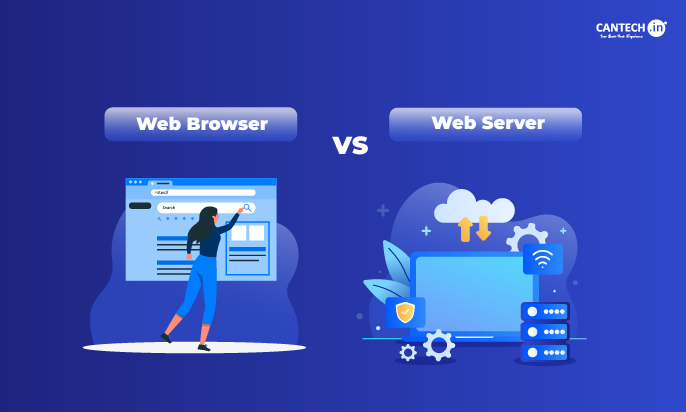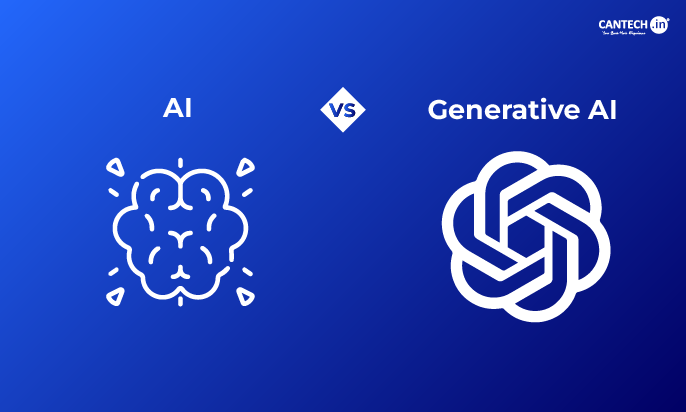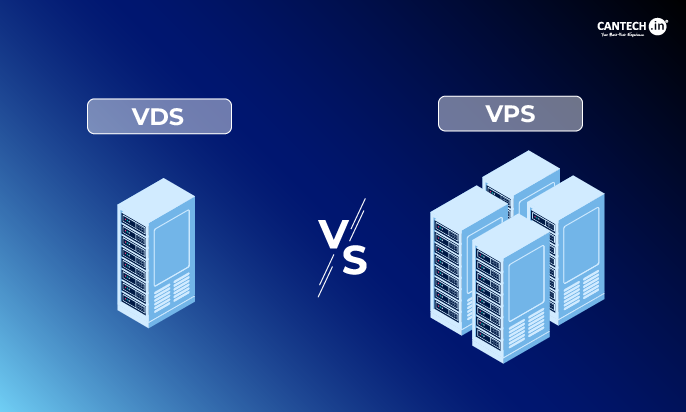In the case of computer storage, two technologies rise to the top—Solid State Drives (SSD) and Hard Disk Drives (HDD). Both have been with us for many years, providing service as components of the emerging global network. Whether you care to take your SSDs outwards or wonder if your SSD is that much better than an HDD, you should know how these technologies fare.
In the field of storage, solid-state drive storage and hard-disk drive storage turn into two brand-new personalities with their pros and cons. While the SSDs are developed for their speed and efficiency, HDDs are famous for their price and capacity. This blog delves deep into the comparison: covering such questions as “What is a hard disk drive?”; “What is an SSD?” And how they function. In this article, I’ll outline the history of both, their benefits and drawbacks, as well as show you when you should use each.
Current technological improvement enhances the argument for choosing between HDD and solid state drives. The technologies herein depicted have been developed to address the requirements of the contemporary world. As a result, knowing about the difference between hard disk drive and solid state drive in terms of the advantages, the longevity, and the drawbacks of the two is helpful for you to note down which of the storage systems is adequate to your needs.
History of HDD and SSD
History of HDD
But hard disk drives are a pinnacle of computing, since IBM invented them in 1956. Big as they were, the first HDDs could even just hold a few megabytes of data, but they changed the nature of storage. Over the decades, electronics storage technology has been relentlessly pushed out, increasing density and decreasing cost. As the trends of the early 2000’s were established, computer HDDs had become the norm, and for most personal and professional needs, you had enough storage.
Until today, the performance of HDDs, particularly in low cost applications, has been often needed to store high capacity, so that they are still used. In the situations where speed matters most, though, HDDs cannot longer withstand huge requests that NAND is aggressively playing second fiddle to SSDs.
History of SSD
Solids state drives aren’t so new, in fact they’re not as recent as you think and have their history predating the 1970s. SSD was used in the military and industrial sectors, and it started growing mainstream interest in the late 2000s. This was a novel thing, others with NAND flash memory instead of spinning disks, and it led to fast SSD solutions in order to meet modern computing needs.
Due to the increasing capacity in SSD storage, and because technology has improved it along the way, the cost of SSD storage has reduced, so people can buy cheaper. Today its speed and reliability make SSD normal in everything, from laptop to gaming console.
What is an HDD? How Does It Work?
An HDD, or hard disk drive, is a mechanical drive with spinning magnetic disks that hold data. Here’s how it works:
- Parts: An HDD has platters, a spindle, read/write heads, and an actuator arm. Data is magnetically stored on these spinning platters.
- Functionality: The platters spin at high speeds while the read/write head moves across the surface to access or store data. This mechanical nature makes HDDs slower than SSDs.
- HDD storage can have a high storage capacity, often more than a few TBs. This is good for archives and backups.
- The cost-effectiveness and durability associated with HDD storage do entail the wear and tear related to its mechanical parts, negatively impacting its performance in the long run.
What is an SSD? How Does It Work?
An SSD is a storage device that uses NAND flash memory to store data electronically. Let’s talk about how it works:
- Parts: Unlike the HDD, an SSD contains no moving parts. They consist of memory chips and controllers.
- How it Works: Data resides in blocks inside the memory chips. There is no mechanical component within this, which allows data to be accessed and retrieved quicker.
- Performance: SSD operates around speed. The read/write speeds are much higher than that of HDDs, and thus SSD is ideal for high performance applications.
In advantages, SSD boasts speed, resilience, and energy efficiency. However, their cost is higher, and the limited write cycles pose a challenge.
Advantages of HDD
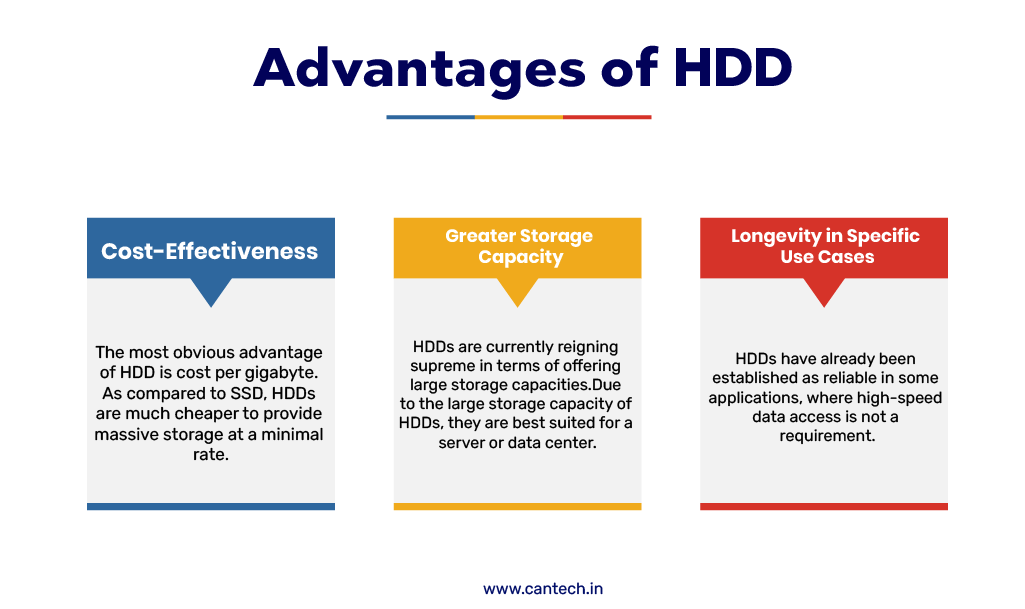
Cost-Effectiveness
The most obvious advantage of HDD is cost per gigabyte. As compared to SSD, HDDs are much cheaper to provide massive storage at a minimal rate. For example, the cost of a 1TB HDD will be lower than half the price of a 1TB SSD. HDDs become suitable for individuals and businesses with the tightest budgets due to their affordability.
Another reason HDD storage solutions are so popular is their wide range of capacity availability, from a few hundred gigabytes to a few terabytes. This can enable the purchase of any desired amount of HDD storage without overspending. Companies dealing with really large amounts of data often deal in media archives or database management and prefer to use HDD storage as it comes in more economical packages.
In consumer markets, external HDDs remain the most popular choice for backups and bulk storage. They can store hundreds of gigabytes of video or music libraries, even system images, using a relatively cheap capacity. Therefore, with it being so frugal, HDDs will continue in everyday use despite the huge popularity of the new SSDs.
Greater Storage Capacity
HDDs are currently reigning supreme in terms of offering large storage capacities. While SSDs may be available in capacitive variants up to a few terabytes, HDDs come with options that commonly range past 10TB or even more, so it’s a no-brainer for users who need mammoth storage solutions. This is priceless for professionals in video production, as a single project might consume terabytes of space.
Due to the large storage capacity of HDDs, they are best suited for a server or data center. Business uses of hard disk drives include using them to manage enormous amounts of data related to employees or customer databases. The capacity to hold so much in a single drive is easy to manage and does not require as many devices.
Users can store wide digital libraries without running out of space for personal use. Whether it’s to back up decades of photos or to archive an entire season of TV shows, HDDs really match users looking for dependable high capacity storage solutions at an affordable rate.
Longevity in Specific Use Cases
HDDs have already been established as reliable in some applications, where high-speed data access is not a requirement. For instance, hard disk drives work well for long-term storage of data and even for backups. In contrast to SSDs, which can only accept a certain number of write cycles, HDDs can be written and even rewritten on, without their overall capacity degrading, if handled carefully.
In most surveillance systems, HDDs are the no-brainer choice because they can be run continuously without negative performance impairment even when recording large amounts of video files. Likewise, in archival applications where data is rarely retrieved but storage capacity is crucial, HDDs are the way to go.
External HDDs are yet another widely used resource for transferring and storing files because of the portability and size at which they are able to hold large data sets. When put in a stationary environment, the durability means the reliability in storage for years when kept within their mechanical limits.
Advantages of SSD
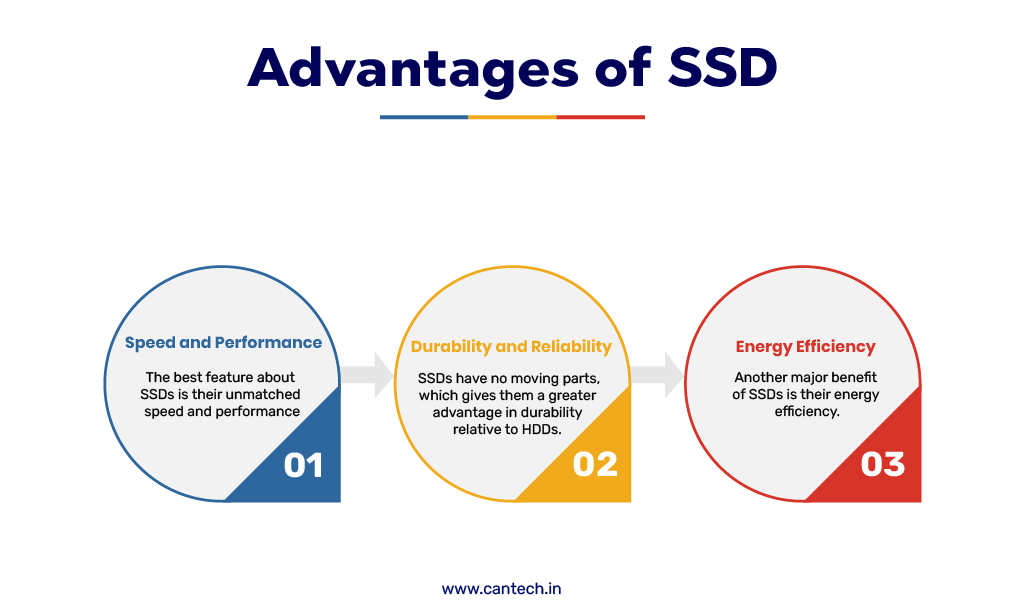
Speed and Performance
The best feature about SSDs is their unmatched speed and performance. Any kind of read or write operation on an SSD is much faster than an HDD, shortening boot time and responding to your system in general. For instance, an SSD can get an operating system booting in several seconds. At the very least, an HDD takes a minute or more.
This speed advantage is particularly important for activities like video editing, playing games, or running applications that are heavy in nature. Professionals working with large files or a multiple number of applications simultaneously derive huge benefits from the fast SSD performance. It saves not only time but also creates smoother workflows, which eventually increases one’s productivity.
Another place where SSDs outperform is when it comes to multitasking environments. From loading applications, transfer files, or even browsing large databases, SSD storage ensures consistent, quick data access. High-performance computing systems, laptops, and gaming rigs prefer SSDs over others for these reasons.
Durability and Reliability
SSDs have no moving parts, which gives them a greater advantage in durability relative to HDDs. Unlike HDDs, which depend upon spinning disks and mechanical arms, solid-state drives use flash memory to store data electronically. This design makes them more resilient to physical damage from drops, vibrations, or shocks, which makes SSDs perfect for portable devices like laptops.
Besides physical strength, SSDs are less susceptible to wear-related failures. Unlike hard drives, which may face breakdowns over time due to mechanical failure, SSDs will carry on under unfavourable conditions. This reliability makes SSDs reliable even for the most mission-critical applications where data integrity matters the most.
Moreover, SSDs are very appropriate for outdoor applications and for fluctuating temperatures. Their design prevents data loss and thus can be used for military, industrial, and fieldwork purposes. For someone requiring reliable storage devices, then it is obvious that one of the benefits of SSD is its advanced durability.
Energy Efficiency
Another major benefit of SSDs is their energy efficiency. Because they have no moving parts, SSDs require much less power than HDDs. This renders them ideal for laptops and ultrabooks, in particular, which are limited to battery power.
Lower power consumption also means less heat generation. This not only helps optimize the performance of the device but also reduces the cooling requirements that can be expensive and energy-intensive. For data centers where multiple storage drives are used, SSDs result in significant energy savings for less operation cost overtime.
Last but not least, SSDs are also eco-friendly. They consume less power and hence emit minimal heat, allowing SSD storage to significantly reduce carbon footprints in conjunction with various other alternatives to HDDs. This perfectly aligns with the growing trend of sustainability in technology, thus making the advantage of SSD in modern computing even more indispensable.
Disadvantages of HDD
Reduced Speed
One of the prominent disadvantages of hard disk drives (HDD) is their reduced speed compared to the new SSDs. The reason behind it is that hard drives lead to computers with spinning disks and mechanical read/write heads, which generally require more time to access data. In simple words, this results in delayed boot times, slow application loading, and file transfers. For contemporary users who consider high performance and efficiency essential, this slackness is a drawback.
For some however there has always been a performance gap between the HDDs and SSDs. This is especially commonly observed in the heavier workloads, say a game or a video editing program. Where such a situation is prevalent, the HDD is unable to meet the quickly growing need to access data in the application, which results in rather unproductive delays. More often than not, its limitation makes the users look for SSD storage based on the performance point of view.
Mechanical Failures
HDDs also suffer from colossal disadvantages such as the fact that they can easily develop mechanical problems. The contact area of an HDD contains the spinning disk and actuator arm while both are wear and tear prone. Consequently, any physical shock in any scale, such as a vibration, may lead to malfunction – it may be a read or write error or the drive fails completely.
This weakness led HDDs to become less reliable drives than SSDs especially for movables or portable devices. External HDDs get affected by the regular journeys or by carrying harms so they also reduce the existence of data. These mechanical characteristics may be disadvantageous for highly sensitive applications because mechanical storage platforms such as HDDs are more prone to failure.
Power Consumption is Higher
When it comes to power consumption, HDDs have it eating from the hands of SSDs since the latter does not have any mechanical functions as the former. The spinning disks and the movements of the head also require power and hence, the energy consumption is high with the HDDs. Power usage increases with these components, thereby generating more heat which can put pressure on a system’s cooling systems and even overall performance.
Small portable devices like laptops will also have their battery life reduced by the use of HDD storage meaning that carrying such a device will not be as convenient. This characteristic makes HDD not the most preferred by the user, especially the energy conscious user or the user of most of the battery powered devices. This would lead to an increase in the cost due to electricity bills as energy used by HDDs also increases especially if they are used in large scale institutions such as data centres.
Disadvantages of SSD
More Expensive
The key limitation of using solid state drives include cost which remains relatively high compared to the cost of HDD. Despite the fact that prices have come down in recent years, larger capacity SSDs remain costlier per gigabyte. An example for this is that what may cost a user 200 bucks, a 1TB SSD could equal to two to three times more, making it uneconomical for someone who needs large storage capacity.
This is quite a big deal to companies or individuals with big data units. Indeed, there are impacts of improvements in the write performance of SSDs, though they are relatively expensive than HDDs, therefore can’t justify space in the application such as the archive storage or backup solutions where the speed is not the most crucial factor.
Short Lifespan
There is another important factor concerning an SSD as it implies the usage of write cycles: the lifespan of an SSD is limited. While comparing SSDs with HDDs, SSDs have employed NAND flash memory that can work only for a few write/erase cycles before data operations lose the capability. Those drives might diminish in operation or deny operation altogether once all of those cycles are conducted.
Such a characteristic limits SSDs for applications that involve frequent and constant writing, for example, databases and any surveillance systems. Present SSDs have wear levelling to help prolong the life of the drive but life still needs to be considered when selecting drives for high I/O applications.
Capacity Constraints
SSDs also appear to be less capacity-competitive than HDDs at the same price. While there is such a thing as high-capacity SSDs, they are uncommon and often the prices for these units are much higher than for HDDs so these are used for storage of all the additional information. This restriction is particularly true with external SSDs where capacity costs can be several times more than in similar external HDDs.
The first limitation most users face when choosing SSD is that they cannot afford to have as much storage as the tasks like archival or video editing imply. Therefore, users often opt for an attractive hybrid approach: his design is to have an SSD for tasks that require performance and an HDD for cheaper bulk storage.
HDD vs SSD: A Side-by-Side Comparison
Performance
- HDDs: Offer slower read/write speeds, making them less suitable for high-performance tasks.
- SSDs: Provide lightning-fast speeds, ideal for gaming, video editing, and multitasking.
Durability
- HDDs: Susceptible to mechanical failures due to moving parts.
- SSDs: More durable with no moving components.
Cost
- HDDs: Cheaper per gigabyte, making them ideal for budget-conscious users.
- SSDs: More expensive but offer better value in terms of speed and reliability.
Choosing Between HDD and SSD
When deciding between HDD and SSD, consider the following factors:
- Use Case: If you need storage for backups or large media files, go for HDD storage. For speed and performance, SSD storage is the better choice.
- Budget: HDDs are ideal for cost-effective solutions, while SSDs cater to premium requirements.
- Portability: Opt for external SSD options for durable and fast portable storage.
Future of Storage: Hybrid Solutions
In this regard, new types of hybrids like SSHDs, which responded to the need for increased performance and capacities, emerged and are mostly believed to be a good substitute. These drives take the best of both worlds of SSD and HDD because it employs a small quantity of SSD to store data that is frequently accessed, whereas it employs a large amount of hard disk storage for other data that is not frequently accessed. The user is going to be able to implement boot time increase, and fast application loading benefits and at the same time getting the standard HDD based high capacities and greater cost-efficiency.
In addition to that the SSHDs have intelligent data management that will learn user’s habits over a period of time. These optimise the general availability of the system by caching parameters which are frequently used on the SSD part without having to make use of the CPU. Thus, they are right for average consumers, gamers and professionals looking for a great performance with a reasonable amount of storage space. This leads to higher degrees of assimilation of hybrid solutions for both end-user electronics and business applications.
The future of WCM hybrid technologies will be coming with more enhanced products, that is to say, improved combination of algorithm references to caching, together with higher portions of SSD. It will also be merged with cloud storage only so that a local and cloud based environment may be created that can work in parallel with each other. SSHDs offer elements towards better organizing and optimizing storage requirements to meet different demands while avoiding lack of optimization in one way or another due to a change of evolution in the requests for storage.
Conclusion
The battle between hard disk drive vs solid state drive comes down to individual needs. While HDDs excel in affordability and capacity, SSDs lead in speed, durability, and energy efficiency. Both technologies have their place in modern computing, and understanding their strengths and weaknesses is key to making the right choice.
Whether you are seeking to acquire the best gaming SSD or the best HDD for backup uses, this guide is what you need to find. As storage evolves, it will shape up to serve different needs and preferences better and better over time.
FAQs
What is the difference between SSD and HDD?
The main technology difference between SSD and HDD is the technology basis. SSDs store data using flash memory, making them faster, quieter, and more reliable than HDD, where storage is based on spinning disks and mechanical parts to read and write data. HDD is slower but cheaper for large storage volumes. Users wanting speed and performance usually go with SSDs, while others go with HDDs if they want low-cost, high-volume storage.
Which is more suitable for gaming: SSD or HDD?
For gaming, SSDs are generally better because they drastically reduce loading times and ensure smoother performance. With faster data retrieval, games installed on an SSD load textures, levels, and in-game assets quicker, enhancing the overall gaming experience. However, HDDs can still be used for storing larger game libraries that don’t require frequent loading, making a hybrid approach with both SSD and HDD an ideal solution for gamers seeking both speed and capacity.
Are SSDs more reliable than HDDs?
Generally, SSDs have fewer failures compared to HDDs because they contain no moving parts. While HDDs are prone to mechanical failure due to wear and tear or physical damage, SSDs rely on flash memory, which has better resistance to shock and vibration. However, SSDs would eventually run out of “write cycles” over time, reducing the reliability of the storage type. Proper usage and backups could improve both storages’ reliability.
Why are SSDs more expensive than HDDs?
Actually, SSDs are more expensive because of using advanced NAND flash memory technology while the magnetic storage technology used in HDDs is cheaper in mass production. Besides that, SSDs provide so much better performance, higher speed, and durability than HDDs with their money worth. The SSD price continues going down while improving the manufacturing process, increasing demand, etc.
What is a hybrid drive? How does it work?
A hybrid drive – also known as an SSHD, or Solid State Hybrid Drive – combines the performance of an SSD with the capacity of a HDD. It includes a smaller SSD portion that is used to store frequently accessed files and an HDD for larger, less frequently accessed files. This smart caching system enables faster boot times and application loading while providing large storage space at a lower cost than standalone SSDs. Hybrid drives offer an excellent compromise for customers demanding both speed and affordability.