Managing a website becomes super-easy with the right control panel that meets your custom preferences. You need to choose the one that is ideal for you and that balances ease of use with powerful features. Plesk vs cPanel is the most common confusion as they are two of the most popular web hosting control panels.
They both offer a variety of tools for managing websites, but figuring out which one is the right fit for your web hosting management needs can be overwhelming. This is because picking the wrong control panel can lead to wasted time, security risks, and higher costs in the long run.
Thus, this blog gives an overview of Plesk and cPanel with meaning, key features, and detailed comparison. It will also guide you on how to decide which panel is best suited for your specific hosting management. All in all, it will simplify your web hosting decisions and give a clear understanding of these control panels to provide you with the solution you need.
Plesk vs cPanel: Meaning and Features
What is Plesk?
Plesk is a powerful web hosting control panel that simplifies the management of your hosting account and server. It can give you greater control over your server environment. Also, it ensures a smooth user experience with a user-friendly interface that helps you handle various tasks efficiently. Moreover, it can automate several activities, such as managing web files, creating email accounts, and managing domain configurations. Now that we’ve covered what is Plesk?, let’s explore its features.
Key Plesk Features
- User Interface
Plesk has an easy and intuitive design that uses modern JavaScript technology. The interface includes a sidebar that functions as a command center for easy navigation.
- Plesk Security Measures
It offers robust security features from a centralized dashboard, for example, installing security patches, fixing bugs, and monitoring plugin updates. Also, one-click SSL security enhances website safety.
- Supported Operating Systems
Plesk is compatible with various operating systems such as Windows Server, Debian, Ubuntu, CentOS, and other Linux distributions.
To help you choose between the two, check out our detailed comparison on the difference between Ubuntu and CentOS.
- Web Servers
You can choose between different hosting environments like Apache and NGINX as your web server options.
- Migration Support
The Plesk Migrator Tool simplifies the migration process of moving your websites from other platforms.
- Mobile App
Plesk provides a mobile app for both Android and iOS devices so that you can manage your server on the go.
- Database Access
You can manage data efficiently with MySQL or MSSQL Server databases.
- Backup Solutions
Plesk offers various website backup options such as integration with Dropbox, AWS S3, Google Drive, and Acronis. Also, you can protect sensitive data in Plesk backup by using password protection.
- Automated Updates
Plesk includes automated healing and recovery features to resolve technical issues without the need for skilled support.
- 24/7 Support
Plesk provides 24/7 support via phone, email, or chat regardless of whether you are a partner.
- Extensions and Apps
You can access and enhance the functionality of the control panel with more than 112 extensions and apps through the App and Extension Catalog.
What is cPanel?
cPanel is a popular control panel developed by cPanel LLC. It is used for managing web hosting services efficiently and offers you an intuitive interface that simplifies various hosting tasks. cPanel primarily operates on Linux-based servers so you can manage domains, publish websites, and create email accounts easily. All in all, its user-friendly design makes it accessible for beginners while providing robust features for experienced users. Now that we’ve learned what is cPanel? Let us get a further overview of cPanel features –
Key cPanel Features
- User Interface
cPanel UI uses a graphical user interface (GUI) that makes navigation and usability easy and better.
- Security Options
You can deploy SSL certificates, encrypt emails, and blacklist IP addresses to ensure secure operations. Also, you can set up multi-factor authentication for added protection.
- Database Management
cPanel supports database management through PhpMyAdmin and primarily uses MySQL databases.
- Operating Systems
It works with various Linux distributions like CentOS, CloudLinux, RedHat Enterprise Linux, etc.
- Migration Support
Migration to cPanel is facilitated through the Transfer Tool in Web Host Manager (WHM) which is essential since cPanel alone does not support direct migrations.
- Web Server Compatibility
It runs on Apache web servers and gives stable and reliable performance.
- Admin Panel Access
You have two logins: cPanel for managing websites and WHM for administrative tasks related to server management.
- Extensions and Apps
Add and enhance functionality by accessing apps and extensions via Softaculous.
- Backup Solutions
Backups need to be performed manually. They are stored in the server’s local backup directory.
- cPanel Support Options
cPanel support is available through tickets and priority phone support is available for a fee.
- Mobile Accessibility
It does not offer a native mobile app but third-party applications may be available. However, they may lack optimal functionality.
- Latest Features
Recent updates include one-click HTTPS redirection and tools for building Node.js applications.
Difference between cPanel and Plesk
Plesk and cPanel offer unique features, functionalities, and user experiences. The below note on the difference between cPanel and Plesk can help you select the right tool for your web hosting needs.
Operating System Compatibility
Plesk is compatible with both Windows and Linux operating systems. This Plesk operating system flexibility makes it suitable for a wider range of applications and hosting environments.
On the other hand, cPanel is exclusively designed for Linux-based systems. If you are looking to utilize Windows servers, you will find that the cPanel operating system feature requires additional configurations to work effectively.
Pricing Structure
Plesk price is flexible like pay-as-you-go cloud hosting. This approach can be more affordable for users who do not require a fixed payment plan.
On the other hand, cPanel operates with a fixed pricing structure. If you prefer consistent billing without surprises, the cPanel price is best for you.
User Interface and Experience
The user interface (UI) is a crucial factor when choosing a control panel. Plesk is now enhanced with a cleaner and more organized interface. It has a left-hand menu for easy navigation and feature boxes for quick access and looks like the WordPress admin panel. Many users appreciate the streamlined approach of its modern interface.
In comparison, cPanel UI has a more traditional layout and groups features into categories that you can scroll through. cPanel allows some customization of the dashboard.
Performance and Speed
Performance is a significant differentiator between the two control panels.
cPanel has made a lot of improvements to enhance speed and efficiency. It requires less RAM which results in quicker load times and faster server management tasks.
Plesk is improved but does not match the speed of cPanel in terms of performance.
Features and Functionality
You get a range of features for server management with both Plesk and cPanel. They include email management, DNS configuration, FTP access, and database management.
However, Plesk offers additional capabilities like native support for Docker and Git so developers can deploy applications more efficiently. cPanel can support these tools, but the setup process is more complex.
Security Features
Your security is on the top for both control panels. So, you can choose either panel based on your specific needs.
Plesk security includes features like fail2ban for intrusion prevention and integrated spam protection for emails. Also, DNS and DNSSEC configuration can secure domains. Plesk Security Advisor has a feature in which with one click you can turn on the HTTP/2 and SSL for every website. Further, it has Symantec SSL and Let’s Encrypt options.
cPanel security options are also powerful. It has automatic SSL certificate installations, password-protected directories, IP address blocking, encryption of outbound messages, etc.
Multi-Server Management
cPanel provides a significant advantage with its multi-server clustering capability if you are looking to manage multiple servers. This cPanel feature allows administrators to log in to one master server and execute updates across all linked servers simultaneously.
On the other hand, Plesk requires an additional add-on for similar functionality.
Plesk or cPanel for WordPress
WordPress community is automatically updated with Plesk but many updates need to be sent to WordPress Manager in cPanel to ensure smooth functioning.
Backup Options
Plesk and cPanel backup solutions differ in terms of types and ease of use. cPanel backup has three options: compressed, uncompressed, and incremental. Thus, you can choose a backup method flexibly that suits your needs.
However, Plesk backup includes only complete and incremental types.
Plesk and cPanel both allow you to schedule backups for regular intervals.
Scalability
Plesk and cPanel can handle increasing traffic effectively.
Well, Plesk offers advanced features like Docker and Git for complex applications. Whereas, cPanel is the best when it comes to managing resources at the administrative level so it is efficient for larger-scale operations.
Customer Support
Plesk vs cPanel support quality largely depends on the hosting provider that you choose. So, you must evaluate individual hosting services for their support services.
In general, both platforms offer various support options like manuals, online help, and community forums.
Ease of Migration
Migration of your website from one server to another can come with challenges in the case of both control panels. However, moving between servers using the same control panel is easy but transferring a website from Plesk to cPanel or vice versa can be complicated and time-consuming.
Plesk vs cPanel: Table of Differences
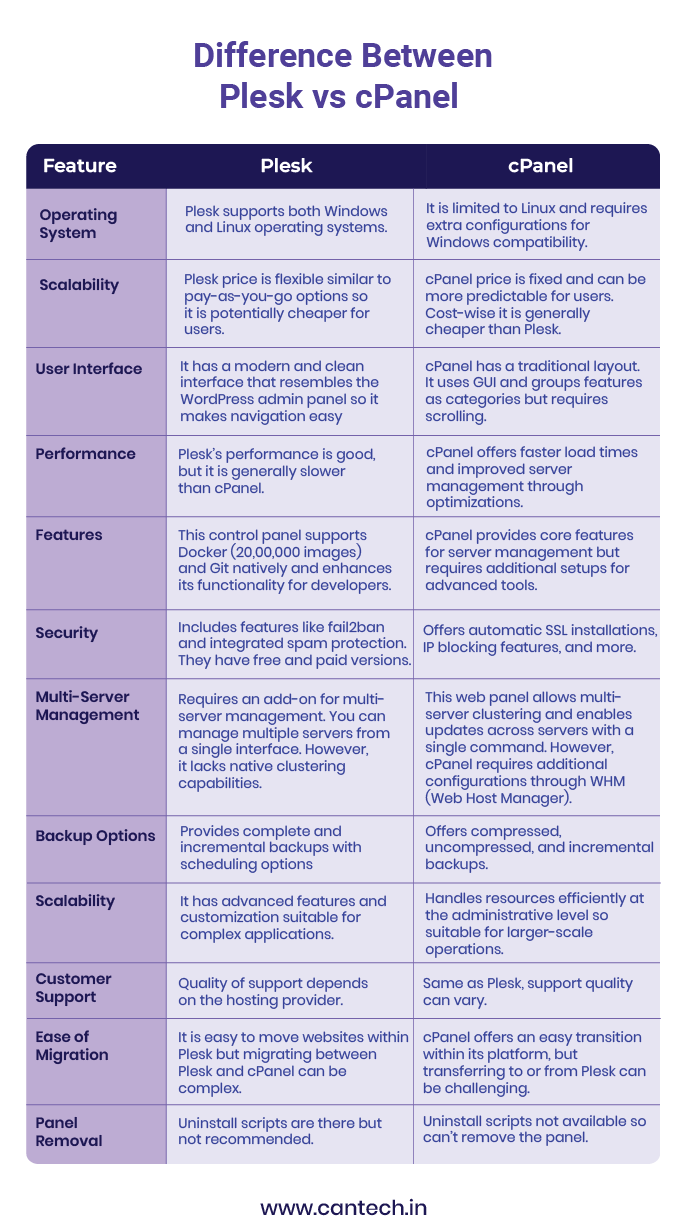
Selecting the Right Control Panel for Web Hosting
The right control panel is the one that should meet your project needs and also offer a user-friendly experience. However, there are more factors that you should consider when deciding between Plesk and cPanel:
User Interface
Plesk has a modern and clean design and cPanel presents a more traditional layout that many may find familiar and simple.
Operating System Compatibility
Plesk supports both Windows and Linux servers thus it is versatile and supports different hosting environments. However, cPanel is mainly for Linux on which a significant portion of the web is based.
Pricing Structure
Plesk has a flexible pricing model such as pay-as-you-go of cloud hosting and it can be cost-effective for users with fewer websites.
On the other hand, cPanel uses a fixed pricing system that provides predictability in costs. It is convenient for users managing multiple sites.
Feature Set
Both Plesk and cPanel offer robust features for domain and website management so you can expect essential functionalities from both control panels. Thus, they both are viable for managing specified hosting tasks.
Learning Curve
Plesk can be more accessible for beginners due to its intuitive design. If you are new to web hosting, you should consider a hosting provider that offers tutorials or demos for both control panels to make the learning process easy.
Migration Concerns
You may avoid switching control panels if you are already using Plesk or cPanel because it can lead to complications during migration. Also, adapting to a new interface may require significant time and effort.
Popularity and Community Support
cPanel has a larger user base and community support so it can be beneficial for beginners looking for assistance. However, Plesk is also popular and is a strong competition for users looking for Windows hosting solutions.
All in all, Plesk and cPanel both have their own plus and minus points and the final choice depends on your specific needs, preferences, and the hosting environment you wish to use.
Why Choose Cantech Hosting for Your Control Panel Needs
Cantech Hosting provides reliable web hosting services. We prioritize user experience and offer flexibility in choosing the control panel that best suits your needs. Our hosting services support both Plesk and cPanel along with other control panel options. We ensure that you have the tools necessary to manage your website effectively.
- Cantech Hosting offers user-friendly control panels including cPanel and Plesk. We also provide options for other control panels to ensure you find the best fit for your specific requirements.
- Our 24/7 dedicated support team and comprehensive tutorials are available to help you learn the features of your chosen control panel.
- Cantech Hosting offers flexible pricing plans for various web hosting types to meet different budgets and requirements so it is easy to find the right option for you.
- You can choose between Linux and Windows hosting plans based on your project needs.
- We guarantee 99.97% uptime and offer high performance with robust infrastructure for your websites or apps.
- Cantech Hosting provides secure hosting solutions with regular updates and monitoring to protect against potential threats.
- We offer scalability and upgrade options for growing businesses.
- Cantech Hosting includes email hosting services.
- Our team consists of experienced professionals.
- Cantech Hosting supports additional control panels as well.
Conclusion
Plesk vs cPanel depends on individual needs and preferences. Both control panels offer valuable features for managing web hosting effectively. To summarise, Plesk provides a modern interface and supports both Windows and Linux servers so it is a flexible option for diverse users. Whereas, cPanel is user-friendly and has strong community support. It benefits many beginners and experienced users. Whether you’re choosing Linux shared hosting or Windows shared hosting, review the factors, assess the features that matter most to you, and consider how each control panel fits your project.
If you require further assistance or have questions, please reach out to our support team. We are ready to help you make the most of your hosting experience with Cantech.
FAQs for Plesk vs cPanel
How do I choose the right control panel for my web hosting needs?
The decision to choose the right control panel depends on your web hosting needs and factors like your server type, OS, technical expertise, number of websites you plan to manage, UI, pricing, etc. You can evaluate them and make the final choice. The Cantech support team can help you choose the right control panel.
Is cPanel suitable for e-commerce websites?
Yes, cPanel is suitable and reliable for e-commerce websites. It provides essential features such as security tools and database management.
What is the impact of control panel choice on SEO?
The choice of the control panel itself does not directly impact SEO. However, the features and ease of use offered by Plesk or cPanel can influence website management, loading speed, and overall user experience. These aspects are crucial for SEO success.
Can I customize my control panel?
Yes, you can customize both Plesk and cPanel to some extent. They allow you to modify certain settings and add features to suit your requirements.
Are Plesk and cPanel secure?
Yes, both Plesk and cPanel prioritize security. They offer various security features such as SSL support, firewall configurations, and regular updates to protect your websites from threats.
Which control panel is easier for beginners to use?
cPanel is easier for beginners to use as it has a simple interface and widespread popularity. Thus, it is a suitable choice for those new to web hosting.
Can I switch from cPanel to Plesk?
You can switch from cPanel to Plesk but the migration process is challenging. It may require time to learn the new interface and can cause issues with website functionality.




