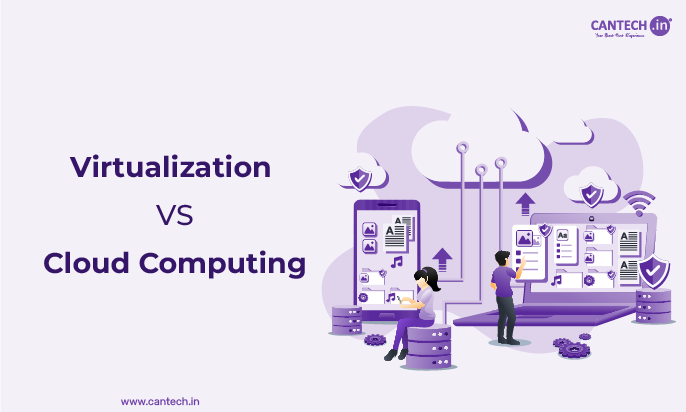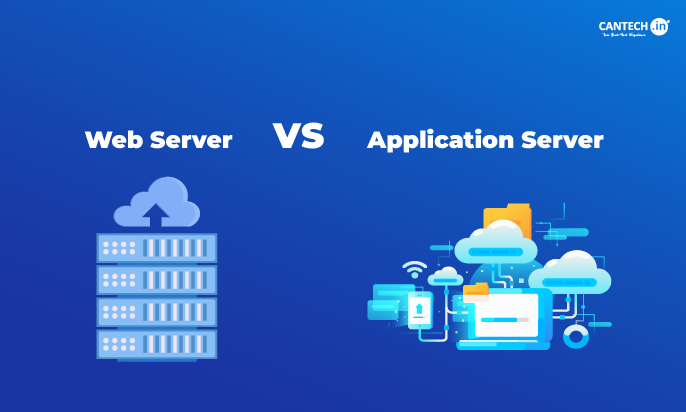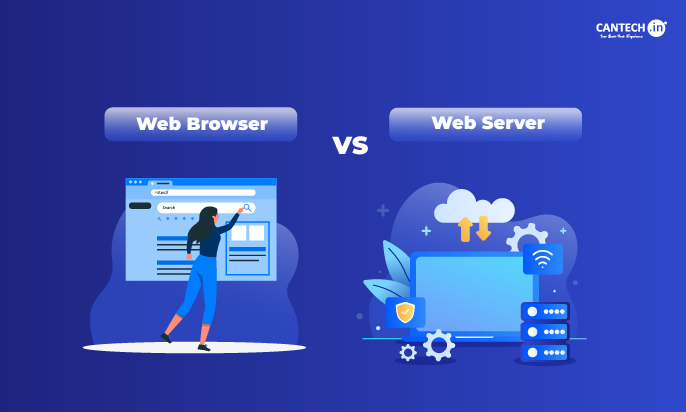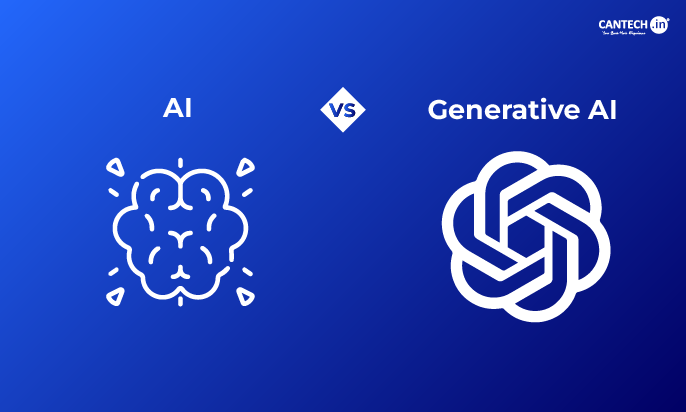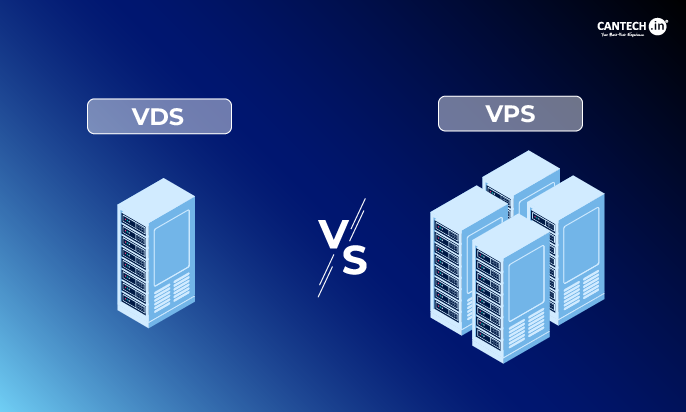The cloud computing landscape has revolutionized businesses’ operations, offering unprecedented scalability, flexibility, and cost-effectiveness. At the heart of this revolution lie three fundamental service models: Infrastructure as a Service (IaaS), Platform as a Service (PaaS), and Software as a Service (SaaS). While often used interchangeably, these models represent distinct layers of cloud-based services, each catering to different needs and levels of technical expertise. Grabbing a firm grasp on IaaS, PaaS, and SaaS is key to determining the best cloud solution to streamline business operations and accomplish your strategic objectives.
Following this detailed understanding of IaaS, PaaS, and SaaS, you can refer to the cloud solution that will meet your requirements thoroughly. Every model will be analyzed thoroughly through examples with clear explanations, illustrative examples and comparative analyses. Whether you are a seasoned IT pro or a business leader wanting to learn about cloud computing, this guide takes you through the basics in a very straightforward yet comprehensive form.
The Rise of Cloud Computing
Thanks to cloud computing, the IT world has seen a revolution, where the procurement of on-demand resources replaced ownership and maintenance of the physical infrastructure via the internet. This has been a crucial element that has encouraged innovation and efficiency in other industries. Three service models are a level abstraction from IaaS, PaaS, and SaaS, consisting of different control levels and responsibilities. Understanding what each model is good at and limited to, organizations will be better equipped to use cloud computing to its fullest potential to have streamlined operations, reduced costs and accelerated progress. However, understanding this is particularly indispensable in the current area because utilizing the cloud is essential to business accomplishment.
Infrastructure as a Service (IaaS)
IaaS provides the basic level of Cloud Computing service. You rent the raw parts of the computer system: the servers, virtual machines, storage, network and operating systems, without the expense of owning and running the actual hardware. For businesses, investing in the expensive on-premise infrastructure is not required. They can get the resources on demand and pay only for what they use. It significantly reduces the front capital expenditure and facilitates higher scalability and flexibility. To understand more about how IaaS works, read our detailed guide on What is IaaS?.
Key Features of IaaS
- On-demand self-service: Users can provision computing resources as needed without requiring human interaction with each provider’s service team.
- Broad network access: Resources are accessible via standard network protocols, enabling access from various locations and devices.
- Resource pooling: The provider’s computing resources are pooled to serve multiple consumers using a multi-tenant model.
- Rapid elasticity: Resources can be scaled quickly to meet fluctuating demands.
- Measured service: Resource usage is monitored and reported, allowing for accurate billing and resource management.
Benefits of IaaS
Cost Savings
The significant saving is upfront capital expenditure since IaaS, PaaS, and SaaS have proven to be the most immediate benefit of all cloud platforms. In traditional IT infrastructure, investing in hardware like servers, storage devices, and networking equipment costs exceptionally high. The investment can be substantial in terms of upfront capital and ongoing maintenance costs.
The cost-effectiveness also goes beyond the initial investment. On-premise infrastructure requires a dedicated IT staff for installation, maintenance, upgrades, etc. Cloud services significantly reduce this overhead. Meanwhile, internal IT teams can handle more strategic initiatives as providers manage the infrastructure’s maintenance, updates, and security. This reduction of operational expenses further increases the total cost savings of cloud computing, making it a fiscally appealing solution for businesses looking to maximize their IT budget.
Scalability and Flexibility
The best thing about cloud computing is that it has unlimited scalability and flexibility. Compared to the inflexible on-premise infrastructure, cloud resources are flexible and capable of being enlarged or shrunk at speed to react to changing requirements. This dynamic scalability enables businesses to quickly scale the resources according to the company’s dynamic needs by filling up or reducing the resources without over-provisioning the resources when there is no workload.
This scaling is not simply scalable. Types and amounts of resources can be adjusted very easily as required. They would increase processing power for a certain project or increase storage space required during a data-intensive job. This adaptability allows businesses to optimize their expenditures to only pay for what they need when required.
Increased Efficiency
Automation is widely available on the cloud and increases operational efficiency. This will allow many infrastructure management tasks like provisioning servers, configuring networks, and handling updates to become automated, lessening the number of non IT staff tasks to be completed manually. Not only does this automation save time and effort spent on these tasks, but it also eliminates these errors of humans.
Cloud platforms also offer capabilities for self service provisioning to the automation level. IT staff no longer need to intervene to let users access and provision the resources they need on demand. However, as this self-service capability allows the users to be more independent and responsive, it accelerates the deployment of applications and services. The ability to automate labour-intensive, repetitive or mundane tasks frees IT professionals to spend their time working for the company’s business, such as the strategic planning for the company, development of applications, and/or innovation.
Improved Reliability and Availability
Cloud providers invest heavily in robust infrastructure and redundancy measures to ensure high availability and reliability. Their data centres are equipped with redundant power supplies, backup generators, and sophisticated cooling systems to minimize the risk of outages. Data is often replicated across multiple locations, protecting against data loss in a disaster. These measures ensure that applications and services remain accessible even during unexpected events, minimizing disruption to business operations.
The reliability and availability offered by cloud providers far exceed what most organizations can achieve with their on-premise infrastructure. Building and maintaining a comparable level of redundancy would require a significant investment in hardware, software, and personnel. Cloud providers benefit from economies of scale, offering superior reliability at a fraction of the cost. This enhanced reliability translates directly to improved business continuity and reduced risk, minimizing the impact of unforeseen events on business operations.
Faster Deployment
Such cloud platforms accelerate deployments of applications and services. The ability to provision the infrastructure with significant amounts of automation and tools, makes it relatively easy to set up new systems. Today, with companies doing business at a rapid pace, this speed advantage is very crucial. Businesses can rapidly deploy new applications and services to meet the market demands and have a first-mover strategy.
In addition, cloud platforms typically offer ready-deployed environments and templates that make deploying even easier. Leveraging the pre-configured environments, these businesses can spin up the applications and services without much setup work, saving those hours, if not days, of setup work. However, this speed of deployment is perfect for organizations that require a quick response to the changes in the market.
Platform as a Service (PaaS)
PaaS is a platform for application development, deployment and maintenance. Picture renting the building instead of a fully equipped kitchen. So, the PaaS providers deal with the underlying infrastructure, including servers, operating system, database and middleware, and they leave the developers to build and deploy the application. This dramatically simplifies the process of development and brings it to market faster. Curious to dive deeper? Explore our What is PaaS? guide.
Key Features of PaaS
- Development and deployment environment: Provides tools and services for building, testing, and deploying applications.
- Managed infrastructure: Handles the underlying infrastructure, including servers, operating systems, and databases.
- Scalability and elasticity: Easily scale applications based on demand.
- Integrated services: Offers various integrated services such as databases, messaging queues, and caching services.
- Programming language and framework support: Supports various programming languages and frameworks.
Benefits of PaaS
Faster Development Cycles
It substantially accelerates the application development by shielding the complexity of the infrastructure management. No more time for configuring servers, managing operating systems, or setting up databases is spent by the developers. For developers, these underlying infrastructure details are handled by the PaaS provider so developers can devise and improve the application without worrying about it.
These mean direct gains in efficiency that result in faster time to market new applications and services. A rapidly evolving landscape means businesses can respond much faster to market demands and competitive pressures, thereby gaining a substantial competitive edge. Having a reduced time to spend on infrastructure management means that developer resources are freed up, making them available to work on more projects or existing applications.
Reduced Costs
PaaS cuts much of the infrastructure, resourcing and maintenance costs required for application development and deployment. With this, they take out the need to invest in and upkeep expensive-to-maintain hardware, such as computers, servers, storage and networking equipment. The PaaS provider handles all these costs with an easy-to-consume per-usage pricing. Simplifying budgeting and avoiding traditional infrastructure management expenses will make your budget healthier.
Apart from the hardware costs, PaaS also reduces the maintenance overheads. System updates, security patches, and infrastructure maintenance fall on the provider’s shoulder. Doing this takes the load away of these tasks from the internal IT team and gives them the time to attend to other duties. In turn, this decreased operational overhead means that, in the long run, PaaS is a financially attractive approach for all organizations of different sizes.
Improved Scalability and Flexibility
PaaS is scalable and flexible by nature, meaning there is no need to scale the applications to satisfy changing needs constantly. Its usage increases as application usage grows. However, resources can automatically scale up to accommodate the increased load without impacting performance. On the other hand, during times of low demand, resources can be scaled down in cost. The dynamic scalability eliminates the need to over-provision resources on which the businesses pay only for what they consume.
This is not limited to simple scaling. PaaS platforms provide various customizations that help businesses customize their environments to the needs of a particular application. This enables enterprises to change the types and, to some degree, the amounts of the different resources available to them to allocate their resources optimally to meet the particular needs of other applications or projects. Adaptability means that resources are being used to minimize waste and costs.
Increased Agility
This PaaS speeds things up for businesses that work in a changing environment as they can develop and deploy the applications faster. This reduced time for managing and deploying the infrastructure and the application enables businesses to adapt to new opportunities and challenges quickly. Today’s scenarios require quick reaction, which allows for maintaining a competitive edge, and this agility is necessary.
It means that we can also be more responsive to customer feedback. Updating as quickly as possible with bug fixes and patches based on customer input can boost customer satisfaction and loyalty. With the speed and flexibility of PaaS, they have the freedom to try new ideas, iterate quickly, test ideas and their results with minimal risk, and do not have to wait for weeks or months to see the results of their experiments.
Software as a Service (SaaS)
There are two levels of abstraction in the cloud computing term, and SaaS is the highest level. It provides software apps over the internet, so the users will no longer need to install, maintain, or manage the underlying infrastructure or the software app itself. It’s like subscribing to a streaming service, where you give access to their copy of the software and don’t care about the server and updates. Usually, SaaS is the most direct and user-friendly cloud computing type. Want to know how SaaS simplifies everything? Check out our What is SaaS? guide.
Key Features of SaaS
- On-demand access: Access applications via a web browser or mobile app.
- Centralized management: The provider handles all aspects of software management, including updates, security, and maintenance.
- Multi-tenancy: Multiple users share the same software instance.
- Scalability and elasticity: The provider scales the application based on user demand.
- Subscription-based pricing: Users pay a recurring fee for access to the software.
Benefits of SaaS
Ease of Use
SaaS applications are well known for their ability to be used easily with nothing that would be classified as complicated to install or maintain to traditional software installations. They use the application through a web browser or mobile app without downloading, installing or configuring any software on their local devices. It removes the technical hurdles that silicon creates with delivery to appeal to more users who might not have the technical knowledge to deploy their software. It dramatically streamlines the user experience and is intuitive regarding how to use it to increase productivity and usability.
Besides, the provider is responsible for the complete software maintenance and updates. The user doesn’t have to worry about the patches, any security updates or managing the software versions. Doing so relieves valuable time and resources for users who are now free to do the core of their tasks instead of IT management. It also helps reduce the risk of failures and disruptions arising out of maintenance concerns; thus, the absence of maintenance also helps make the applications available.
Cost-Effectiveness
The SaaS software acquisition model is significantly cheaper than the traditional licensing models. Rather than the significant upfront investments in software licenses and hardware, SaaS is subscription-based, with predictable recurring fees, and doing away with the upfront investment. This makes budgeting and eliminates the considerable uncertainty of capital expenditure. One less spending for businesses, the services are only paid for as they are used. This predictability of the cost helps in the more effortless ability to do financial planning and, thus, faster, better budget management.
In addition to these savings in the upfront cost of the technology, SaaS also keeps much of the outlay that the traditional software requires. There are no software installation, maintenance, update, or hardware upgrade costs. The provider takes care of all these aspects,,; hence, the total cost of ownership (TCO) is much lower than traditional software solutions. SMBs have limited IT budgets, so this cost effectiveness makes SaaS particularly attractive for them.
Accessibility
This is one of the most significant advantages of SaaS because it is accessible. All users access applications from virtually everywhere, only constrained by an internet connection and a device that can connect to the internet, be it desktops, laptops, tablets or smartphones. It enables employees to work remotely, increasing productivity and providing an opportunity for a flexible work environment. It eliminates geographical barriers, allowing everyone to work well together and in sync; the user doesn’t need to be near the developer to make changes, etc. In particular, this accessibility is extremely valuable today, as more and more of a global workforce is increasingly mobile.
Moreover, this anytime, anywhere access also improves business continuity. They can run their applications from another device if a user’s local device malfunctions without interruption of work. It is particularly crucial in emergency situations or unexpected downtime. However, it allows the ability to have critical applications available regardless of location or device so business operations can continue hassle-free.
Automatic Updates
SaaS is an automatic distribution of the latest software updates and security patches, thus saving manual updates and reducing the chance of security vulnerability. All the software maintenance is handled by the provider side, ensuring the user always has the latest application version. The maintenance of this is made simpler, and the security is made better, with only one manual step (the knife edge update). Immediate access to bug fixes, performance enhancements, and the latest security protections benefits users by minimizing the risk of cyber-attacks and data breaches.
This process also continuously updates the software and brings benefits to the users of the evolving software. New features, improvements and functions are gradually introduced to provide users with quality of use, continuously improving and growing productivity. This eliminates hardware delays and complexities usually involved with classic software updates, which means the most modern and effective version of the app is always available to the users.
Enhanced Collaboration
Collaborative features of SaaS applications are common to enable teamwork and communication between members. Shared workspaces, real time editing and integrated communication tools are included on many SaaS platforms. The capabilities of these latest features enable users to work on various projects with someone who is in any part of the world. It helps in team coordination and helps in the project completion time. This makes it easier to share documents and information, which gives your workplace an impulse to be more collaborative and productive.
Additionally, the integrated communication tools within SaaS platforms allow a more effective means of communicating and tracking team tasks. Instant messaging, video conferencing, and so on will enable you to do away with separate communication channels so that workflows are smoother and the risk of miscommunication is lower. This helps improve project outcomes, and consequently, it improves overall team productivity.
Summing Up
Understanding the differences between IaaS, PaaS, and SaaS is crucial for making informed decisions about your cloud strategy. Each model offers unique advantages and disadvantages, catering to different levels of technical expertise and business requirements. By carefully considering factors such as technical expertise, budget, application needs, security concerns, and compliance requirements, organizations can select the optimal cloud service model to achieve their business goals. The flexibility and scalability offered by these models empower businesses to innovate rapidly, reduce costs, and enhance efficiency in today’s dynamic digital environment.
The choice between IaaS, PaaS, and SaaS is not always an either/or proposition. Many organizations leverage a hybrid approach, combining elements of each model to create a customized solution that meets their specific needs. This flexibility is a key strength of the cloud computing paradigm. The ability to mix and match services, tailoring them to the requirements of different applications and departments, is a powerful tool for optimizing IT infrastructure and achieving business objectives.
FAQs
What is the difference between IaaS, PaaS, and SaaS?
IaaS (Infrastructure as a Service) provides virtualized computing resources like servers and storage. PaaS (Platform as a Service) offers a platform for building and deploying applications, while SaaS (Software as a Service) delivers ready-to-use software applications over the Internet. They represent different levels of abstraction and control over the underlying infrastructure.
Which cloud service model is right for my business?
The best model depends on your technical expertise, budget, application needs, and security requirements. Consider your in-house IT capabilities and whether you need maximum control (IaaS), a balance of power and ease of use (PaaS), or a simple, ready-to-use solution (SaaS).
Is my data safe in the cloud?
Reputable cloud providers like Cantech invest heavily in security measures to protect customer data. However, security is a shared responsibility. Choose a provider with strong security credentials and implement appropriate security practices within your organization.
How can I migrate my existing applications to the cloud?
Cloud migration strategies vary depending on your current infrastructure and chosen cloud model. Options include a phased approach, a “lift and shift” strategy, or a re-architecting approach. Expert guidance is often recommended for a seamless transition.