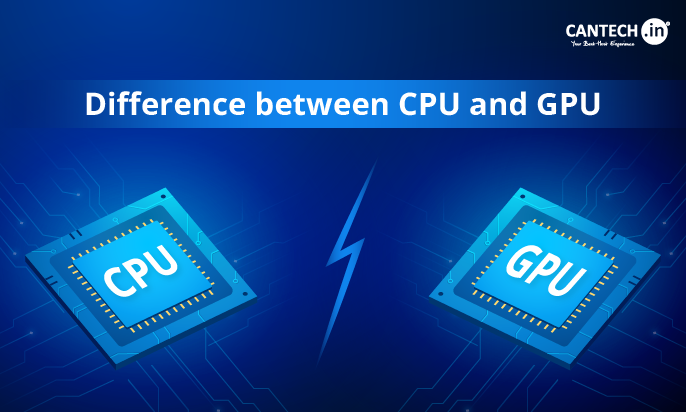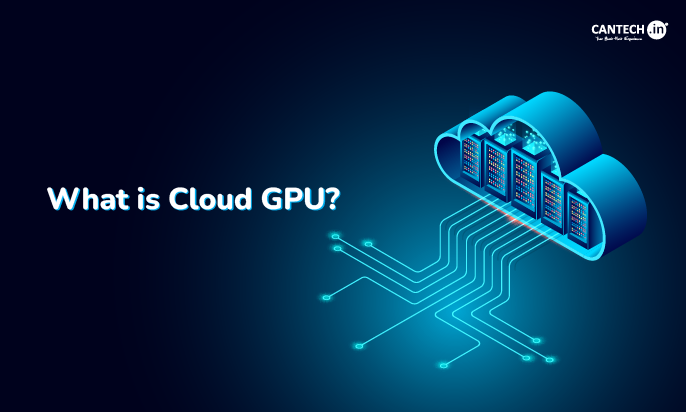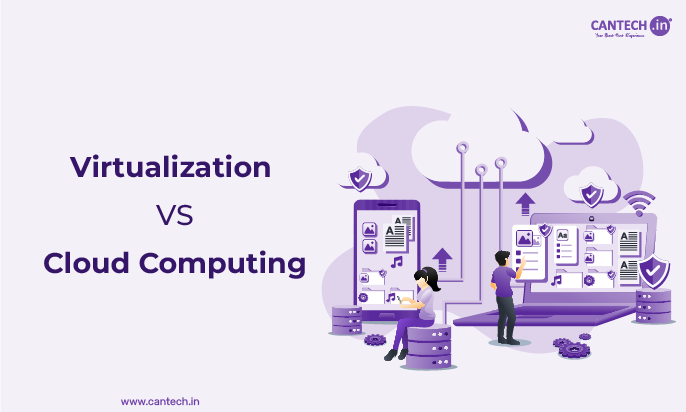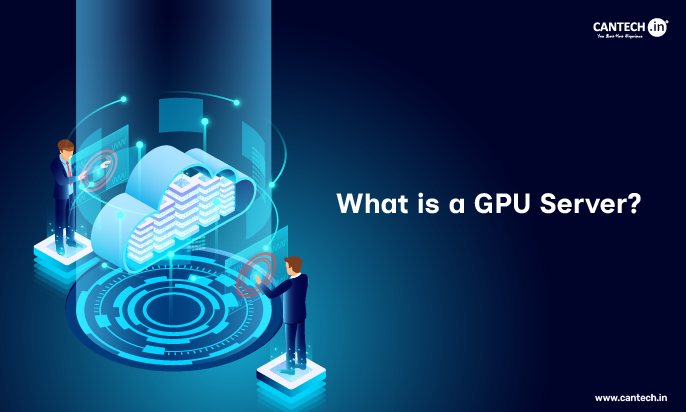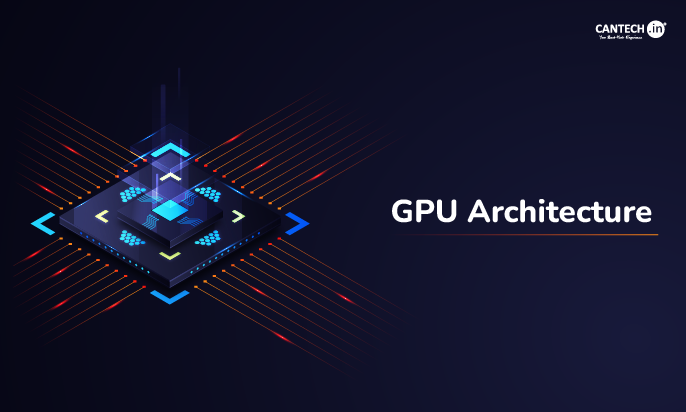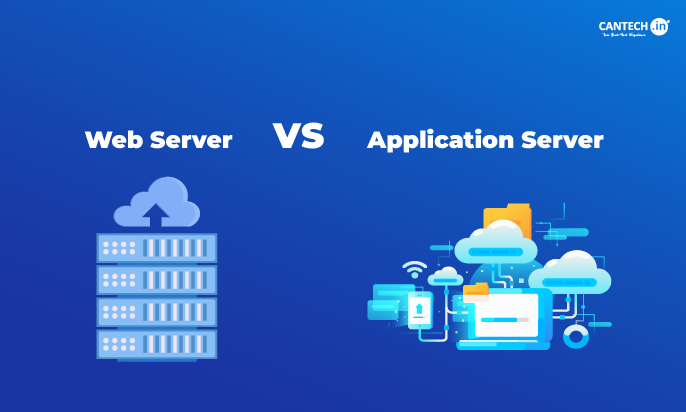Introduction
CPUs and GPUs are both critical components in computing — but they’re designed for very different tasks. Whether you’re building a gaming rig, deploying AI models, or running data centers, understanding the difference between GPU and CPU can help you make better tech decisions. In this guide, we’ll break down CPU vs GPU difference, use cases, and performance to help you choose the right fit for your workload.
We’ll also answer common questions like “What is a CPU?”, “What is a GPU?”, and explore their key advantages, disadvantages, and real-world applications. While a CPU handles general-purpose tasks, a GPU excels in parallel processing for tasks like gaming, AI, and video rendering.
So if you’re wondering about GPU vs CPU, you’re in the right place. This beginner-to-pro guide is crafted to help tech enthusiasts, web developers, and curious learners understand the GPU and CPU difference in depth.
CPU vs GPU in Simple Terms
-
CPU (Central Processing Unit): Best for sequential tasks and general computing.
-
GPU (Graphics Processing Unit): Best for parallel tasks like AI, gaming, and rendering.
-
CPUs are flexible; GPUs are faster for large-scale computation.
-
Use CPU for multitasking and system operations.
-
Use GPU for heavy visual or data-intensive workloads.
Example: “A CPU is the central unit responsible for general computing tasks, while a GPU is specialized for handling graphics and parallel processing tasks.
CPU vs GPU Difference: Quick Comparison
In a hurry? Here’s a side-by-side snapshot of CPU vs GPU to get you up to speed fast.
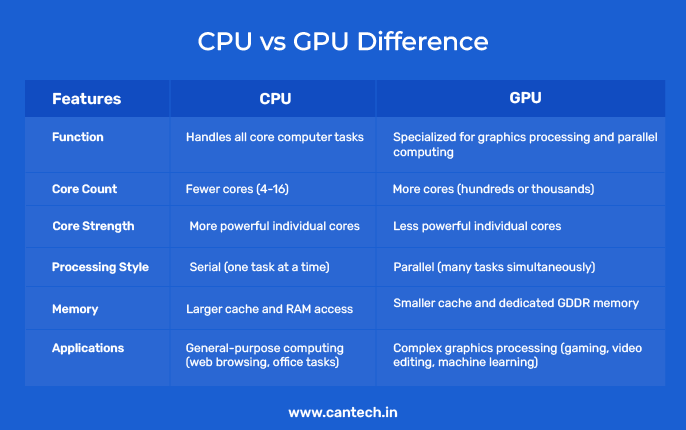
What is CPU?
CPU or Central Processing Unit is an essential hardware component of the computing resource. In this, there are several microprocessors which contain tiny switches and control the flow of electricity through different circuits. The heart of the CPU is called the motherboard. The motherboard is basically a main circuit board inside a computer that connects all hardware components.
CPU is mostly founded with personal desktops and laptops. In laptops, it is integrated within the device, while personal desktops demand an external CPU.
How Does CPU Work?
A CPU can do many things fast but is limited in how many things it can do at once. It interprets most of a computer’s commands, like basic instructions that drive the computer. The CPU fetches program instructions over its instruction side (IS) bus, reads data over its data side (DS) bus, executes the instructions and writes the results over the DS bus.
Advantages Of CPU
Let’s decode the prime advantages of CPU that are useful for computational tasks.
1. Functions
There are several aspects of the operating system, but the CPU’s primary purpose is to perform instructions given by a software program, such as arithmetic, logic, and I/O controls. It also controls the flow of data within the computer in various ways.
2. Components
The CPU encompasses an MMU, which is the shorthand for the memory management unit, a CU, which stands for the control unit, and a cache. The MMU controls access to data between the CPU and the main memory, or RAM, abbreviated by the acronym RAM. It also ensures that all parts of the CPU are in phase or in step with the other to prevent inequality of beats. Cache memory is faster than RAM and is placed on the processor’s chip, causing it to be closer to the CPU.
3. Performance
CPU performance can be measured by several characteristics, including CPU performance can be measured by several characteristics, including:
- Clock speed: The number of cycles of execution of a program that can fit into a second
- A number of cores: Manufacturers classify CPUs based on the number of cores they have; for instance, there are single-core, dual-core, quad-core, Hexa-core, eight-core, and ten-core machines.
Disadvantages Of CPU
CPUs meet the needs for general computing tasks but they come with some limitations that can affect performance in certain situations —
1. Limited Parallelism
Large-scale tasks that need identical operations are difficult to handle with CPUs. It cannot perform parallel processing and decreases the speed of repetitive computations.
2. Slower Innovation
CPUs cannot develop or improve any further like GPUs can. It is a mature technology that does not have more room for advancement.
3. Compatibility Issues
All architectures of CPUs like x86 and ARM cannot work seamlessly across all types due to compatibility issues. This may cause issues when switching between them.
What is GPU?
A GPU (Graphics Processing Unit), is an electronic microprocessor used for rendering and computing responsibilities that are graphic-related. Picture it as a junior partner with the main CPU, offloading the graphics processing unit which means you’ll get a better and smoother gaming experience, video editing, or 3D animations among others.
How Does GPU Work?
A GPU is designed to render high-resolution images and video fast. It’s made up of many smaller, more specialized cores that work together to deliver huge performance when a processing task can be split across many cores at the same time. GPUs can do simple and repetitive tasks much faster because they can break the task down into smaller pieces and do them in parallel. GPUs are also used for non-graphical functions like machine learning and scientific computation.
Advantages Of GPU
The following are some advantages of GPU that are associated with it.
1. Cores
It will always be the case that GPUs are designed with hundreds of individual cores, the ability of which to support thousands of threads at one time and thus optimize the product.
2. Video Memory
Video memory is, however, not a part of the traditional memory in a computer more than the random access memory or RAM but rather a feature of the GPU. Hence, as aimed at controlling big bandwidth size from graphical-use applications, it has been specially planned for this purpose.
3. Cooling Systems
Some models of GPU are equipped with fans or exhaust systems to avoid heating and speed up the process to the level of efficient cooling.
4. Low Latency
Some specific GPUs available today are configured to improve and measure system latency to realize focused performance enhancement and improved target-acquisition and reaction times.
5. Game Ready Drivers
Game-ready drivers in GPU give consumers the choice to set graphics preferences ‘on the fly’ with a button click and additionally incorporate the best of NVIDIA technologies.
Now that you have read about the GPU and CPU features, let’s move on to the main part of this blog: GPU and CPU comparison.
Disadvantages Of GPU
GPUs are particularly for specialized tasks but they can also have certain drawbacks related to flexibility and application in more general computing.
1. Lack of Multitasking Ability
GPUs perform advanced repetitive tasks on a large scale. However, they cannot perform diverse processes for general-purpose computing tasks.
2. Higher costs
GPUs are more expensive than CPUs. High-performance ones meant for large-scale applications can require huge costs so it can be less affordable for general purposes.
3. Difficulty Managing Complex Tasks
GPUs do not meet needs that require complex logic, branching, or sequential operations. It is very less efficient for processing less structured tasks. So, it limits performance in such scenarios.
GPU vs CPU: Key Differences
While both CPUs and GPUs are processors, they’re optimized for very different tasks. Here’s a clear breakdown of the key difference between CPU and GPU that impact performance, efficiency, and ideal usage scenarios
1. CPU vs GPU Core Count
- CPUs have fewer cores (Generally 4-16 but less), but all these cores are more potent and have a better operational capability. This makes them ideal for single-threaded operations, such as simple web browsing or for running selected software.
- On the other hand, GPUs have a significantly higher number of cores, orders of magnitude higher than CPUs, with core numbers in the hundreds or even thousands. However, the computational power of each of these individual cores is significantly less than that of a core in the CPU. This design enables them to perform well in parallel computation, which is a process of splitting complex calculations into sections that can be solved at the same time.
2. CPU vs GPU Processing Style
- CPUs are asynchronous in nature as they are aimed at serial processing, that is, step-by-step execution of instructions. This is best for generic operations but can be problematic when conducting complicated tasks that require a large number of calculations.
- On the other hand, GPUs are excellent examples of parallel computers. They can handle numerous chores simultaneously, which is something that makes them best suited for use in applications like video editing and expansive simulation tasks.
3. CPU vs GPU Memory Access
- This is usually larger and directly accesses the main system memory (RAM) for data, known as the CPU cache. This is used for fast data access and fast data transformations for utilitarian and generic computing applications.
- Specifically, while CPUs have larger caches and RAM but are not specially designed for high data throughout, GPUs have smaller caches and GDDR designed for high bandwidth, but the data must be transferred from the CPU, which can be a bottleneck on some occasions.
4. CPU vs GPU Functions
- The CPU functions as the brain behind the computer, which in turn directs all key operations. It is in charge of executing programs, controlling data movement, and translating orders into something tangible.
- On the other hand, GPUs use different processors to manage a number of tasks at the same time and deliver outputs that are later combined to achieve something more advanced than the composing parts. Its design facilitates fast performance on a wide range of repetitive computations. This makes it suitable for generating complex images and enhances high-speed computation.
CPU vs GPU Architecture: Deep-Dive Comparison
Below is a detailed comparison of CPU and GPU architectures, highlighting their core design philosophies, processing capabilities, and typical workloads.
| Aspect | CPU (Central Processing Unit) | GPU (Graphics Processing Unit) |
| Core Count | 4–16 high-performance cores (e.g., Intel Core i7, AMD Ryzen 9) | 100s–1000s of smaller cores (e.g., NVIDIA RTX 4090, AMD Radeon RX 7900) |
| Architecture Focus | Optimized for sequential processing & task switching | Optimized for parallel computing and massive data throughput |
| Clock Speed | 3.0–5.0 GHz (per core) | 1.0–2.5 GHz (many cores in parallel) |
| Task Type | Web browsing, office apps, OS control, logic-heavy tasks | Video rendering, AI training, 3D graphics, simulations |
| Instruction Set | Complex Instruction Set Computing (CISC) | SIMD (Single Instruction, Multiple Data) |
| Memory Usage | Uses cache hierarchy (L1, L2, L3), lower bandwidth | High-bandwidth memory (HBM, GDDR6) |
GPU Vs CPU Performance Comparison
Performance is one of the most crucial factors when choosing between a CPU and a GPU. This table compares their strengths across various computing tasks, helping you decide which one fits your workload best.
| Performance Factor | CPU | GPU |
| Processing Type | Serial (sequential) processing | Parallel (simultaneous) processing |
| Best At | Logic-heavy tasks, single-thread performance | Massive data crunching, image/video rendering, AI training |
| Gaming | Handles game logic, AI, and OS processes | Renders high-resolution graphics and effects |
| AI / ML Workloads | Slower; limited to basic model handling | Accelerated training and inference at scale |
| Video Editing / Rendering | Moderate performance | Excellent for real-time rendering and effects |
| Scientific Computing | Suitable for data prep and orchestration | Preferred for simulations and high-volume calculations |
Use Cases: When to Use CPU and GPU
Both CPUs and GPUs shine in different scenarios based on how they’re built and the kind of processing power they offer.
CPU: Best for General Purpose & Sequential Tasks
CPUs are ideal for tasks that require strong single-thread performance, low-latency processing, and fewer parallel threads. You’ll want to use a CPU for:
-
Web browsing and everyday computing
-
Office tools like Word, Excel, and Outlook
-
Running operating systems and background services
-
Software development (IDEs, compilers)
-
Lightweight gaming and older applications
GPU: Best for Parallel & Performance-Intensive Tasks
GPUs excel at handling thousands of tasks at once, making them perfect for:
-
Video editing and rendering
-
3D modeling and CAD design
-
Machine learning and AI training (TensorFlow, PyTorch)
-
Scientific simulations and data analysis
-
High-end gaming and VR experiences
Examples of CPU and GPU Computing
The Central Processing Unit (CPU) and Graphics Processing Unit (GPU) both have unique computing strengths. Also, it is worth learning about how CPU and GPU work together to optimize performance in many systems. The CPU handles general-purpose tasks and system management, on the other hand, the GPU takes on specific, computation-heavy tasks. This CPU/GPU combination offers better efficiency and faster processing in various applications.
Moreover, CPUs are crucial for tasks related to sequential processing and complex algorithmic calculations that need to be done one by one. They are ideal for real-time inference, machine learning algorithms that do not parallelize easily, recurrent neural networks, and processing models with large-scale data samples like 3D data. These CPU features make them essential for tasks requiring step-by-step detailed processing.
On the other hand, GPUs are designed for parallel processing so they are ideal for training AI models. AI training involves performing similar operations on multiple data samples simultaneously. GPUs provide the necessary computational power for tasks like neural networks, accelerated AI operations, and traditional AI inference and training algorithms.
Let’s go through a few instances where GPUs excel over CPUs.
1. Video Rendering and Transcoding
In CPU and GPU processing, GPUs significantly outperform CPUs in rendering and transcoding video. A GPU-equipped graphics card can transcode video formats much faster than a CPU. Thus, it is essential for video production and editing.
2. Accelerating Data Processing
GPUs accelerate the processing of large data sets. This is particularly true in deep learning and machine learning. Complex calculations are offloaded to a GPU and the CPU can handle other tasks more efficiently. Also, it improves overall performance. This CPU and GPU processing capability emphasizes the advantages of GPUs in data-intensive tasks.
3. Cryptocurrency Mining
Mining cryptocurrencies like Bitcoin includes intensive computation tasks. CPUs can handle them while GPUs perform calculations much faster. Thus, they are the preferred choice for cryptocurrency miners. Also, this shows the noteworthy advantages of GPUs in handling repetitive and parallel computations.
4. High-Performance Computing (HPC)
High-performance computing tasks examples include geoscientific simulations, seismic processing, and financial risk projections. They require immense computational power. GPUs handle these tasks efficiently so it is ideal for building predictive models and real-time data science applications in medicine, genomics, and drug discovery.
5. Autonomous Vehicles
Advanced driver-assistance systems (ADAS) and autonomous vehicle (AV) systems require extensive computing power for their development. GPU-based systems manage complex workloads like data collection, map development, and algorithm simulations efficiently. Simultaneously, it ensures real-time decision-making for autonomous vehicles.
Learn More: GPU Uses
Similarities between CPU and GPU
1. Core
GPU and CPU have cores that do all the computations and logical functions. The core pulls instructions from memory in the form of digital signals called bits. It decodes the instructions and runs them through logical gates in an instruction cycle. CPUs used to have only one core, but now we have multi-core CPUs and GPUs.
2. Memory
Both CPUs and GPUs do millions of calculations every second and use internal memory to speed up processing. The cache is the built-in memory that gives quick access to data. In CPUs, the labels L1, L2 or L3 indicate cache hierarchy. L1 is the fastest, and L3 is the slowest. A memory management unit (MMU) controls data movement between the CPU core, cache and RAM in every instruction cycle.
3. Control Unit
The control unit coordinates the tasks and decides the frequency of the electric pulses the processing unit generates. Higher-frequency CPUs and GPUs are better. However, the design and configuration of these components are different for CPUs and GPUs, so they are useful in various scenarios.
CPU vs GPU: Performance in Real-World Applications
How a CPU Handles Adobe Photoshop
While editing in Photoshop, the CPU handles most tasks like applying filters, cropping, resizing, and saving files. It’s efficient for quick single-threaded processes and UI responsiveness.
How a GPU Accelerates Machine Learning
In deep learning, GPUs train neural networks by performing matrix calculations at scale. With platforms like NVIDIA CUDA and Tensor Cores, GPUs drastically reduce the time it takes to train complex models from days to hours.
How to Choose the Right One
What to Consider:
-
Budget: CPUs are generally more cost-effective unless your workflow requires parallel processing.
-
Workload Type: Text and number-crunching? CPU. Video rendering or ML training? GPU.
-
Power Consumption: GPUs tend to consume more power and generate more heat.
-
Compatibility: Ensure your motherboard, PSU, and case support the CPU/GPU you’re considering.
Pro Tip:
Don’t overbuy. If your tasks are office-oriented, there’s no need for a high-end GPU. Similarly, don’t skimp on a CPU if you’re setting up a web server.
Which One Do You Need for Your Work?
Gamers
If you’re into modern AAA titles, both CPU and GPU matter—but the GPU does most of the heavy lifting. A mid-to-high-end graphics card ensures smooth frame rates, while the CPU handles game logic and AI.
Content Creators
Whether you’re editing high-resolution videos, creating 3D animations, or color grading, GPUs shine in creative workflows. Tools like Adobe Premiere Pro and DaVinci Resolve use GPU acceleration to render timelines and effects faster.
Data Scientists
For model training, data visualization, and big data computations, GPUs dramatically cut processing time. Frameworks like TensorFlow and PyTorch are built to take advantage of GPU cores.
Developers
If you’re building apps, writing code, or running servers, a powerful CPU is your best friend. However, game developers or those working on AI modules may need GPU power for testing.
Businesses Running Web Servers or SaaS Apps
Servers benefit from CPUs that can manage high input/output efficiently. A strong CPU handles traffic, runs scripts, and delivers smooth UX. If your app uses AI/ML or processes video, integrating a GPU can boost performance.
Future of CPU and GPU: What’s Coming Next?
CPUs: Evolving Smarter
Modern CPUs are moving toward chiplet architecture—like AMD’s Ryzen 7000 series—offering more performance per watt, better multi-threading, and improved thermals.
GPUs: The AI Era Begins
NVIDIA’s H100 and AMD’s MI300 mark a shift toward GPUs optimized for AI and deep learning. These chips are built to accelerate large-scale model training, making them essential for modern data centers.
Beyond Traditional Processors
Emerging tech like Google’s TPUs (Tensor Processing Units) and Apple’s Neural Engines show a clear trend: domain-specific chips are the future. Quantum computing is also on the horizon, which could redefine processing altogether—but we’re still in early days.
How does Cantech meet your needs for CPU and GPU servers?
Cantech is the fastest growing cloud service provider, based on the concepts of CPU we offer VPS hosting and dedicated servers in India. We also provide GPUs which are usually used for other tasks that might be more resource intensive. Your website requirements may be met perfectly with our CPU servers despite this deficiency.
However, for computationally intensive tasks involving heavy graphical processing (as in video editing, 3D animations, or any other complex simulations), Cantech might be the best option because of our servers’ graphics processing capabilities.
Conclusion
Here, we conclude the GPU and CPU difference, and on this note, both of them have specific usage. They may seem similar, but now you can differentiate them on the basis of functionalities, processing power and others. There is a huge difference between CPU and GPU architecture because of technological aspects. Honestly, both are necessary for a well-running computer, especially if you’re a creative professional gamer.
And that’s where Cantech comes into the picture! We provide packages with strong CPUs and optional GPU add-ons to ensure your website performs as desired, whether you’re offering static content or making complicated graphics. Go to Cantech now and get a plan that is suitable for your hosting needs.
FAQs
What is the difference between CPU and GPU?
A CPU (Central Processing Unit) is a complex computer chip which performs most of the routine work a computer does, be it running a program, browsing the web, etc. The two unique selling points of Homer are The former reflects its strength in performing single tasks within time and efficiency.
On the other hand, a GPU which stands for Graphics Processing Unit is a microprocessor solely for accelerating graphics computation or rendering. Hence, it excels in conditions that demand many calculations to be carried out at once, which makes it ideal for tasks such as video enhancements, 3D graphic rendering, as well as high-performance gaming.
How does the GPU CPU difference impact real-world performance?
While a CPU is like a skilled multitasker handling a few complex tasks at once (like managing apps or logic-heavy operations), a GPU is more like a massive team of assistants working in parallel—ideal for tasks like AI training, video rendering, or gaming graphics. The difference becomes obvious in speed, efficiency, and workload capacity depending on what you’re doing.
Can a GPU replace a CPU?
No. GPUs are specialized; CPUs are required to boot systems and handle general tasks.
Which is more powerful: CPU or GPU?
GPUs are more powerful in parallel processing, while CPUs excel at complex single-threaded tasks.
Why are GPUs better for AI?
AI models require matrix operations and repetitive calculations—perfect for GPU architecture.
Which is better for gaming: CPU or GPU?
Both matter. The CPU manages logic; the GPU renders visuals. Balance is key.
Is it better to have a CPU or GPU?
There is not one that can be said to be ‘better’ than the other because they are tailored for different uses. But if you want general ongoing computing throughout a system be it browsing, typing, or even word processing, then a strong CPU is required. Nevertheless, when done with general usage, and your primary task includes graphic-related operations, such as video rendering or playing the most demanding games, then the GPU’s raw power will matter, and you will experience better performance.
GPU vs CPU which is more important?
It depends on what you’re using your computer for. The CPU is essential for general tasks, running the operating system, and handling logic-heavy processes. The GPU shines when it comes to tasks that involve large-scale parallel processing, such as gaming, 3D rendering, and AI model training. For most users, a strong CPU is more important; but for creatives, gamers, and data scientists, a powerful GPU can make a big difference.
What is the difference between CPU and GPU performance?
The main difference between GPU and CPU is that while CPUs are efficient when it comes to linear calculations, GPUs are designed to perform calculations simultaneously, or parallelly. This makes them suitable for tasks that require visual data manipulation where many calculations at the same time are carried out and these are suitable for parallel computation.
What is the difference between CPU and GPU version?
The computing capability hardware versions don’t exist for CPUs and GPUs. Cores also come in generations where newer generations make improvements and additions compared to the previous generations in terms of performance and features to the CPUs and GPUs. Although both concepts are used every day in every computer, they are different parts in a computer and do not have versions in the same way.
Which is better, CPU or GPU?
It’s impossible to answer this question in general because a lot of factors can be seen as crucial depending on the individual… For carrying out daily operations and regular gaming, the ordinary CPU is sufficient in rendering an optimal performance. Although the impact of a GPU is a little less felt in basic work with word processors, spreadsheets or browsing the internet, in cases where complex applications.
How Faster is GPU vs CPU?
In certain operations which involve much use of graphics, GPUs are known to outperform CPUs, although not necessarily in other operations. They can both process vast amounts of data from vision systems in parallel manner, which makes these GPUs thousands of times faster than a CPU that uses a single-threaded processing model.
Can a GPU Replace a CPU?
So, the answer to the question: ‘Can a GPU replace a CPU?’ is, no it cannot. CPUs perform basic computational activities that are central to the functioning of a computer such as the running of programs and allocation of resources and GPUs are designed to perform specific functions like the rendering of graphics. It is important to state that they both act in concent: (conjunction) for maximum efficiency.
When to use GPUs over CPUs?
In CPU and GPU processing, GPUs can perform tasks that require huge parallel processing power. They are ideal in scenarios like video rendering, 3D animations, machine learning, and scientific simulations where multiple calculations need to be performed simultaneously. Examples: GPUs significantly reduce training time in deep learning by processing vast datasets through multiple layers concurrently. Whereas, CPUs are suitable for sequential processing and complex algorithmic calculations that cannot be parallelized efficiently.
All in all, CPUs manage general-purpose tasks effectively but if intensive computational tasks with parallel processing are required, GPUs should be used.
How CPU and GPU Work Together?
CPUs and GPUs complement each other to offer optimal system performance. The CPU handles general-purpose tasks and manages operations such as running the OS and executing applications.
On the other hand, GPU enables computationally intensive tasks; for example, rendering graphics and processing large datasets in parallel.
The CPU manages the workflow and assigns appropriate tasks to the GPU. This collaboration ensures each processor type is used to its strengths and offers improved efficiency and faster processing for both general and specialized tasks.
Why do servers need GPUs in addition to CPUs?
Servers need both CPUs and GPUs in server hardware to manage tasks that demand high parallel processing capabilities. The CPU features offer general server operations and system tasks management such as running the operating system, managing network connections, and executing various applications.
However, GPUs boost performance significantly for tasks that need parallel processing power and computationally intensive tasks like data processing, data analytics, machine learning, scientific computations, and high-resolution video rendering. Thus, servers can efficiently handle large-scale data and perform complex calculations with the advantages of GPUs.
CPU/GPU combination in server hardware facilitates efficient handling of diverse workloads and makes the system versatile and powerful. GPUs offload specific intensive tasks from the CPU and further enhance overall performance and resource utilization in server environments.
Why are GPUs used in AI?
AI models require processing large datasets and performing thousands of parallel calculations. GPUs, with their many cores, can handle this workload efficiently, speeding up training time significantly.
Which is more expensive — CPU or GPU?
GPUs tend to be more expensive, especially high-end models used in AI and gaming. However, the price depends on the specs, brand, and purpose.