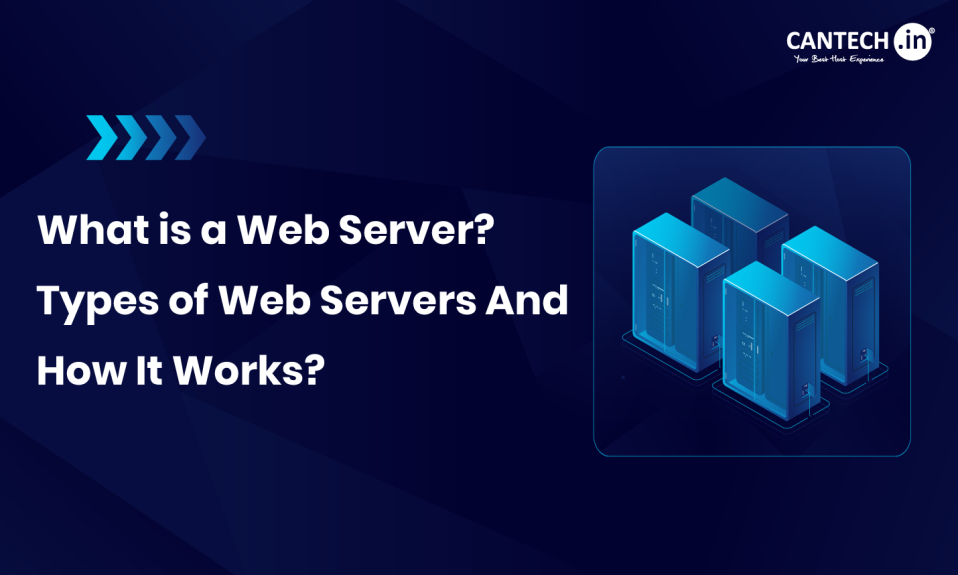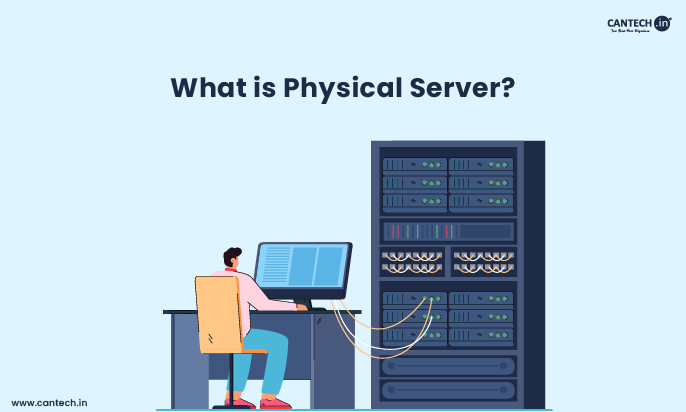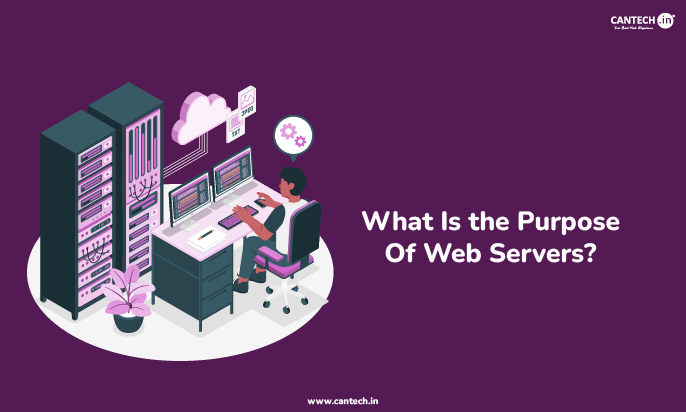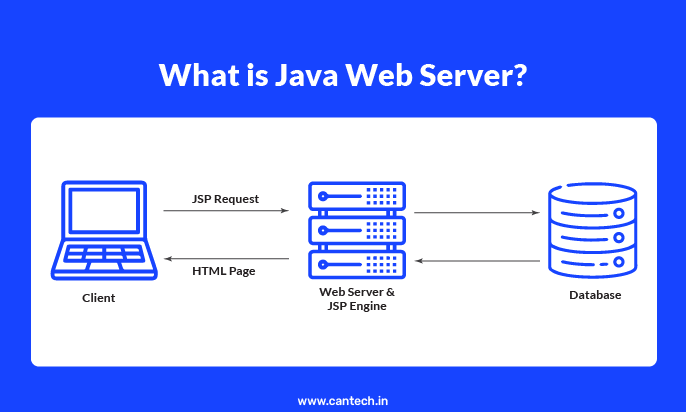Introduction to Web Server
In the modern technology-driven environment characterized by an information torrent, little is told about web servers. They are the unsung heroes that continue to work in the background to guarantee that every click, every search, every touch that you make on the Internet occurs seamlessly. Whether browsing through your most liked social media page, window shopping for the best outfit, or checking your inbox for that awaited message, web servers are the powerhouse that makes all this possible.
But wait, what is a web server meaning and how does this rather handy and mystical performance happen? Going further, one will learn web server definition, their categories, and how they work as a synchronized duo, providing access to data as fast as possible. We will pull the ‘veil’ off this crucial technology with the help of which the world stays connected at all times and how some of the operations happen behind the scenes. Well then, sit back and hold on tight to your seat for a ride into the world of web servers, their types and discover which is good for you.
What is a Web Server?
Fundamentally, to define web server can be confusing; it is not an item but rather a convergence of hardware and software in harmony. The hardware part is an advanced computer connected to the Internet twenty-four-seven and optimized for achieving high data access rates. This solid and sturdy object is the physical equivalent of the library that contains the vast collection of link lists – web pages, images, videos, etc.
The software component, therefore, is the strategic mastermind of the systems. It resembles a world-class librarian who comprehends a certain language, namely Hypertext Transfer Protocol (HTTP). This can be known by every person who receives their browser, types a web address, and presses the enter key; an HTTP request is initiated. This request is sent across the internet within a host server; the request is specific and relates to the information asked. The web server software then translates this request, looking for the precise HTML, image, or other files.
Imagining the software in terms of the organization’s operation is similar to comparing the necessary software to a head chef in the middle of a busy restaurant. Every search is an order, and since the program is immersed in the structure of a digital library, it quickly finds the requested ‘’dish’’, or in other words, a specific webpage. It then goes to the storage system to ‘pull’ the data, format it based on the type of file, and then inculcate it back through HTTP to the user’s browser. The browser is the customer who receives the data and works through it, turning it into the web pages and contents we see on our screens.
Main Components of a Web Server
The definition of a web server clearly explains how it is an integral part of the internet. It is responsible for serving web pages to users when they request them via a browser. Now that you have learnt what is a web server let’s understand its essential components. In brief, the 3 main components of a web server working together to deliver the service effectively. These components can be broadly categorized into software, hardware, and protocols. They are the key to understanding how web servers work and how they serve the content we access every day on the internet. Thus, they are explained below:
Software
So, how does the software component of web servers work? Well, it handles the incoming requests from users. This software includes essential protocols such as HTTP and HTTPS. The HTTP transfers hypertext and makes it possible for the users to view and interact with websites. However, it lacks encryption so it is less secure. Thus, HTTPS is preferred for websites handling sensitive information.
Moreover, various web server software options are available; each with unique features and benefits. Some of the most popular examples are Apache web servers (which offer reliability and flexibility) and NGINX web servers (preferred for speed and efficiency). Also, Apache Tomcat (extensively used for running Java applications) with robust support for enterprise-level applications. LiteSpeed web servers are another option (for performance in handling high traffic loads).
These options are among the top web server software choices in the industry. They serve with their own strengths for web server uses depending on the demands of the website.
Hardware
Now, what is web server hardware? In simple terms, they are the physical machines for the storage of all the data required to make a website accessible. The functions of a web server machine include housing files such as HTML, CSS, and JavaScript documents. Further, they together form the structure and design of web pages. Moreover, the efficiency of these servers is crucial for maintaining the web server performance, especially during high-traffic durations.
The type of web server hardware depends on the needs of the website. Examples of web server uses include –
- Dedicated web servers (used for large websites with significant traffic & storage requirements) offer a single server with all its hardware resources dedicated to one website/app.
- Shared web servers host multiple websites on one physical server
- Virtual web server uses virtualization to create independent virtual servers on one physical server.
- Server farms (groups of servers working together) balance loads and ensure high availability. These setups are capable of managing large volumes of traffic to ensure no single server is overwhelmed.
Protocols
Next, what is web server protocol? These are the rules that control the way data is exchanged between the server and the client’s browser. The most commonly used protocols are HTTP and HTTPS, FTP, and SMTP.
HTTP (Hypertext Transfer Protocol)
- Used to request and deliver web pages
- Does not encrypt the data
- Security risks
HTTPS
- Adds an encryption layer
- The preferred choice for websites that need to protect user information (such as online shopping or banking sites)
- Its added security protects data and improves search engine rankings (search engines like Google favor HTTPS-enabled sites)
FTP (File Transfer Protocol)
- Used for transferring files between the client and the server.
- Web developers often use it to upload files to the server where the website is hosted
SMTP (Simple Mail Transfer Protocol)
- Used to send emails
- Critical role in managing email communications through the web server
Importance of HTTP and HTTPS
When we discuss the importance of HTTP and HTTPS, we are in fact focusing on how these protocols impact both the security and performance of websites. Let us know about it further:
HTTP is at the base of data communication on the web. You type the URL in the browser and it sends an HTTP request to the web server. The server then processes this request and sends back the required resources like HTML documents, images, CSS stylesheets, or JavaScript files.
However, HTTP is not secure as the data transmitted between your browser and the web server is not encrypted. This lack of security can cause vulnerabilities like data interception by malicious entities. Still, HTTP is widely used for content that does not require encryption.
Common HTTP errors include:
- Error 404 – means the requested web page could not be found on the server.
- Error 403 – means access to the requested resource is forbidden mainly because of permission settings.
- Error 504 – means a server is acting as a gateway or proxy and does not receive a timely response from an upstream server.
These errors are a direct result of how web servers work. Also, it highlights the importance of proper web server configuration to avoid such issues.
HTTPS (Hypertext Transfer Protocol Secure) builds on HTTP by adding a layer of encryption using SSL/TLS protocols. This ensures that any data transmitted between the client and the server is secure.
Further, HTTPS is important for websites that handle sensitive information like online banking or e-commerce sites. Users can trust that their personal information like credit card numbers or login credentials is safe from interception by hackers when a website uses HTTPS.
Moreover, search engines like Google consider HTTPS as a ranking factor. Websites use HTTPS to likely appear higher in search results. This is one of the essential benefits of optimizing a web server for security.
While HTTP and HTTPS govern data transfer, the interaction between a web browser and a web server is what makes websites accessible. Learn more about the web browser vs web server and how they work together.
How Web Server Works?
The operation of how web server works can be broken down into several steps.
Client request
It starts when a user types a URL in his browser or clicks on a hyperlink. This action involves using a URL and other properties of HTTP to create a request and ask the web server for specific resources like an HTML page, image or video.
Request processing
In response to the request rendered by the user, the web server assesses the location of the requested resource and then decides on the response to give. This may include a request for data or script execution, a request for files, or any other static content.
Resource provisioning
Then, the web server carries the required resource. If the resource is a dynamic one that uses only HTML or an image that belongs to the directory path of the server, then it is fetched directly from the server’s file system. If dynamic, it can use server-side scripts or databases to develop the content it presents to the user.
Display in browser
The server then transmits the requested resource back to the client’s browser to display the user’s received content. This process involves sending HTML, CSS, JavaScript, and all other relevant items that can be used in the display of the web page.
Interaction and other requests
After the content is rendered, the user can interact with it, which usually leads to other requests to the web server. Such interaction can be as simple as clicking on the links or filling forms or as complex as moving to other parts of the website.
A web server communicates with the web client to deliver requested resources. If you’re new to these roles, here’s a detailed guide on the difference between a web server and a web client.
Also Read About: What Is the Purpose Of Web Servers?
What is the Difference Between Static vs Dynamic Web Servers?
Here are the following characteristics of the dynamic web server and static web server.
Static Web Server
Part of a quasi-static (partly static) web server is hardware, or a computer with an HTTP server or some similar program. These servers are called static since they assist in presenting the hosted content. The best example of a static web server can be deemed to be an NGINX web server.
Dynamic Web Server
The elements of dynamic web servers include static servers, application servers, and databases. It is known as dynamic because it utilizes the application server to change the hosted files before invoking HTTP to transmit them to the user’s browser. In the context of the present assignment, a dynamic site can change the contents that it displays such as images, video clips, and HTML texts. A perfect illustration of dynamic web servers is the Apache web server.
Benefits of Web Server
Web servers are the supporting behinds of the Internet, discreetly maintaining the stability of the Internet. They offer a multitude of benefits that are crucial for a positive user experience:
- Accessibility: In essence, web servers ensure easy access to information at any time. They remain the intermediaries that facilitate users’ access to the sea of information available online, guaranteeing that websites and web applications can be accessed from anywhere in the world, provided there is an internet connection.
- Speed and Efficiency: Web hosts are designed to be highly efficient regarding data transfer. They can process many requests simultaneously, getting and delivering the content, thus making sure that the users get the best browsing experience.
- Security: Web servers are specifically secure and can be made with components such as encryption and authentication. This ensures that the user’s personal information is safeguarded from third-party interference and that the website is protected from external threats.
- Scalability: This is one of the most useful web server features. Due to this, specific regularly visited websites can be migrated to bigger or more modest web servers to manage the intensive traffic. This helps to maximize the performance and avoid cases of system failure even during heavy traffic use.
Therefore, web servers work as unseen masters that effectively coordinate the motion and direction of information while making everyone’s experience on the internet as secure and glitch-free as possible. They are invisible but perform the primary task of ensuring internet connectivity is faster, more efficient, and more secure.
Why Do You Need A Web Server In Your System?
Although web servers play an indisputable role in websites and web applications, it is not mandatory to have one actively running on your computer to perform the usual daily tasks. You do not need a local web server to use your computer to browse the internet and use the online services.
But suppose you desire to establish your own site. In that case, whether it is a shop with lots of customers or a secret internal network for your company’s employees (intranet), the web server is necessary. Here’s why:
- Always Open for Business: Many people believe that a web server is like a never-sleeping shop assistant because the delivered online content is accessible at any time. Users can access your website or application at any time since they can use the internet from anywhere. This way, people who wish to build a business relationship with you, read your material, or purchase something you offer do not do so because your business is closed.
- Security Matters: Firewalls can be used to build high-security networks where the Web servers are located, and data encryption mechanisms can also be implemented here. This ensures that any personal data such as user name and passwords, credit card numbers or any sensitive company data is not accessed by anyone other than its owner. In an e-commerce site, this creates a lot of confidence in customers, realizing that their transactions are safe.
- Performance Counts: Web servers are well tuned for fast data input. They are capable of serving many users at the same time, thus making sure that your website takes less time to load the content that users need to see. This is very important for a good user experience because, typically, users are gone if the site takes too long to load.
- Scalability for Growth: A web server also comes in handy when you begin expanding your presence online because it enables you to ramp up your resources to fit the demand. This is because the capacity of users and traffic a website can hold increases without affecting the performance. A single baker can one day turn into a large, numbered bakery chain, which a web server can easily manage.
Different Types of Web Servers
Different types of web servers exist with different characteristics and purposes in web applications. Here are some of the most popular web server examples given below. If you’re looking for a comprehensive web server list, this guide covers well-known options like Apache, Nginx, IIS, and more, detailing their unique features and uses.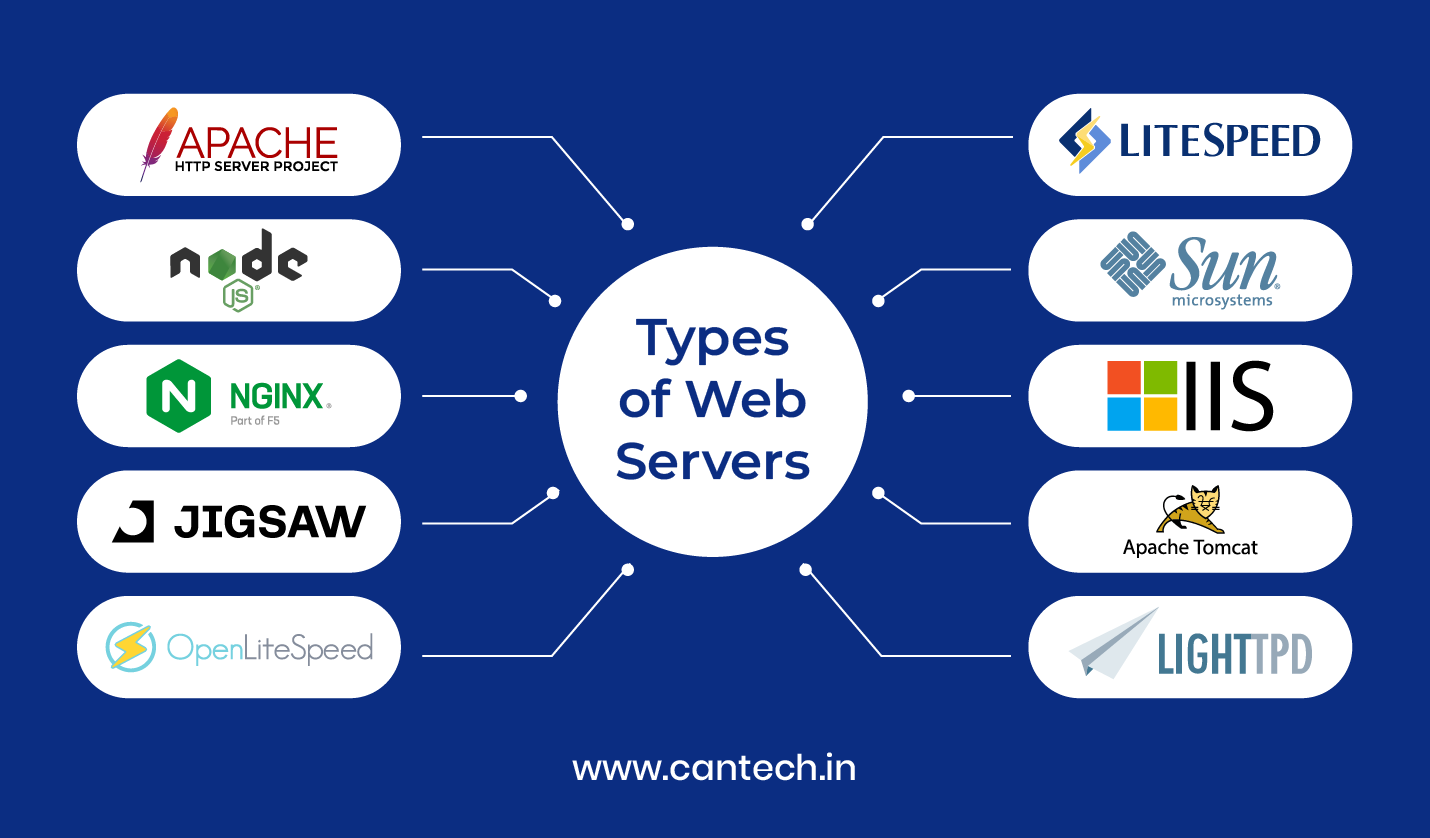
-
Apache Web Servers
Apache is one of the most used web servers due to its varieties and flexibility. It is compatible with many operating systems, thus usable by a wide population of clients. A sophisticated modular approach also provides considerable freedom of configuration, thus giving users the possibility to add or remove function options following the needs. Apache is quite versatile as far as the types of requests it can handle ranging from static content to dynamic content. There has been a huge uptake of the application and thus it has a large community and a lot of documentation to go by thus making support and troubleshooting much easier. Accomplishments & Features 1. Its flexibility through modules makes it possible to support the environment that it is implemented on since users of this application can customize it to suit the environment.
-
Nginx Web Servers
Among others, Nginx is fast, efficient in system resource use, and widely known for handling large traffic volumes, often as a proxy server. It stands out in the management of multiple connections, a factor that makes it preferred for massive websites. Furthermore, it is also frequently used as an HTTP reverse proxy, load balancer and HTTP cache which extends its applications. Being an evented system, Nginx is capable of handling thousands of connections at once without much of a problem. Because of this characteristic, more complicated software installations do not tax its system resources, making responses faster. This makes Nginx become the solution that many large scale web applications and services love to use.
-
IIS Web Servers
Originally instituted by Microsoft, IIS is quite compatible with other related Microsoft products and solutions. It is commended for being relatively simple to use and highly secure, particularly in Windows-specific contexts. IIS is most suitable for web applications and sites that are developed using tools provided by the Microsoft suite. This excellent server supports nearly all protocols and standards to be compatible with a variety of web solutions. It has strong management features, making its administration and monitoring a rather smooth affair. Current developments of IIS are made for Windows Server to make it more efficient and dependable for large application usage.
-
LiteSpeed Web Servers
LiteSpeed also does not have bloated resource consumption; people especially note its high performance. Cache placement and enhanced security are two features that make the small business web hosting plan strong. Based on the fact that LiteSpeed is event-driven, it is optimal for applications that are dynamic and highly demanding involving high traffic on the web. Since it can handle many connections at the same time it is well suited for websites that receive many connections. There is no need to heavily redesign the server for it to be Apache compatible, hence the easy switch between the two. The different options of LiteSpeed help in speeding up the web page load time and hence also helps in offering better experience to the users.
-
Apache Tomcat
Apache Tomcat is a cross-platform web server software Servlet and JavaServer Pages (JSP) container developed and distributed by Apache Software foundation for Java based applications. It is also capable of holding a stable and efficient execution environment for Java Servlet, JavaServer Pages (JSP) and Java Expression Language (EL) applications. Tomcat being a Java web application is easy to configure and deploy hence making it a choice of many Java developers. The detailed documentation and the strong community support mean its issues are documented and solved or people learn from their mistakes. Due to the exceptionally high reliability and the scalability of the server, it would be more than suitable for large-scale enterprise applications. In part, this integration makes use of a connection to other Java technologies to guarantee that Tomcat is compliant with Java- based environments.
-
Lighttpd
Lighttpd, as the name suggests such that it could be pronounced as lighty that is how it is spelt, is meant to be very efficient. It is a light-weighted version and requires low memory and CPU usage so useful for servers with loads. Wedding it with FastCGI, SCGI, and URL rewriting brought a better capability in handling dynamic content. Lighttpd is highly optimized for performance in production, such that no matter how intensive the loads are, the response should be fast. Due to this, the server can be easily used in embedded systems and the devices that require limited resources. Lighttpd is quite flexible in its design due to its modularity, and one can easily extend and adapt dependencies for use wherever needed.
-
Node.js
Node.js is a runtime environment that enables JavaScript to be run on the server side. It is well known for its event-based system pattern meaning it supports call-side non-blocking operations. This makes Node.js web server particularly ideal for time-sensitive applications including the chatting servers, games, and live feeds. This is because the platform has high running availability, scalability as the match attendant can take numerous simultaneous connection at the same time. In addition, Node.js deployed through package managers such as npm (Node Package Manager) has a vast directory of tools and libraries. Due to lightweight and fast execution, it can be considered as a perfect tool for the modern Web applications.
-
Jigsaw Server
Jigsaw, produced under the W3C standard, is one of the first Web servers created to incorporate new experimental HTTP inventions. There is also quite a lot of flexibility and customisation possible due to the fact that it is modular. Thus, Jigsaw is not only helpful for ordinary users but also becomes an invaluable resource for the researchers and developers who test and implement new spots of Web protocols and features. The server’s architecture is fairly straightforward and can accommodate new additions, and it caters to new web standards. That is why the framework has an open-source approach, which fosters cooperation and inventive activity in the web development sphere. Thus, due to the focus on experimental work, it serves as a source of ideas for evolving web technologies and practices.
-
OpenLiteSpeed
OpenLiteSpeed is developed from LiteSpeed and is another web server of similar function and comparable performance. It is a more affordable option to those who wish to use LiteSpeed since this latter is relatively expensive due to its elite features and licences. OpenLiteSpeed is perfect for the people who need fast, efficient and customizable web servers. Its Apache rewrite rules and configurations make it easy for users who are migrating from Apache environments. Cache and security include extra data of the server bettering performance and also considers the protected aspects of the application. Another feature that is supported by OpenLiteSpeed is that it provides a user-friendly graphical web page for administration and performing some management tasks.
-
Sun Java System Web Server
The Sun Java System Web Server can be categorized as the mid to high end web server, famous for its stability. Interoperable and compatible with a wide number of web technologies, though it is quite strong in supporting Java applications. This has the advantage and high performance, security, and scalability making it suitable for high-level enterprise hosting. This feature of the server guarantees fast processing of traffic and the delivery of services when dealing with many applications at once. When used in conjunction with other products by Sun Microsystems it is a more powerful tool and is easier to operate. Sun Java System Web Server provides them with extensive tool sets to enhance the development as well as deployment of web applications.
Explore the full article on what is Python web server with all the details.
Other Types of Web Servers
While different types of servers are crucial for delivering web content, other web server types play vital roles in the digital ecosystem. A web servers list includes other popular servers like Mail, Application, FTP, Database and DNS each designed to handle web requests efficiently. These web servers ensure that online content is delivered seamlessly, allowing users to browse and communicate without interruptions.
1. Mail Server
A mail server deals with emails, including transmission, reception, and storage of emails and forwarding the same to other users. More specifically, it guarantees the security of mail exchange over the internet.
2. Application Server
Application servers are responsible for executing web applications and containing the application’s business logic and processing capabilities. In most cases, they are closely related to web servers to present dynamic content to the user.
3. FTP (File Transfer Protocol) Server
An FTP server helps in file transfer from a server or a client across the internet. They are widely employed for uploading and downloading files while dealing with storing and trantransfer files.
4. Database Server
Database servers efficiently help in storing and organising data that the websites and applications will use. These accept data requests from web and application servers to manage and, store, transfer, and secure the data if needed.
5. DNS (Domain Name System) Server
DNS servers can convert domain names such as www.example.com into the IP address that computers use to identify each other. They are critically indispensable, especially when it comes to using the internet.
Use Cases of Web Server
Web servers are widely applicable for different cases – for hosting websites, for running web applications, as an API service, for content delivery, and for using as an interface for remote access to data/content and services.
Web Server Architecture
Today’s architectural design of web servers involves timely response to a large number of requests efficiently. Here are some common approaches:
Current Approach
Many strategies are used today to enhance the architecture of web servers, which are needed to increase performance and scalability.
1. Multi-process
In the case of multi-process architecture, each request is processed by a separate process. This approach provides isolation and stability at some points, but it uses a more significant number of resources.
2. Multithreaded
A multithreaded architecture addresses multiple requests inside one method based on threads. This method is cheaper and consumes fewer resources, but the used resources need to be coordinated among the tasks.
3. Hybrid
The architecture that integrates the features of both multi-process and multithreaded versions is known as a hybrid architecture, which makes the best use of the available system resources.
Web Server Security
Security is a major concern in web servers since these are common targets for hackers. The best security measures commonly used are SSL/TLS encryption, firewall, regular updates and patches, among others. In this case, it is also necessary to apply access control, monitoring, and other precautions against potential threats to the web server environment. The following are easy examples that even novices can relate to.
1. SSL/TLS
Supposing there is a knight from the mediaeval period wearing armour that is virtually invulnerable. In the digital world, the Secure Sockets Layer (SSL)/Transport Layer Security (TLS) protocol is equivalent to furlough. This powerful encryption technology works as a protective armour that encrypts the information between the utilizing web server and the user’s browser. This veil of secrecy protects vital information like login ID, password, credit card details, or personal messages from unauthorized people.
2. Firewalls
A firewall is a barrier protecting the network, in a very strict manner, allowing or disallowing the traffic flow to and from the network. They are also enormously effective as a filtering method, inspecting all packets that try to enter or leave the web server. The network is only opened to officially allowed network traffic, which follows the set security standards. This largely minimises the chances of getting affected by malware, unauthorized access and other related vices.
3. Regular Updates and Patches
Like a knight and his weapons need to be polished, web server applications and services need to be monitored. It is required to update the operating system, the web server software, as well as the connected applications on a regular basis. Many of these updates contain security patches that fix newly identified flaws, or holes, in the web server system.
4. Access Control
Even in a castle there are rooms that only certain people within the kingdom are allowed to enter. In like manner, web server access controls determine who has privileges of accessing the server and what operations are permitted on the server. This is a concept of developing accounts that can be accessed by people based on their authority; this restricts accessibility to restricted data and options to those who are allowed to view/enter them.
5. Monitoring for Threats
Similar to real life, in the digital world you must be extra careful and alert all of the time. Security monitoring tools are somewhat of an overseer and are always on the lookout for any sort of unusual activity. Such tools are used to identify traffic irregularities or unauthorised attempts to log into an account, or access a file, which may suggest a cyberattack is taking place. This means that by having these threats quickly identified and dealt with, administrators are in a position of easily containing it and thereby keeping the web server safe.
Therefore, if the above security measures are employed at different levels, we will be able to come up with a comprehensive defence strategy for our web servers. This creates a protected platform for users to make the interactions, it shields the personal data and it takes a long way in building confidence in the realm of online square. Just want to remind that web server security is a never ending story – it is a process that needs to be continuous and be updated periodically due to the constant threat of new dangers on the Internet.
Web Server Vs Application Server
In this section, let us evaluate Web Server Vs Application Server, covering their use case, security features, and reasons to choose the right server type for your business.
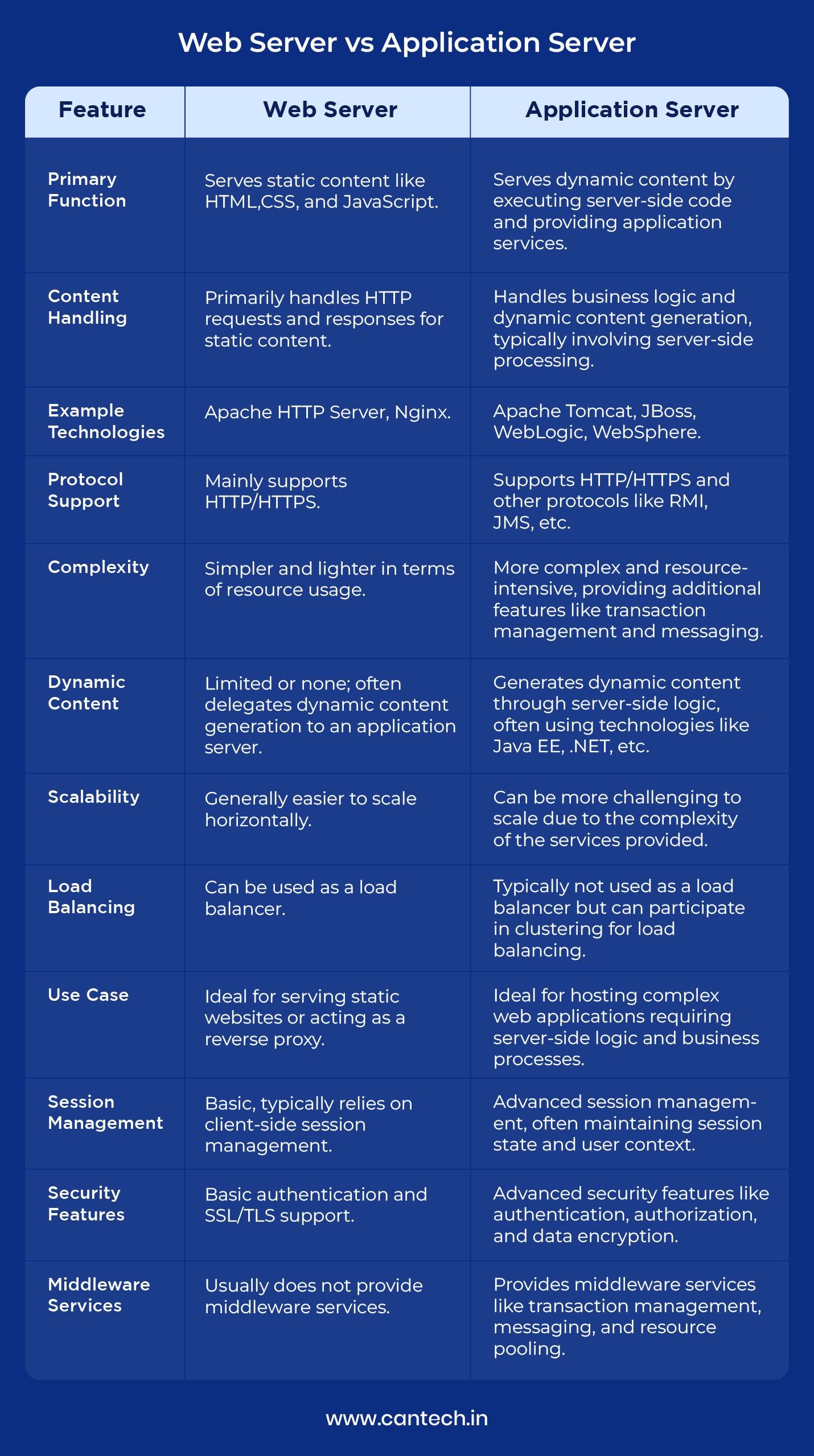
Choosing a Web Server: Things to Look at
It’s like choosing what to wear or what shade to wear in the exact situation. Here are some key factors:
- Website Traffic: It is used in servers that have higher traffic such as Nginx while for lower traffic websites such as blogs, Apache is sufficient.
- Content Type: While switching between servers it is required that basic HTML sites with static features may not create any problem to any server but dynamic sites with database management may require Apache or the like.
- Scalability: It is also important that you choose a server that has the ability to handle a lot of traffic in the future if you anticipate the website to expand in that future.
- Technical Expertise: When it comes to installation and administration some servers are more suitable for such a task than others. Consider your comfort level.
Understanding the Differences: Website, Web Page, Search Engine, and Web Server
The internet is built on a framework of interconnected technologies so understanding the differences between a website, web page, search engine, and web server is essential.
1. Website
A website is a collection of related web pages grouped under a single domain name. It supports to be an online presence for individuals, organizations, or businesses delivering information, services, or products to visitors. A well-optimized website is hosted on a reliable web server that makes the users’ access to it quick and secure.
2. Web Page
A web page is a single document on a website mostly created using HTML. It may include text, images, videos, and links to other pages. Each web page is accessible via a unique URL and can be viewed in a web browser. The type of web server and its configuration can greatly impact the load time and performance of these pages.
3. Search Engine
A search engine is a software system designed to carry out web searches. It systematically searches the World Wide Web for particular information specified in a textual web search query. Search engines index billions of web pages and rank them based on relevance to the user’s query. You need to understand how search engines interact with web servers to improve online visibility.
4. Web Server
A web server is the system responsible for hosting and delivering web pages to users. It is in the middle of the user’s browser and the website’s content. Web server technology has advanced to include various types of servers, for example, Apache web servers, NGINX web servers, and IIS Web servers – they all offer different features and benefits. The web server configuration defines how effectively these servers can deliver content to users.
Also Read: What is Server Management?
Conclusion
Web clients, as invisible and anonymous aides of the World Wide Web, ensure that all the content and services we consume daily are provided without any issues. Whether it’s the social networking site through which we communicate with friends or the online store where we make purchases, web servers remain the unseeingly masterminds who make an information search possible, make a transaction safe, and make a connection. Knowing their purpose, varieties, and structures means that anyone in the field of web development or IT can implement reliable and effective web environments.
In this guide, you came across popular web servers that are crucial for building an online presence. For that, Cantech provides you with all hardware resources, IT specifications and others.
FAQs
What are Other Web Server Options?
Other than Apache and Nginx there are comparatively few other servers available. Microsoft’s IIS is a good option for the Windows environment; Lighttpd is great for systems that have limited CPU and memory allocation. In conclusion, it is the activities of the person that determines the best choice to make depending on the wants and needs of a particular individual.
What is a Server Farm?
A server farm is a collection of servers connected to work together to handle huge volumes of requests. This setup ensures high web server performance and maintains the same. This type of web server is mostly used for large websites or web hosting providers.
Server farms distribute the workload across multiple servers and no single server gets overburdened. This setup is also vital for large-scale web server uses such as hosting multiple websites on the same infrastructure.
Why is a Web Server Vital?
A web server is important to make a website accessible to users over the internet. Website hosting is an essential aspect of this. In this self-hosting vs. hosting provider is a crucial comparison to make.
In self-hosting, you set up and manage your own server so it requires technical expertise and significant resources.
On the other hand, a hosting provider offers different types of server such as dedicated web servers, virtual web servers, etc; managed by the provider. It is a more convenient option for most businesses. These providers often offer additional services like DNS Server management, email hosting, and more, to make sure your website is always accessible.
What is the difference between Web Server vs Application Server?
Web servers are used to serve simple tasks like serving Web pages and static contents while application servers have heightened responsibilities that include managing the users’ requests and communications with the databases. That is, a web server can be seen as a window where products are offered while an application server is the basket which carries out those orders. Most servers can perform both of these tasks but in some instances a separate application server may be required for dealing with complicated App.
What is the difference between Web Hosting vs. Web Server?
Web hosting services can be compared to renting an apartment for your website since it houses the website. Web server is literally the physical computer in that apartment where all your site’s files are stored and documents are served to the viewer. Website hosting companies provide web server choices as an essential service component; however, it can be done independently if one has technical know-how.
What should you look for When Choosing a Web Server?
Web server selection must be based on different factors such as the expected traffic, the type of content being served, and compatibility with your website’s web server software. Popular choices like Apache web servers, NGINX web servers, and LiteSpeed web servers offer different benefits depending on your needs.
The web server configuration should be optimized for speed, security, and scalability, ensuring that your website can grow without compromising performance.
What is the Most Common Web Server?
The most common web servers are NGINX and Apache.
NGINX web servers are preferred to handle high traffic volumes efficiently so it is a primary choice for busy websites.
Apache web servers are known for their versatility and extensive support for various technologies. They are a reliable option for many businesses.
LiteSpeed web servers are also popular for their performance and security features.
How does Cantech Improve Web Server Performance?
Cantech offers a range of services with different web servers designed to optimize your web server performance. Our advanced web server technology ensures that your website remains fast, secure, and capable of handling high traffic volumes.
Whether you are using Apache, NGINX, or any other type of web server, Cantech’s expert team can help you optimize your server for maximum efficiency. To learn more, visit our website.