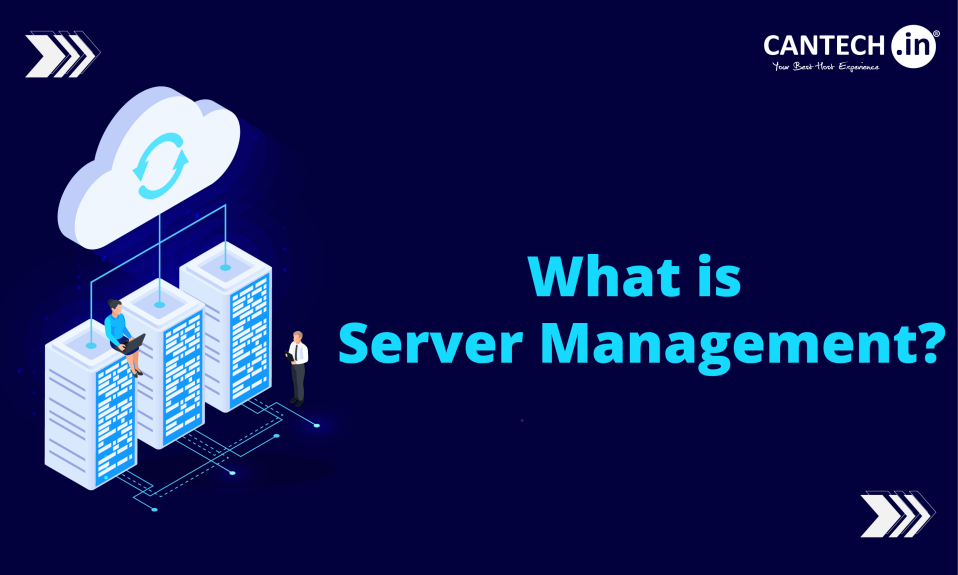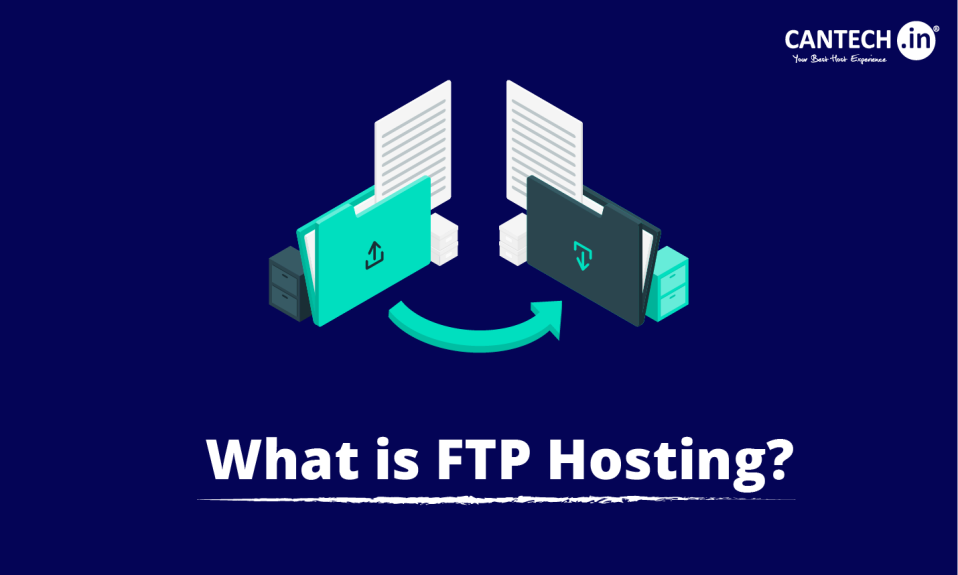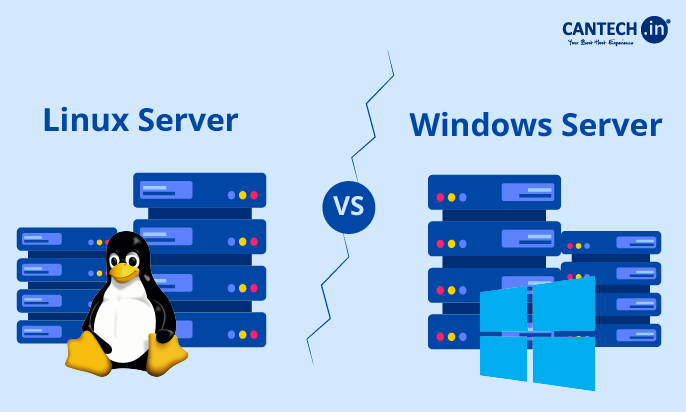Introduction
Server management is critical for your servers to operate smoothly and securely with minimal to zero downtime. The approach towards management differs depending on the server type that you use. Let us explore – what is server management and various related aspects such as the components, the role of the control panel, pros & cons, how it works, etc. We will also discuss the internal and external server monitoring and management with their respective importance.
Read on to grasp all the details about managing the server.
Server Management Basics
Let us first start with the server management basics including the meaning, benefits, disadvantages, and how it works.
What Is Server Management?
Server Management: Definition
Server management is the systematic monitoring and maintenance of servers to ensure they function optimally. This process covers various critical aspects such as hardware and software management, security protocols, and data backups. The primary goal is to prevent any interruptions that can affect performance i.e. the uptime of the servers. Also, they need to be protected continuously against vulnerabilities for data safety. Further, it constantly sees that the server needs are met with the changing business demands.
How To Manage Servers
All in all, the server management work is not just one thing but a series of essential tasks to ensure different types of servers within a network operate correctly. The technical experts need to work with both hardware and software components to perform necessary maintenance, implement updates, and carry out monitoring activities.
The key responsibilities may include monitoring operations and swiftly addressing any issues as they come. Also, it involves backing up server data regularly to prevent loss and ensuring recovery options are available. Further, the server management collects and analyzes performance data to help administrators make informed decisions regarding optimizations.
Advantages of Server Management
The efficiency and reliability of your business operations is highly dependent on the server management. You get several key advantages from it that can greatly enhance the same:
Stability and Reliability
The performance of your business is dependent on the server management work i.e. continuous monitoring and 24/7 expert support from certified professionals. It makes your server environment stable and minimizes the risk of unexpected downtimes.
Improving Operational Efficiency
A well-managed server system involves more than just daily maintenance. It includes timely hardware replacements before failure occurs and the efficient backup of your data. These tasks are handled proactively to enhance the overall effectiveness of your IT infrastructure.
Security and Assurance
Server management gives regular software updates, patches, and overall system upgrades to protect against vulnerabilities. This proactive approach keeps your systems well protected against threats.
Reducing Operational Costs
Efficient server management helps control the costs. It avoids server issues with regular maintenance and timely upgrades before they escalate. Thus, overall expenditures on repairs and downtime become minimal. This results in significant cost savings for your business in the long run.
Disadvantages of Server Management
Server management is mostly essential but the specific drawbacks tend to vary based on individual situations. Let’s explore some of these scenarios:
Internal Server Monitoring Challenges
Some businesses may prefer to handle server management in-house. This can work for some organizations but it can be challenging for others. The in-house technical team must remain up-to-date with the latest training, tools, and licenses. If they do not have these resources the internal server management may fall short in maintaining the same level of performance and security.
External Server Monitoring Considerations
Outsourcing server management can relieve your internal team from pressure. External providers continuously update skills or maintain licensing agreements. However, it is essential to choose a reliable service provider to ensure they meet your specific business needs.
Importance of Efficient Server Management
Check out the below highlights on why server management is important –
- Effective server management minimizes downtime and prevents data breaches.
- Regular monitoring ensures system reliability and protects valuable information from potential threats.
- An unmanaged server can become a prime target for hackers. They exploit vulnerabilities to access or even erase critical data.
- Neglecting server management can lead to unstable environments. The consequences can be severe and lose you customers, damage your brand reputation, and decrease revenue.
How Server Management Works?
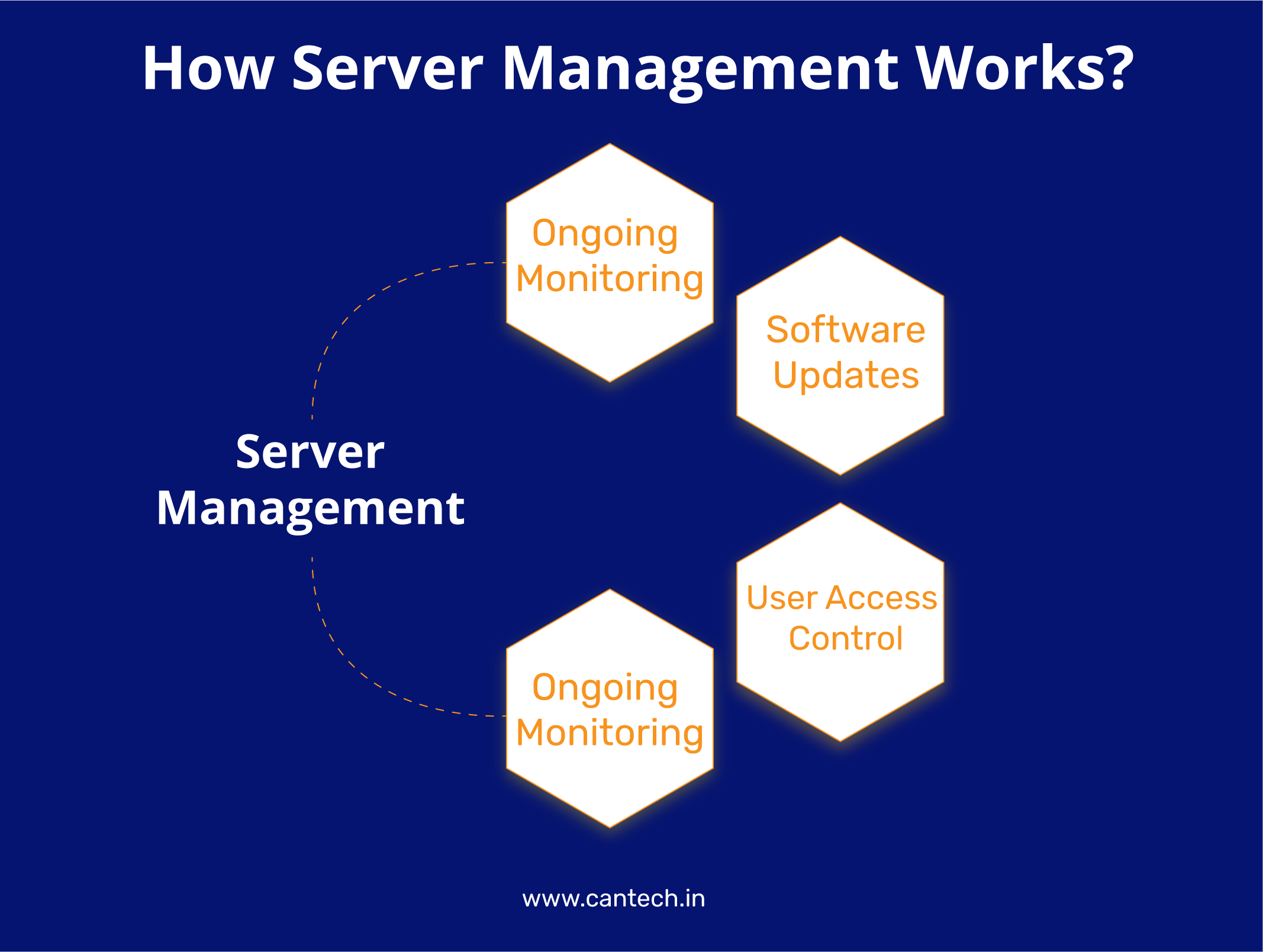
Effective server management mix mainly includes regular monitoring, timely updates, strict access controls, and the automation of essential tasks. All these tasks’ main aim is to maximize performance and security. Let us go through the entire process under the server management checklist to know the importance of each step:
-
Ongoing Monitoring
Continuous checks of the server are important to maintain optimal server performance and security. This includes monitoring key resources such as CPU usage, memory, disk space, and network traffic. Server administrators identify potential issues early and take proactive measures to prevent problems from worsening.
-
Software Updates
This is another essential step in the server management checklist. Regular software updates and security patches protect the server from vulnerabilities and help maintain its reliability.
-
User Access Control
Effective user access management protects sensitive data. It ensures that only authorized individuals can access crucial server configurations and information.
-
Automation of Tasks
Automation makes server management more efficient. Routine tasks such as backups, security scans, and performance evaluations are automated to make them consistent. They also free up the resources for more complex management duties.
A Brief Note on Server Components
Let us now understand various server components to effectively manage the server and optimize the performance under its checklist. Here we shall break down the critical server hardware components and software elements that contribute to a well-functioning server environment.
Server Hardware Components
Storage Solutions
The hard drive serves as the primary storage unit for your server that holds all data permanently. Regular monitoring ensures that it doesn’t reach full capacity so that it does not impact server performance.
RAM (Random Access Memory)
RAM plays an important role in managing active processes and acts as the server’s short-term memory. The amount required depends on the specific hosting needs. RAM usage needs to be checked too to prevent bottlenecks and ensure smooth operation.
CPU (Processor)
The CPU is among the most essential server hardware components. It dictates how quickly the server can process tasks. Monitoring its usage helps to know the overall server health and application performance.
Cooling Mechanisms
Servers generate heat and can lead to overheating. Effective cooling systems like fans are necessary to maintain optimal operating temperatures and prolong hardware life.
Network Ports
These ports function as communication channels for data exchange. With enough network adaptors and connections incoming and outgoing traffic are well supported.
Software Components
Web Application Firewall (WAF)
A WAF helps in protecting applications from cyber threats. It protects sensitive data and maintains application availability by filtering harmful traffic.
Load Balancer
This tool distributes traffic across multiple servers to enhance performance and ensure reliability. Server administrators need to ensure proper setup and management for its effectiveness.
Database Management
Databases like MySQL require consistent monitoring. Tools such as PHPMyAdmin simplify administration and enable tasks like backups, security checks, and user management.
Server-Side Software
Keeping server software up-to-date makes security and efficiency possible. Common software components include:
- PHP for server-side scripting.
- NGINX (A widely-used web server software)
- Caching Systems such as Redis or Varnish for better performance
User Access Management (SSH/FTP)
Secure protocols like SSH ensure safe communication. Managing SSH and FTP users is essential for secure file transfers and they are often streamlined through server control panels.
Service Management
Managing various services (like MySQL and PHP) is crucial for maintaining functionality. Control panels allow quick restarts and adjustments following configuration changes.
SSL Certificates
SSL encrypts data during transmission. It verifies site identity and fulfils compliance needs. Also, the installation of SSL certificates across all domains ensures secure communications.
Server Management Activities
Let us further discuss ‘what is server management’ in terms of the activities that it involves to give you an optimal server condition.
Server Setup and Configuration
The initial step is to set up the server hardware and install the operating system. In this step, the necessary components are assembled. Both software and hardware are configured within the operating system to ensure smooth operation and compatibility with additional software.
Performance Monitoring
This is an essential step under the server management checklist. The server’s performance monitoring helps maintain its efficiency with regular checks. They help identify potential downtime or issues using various tools that track the operation of all components for the same. This proactive approach allows for quick troubleshooting and optimal functioning of both the server and its applications.
Security Management
Security measures are implemented for the protection against potential threats. They set up firewalls, conduct regular security checks, and apply updates to fix vulnerabilities. Further, security monitoring software is vital to detecting breaches and protecting sensitive data. Moreover, some key security components need to be implemented such as –
- Web Application Firewalls and Intrusion Detection Systems (IDS)
- Regular software and OS updates
- Access Restrictions
- SSL certificates
- Strong password policies
Data Backup and Recovery
Regular data backups are necessary to minimize downtime in the event of data loss. Also, server management involves establishing multiple restoration points which enable quick recovery of information and further allows you to address the root cause of any issues that arise.
Server Software Management and Updates
Server software management includes installing new applications, updating existing ones, and ensuring the operating system is current. Regular updates introduce new features and resolve issues that could affect performance.
User and Access Control
This step maintains server security. It includes defining who can access the server and their permissions. Proper access management helps prevent unauthorized actions and protects sensitive information.
Storage Management
This involves monitoring available space and planning for future growth to accommodate data demands. Adequate and secure storage is critical for server performance.
Web Server Configuration
Web server setup needs configuration of various components like the operating system, web server software, database, and scripting languages. A common solution stack is LAMP (Linux, Apache or NGINX, MySQL, and PHP or Python). Furthermore, services like Elasticsearch and Redis may be configured for better performance that ensures the server meets all system requirements.
Internal Server Monitoring vs. External Server Monitoring
Businesses need to make a choice if they want to manage servers in-house or engage in external service. Each approach has its own set of advantages, also, a combination of both can be beneficial.
Internal Server Monitoring
Internal server monitoring and management is possible if you have an expert IT team. Managing servers internally allows for complete control over your server environments. However, your team should have access to the right server monitoring tools that also provide automated reports and alerts that can help administrators maintain server health. Some software tracks performance and others offer advanced features to streamline workflows and promote proactive management.
External Server Monitoring
External management is often more practical mainly for cloud or hybrid servers. This could involve hiring a dedicated IT team to monitor server performance or use software that monitors server activity remotely. Outsourcing server management can result in effective servers due to the specialized team on the task.
Mixed Strategy
Your organization may need a hybrid approach for effective server management. For instance, a company with on-premises servers might opt for initial setup and ongoing monitoring by in-house technicians. However, they still may get external support for additional monitoring and management.
Control Panels for Simplified Server Management
What is a Control Panel?
Control panels are essential tools in server management. They provide a visual interface that simplifies complex tasks. Administrators can manage various server functions using them instead of relying on command-line commands. They are very useful for users without advanced technical skills.
Core Functionalities of Control Panel
Control panels include several vital features –
- They have a user-friendly interface that simplifies navigation and operation for easy management of server tasks.
- Their built-in security features can manage firewalls, SSL certificates, and access controls.
- They have tools to conduct resource monitoring for tracking server performance. These can help identify issues and ensure optimal operation.
- You can easily create and manage websites, domains, and databases like MySQL or PostgreSQL. Thus, they allow for the efficient handling of essential services.
- Ensure smooth communication by managing email accounts, setting up forwarding, and applying spam filters.
Benefits of Using Control Panels
The integration of control panels enhances the advantages of server management:
Efficiency – Centralized management reduces the time spent on routine tasks. Admins can access all necessary functions from one place and improve workflow.
Automation – Repetitive tasks such as backups and updates can be automated with control panels that can help mitigate human errors. Thus, it ensures consistency and reliability.
Cost Savings – The control panel simplifies server management and this means less reliance on expert technical staff. This optimizes resource allocation and lowers operational costs.
Continuous Security Updates – Regular updates and monitoring tools help protect servers from potential vulnerabilities.
Who Needs Server Management?
Effective server management is a requirement for various sectors such as below –
Small and Medium-Sized Businesses (SMBs) – They have limited IT resources. Server management through control panels and support from third-party providers enable them to remain competitive and grow further without extensive in-house teams.
E-commerce Platforms – They require robust server management to handle high traffic and ensure uptime. Control panels offer simplified management and allow these businesses to prioritize customer service and growth.
Large Enterprises – They have complex infrastructures that demand consistent management. Control panels enhance security and efficiency to maintain operational stability.
Web Developers and Designers – They manage multiple client servers and have centralized control. This streamlines website setups and domain management for better overall performance.
IT Consultants and Managed Service Providers – They need effective server monitoring to support clients. Control panels and expert technical team help ensure that servers are consistently available and functioning well.
Educational Institutions and Non-Profits – They mostly have small IT teams that require user-friendly tools. Control panels offer simple interfaces and monitor technical issues.
Startups and Tech Innovators – They need quick server setup and management to encourage growth. Control panels enable efficient management and free them to focus on innovation.
Diverse Business Models Across Industries – Physical and virtual servers require some form of server management. Shared hosting users mostly depend on providers. Whereas, virtual private servers have mixed needs; users control software and the provider manages hardware.
Benefits of Outsourcing Server Management
Below are the reasons why external server monitoring and management can be beneficial for your business –
- In-house administrators may lack expert skills and outsourcing can gain you a team of seasoned experts with extensive experience in server management.
- It can be costly to hire full-time system administrators as your business expands. Outsourcing provides a more affordable solution with SLA-based pricing. The costs align with your service needs.
- 24/7 technical support and monitoring of server operations ensures prompt responses to any issues. Also, dedicated experts focus on maintaining server uptime and security.
- It saves time and resources for your team to focus on core business activities. Also, consistent monitoring is possible without straining your internal resources.
- Third-party service providers employ cutting-edge technologies and software for quick implementation of updates to enhance server performance and security.
Reliable Server Management with Cantech
Cantech offers comprehensive solutions for Linux, Windows, or cloud services to keep your infrastructure secure, scalable, and efficient.
Our professional support covers everything from initial setup to ongoing maintenance. Also, our advanced security measures protect your server environment against potential threats. We quickly identify and resolve issues to minimize disruptions.
Key Benefits of Choosing Cantech
Expert Team – Our certified technicians bring extensive experience to enable smooth and reliable server operations.
Cost-Effective Solutions – We provide affordable server management services that save you time and reduce operational costs.
24/7 Monitoring – Our team is always on hand to offer continuous support. We guarantee a 99.97% high uptime and quick issue resolution.
Tailored Plans – We offer customizable support packages that can scale with your business needs. You only pay for what you require.
Our Comprehensive Services
Linux Server Management – Installation, troubleshooting, and configuration for platforms like Ubuntu and Fedora.
Windows Server Management – Get Windows Server Management with optimized support for your web, mail, and SQL servers to boost productivity.
cPanel Management – Professional oversight of your cPanel servers to ensure peak performance with expert cPanel Server Management for seamless operation.
Plesk Management – Dedicated support for Plesk servers for security and efficiency.
Cloud Services Management– Expert management of AWS and DigitalOcean resources for secure and effective cloud operations.
DigitalOcean Server Management: For businesses leveraging cloud solutions, DigitalOcean Server Management offers a simplified way to optimize and maintain servers, ensuring high availability and performance.
Azure Server Management: Similarly, Azure Server Management focuses on optimizing and securing your servers on the Azure platform, providing scalable solutions for enterprise-level infrastructure.
Conclusion
Comprehensive information on ‘what is server management’ helps maintain a robust IT infrastructure. Your server team must be well-qualified for such maintenance and management. Outsourcing options can achieve optimal performance and security. Moreover, partnering with Cantech means choosing a reliable server management provider focused on your needs with our dedicated expert team and tailored solutions for your business. Reach out to us today to know how we can assist you!
Related: Managed VS Unmanaged Dedicated Server
FAQs
What is server management?
Web server management involves a series of tasks required to maintain, monitor, and manage server performance. These include hardware and software updates, network optimization, and security measures.
How To Manage Servers?
Server management work begins with configuring the server. Further, it includes installing the operating system and setting up necessary applications. Next, continuous monitoring follows to track server activities. Other steps include performance and security optimizations, 24/7 technical support, and fixing of potential issues.
What tools do system administrators use for server management?
Common tools include server monitoring software, hosting control panels, security management solutions, etc. They facilitate efficient server maintenance.
What does a server management strategy include?
A server management strategy creates a checklist or process on how to oversee server operations. It details the roles of administrators and the use of management software. It also addresses security protocols.
How does server management benefit internal servers?
Internal servers can get a range of benefits from server management. It involves best practices for monitoring performance and ensuring data integrity. It also receives efficient management of backups and tackles hardware issues effectively.
What role does server management play in external servers?
Server management tools take care of monitoring and managing external servers remotely for various tasks. They can ensure efficient maintenance regardless of location.
What challenges are faced in server management?
Some challenges of server management include minimizing downtime and effective management of server environments. Also, the team in charge needs to keep up with technological advancements in IT infrastructure.