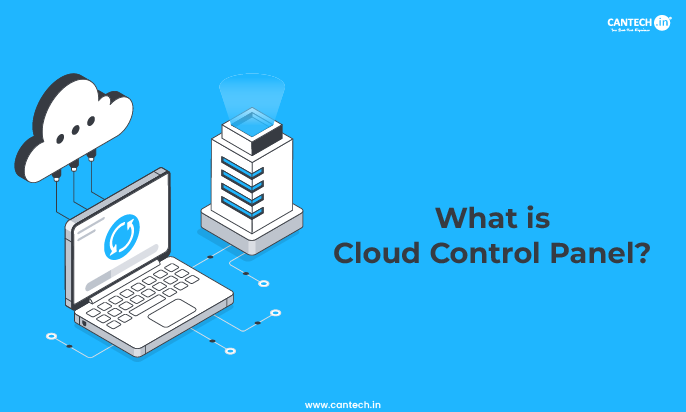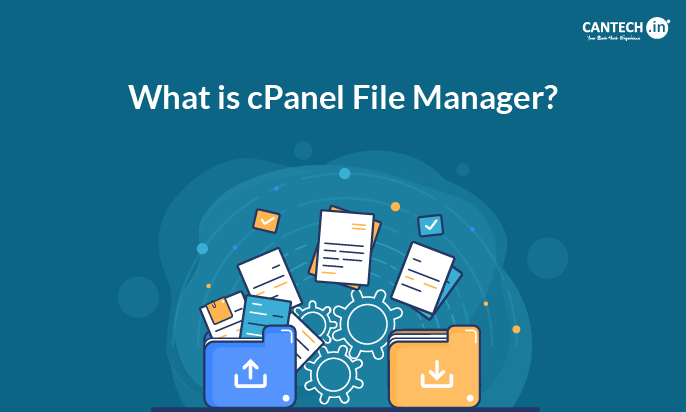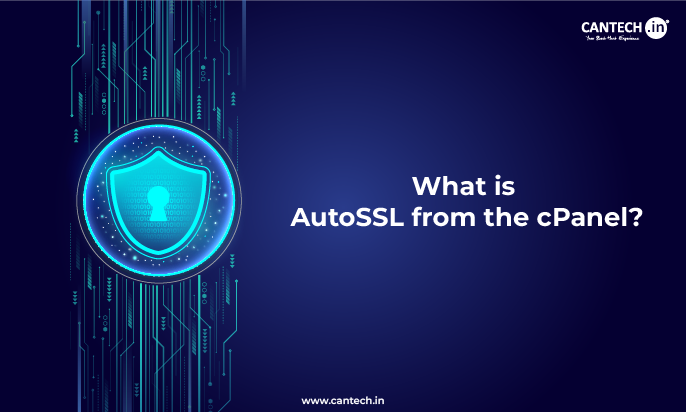Do you manage a website or hosting environment? Well, the right control panel can certainly help you with that and can make the process simpler and more efficient. One such control panel is ‘Plesk’.
So, ‘What is Plesk?’ It is a popular solution with an easy-to-use interface and powerful features to manage your end-to-end web hosting aspects. Thus, Plesk simplifies management tasks but still gives you the flexibility to customize your configurations. For this, various tools are integrated into a single platform so Plesk saves you time and effort.
Let us get deep into the topic – ‘What is Plesk?’. We will explore every related aspect like Plesk features, advantages, uses, pricing, and more.
What is Plesk exactly?
Plesk is a multi-faceted web hosting control panel. You can easily manage websites, emails, and databases with its user-friendly graphical interface. It makes managing both dedicated and virtual private servers super-easy.
The platform has gained global recognition with offices globally. It was developed by Plesk International GmbH and was initially released in 2001. However, Plesk has undergone various ownership changes over the years.
It was sold to SWSoft in 2008 but became an independent entity in 2015. It was later acquired by British Oakley Capital Limited in 2017. The acquisition placed Plesk together with well-known hosting products such as cPanel, WHMCS, and SolusVM – owned by the same company.
Moreover, Plesk supports both Windows and Linux operating systems, unlike cPanel control panel which only supports Linux.
Plesk makes it simple with a centralized dashboard. Hosting, security, or other settings, everything is managed in one place. You can manage multiple websites effortlessly and simplify tasks such as building new sites and updating existing ones. All in all, Plesk makes hosting server management simple for any level of experience.
Key Plesk Features
The answer to ‘What is Plesk?’ brings us to other features that make Plesk a go-to choice for users at all levels. They are discussed below –
- Plesk panel supports both Linux and Windows operating systems. Also, it is compatible with popular Linux distributions like Debian, CentOS, and Ubuntu. Thus, it offers versatility if you manage a variety of web hosting environments and diverse setups.
- Plesk’s easy-to-use graphical user interface (GUI) makes server management effortless. Further, its user-friendly dashboard centralizes access to key hosting features.
All in all, it enables efficient navigation and control and makes it easy even for those without technical expertise.
- It enables complete server management from one dashboard with zero complexities. You can manage websites or handle databases, emails, and applications from one place.
Further, you can easily configure server settings, propagate requests, and manage technical operations like creating virtual hosts on Apache or IIS servers.
- Built-in security tools of the Plesk panel like firewall configuration, malware protection, and SSL certificate management protect servers. Moreover, its advanced security features include automated repair tools and Server Name Identification (SNI).
Overall, they provide excellent protection against threats and also ensure secure communication.
- You can easily back up websites, files, and databases with Plesk. Its automatic backup scheduling ensures data safety and cloud storage integration allows easy restoration during unexpected data loss or cyber-attacks.
- Plesk offers tools for real-time server performance monitoring to track resource usage and optimize server operations. Further, detailed analytics ensure optimal performance with the management of CPU, memory, and disk space consumption.
- Plesk integrates with popular website builders so you can create and launch websites effortlessly without requiring coding skills. Pre-configured templates and drag-and-drop tools further simplify website creation for beginners.
- You can easily set up and manage email accounts through Plesk and ensure smooth communication with custom domain names. Plesk email security is top-notch. Also, features like email forwarding, auto-responses, and spam filters are available for comprehensive email management.
- Plesk’s support for extensions offers the ability to expand functionality. Well, popular Plesk extensions include DNS management, backups, security tools, and more. You can easily add or remove extensions to tailor your hosting environment to meet specific needs.
Benefits of Plesk
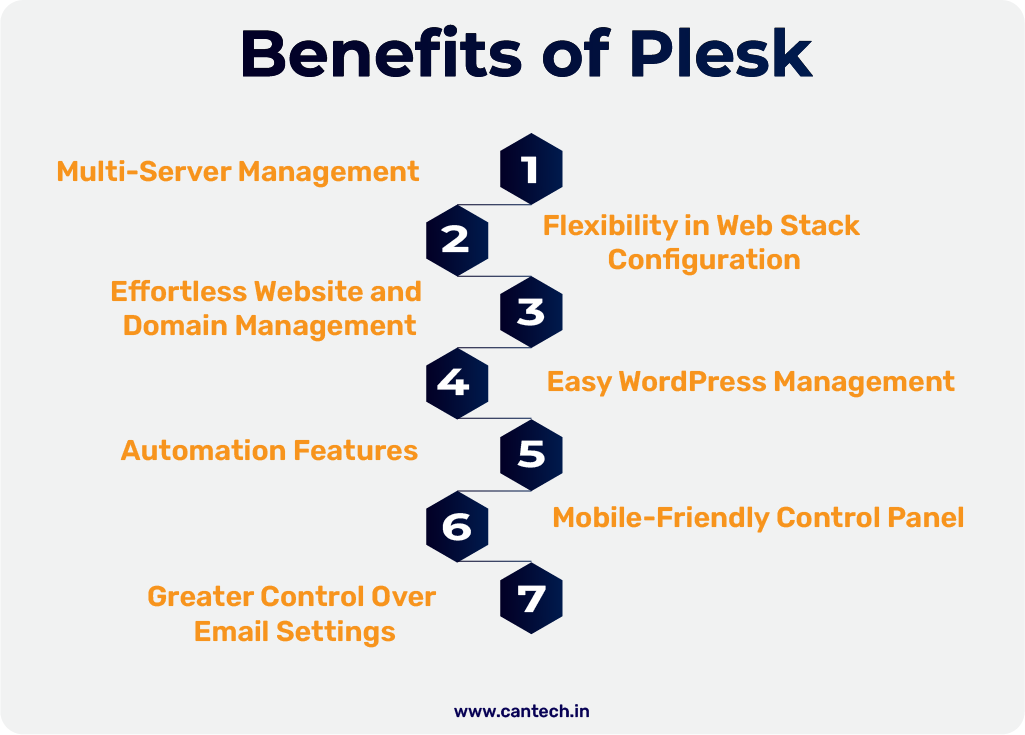
The topic – ‘What is Plesk?’ isn’t just about features; the benefits also contribute to enhancing the user experience. They are discussed below –
Multi-Server Management
You can manage multiple servers with a centralized control panel which reduces complexity for large-scale hosting environments. You can monitor, update, and configure different servers from one location.
Flexibility in Web Stack Configuration
Plesk’s web stack is highly customizable. It offers users the flexibility to choose and configure the components needed to run their website or web application.
Further, it includes support for PHP management, Docker integration for containerized apps, and MongoDB databases. Thus, it is ideal for modern web development.
Effortless Website and Domain Management
Its intuitive dashboard makes managing websites and domains an easy task with features like domain migration, DNS management, and easy switching between hosting plans.
You can quickly add, move, or remove domains from their hosting environment with a few clicks.
Easy WordPress Management
The built-in Plesk WordPress toolkit makes the management of WordPress websites super easy for activities like installation, staging, updates, security hardening, and more.
The toolkit also supports cloning, creating development environments, and testing updates.
Automation Features
Various common tasks like updates, backups, and security scans are automated. This increases operational efficiency and reduces the need for manual intervention.
Also, you can set schedules for executing tasks and ensure that important maintenance functions happen at optimal times without affecting website operations.
Mobile-Friendly Control Panel
The Plesk web hosting control panel is highly mobile-responsive. That is, you can manage hosting environments on the go.
Greater Control Over Email Settings
Managing email accounts becomes simple with Plesk. It includes configuring mail forwarding, creating custom filters, and integrating webmail clients.
The email management tools help users keep their communication organized and ensure efficient email server operation.
Various Applications of Plesk
Plesk offers supports a range of functionalities discussed below –
Server and Domain Management
- You can create and manage email accounts with custom domain names. Also, organize and configure your email services directly from the control panel.
- It enables users to efficiently manage server files. You can create folders, rename files, move them around, or delete them as required.
- You can handle multiple domains from a single interface. Further, it makes it easier to configure domain settings and manage hosting for various websites.
Website and Application Management
- This feature allows you to install, update, and manage WordPress websites. You can also install plugins and monitor your WordPress server with ease.
- You can install applications with just a few clicks. It supports various content management systems (CMS) like WordPress, Joomla, and etc. It also supports eCommerce platforms such as Magento and PrestaShop.
- You can manage a wide range of applications like blogs and forums. Thus, you can save time and effort for users with limited technical knowledge.
Security and Performance
- It makes server security better with advanced tools such as firewalls, malware scanning, 2-factor authentication (2FA), and password protection. These features help protect your domains and applications.
- This tool helps optimize server performance. It monitors key parameters, improves security, and suggests enhancements to boost website performance.
- Plesk offers both Command Line Interface (CLI) and GUI-based tools for automatically resolving errors without affecting server performance.
Management Tools and Extensions
- It simplifies the process of Plesk-to-Plesk migration. Even migrating websites and applications from other hosting platforms like cPanel to Plesk is super easy.
- Plesk offers customers a self-service portal where they can manage their accounts, access additional services, and reduce the need for IT support.
- Plesk supports over 150 extensions. This list also includes tools for CloudFlare integration, backup management, SEO optimization, and server performance monitoring.
Analytics and Reporting
Plesk offers real-time analytics so that you can monitor website performance and traffic. The key metrics guide users in optimizing their website’s search engine ranking and overall performance.
What is a Plesk Server?
When a dedicated or virtual machine uses Plesk as its control panel it is said to be a Plesk server. You can host websites or web applications with it and it can be further accessed online.
Plesk Servers are compatible with widely used operating systems such as Windows and Linux based vps or dedicated servers. Thus, they become flexible for diverse needs.
Moreover, you can choose the server resources based on your hosting requirements and budget. The cost of a Plesk server is influenced by various factors such as the number of domains, priority support options, and access to additional tools.
You can efficiently manage your websites or applications with these features and ensure smooth performance and reliable hosting capabilities. Let us further discuss Plesk pricing.
Hosting with Cantech with Plesk
Cantech offers comprehensive powerful hosting solutions with Plesk. With your preferred type of web hosting, you can choose Plesk as your control panel. We also provide other popular panels like cPanel, Webuzo, and more.
Moreover, Plesk works seamlessly with both our Linux and Windows VPS hosting, dedicated servers, or cloud hosting. It ensures flexibility for various hosting needs. Cantech offers built-in security features like free SSL certificate management, firewall configuration, and DDoS protection to keep your site safe.
Why Plesk from Cantech
Cantech offers flexible hosting plans that can be tailored to your business needs. We have every type of package; may it be Linux or Windows with VPS, dedicated servers, cloud hosting, etc. We also provide easy options for scaling resources as required. We ensure you have the best tools and security for managing your website or app along with Cantech’s reliable hosting services and 24/7 support.
Plesk Pricing
Cantech’s affordable hosting solutions are tailored to meet your specific needs. We offer a plan that suits every requirement and budget for small websites, multiple projects, large companies, etc.
Conclusion
‘What is Plesk?’ Well, to conclude, Plesk is a powerful and user-friendly control panel for managing web hosting services. It offers a wide range of features and tools suitable to manage websites, databases, and emails efficiently for VPS hosting or dedicated servers. Also, a wide range of pricing plans are available with Cantech hosting so you can find a solution that fits your needs. Choose the best one to ensure a smooth experience. Also, you may consider Plesk alternatives that offer similar features with their own unique advantages.
FAQ
What is the difference between Plesk and cPanel?
Plesk and cPanel are both widely used popular control panels in web hosting. They serve different needs. Plesk offers a more modern and easy interface but cPanel follows a traditional design.
Moreover, Plesk includes a broader range of tools like server management, application control, and seamless WordPress integration. On the other hand, cPanel focuses mainly on website management. Also, Plesk is priced higher than cPanel due to its extended features.
Who should choose Plesk as a control panel?
Plesk is suitable for both beginners and professionals. Its user-friendly design is perfect for managing personal or business websites. Well, Plesk also provides advanced tools for both development and management tasks. Further, Plesk’s multi-client management features make it a great option for reselling hosting services.
What platforms does Plesk support?
Plesk is compatible with both Linux and Windows operating systems. You can choose between Plesk on Linux for open-source platforms or Plesk on Windows for more specialized requirements as per your hosting service.
What are the types of Plesk Versions?
Plesk offers two major versions: the older Onyx and the newer Obsidian. Some hosting providers may continue supporting Onyx despite its end-of-life status. However, Obsidian is the latest and most advanced version widely available.
Choosing the right Plesk version depends on your specific needs. You can easily upgrade to Obsidian without purchasing a new license if you already own a Plesk Onyx license. Thus, you can smoothly move and access updated functionalities without incurring additional costs.
Is technical knowledge required to use Plesk?
Plesk is simple but some advanced features may require technical knowledge. However, basic website management is easy and many hosting providers like Cantech offer 24/7 support to guide you through the setup and management processes.
Is Plesk easy to use?
Yes, Plesk has a user-friendly interface that makes it easy to navigate and manage hosting services. You can easily access tools and features to manage websites efficiently even with minimal server management experience.
What are some Plesk alternatives?
Plesk is a great option but you may consider Plesk alternatives depending on your needs –
- cPanel – This closest competitor to Plesk offers a similar user experience with powerful features. It only supports Linux servers.
- DirectAdmin – DirectAdmin is a lightweight control panel suitable for Linux servers. It provides essential tools for managing websites, emails, and databases while being cost-effective and easy to use.
- Webmin – It is a free web-based tool that supports Unix-based servers and even Windows. It offers extensive customization with modules.
Why use Plesk with VPS Hosting?
Plesk is used with VPS hosting because it simplifies server management. VPS hosting would require more manual configurations and command-line skills without a control panel like Plesk. It offers a user-friendly interface that provides control without complexity with VPS’s flexibility.