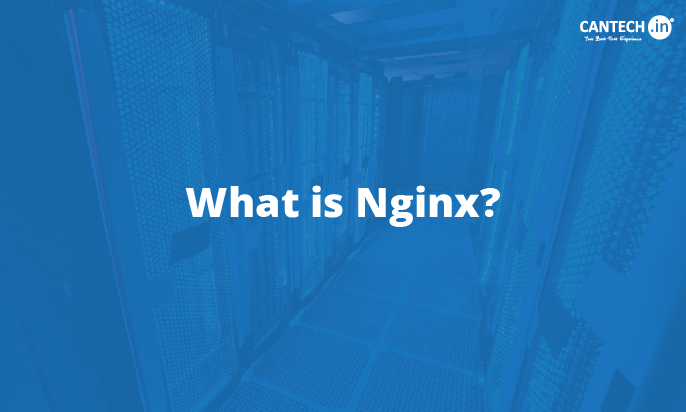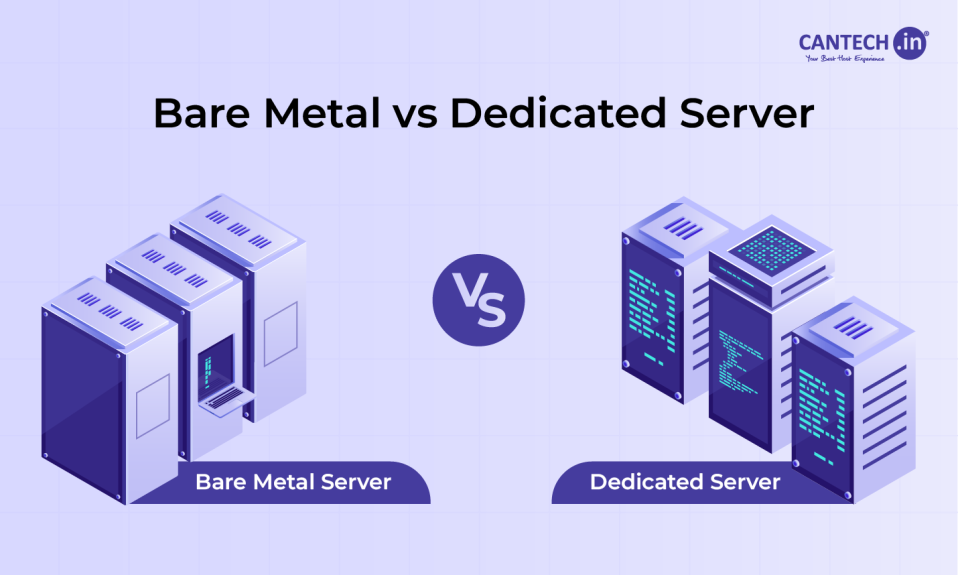Reliable web servers are the primary demand on the Internet today. And, you may ask, why’s that? Well, they play an important role in quickly delivering a website and making it more efficient for the users.
There are so many web server software options but Nginx is a popular one because of the speed and performance it can deliver. Now, you may ask, ‘What is Nginx web server?’
This blog will discuss that in detail but to emphasise its importance you must know that it is a lightweight web server and it offers more than just website hosting.
What’s more is that it also acts as a reverse proxy, load balancer, and mail proxy server.
It has a unique architecture with which it helps websites handle high traffic volumes without slowing down or crashing.
Furthermore, the Nginx setup process may seem a bit difficult but it is not. It involves understanding its features and following easy installation steps.
This article comprehensively explains what Nginx is and provides a clear guide to installing it on your system.
So many interesting details to discuss! Let us get into it…
What is a Web Server?
Let us start with the basics and know the meaning of the web server.
Web servers are the machines or computers that send the web pages in response to a request sent using the URL. You enter this URL in your browser. All servers have their IP address and domain.
That’s right!
The remote computer that sends the content of the URL when you request it is called a web server.
Example of the Web Server –
Open Chrome or any other browser and enter https://www.cantech.in/blog/ (domain name) in the URL.
When you enter, you will reach the blog page of Cantech.
Therefore, https://www.cantech.in/ will send requests to the web server and respond with the content or files of the blog page.
What is Nginx?
Nginx is an open-source software. It is a popular web server software due to its high-performance capabilities and stability that it provides.
Further to add to the list for its popularity, it is known for its low resource usage and efficient static content delivery.
Moreover, it has great compatibility with different operating systems and as mentioned before, it is widely used as a load balancer and reverse proxy.
It has 2 versions. NGINX Open Source handles the network traffic so that resources are used efficiently. It is favourable for modern web apps.
Another one is NGINX Plus which is proprietary software that includes complex load balancing, health checks and other features.
Both these versions enhance NGINX’s stable and innovative nature for server advancements. It is highly versatile and is excellent in optimising the performance and security of the website/app.
Other features of Nginx are –
It has HTTP server capabilities and can perform as an email proxy server like IMAP, POP3, and SMTP.
Also, its non-threaded architecture uses less overhead and gives less CPU computation for every request. Moreover, as it can process concurrent requests at a time, it decreases the client’s wait time. Further, you will face no downtime in upgrades with Nginx web hosting.
How does NGINX web server work?
Now that we covered ‘what is NGINX?’, let us further know about this web server through NGINX architecture and how NGINX web server works –
NGINX Architecture
Well, NGINX architecture is known to be asynchronous and event-driven. Also, it is highly scalable. It implements a master process at its core. Also, there are multiple worker processes.
What does the master process do? So, it reads and analyses configuration files. Also, handles the multiple worker processes under it.
Basically, when a request is relieved, a master reroutes it to a worker process, which distributes the load. On the other hand, the task of worker processes is to manage the actual request.
Many other web server software start a new process for every request but these Nginx worker processes handle thousands of requests concurrently.
Thus, other servers like Django find it difficult to process all the requests and will start facing downtime at just 30-40 simultaneous requests in the production app.
Therefore, NGINX is known to handle huge network traffic as it reduces overhead. It offers the efficiency lacking in other servers.
We mentioned before how it also plays the role of reverse proxy server as well as API gateway i.e. a mediator between client requests and other backend servers to request resources.
So, it can handle incoming and outgoing traffic and manage responses. Thus, it takes the client’s request and sends it to the server. When that server completes the request, it gives back the server response to the client.
The process also involves enhancing performance and security by making changes to the HTTP header of the requests/responses. Moreover, it can deliver load balancing, caching, SSL/TLS termination, etc.
What is a caching technique? It means keeping a resource copy and sending it back by interrupting the request without re-downloading the content from the server.
What is a load balancer? It distributes the load of requests from a specific server to a group of servers to efficiently handle simultaneous requests.
You can even add more features by including other modules to the architecture.
All in all, NGINX is a powerful web server software. Its modularity enhances its overall role. It manages requests so efficiently.
Simple sites to complex apps prefer this web server type due to the amazing functioning of NGINX architecture.
Configuration Settings for Nginx
nginx.conf file has primary Nginx settings and has various contexts in a structured way. The main Nginx web server configuration includes below –
worker_processes
This means setting the number of workers under a master. It depends on the multi-core processor such as 6-cores and each one is in a single-threaded process.
Therefore, when you set 6 worker_processes, you optimise the disk bandwidth fully for heavy load work.
worker_connections
It means the simultaneous worker connections towards the total clients. There’s a default setting of either 512 or 1024.
Thus, 6 worker_processes with 512 worker_connections mean – you can serve 6*512 = 3072 connections.
access_log & error_log
These both are the Nginx log types with their events.
The visitor activity is written in access_log. Thus, when anyone accesses any file, you can check it there along with the IP of the client. Also, it will show the response of Nginx in it and other aspects.
However, if something went wrong or had any issue in Nginx, it would appear in the error log.
gzip
gzip is to compress the data of responses to optimise and boost performance. However, the process can affect Nginx speed if it is utilised on every item as it utilises a great deal of CPU power. Thus, you may continue running this only for large items.
How to install Nginx?
Now that we comprehensively covered – ‘What is Nginx web server?’, here we are towards the next part of this blog and that is ‘How to install Nginx?’
Follow the below steps to install Nginx and ensure efficiency –
FOR LINUX DISTRO
1.Go to the terminal in your Linux distro Ubuntu
2.Type the below command for Nginx installation.
sudo apt-get update (to update your system)
sudo apt-get install nginx (to install nginx in command line interface) – press Y to install
3.Enable the Firewall with the below command.
sudo ufw enable
4.Check the version of the Nginx with the below command.
nginx -v
If you see nginx version: nginx/1.xx.x (ubuntu) then Nginx is installed.
5.Next, for your server to receive requests on HTTP and HTTPS ports, some rules need to be added to the firewall. The below command will give the configuration that you can add.
sudo ufw app list
6.The below output may appear:
Nginx Full, Nginx HTTP, Nginx HTTPS
7.Add them to the firewall with the below commands.
sudo ufw allow ‘Nginx Full’
sudo ufw allow ‘Nginx HTTP’
sudo ufw allow ‘Nginx HTTPS’
8.After adding them, check their status:
sudo ufw status
9.Then, check your server i.e. if it is running.
sudo systemctl status nginx
Your server is running if active (running) appears in the ‘Active’ line.
FOR WINDOWS 7/8/10/11
- Visit https://nginx.org/en/download.html
- Click on the mainline version
- Unzip the file in a folder and open that folder.
- Open the Nginx application. Allow for changes in settings and firewall rules.
- The server should start running, to check it go to http://localhost/
A page with ‘Welcome to Nginx’ will appear, which means the server is running.
NGINX Use Cases
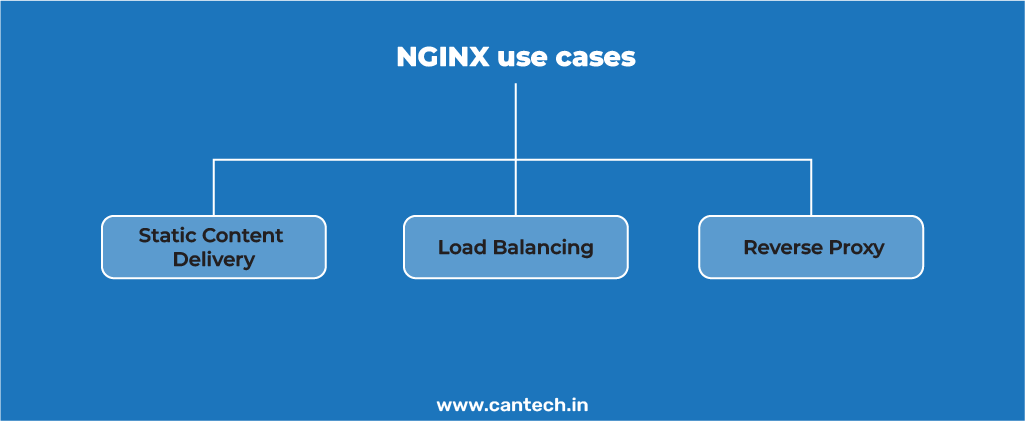
Now, let us uncover NGINX applications for different web use cases –
- Static Content Delivery
NGINX efficiently manages static files such as HTML, images, JavaScript, CSS, etc due to its effective routing of requests. Static content is located and served fast while handling the concurrent requests too.
Well, the auto-indexing feature also contributes to this process for speedy static content fetching and delivery. It is a highly useful feature if the site has large static files.
Therefore, NGINX is known for its high performance for demanding workloads.
- Load Balancing
NGINX is also a load balancer. It is an efficient process to distribute traffic among multiple servers so that one server does not bear all the load causing downtime and slowdowns in heavy traffic scenarios.
Thus, load balancing ensures the availability of the site as other servers contribute when one server faces heavy load. So, the server operation continues and gives increased uptime.
Moreover, this feature boosts the server’s performance. It also prolongs the server lifespan as any one server does not face over usage.
- Reverse Proxy
NGINX for microservices uses a reverse proxy service. This capability is considered essential in modern web architectures.
Reverse Proxy is in the middle of requests and responses i.e. it handles the requests from the client before they are sent to the back-end servers. Thus, the back-end servers receive only the required traffic and do not face the Internet directly.
This interference checks the traffic and prevents attacks and security vulnerabilities.
Microservices architecture has various services so this feature of NGINX is highly useful for them.
Getting started with NGINX
You can efficiently use NGINX with Linux as it is popular for high performance, security, and scalability.
Cantech offers affordable Linux-based plans for different types of web hosting. Therefore, you can run NGINX efficiently with these customised packages that you can choose as per your project-specific needs.
You can easily configure and install the required modules for the NGINX. Our VPS, cloud, and dedicated server offers great flexibility and customization with complete control of your server.
You can tailor settings as per your requirements related to web hosting, SSL/TLS, PHP applications, etc.
Conclusion
Nginx is an excellent software that can drastically boost your website performance and scalability. It is simple and customisable with powerful features. This web server software is a top choice for heavy-traffic sites due to the speed and reliability that it offers.
So, install Nginx with the mentioned steps and ensure efficiency with a significant boost in your server’s capabilities.
FAQs related to the NGINX Web Server
What are the main features of NGINX?
NGINX is a powerful web server software for modern web infrastructure. It is a popular one due to its performance, scalability, and security capabilities.
Well, it has some excellent features. It is a reverse proxy and load balancer. Moreover, it is known for managing static files efficiently.
It also has SSL/TLS offloading and auto-indexing. Caching and compression are other features that boost performance and efficiency.
Is NGINX suitable for beginners?
NGINX is simple and customizable. Its installation and configuration are easy and effective.
It has comprehensive documentation and community support so it becomes further easier. You can get extensive resources; also, there are forums and tutorials to help you learn as a beginner in server management.
Why is NGINX so popular?
Apart from what we discussed in the blog about its amazing features, architecture and work, it is also efficient in handling data and errors. Furthermore, it has strong security features too.
Moreover, web app deployment and management become smooth with the NGINX CMS integration as well as compatibility with deployment tools like Kubernetes. Also, NGINX caching boosts speed and reliability.
What is NGINX vs. Apache?
Apache is powerful and flexible web server software. It starts a new process for every request so it can lead to a high resource usage.
Moreover, Apache can handle dynamic content and can support complex configurations. Thus, it is suitable for complex applications.
Whereas, NGINX is known to be a resource-efficient web server and can deliver high performance for heavy workloads too.
It has an event-driven architecture in which it handles simultaneous requests as a part of a single-threaded process.
NGINX is the top choice for static content delivery. It has a load-balancing feature and can efficiently manage multiple requests at a time. It is widely used for high-traffic sites/apps for their amazing performance results.