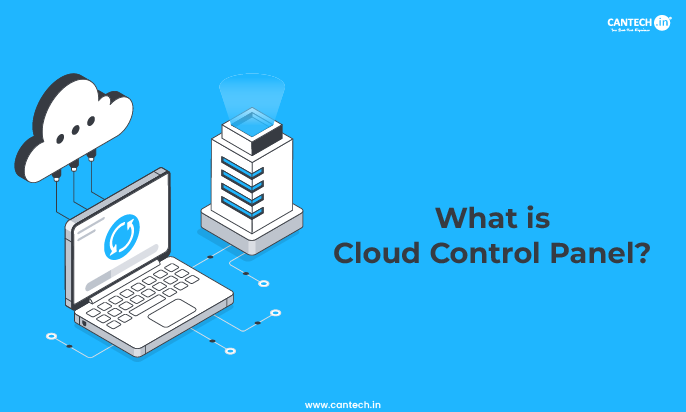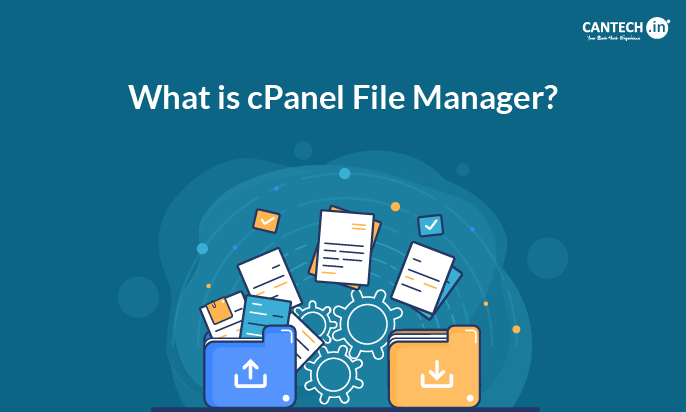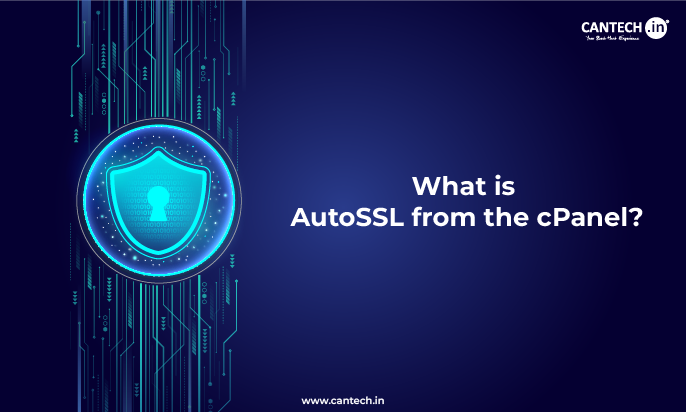Do you think efficient website or application management is important for the smooth operations of your online presence? Well, the answer is obviously yes, it is important to ensure the site or app is always available, secure, and performs seamlessly. For this, you must choose the right control panel for your needs and the offerings that it provides to meet them.
Well, this blog discusses one such popular control panel – cPanel. It provides a smooth and easy way to control and organize various hosting tasks such as file management, security settings, etc.
Let us further discuss the topic ‘What is cPanel’ comprehensively. We will cover the meaning of cPanel and cPanel hosting with features, pros, and cons. Also, understand how to use cPanel and install WordPress from cPanel. Further, we will summarise the functions that you can perform using cPanel along with other related topics.
What is cPanel?
cPanel is a control panel with a very user-friendly dashboard. You can use cPanel to manage web hosting services that use Linux. Also, you can perform tasks easily without the need for complex commands. Moreover, this tool makes complex server management tasks more accessible to everyone. Thus, even those with minimal technical knowledge find it super-easy.
Further, cPanel and WHM (Web Host Manager) are paired which gives administrative control over the server. So, cPanel handles user-level tasks and WHM is responsible for server-level management like account creation and multiple website management.
What is cPanel Hosting?
cPanel hosting is a type of web hosting. It uses a Linux-based control panel to simplify managing website files, databases, and other hosting features.
Moreover, the cPanel interface includes features for website statistics, SEO, and more. It also monitors important data related to website performance. It supports almost all browser types. The powerful features makes cPanel a top choice for everyone.
Key Uses of cPanel
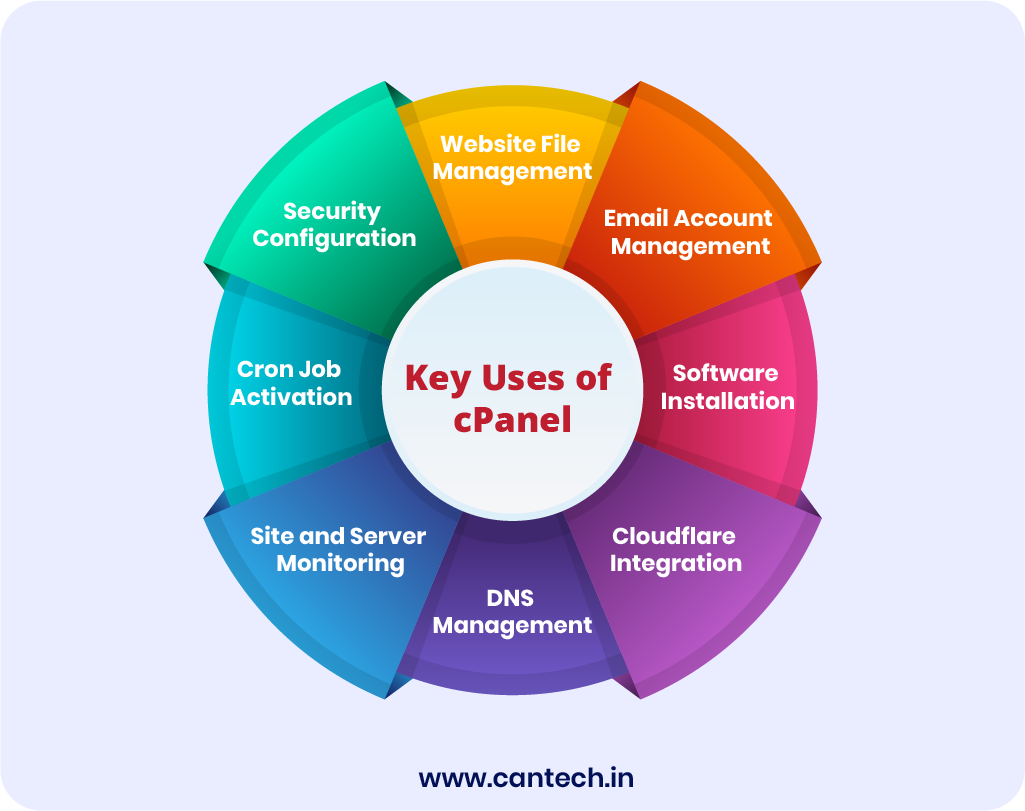
cPanel simplifies many essential tasks in website management. Once you log into the cPanel dashboard, you can perform a range of actions efficiently. Below are the key functions you can manage. Each of these functions helps you manage your website more effectively and efficiently.
Website File Management – You can manage and edit your website files easily from the ‘Files’ section. This includes uploading, editing, and organizing files for your website.
Email Account Management – The ‘Email’ section is to create, configure, and manage your email accounts. You can set up professional email addresses for communication.
Software Installation – Installs various software and applications with just a few clicks.
Cloudflare Integration – The ‘Software’ section has an option to enable Cloudflare. This helps boost your website’s performance by improving load speeds and providing additional security.
DNS Management – The ‘Domains’ section gives you the ability to add and update DNS records. This ensures that your domain points to the correct location on the web.
Site and Server Monitoring – You can monitor essential metrics of your website and server from the ‘Metrics’ section. This includes tracking traffic, resource usage, and more.
Security Configuration – The ‘Security’ section helps you configure extra security layers. You can protect your website from potential threats and attacks.
Cron Job Activation – You can set up cron jobs to automate various tasks on your website in the ‘Advanced’ section and improve efficiency.
Features of cPanel
User-Friendly Interface
cPanel interface has a simple and intuitive dashboard that has all tools organized into categories so that it is easy to navigate and manage websites. Tasks like file management and email setup can be easily handled by everyone.
Comprehensive Tool
cPanel offers a variety of tools to manage your website effectively. They are bundled into a convenient dashboard that simplifies complex tasks. You can upload, download, or delete website files, manage databases, set up email accounts, and handle backups.
Scalability
You can easily scale hosting without changing control panels. cPanel can manage multiple websites and hosting accounts from a single interface. So, it can easily meet the increasing business needs related to traffic, domains, additional features, etc.
Moreover, it facilitates a smooth expansion without compromising performance. All in all, it is a flexible solution for both small and large-scale hosting as you can easily upgrade the hosting plan to meet your additional resource requirements.
Integration with Third-Party Tools
cPanel works well with various themes, plugins, and content management systems. This compatibility gives you more control over customization and design.
How to Use cPanel
You purchase a web hosting plan and get a welcome email from the hosting provider. This email includes a direct link to access your cPanel; click on it to reach the cPanel dashboard.
However, you can still access the cPanel manually through a browser without a link through the below steps –
- Type the website’s URL in your browser. Well, add ‘:2082’ to the URL for websites using HTTP (e.g., http://www.(sitename).com:2082) OR ‘:2083’ for HTTPS sites (e.g., https://www.(sitename).com:2083).
- After that, enter your username and password on the cPanel login page. You can find these details from welcome email or hosting provider.
- Click the ‘Login’ button to access your cPanel dashboard.
Understand cPanel Dashboard
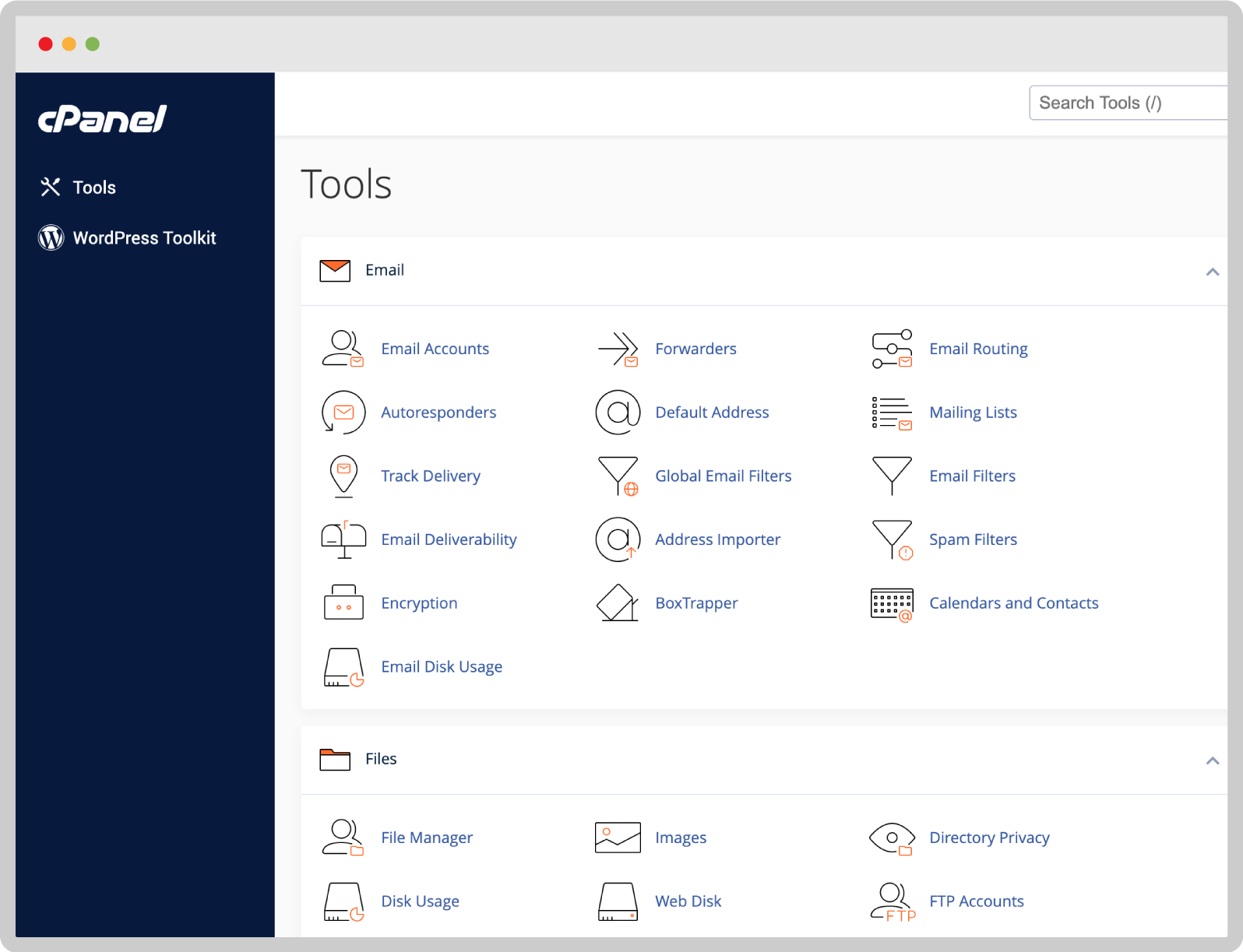
You will be taken to the cPanel dashboard after you log in where you can manage various aspects discussed below –
Files Management
The files section can be used to upload and manage your website files. Also, the cPanel File Manager can help you easily navigate through your files to edit, move, or delete them.
Well, you must remember and be cautious while modifying files because any changes can affect your website’s functionality. Also, you must make sure that the changes you make do not cause site errors.
Email Accounts Handling
The Email section helps you manage all email-related tasks for your domain. You can do the below activities –
- Create and manage email accounts
- Set up email forwarding
- Configure auto-responders
- Use spam filters to sort incoming mail
Preferences Personalization
The preferences section can help you customize your cPanel experience. You can change the dashboard language, theme, and other user details.
Also, you need to add your contact information to receive notifications about your account’s activity; for example, quota limits or password changes. You must save your preferences after making any updates.
Database Management
You need a database to store your CMS-based website data. So, you can create a new database from ‘MySQL Databases’. Enter a name and click ‘Create Database’. Similarly, add users by filling in the user details and clicking ‘Create User’.
The Databases section lets you manage these databases; you can –
- Create MySQL databases
- Add new users and assign them to databases
- Manage database settings through phpMyAdmin
Using Softaculous to Install Applications
The Softaculous Apps Installer can install over 400 applications easily such as WordPress, Joomla, and more. It does not need any technical knowledge.
To install an application:
- Go to the ‘Softaculous Apps Installer’ section and find the application you want to install, for example: WordPress.
- Click on the ‘Install’ and configure your installation settings (website URL, admin username, and password).
- Click ‘Install’ to complete the process.
Domains Management
The domains section is to manage your domains, create addon or parked domains, and set DNS records. Also, DNS Zone Editor is to manage your domain’s DNS settings like adding MX records to configure email services.
Moreover, you can add an MX record by selecting the MX Records option. Then, enter the required details and click ‘Add An MX Record’.
Furthermore, you can easily configure subdomains and direct them to different destinations by managing CNAME records in cPanel. This process ensures efficient domain management for your website.
Monitor Website Traffic
The Metrics section provides insights into your website’s traffic and resource usage. Also, tools like Awstats track visitor statistics, for example, browser type and geographic location. Well, you can view reports for different time periods (hourly, daily, monthly) to analyze your site’s performance.
Securing Your Website
The Security section allows you to configure settings like SSL/TLS for secure connections and Hotlink Protection to prevent other sites from using your bandwidth. Also, you can set up Hotlink Protection, for that, simply list allowed websites and specify the file types you want to restrict. Check out our detailed guide on What is AutoSSL from the cPanel?
Advanced Features
The Advanced section is for experienced users who need more control over their websites. This section includes –
- Setting up Cron Jobs to automate tasks like scheduled backups or file deletions.
- Manage server settings and network information.
Benefits of cPanel Hosting
Apart from features, the pros of cPanel hosting can explain why you can choose the same for your hosting needs –
- cPanel interface is simple and easy even for beginners and users without technical knowledge. They can manage their hosting accounts efficiently. Also, you can perform all tasks like setting up FTP accounts and monitoring website performance.
- cPanel provides access to various support resources such as technical manuals, cPanel forums, and troubleshooting blogs. This support network helps users resolve issues quickly and efficiently.
- A comprehensive cPanel tutorial is available that can help you understand the basic features and advanced functions of the control panel so website management becomes simpler. The step-by-step cPanel tutorial can help you efficiently manage your hosting tasks and improve site performance.
Disadvantages of cPanel Hosting
cPanel has a few cons that you will need to manage or consider while choosing the control panel for your hosting requirements –
- Two-factor authentication (2FA) systems can be vulnerable. So, it is essential to keep cPanel updated with the latest security patches and mitigate risks.
- cPanel license fees are among the highest in the industry so it can be expensive for individuals or small businesses. However, hosting providers often include the cost of the cPanel license in the hosting plan which is more affordable.
- Server crashes or failed updates could happen that could lead to data loss. Thus, regular backups and disaster recovery plans are essential to avoid losing website data.
Alternatives to cPanel
This blog is to understand ‘what is cPanel’ but many website owners look for alternatives to cPanel for managing their hosting accounts. This research is crucial so that you select the right one for your hosting needs.
Below are some popular examples of cPanel alternatives.
- Plesk – cPanel and Plesk are popular control panels. Plesk is also a user-friendly one with a GUI interface. Unlike cPanel, it supports both Linux and Windows servers. Also, it offers various advanced features.
- DirectAdmin – It is an affordable paid option that provides a simple interface. It has essential tools to manage domains, emails, and databases efficiently with minimal server resources, making it a great choice for DirectAdmin VPS environments.
- CyberPanel – This is a modern hosting control panel powered by LiteSpeed technology. It provides features like auto SSL, backups, and an intuitive user interface for simplified website management.
- Webmin – Webmin is a free web hosting control panel for managing nearly every aspect of their servers. It is more complex than others but is highly versatile and supports third-party integrations.
- Froxlor – This control panel enables efficient server management. It has features for website, email, and SSL certificate management. Also, it maintains a focus on low resource usage.
- VestaCP – VestaCP is another free control panel that offers a simple interface. It includes features like email management and DNS configuration.
- ISPConfig – ISPConfig is an open-source that is used to manage multiple servers from one interface.
cPanel Hosting with Cantech
Cantech offers various control panel options including cPanel and Plesk control panel to easily manage your hosting environment. Our cPanel hosting gives you full control over your website for optimal performance, security, and 24/7 customer support. It simplifies complex tasks from one single dashboard such as DNS settings, CNAME records, SSL certificates, and more. Also, you can manage multiple sites and domains from one place.
Get our affordable cPanel VPS hosting, shared, cPanel dedicated server, or cloud hosting plans to access high-performance servers and the flexibility of cPanel’s tools to optimize your website’s functionality. We provide a solution to individuals and businesses of all sizes.
Conclusion
So, understanding what is cPanel is essential if you are dealing with web hosting because it is one of the most popular control panels. Also, it remains an essential tool for managing websites with ease. All in all, you can choose to use cPanel or explore alternatives but you must understand extensive functions to improve your web hosting experience. We hope this guide has provided you with useful insights and a clearer understanding of cPanel.
FAQs about cPanel
What is cPanel?
cPanel is a user-friendly web hosting control panel used to manage a hosting environment easily. You need not have technical skills to use cPanel for website and server management.
It performs various tasks such as file management, email account creation, domain setup, resource usage monitoring, app installation, etc. It provides a graphical interface and automation tools for the same.
All in all, it has an intuitive design that is suitable for both beginners and advanced users.
Why should I use cPanel?
cPanel is a control panel to manage websites and simplify server tasks. Moreover, beginners, advanced users, and ones who lack technical expertise find cPanel invaluable if your website is complex or if you manage multiple sites. It also supports great scalability.
Further, you can create multiple subdomains with just a few clicks. Well, you would have to manually edit configuration files via the server without cPanel and this requires technical knowledge.
Is cPanel essential for hosting a website?
cPanel is not a mandatory tool but it does make simple to advanced website management and monitoring easy. Also, it is highly preferred for its user-friendly interface and comprehensive features.
How can I access the cPanel dashboard?
You can access the cPanel dashboard through a direct link or by using a browser as discussed in the blog.
What are the different types of cPanel hosting?
cPanel is a control panel and not a hosting type but it is used with various hosting types listed below –
- Shared Hosting for beginners and small businesses
- WordPress Hosting optimized for WordPress websites
- cPanel VPS Hosting for growing businesses
- Dedicated Server Hosting for high-traffic websites or applications
- Cloud Hosting is a flexible and scalable hosting options
How to install WordPress from cPanel
You can use Softaculous to install WordPress from cPanel with an easy process. Alternatively, you can manually install WordPress if you prefer that.
Below are the steps to install WordPress using Softaculous:
- Log in to cPanel and go to Software > Softaculous Apps Installer.
- Search for ‘WordPress’ and click on its icon.
- Click ‘Install’ and configure the settings such as site name, description, and admin credentials.
- Click ‘Install’ to complete the process.
Moreover, you will need to download WordPress, create a database, and upload files via the File Manager for manual installation.
After that, you will need to run the installation script by visiting http://yourdomain.com/wp-admin/install.php.
How can I find cPanel?
You can log in through your hosting provider’s account management panel (AMP), or use a specific URL along with your chosen username and password. This ensures easy access to the control panel.