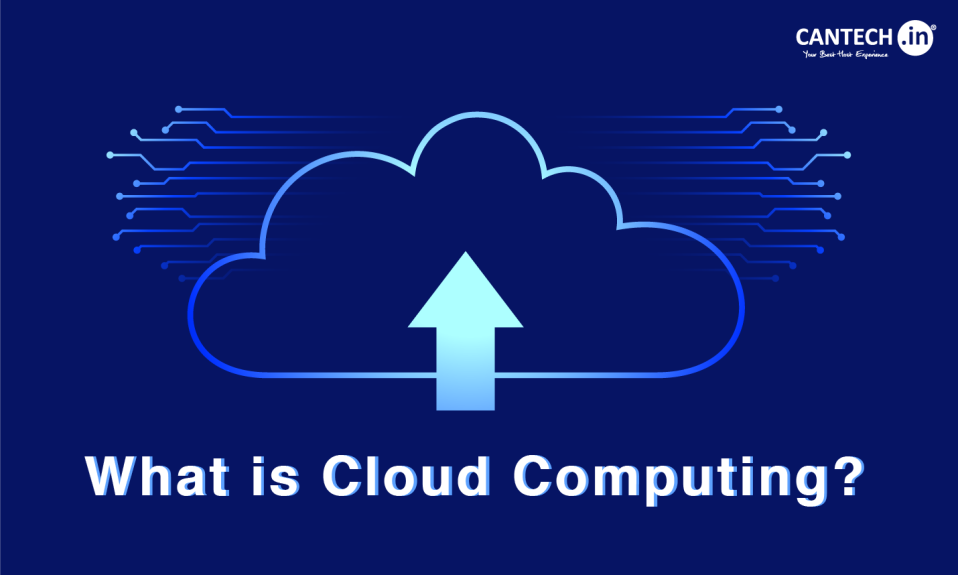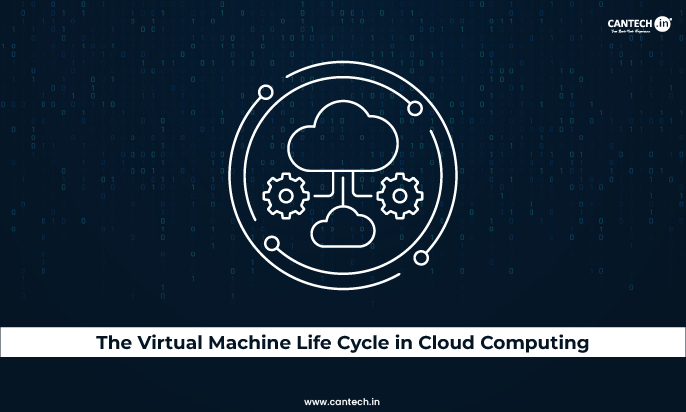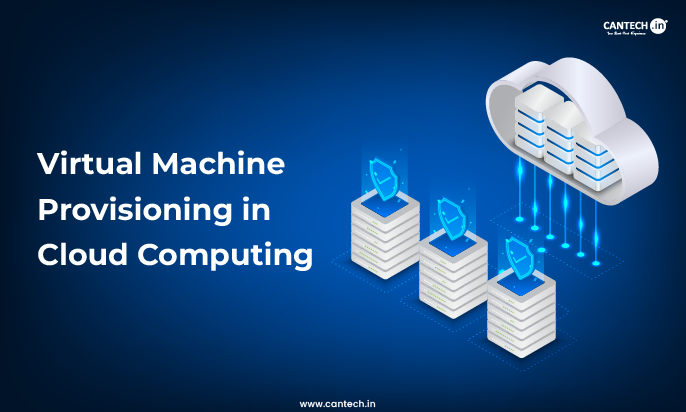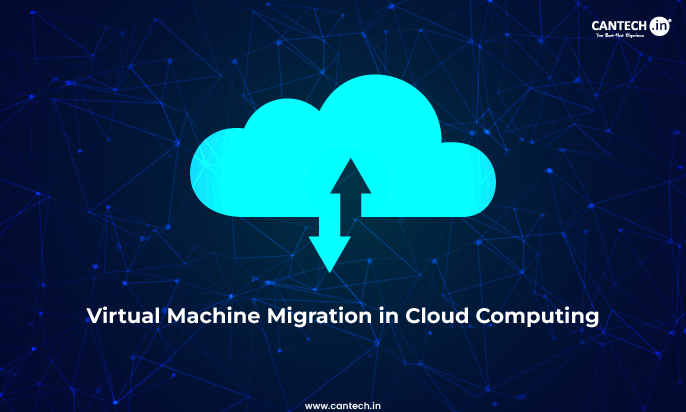Introduction
The slow and outdated IT systems hold back your business. Your operations need to be seamless with your secure data, flexible resources, and a team working together from anywhere. Traditional IT infrastructure often fails to meet these demands amid so many changes in the business environment. Moreover, companies face various challenges in all these with the context of staying efficient, protecting sensitive information, supporting remote work, driving innovation, and reducing environmental impact. Also, startups need agile and cost-effective solutions for their growth, and established businesses need to stay competitive and sustainable. As a solution to all these modern challenges, this article gives a detailed guide centered on ‘what is cloud computing’.
We will cover everything from its meaning, history, architecture, types, advantages, disadvantages, and more. Get all your answers and in-depth knowledge about this flexible, scalable, and ready-for-the-future solution.
What is Cloud Computing?
Cloud computing (Internet-based computing) is a model in which businesses or individuals can access and manage a shared pool of configurable computing resources (servers, storage, databases, networking, software, and analytics) through the Internet. These resources do not require a lot of management effort and can be quickly provisioned and released with high flexibility and efficiency.
To explain further, users need not maintain physical hardware and software on-premises. They can use remote servers, storage, and applications hosted by cloud service providers. Thus, they do not have to make a huge capital investment in IT infrastructure and get a more agile and scalable approach for their computing needs management.

Related: What Is Cloud Hosting? How It Works and Its Benefits
How Cloud Computing Works?
Users can access cloud computing resources like storage and processing over the internet instead of using local hardware. It basically relies on remote servers on the internet to store, manage, and process data. Further, users can access cloud services as per their need and it can scale up or down with no additional physical hardware investments. Cloud services offer cost savings, scalability, reliability, accessibility, and efficiency.

Virtualization in Cloud Computing
When the virtual versions of physical resources like RAM, CPU, and storage are created over the cloud, it is said to be virtualization in cloud computing. Thus, cloud computing works by dividing a single physical computer into several independently running virtual machines.
It is an advanced software technology that helps with the better use and management of hardware. This further makes each application run separately without affecting others. This way, multiple virtual machines run on one physical machine. It helps to deliver, distribute, and optimize resources efficiently and cost-effectively. Now that we have learned what is virtualization in cloud computing? Let’s check on its characteristics.
Key Characteristics of Cloud Computing
Let us further understand ‘What is cloud computing’ with a list of its characteristics and features:
- It is like an on-demand provision of computing capabilities that does not need human interaction from the service provider. Users can allocate and scale them automatically with a high level of flexibility and efficiency. This is one of the primary advantages of cloud computing.
- Computing services are delivered through the network so they can be accessed through standard mechanisms from different devices such as laptops, smartphones, and tablets. With this broad access, users can work from anywhere with an internet connection. Thus, it is also called Internet-based computing.
- Cloud service providers offer computing resources that can meet the needs of multiple customers. Various physical and virtual resources can be assigned and reassigned dynamically based on the demands. Efficient resource utilization and cost-sharing are possible with this multi-tenant model.
- Users can manage different types of workloads with utmost efficiency due to easy up and down (elasticity) of resources. Thus, they need not worry about over-provisioning or under-provisioning.
- Cloud systems implement a metering feature that gives auto control and optimization of resources at a level of abstraction suitable for the type of service. This ensures transparent and accurate billing only as per the actual consumption.
The Origin of Cloud Computing
With cloud computing defined, now let us understand its origin. The concept has advanced over several decades with the progress in technology and changes in how businesses adopt IT infrastructure. Let us discuss the time-line of these advancements right from the origin of cloud computing:
Early Developments
1960s – The time-sharing concept emerged during this period and it laid the foundation for later developments in cloud computing. With this concept, early computing systems allowed multiple users to access a mainframe computer simultaneously. It demonstrated the feasibility of sharing computing resources among multiple users.
1990s – The grid computing concept emerged in which multiple computers were connected to work on one problem or task (mostly for scientific research). It pooled computational resources and showed the benefits of distributed resource management, further making the way for cloud computing.
2000s – Cloud computing works using virtualization technology. In other words, multiple virtual machines run on a single physical server using this technology. This optimizes hardware and also different applications can run in isolated environments. As discussed before virtualization technology is fundamental to cloud computing that gives efficient and flexible allocation of resources.
Milestones
2006 – Amazon Web Services (AWS) launched its Elastic Compute Cloud (EC2) and Simple Storage Service (S3) that offered scalable compute capacity and storage over the internet. This marked the beginning of commercial cloud computing. These services changed how businesses approach IT infrastructure.
2008 – The Google App Engine platform was introduced. It allowed developers to build and deploy applications without managing the underlying infrastructure. This service was significant as it gave the developers a platform for rapid application development and deployment.
2010 – Microsoft Azure was launched – it is a cloud computing platform that expanded the range of cloud services along with the hybrid cloud capabilities. Microsoft Azure Managed Services offered a comprehensive suite of cloud services to businesses that could be integrated seamlessly with existing Microsoft products and services.
Architecture of Cloud Computing
Cloud computing basics are incomplete without understanding its architecture. Let us further discuss these components to understand what is cloud computing infrastructure:
Understanding Cloud Computing Components
The front end and the back end are the 2 main components of the architecture of cloud computing. The client-side interfaces and applications that the user interacts with are called the front-end. The servers, storage, and databases that support the cloud are called the back-end. The communication between these two is through a network i.e. the Internet.
Cloud computing components also include data centers. Cloud service providers have state-of-the-art remote data centers with physical servers and storage systems. They form the infrastructure for cloud computing. Further, high-speed WAN connections are used to connect users to data centers and cloud services. It uses technologies like load balancers, CDNs, and SDNs to ensure fast and secure data flow. Furthermore, virtualization abstracts IT infrastructure and allows servers and networks to be divided and maximized. Thus, it makes the efficient use of data center resources possible. Let us further understand each of the sub-components:
Front-End
- Computers, smartphones, tablets, or any other client devices that the users use to interact with cloud services. They can access cloud applications and data using web browsers or dedicated applications. Thus, users get a user-friendly interface to interact with cloud-based resources.
- Applications are the interfaces and web browsers used to connect with cloud services. They are the gateway for users to access cloud-based resources and functionality. Thus, various tasks such as data retrieval, application management, and communication with cloud services are done using the same.
Back-End
- Servers i.e. the physical or virtual machines that offer the cloud hosting services perform the computational tasks for the delivery of cloud services. The tasks include processing requests, managing data storage, and executing applications.
- Storage systems are used to store data and databases. Cloud storage solutions deliver scalable and secure storage options for user data, applications, and backups for the best accessibility and protection.
- Networking infrastructure connects servers and storage to the internet. Its components include routers, switches, and load balancers. They make the smooth communication between cloud resources and end-users possible.
- Security measures protect data and applications from unauthorized access and breaches in the cloud computing architecture. They include encryption, access controls, and regular security audits for confidentiality, integrity, and uninterrupted availability of cloud resources.
Architecture Models
Mainly there are two types of cloud computing architecture models:
- Multi-Tenant Architecture – Multiple users or organizations use the same shared physical resources with separate, isolated environments. This model makes the maximum use of resources and offers cost efficiency. However, it also makes sure that each tenant’s data and applications are protected from other tenants.
- Single-Tenant Architecture – A single user or organization utilizes dedicated resources to get enhanced security and performance. Thus, this model is used when the organization wants greater control over the environment and to tailor and meet specific organizational needs. It is higher in cost compared to multi-tenant solutions.
Cloud Computing Security
So, what is Cloud Computing Security? Well, it is one of the most essential factors therefore the providers implement various measures to protect data and applications as discussed below:
– Encryption
Encryption measures ensure the security of the data from unauthorized access and breaches. It protects sensitive information. Cloud providers use it to protect data both in transit and at rest.
– Access Controls
Only authorized users can access cloud resources with the strict access controls implemented such as role-based access controls, multi-factor authentication, and identity management.
– Regular Audits
It is important to continuously identify and address vulnerabilities with frequent security audits and assessments. Also, security practices need to be up-to-date and effective to protect against potential threats.
– Compliance
Cloud providers ensure compliance with required regulations and standards for data protection and privacy. Additionally, organizations can meet legal and regulatory requirements for data handling and security with compliance with frameworks such as GDPR, HIPAA, and ISO standards. Thus, they are highly necessary.
– Best Practices
- Data Backups – Regular data backups prevent data loss and ensure recovery in case of a disaster. Cloud providers automate the process of data replication and recovery with various backup solutions.
- Access Management – Strong access management practices such as least privilege and monitoring prevent unauthorized access and appropriate permissions for the users.
- Security Policies – A secure cloud environment is possible by developing and enforcing security policies that align with the standards and industry best practices of cloud providers.
Cloud Sustainability
Some of the key aspects of Cloud sustainability are energy efficiency, renewable energy, and virtualization. Cloud providers can offer energy efficiency by optimizing data center operations to minimize energy consumption and improve efficiency. They can adopt renewable energy sources such as solar and wind energy for data centers. Also, they must reduce carbon emissions. With virtualization in cloud computing hardware resources are better utilized. It also reduces physical server needs. Further, this brings down the energy consumption.
Types of Cloud Computing
Businesses can choose an ideal type of cloud computing as per their specific needs based on different cloud deployment models and service offerings. It is categorized into various types of cloud services. They are discussed below with their respective advantages of cloud computing.
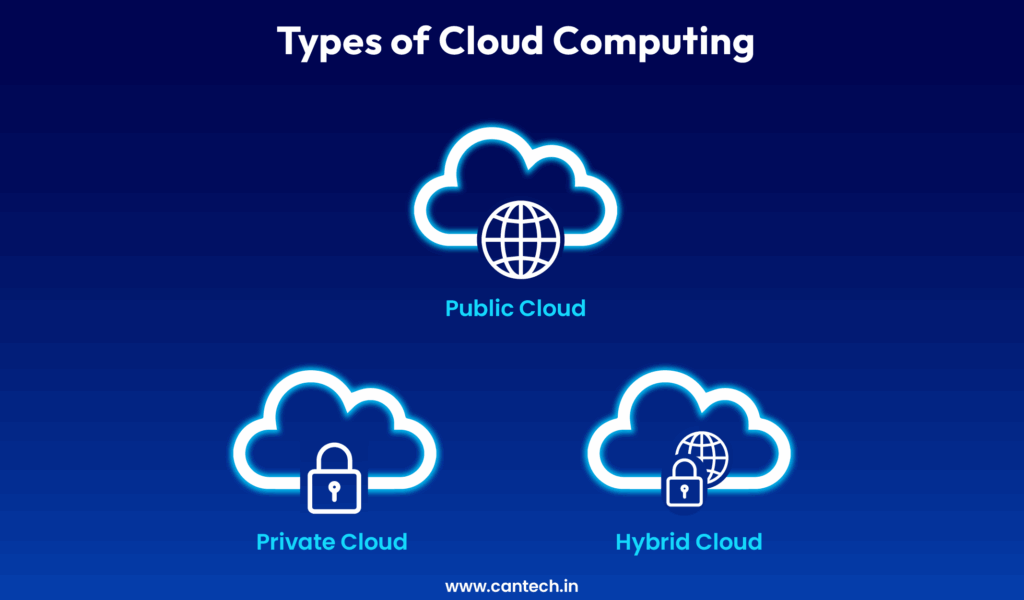
Public Cloud
Public cloud services securely deliver shared computing resources through the public internet across multiple organizations. Third-party cloud service providers manage the public cloud deployment models. They can offer high scalability and cost-effectiveness so it is suitable for businesses of all sizes. Learn more in our blog: What is a Public Cloud?
Advantages
Cost-Efficiency: Public cloud users pay only for their usage with its pay-as-you-go pricing model. Organizations need not invest in huge capital expenditures on hardware.
Scalability: Public cloud users can have virtually unlimited resources delivered. It can be scaled up or down as per the demand to manage varying workloads efficiently.
Accessibility: It uses the Internet to deliver the services so it is accessible anywhere. Thus, remote work and collaboration are possible across different locations.
Disadvantages
Security Concerns: As it is a shared infrastructure, it can cause security and privacy concerns. Multiple organizations use the same physical resources. Businesses may have worries about data security. However, public cloud hosting providers implement measures to ensure data isolation.
Limited Control: Public cloud service providers manage, maintain, and control the cloud infrastructure so users have less control over the infrastructure and their policies and practices.
Learn more about the advantages and disadvantages of public cloud in our detailed blog guide.
Private Cloud
Private cloud services are dedicated to a single organization with an on-premises or third-party provider infrastructure. Private cloud deployment models are the most suitable for businesses that need greater control and security or have specific regulatory or compliance requirements. Read our full article covering What is a Private Cloud?
Benefits
Security & Compliance: The dedicated resources with private clouds reduce the risk of unauthorized access. Also, data remains isolated from other organizations. Organizations can implement tailored security measures & controls for their compliance with required regulatory requirements.
Customization: Organizations can customize configurations, settings, and specialized applications of cloud environments to meet specific needs.
Drawbacks
Higher Cost: With these types of cloud services, the costs are higher due to investments in dedicated resources and infrastructure for hardware, software, and maintenance.
Limited Scalability: Scaling a private cloud requires additional hardware and infrastructure so it can be more challenging as compared to public clouds
Hybrid Cloud
A hybrid cloud combines public and private clouds and shares data and applications between them as per their feature requirements. Businesses can benefit from both with their respective flexibility and optimization of existing infrastructure, security, and compliance. Check out our comprehensive guide: What is Hybrid Cloud?
Benefits
Flexibility: Organizations use the strengths of both public and private clouds. It uses the scalability & cost-effectiveness of public clouds and protection of sensitive data with a private cloud.
Cost Optimization: Businesses can balance cost and performance with the hybrid cloud. It can allocate workloads based on requirements and budget constraints.
Disaster Recovery: Hybrid clouds offer better disaster recovery solutions. They can use public cloud resources as a backup for private cloud data and applications.
Drawbacks
Complexity: Hybrid cloud environment management can be complex. It needs careful integration and coordination between public and private cloud components.
Data Integration: Data integration and consistency between public and private clouds can prove to be challenging.
Read more about Public Cloud vs Private Cloud vs Hybrid Cloud
Community Cloud
Community clouds involve cloud resource sharing by multiple organizations that have similar interests or requirements. The organizations themselves or a third-party provider manages this type of cloud. The costs are shared among them so it is a collaborative and cost-effective solution. However, its availability is not as broad as public or private clouds. Also, differences in policies or priorities among organizations can cause issues.
Cloud Computing Categories
The types of cloud computing services are categorized into IaaS, PaaS, SaaS, and Serverless Computing. They are summarised with characteristics and benefits as below:
Infrastructure as a Service (IaaS)
IaaS includes the following characteristics and benefits:
- Virtualized computing resources are available through the internet (virtual machines, storage, and networking) in Infrastructure as a Service (IaaS).
- Virtual Machines that create and manage virtual servers
- Storage offers scalable options for data
- Networking factors i.e. virtual networks and load balancers
- Users manage the operating systems, applications, and data.
- Provider handles the overall infrastructure.
- Businesses can rent infrastructure such as servers, storage, and networking on a pay-as-you-go basis.
- Examples of cloud computing with IaaS include AWS EC2, Google Compute Engine, and Microsoft Azure Virtual Machines.
- It offers scalability and efficient use of resources.
- Users can tailor the environment with custom configurations and customizations as per their specific needs.
- Its pay-as-you-go pricing models avoid upfront capital expenditures.
Platform as a Service (PaaS)
Below are the characteristics and benefits of PaaS:
- Platform as a Service (PaaS) platforms enables developers to build, deploy, and manage applications.
- PaaS also offers tools, libraries, and frameworks that simplify application development. It offers integrated development environments (IDEs), databases, and application hosting platforms too.
- It is easy to scale applications as per the user demand. It includes automatic load balancing and resource allocation for the same.
- Developers can focus on coding and application logic as they need not manage or maintain the underlying infrastructure and platform components.
- Reduced time to market enables faster development and deployment cycles.
Software as a Service (SaaS)
Check out the characteristics and benefits of SaaS below:
- Software as a Service (SaaS) delivers software applications over the internet.
- The SaaS provider takes care of maintenance, updates, and infrastructure.
- Users can access applications via web browsers or APIs from any device with an internet connection. Thus, it offers flexibility and remote access.
- Providers offer regular updates and patches to enable the latest features and security improvements.
- SaaS applications are available on a subscription basis. The users pay for the software as per the usage or subscription plans.
- It offers cost savings as it does not need local installation.
- It is simple to use with minimal setup. Further, it can easily scale user numbers or features.
Serverless Computing
One of the modern types of cloud computing services is Serverless Computing. Below are its characteristics and benefits:
- The serverless computing provider manages the underlying infrastructure and allows the developers to focus on writing code without managing servers. The cloud provider handles the execution, scaling, and infrastructure management.
- The execution of functions is in response to events or triggers like HTTP requests or data changes. These types of cloud services enable efficient and responsive application development.
- The serverless computing provider automatically scales resources in response to demand to ensure optimal performance and cost efficiency.
- Users pay only for the execution time and resources of their functions. Thus, it helps reduce costs compared to traditional server-based models.
Advantages of Cloud Computing
Why switch from on-premise to cloud computing? Well, there are various benefits of cloud computing hence it is an attractive option for businesses and individuals. Let us summarise some of the advantages of cloud computing to understand the importance of choosing it for your needs:
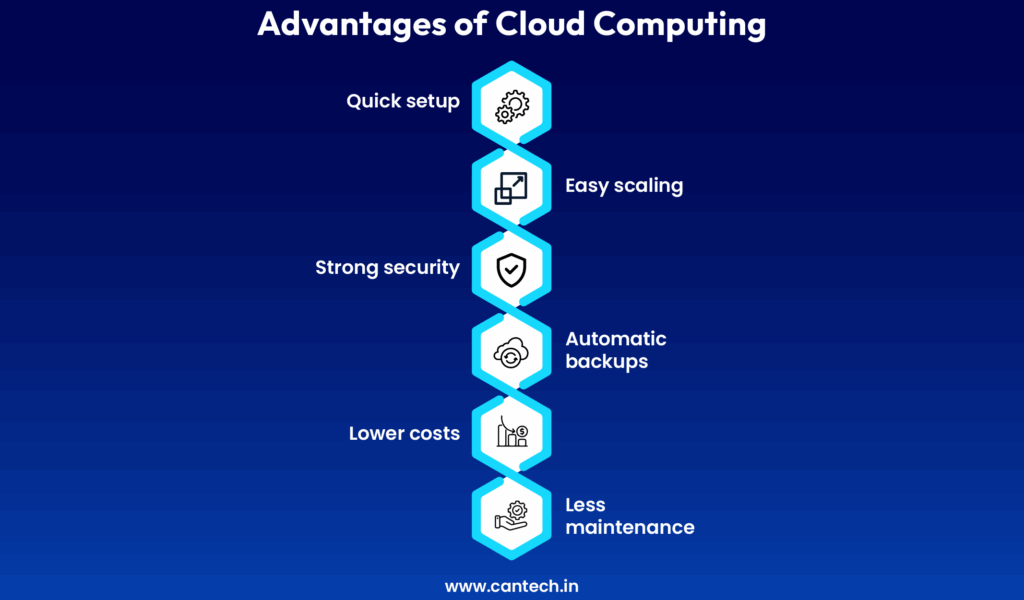
Cost Savings
- It reduces capital expenditure as it does not need significant upfront investments in hardware and infrastructure. This conversion of capital expenses into operational expenses also reduces financial risk and allows businesses to distribute resources more efficiently.
- The cloud computing provider handles the maintenance so it involves lower maintenance costs.
- Pay-as-You-Go pricing model makes the cloud services billing as per the actual usage i.e. pay only for the resources they use. This is a flexible pricing model that helps organizations manage costs more effectively. Also, they do not need to overpay for unused capacity.
Scalability and Flexibility
- Cloud computing offers scalable resource elasticity. It can scale up or down for varying workloads. They need not invest in additional infrastructure. Also, they need not spend on unused resources. Thus, organizations can adapt to changing needs and maintain optimal performance while doing that.
- Cloud services are accessible from anywhere using an internet connection. This feature enables remote work and collaboration. Thus, businesses can operate more efficiently and adapt to various working environments.
Performance
- Cloud providers can guarantee high levels of uptime and reliability to make services available when needed with redundant infrastructure and failover mechanisms. These factors can minimize downtime and maintain service availability.
- Cloud-based disaster recovery solutions offer robust backup and recovery capabilities. They can protect against data loss and system failures for business continuity. Thus, they minimize the effect of unexpected events on operations.
Innovation and Agility
- Cloud computing can facilitate the rapid deployment of services and applications. Thus, businesses use various types of cloud services to bring new products and features to market more quickly. Also, organizations can stay competitive and respond to market changes effectively due to this agility factor of cloud services.
- With various types of cloud computing services, users get access to cutting-edge tools and technologies such as advanced analytics, machine learning, and artificial intelligence. Businesses can use them for the latest innovations and stay ahead of the competition.
Disadvantages of Cloud Computing
With many benefits, there are a few potential disadvantages of cloud computing discussed below:
Security and Privacy
Cloud computing involves the sharing of infrastructure with other organizations. This may cause security risks such as data breaches and unauthorized access. Security measures are in place but businesses need to adhere to shared responsibility to protect their data and ensure compliance with security standards. Also, the organizations must work with their cloud providers to meet regulatory requirements for data handling and processing.
Downtime and Reliability
All types of cloud computing services are reliable on an internet connection for delivery of services. Thus, poor connectivity may cause hindrances in access to cloud resources. This impacts productivity. It may cause outages and disruptions that may affect operations. Redundant infrastructure and failover mechanisms are in place from the providers to minimize downtime, but organizations need to have plans for possible service interruptions.
Limited Control
Various types of cloud computing services give limited control over the underlying infrastructure. Also, users may need to adapt to the provider’s policies and practices. This limited customization and control may affect how resources are managed.
Vendor Lock-In
It may be difficult to switch cloud providers because of proprietary technologies and integrations. Organizations need to choose their provider carefully and must have a plan for potential migration scenarios.
Examples of Cloud Computing
There are various applications and uses of cloud computing. It has been widely adopted due to its versatility and benefits. Know some of the examples and business applications for a better understanding of cloud use cases:
Industry Examples of Cloud Computing
Healthcare – Stores and analyzes patient data, manages electronic health records (EHRs), and supports telemedicine solutions to help improve patient care and operations.
Retail – Cloud services are used for inventory management, customer relationship management (CRM), and e-commerce platforms in this example of cloud computing. It helps manage operations more effectively and enhances customer experiences.
Finance – Financial institutions use cloud computing for data storage, risk management, and trading platforms. It helps with smooth operations, security, and financial analysis.
Consumer Examples of Cloud Computing
Email Service – Gmail or Outlook are the services that provide cloud-based email solutions. This example of cloud computing offers scalable storage and accessibility from any device with an internet connection.
Streaming Service – Platforms like Netflix and Spotify use cloud computing to deliver on-demand video and music content. This type of cloud infrastructure offers high availability and scalability for content delivery.
Other Cloud Use Cases
Customer Relationship Management (CRM) – Cloud-based CRM systems are used to manage customer interactions, track sales, and analyze customer data to help businesses. This ensures better customer service and sales performance.
Enterprise Resource Planning (ERP) – Cloud-based ERP solutions help to make business processes better for finance, HR, and supply chain management. They support operational efficiency and decision-making.
Personal Applications – Cloud storage services like Google Drive and Dropbox allow users to store, share, and access files from any device. Whereas, collaborative tools such as Microsoft Office 365 and Google Workspace are cloud-based applications for document creation, collaboration, and communication to support remote work and teamwork.
Others – Disaster Recovery Cloud-based solutions help with business continuity, Big Data Analytics analyzes large datasets for insights, and IoT cloud services help manage and process data from Internet of Things devices.
Major Cloud Providers
A range of cloud services are available with major cloud providers each with unique features and capabilities:
Amazon Web Services (AWS)
AWS is a leading cloud provider. It offers a comprehensive suite of services for computing, storage, and database solutions. It can give a high level of scalability and flexibility with a broad range of services for various use cases and global reach. Some of the services include EC2, S3, RDS, Lambda, etc.
Microsoft Azure
Azure – Microsoft’s cloud platform offers a wide range of uses of cloud computing such as virtual machines, databases, and AI tools. It easily integrates with Microsoft products. Also, it supports hybrid cloud scenarios. Some of the services are Azure SQL Database, Azure Functions, etc.
Google Cloud Platform (GCP)
GCP focuses on data analytics, machine learning, and infrastructure services with its cloud computing solutions. It also offers advanced tools for data processing and analysis. The services include Compute Engine, BigQuery, Cloud Functions, etc.
IBM Cloud
The major IBM cloud services include IBM Cloud Virtual Servers and Watson AI. IBM offers AI expertise and enterprise solutions.
Cantech’s Cloud Computing Services
Cantech’s platform as a service Cloud hosting is an ideal solution for developers. We offer rapid deployment and scalability with automated support for Java, PHP, Ruby, Node.js, Go, .NET, Python, and Docker applications using GIT, SVN, and various popular plugins. Our platform automatically scales resources with no capacity planning needed; you pay only for what you use. Also, our comprehensive suite of DevOps automation tools simplifies application management and enhances productivity. Cantech provides a secure and reliable environment with 24/7/365 support and a 99.99% uptime guarantee. You save up to 80% on cloud costs with Cantech Cloud.
Cloud Computing Trends
Cloud services continuously evolve and offer great advancements with emerging cloud computing trends and technologies. It is ready for the future shaping it with the below trends:
Artificial Intelligence and Machine Learning
Cloud providers enable advanced analytics, automation, and intelligent applications by integrating AI and ML services. They benefit in terms of better decision-making and efficient operations.
Edge Computing
Edge computing reduces latency and offers improved performance. It involves processing data closer to the source. This trend allows real-time data processing at the edge of the network and it complements cloud computing.
Multi-Cloud Strategies
Multicloud is an approach that offers flexibility to choose the best cloud services for your business from different providers. Companies use multiple cloud services like email from one provider and image editing from another. This strategy avoids single vendor lock-in and offers access to a wider range of services and innovations. It also reduces issues related to licensing and security, especially from unauthorized IT use called ‘shadow IT’.
Many businesses use a hybrid multi-cloud model. It combines public and private clouds with the flexibility to select cost-effective services while maintaining control over workload deployment. Thus, it improves efficiency and performance.
However, multiple cloud management can be complex. Regardless, hybrid multicloud management platforms simplify this with centralized control and a unified view for tracking projects. It makes the monitoring of performance and security efficient across various cloud environments.
Serverless Computing
As discussed earlier under the types of cloud computing, this concept is gaining popularity due to its focus on code and automatic scaling.
As cloud technology evolves, models like SaaS, PaaS, and IaaS are now being unified under a broader concept known as XaaS (Everything as a Service). Explore what is XaaS in cloud computing and how it’s shaping the future of digital infrastructure.
Conclusion
‘What is Cloud computing’ – this is an essential question to ask and answer comprehensively to understand the importance of a flexible, scalable, and cost-efficient model of computing services. Also, it will help you make informed decisions regarding the same to overcome your challenges. You can benefit from the full potential of cloud technologies when you learn about their meaning, architecture, types, categories, and emerging trends. Organizations can then optimize their cloud strategies and achieve their goals effectively. Cantech Cloud is an ideal platform to benefit from cloud computing offerings. Reach out today!
FAQs
What is Cloud Computing?
The cloud computing model (Internet-based computing) offers a shared pool of computing resources and on-demand access to the same over the Internet. You can access and manage resources (servers, storage, and applications) without needing physical hardware.
What are the Types of Cloud Computing?
There are different types of cloud computing including public cloud, private cloud, and hybrid cloud. These cloud deployment models and use cases are categorized per different levels of accessibility, control, and cost.
What are the Key Characteristics of Cloud Computing?
Key characteristics of cloud computing include – Instant access, broad network connectivity, resource pooling, rapid scaling, and usage tracking with measured service.
How Cloud Computing Works?
Cloud computing uses the internet to provide access to virtualized computing resources. Users utilize their preferred cloud services using web interfaces or APIs. Whereas, the cloud computing providers manage the underlying infrastructure and resources.
What are the Benefits of Cloud Computing?
Cloud deployment offers better accessibility, scalability, and cost-efficiency. Organizations can focus on innovation rather than managing physical infrastructure using the cloud deployment models.
What is the Difference Between IaaS, PaaS, and SaaS?
IaaS platforms provide virtualized computing resources, PaaS is a platform to develop and deploy applications without any infrastructure management responsibilities. Whereas, SaaS offers fully managed software applications via the internet.
How to Ensure Security and Compliance with Cloud Computing?
Users can ensure data compliance by checking cloud providers’ robust security features, encryption measures, and adherence to industry-specific regulations and security measures.