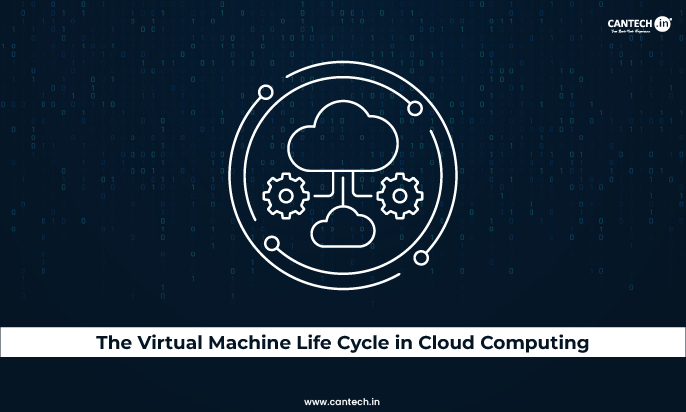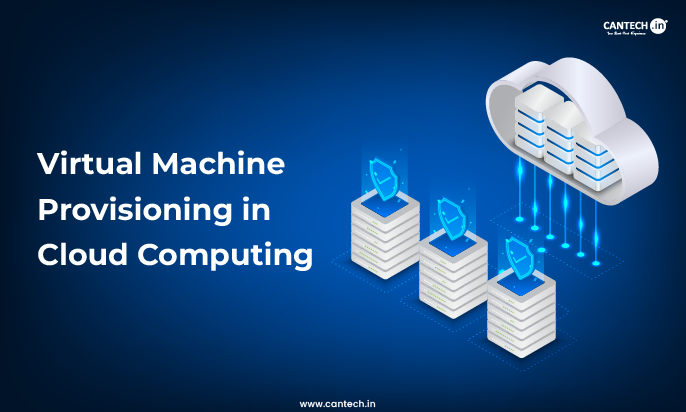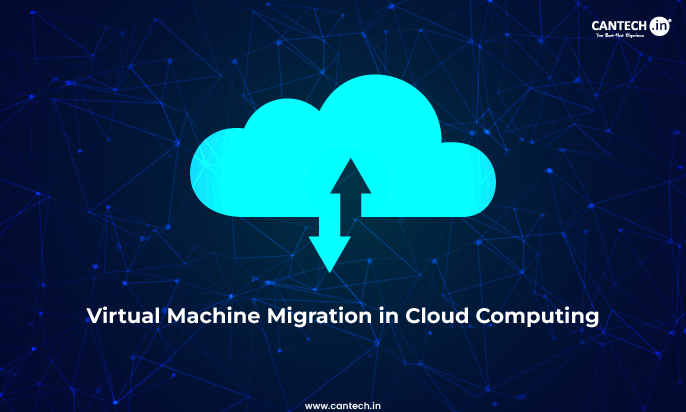How can you make the deployment and running of an application simple and efficient? Also, you may have faced challenges where software works perfectly on your system but fails in production. Containers provide a consistent environment for applications to run and can solve this issue for you. They package an app with dependencies and make moving software across different environments easy.
Want to know more on ‘what are containers?’ This blog will cover all the information about containers. Know how they work and why they are so useful for developers today. Let us get started –
What Are Containers?
Containers have everything the software needs to run smoothly and in the same manner; wherever it is hosted – laptop, data centre, public cloud, anywhere. In simple terms, containers are a way of virtualizing the operating system. They are packages that bundle anything required to run an application such as code, libraries, configuration files, and executables.
Therefore, developers can work faster using the containers. Also, the deployment and testing become more efficient.
Why Use Containers?
With the Containers defined, now we know how they make the developer tasks super easy. Know the main reasons for ‘why containers’ below –
Standardised format –Your app runs the same in all types of environments because containers include everything needed to run an application in a uniform format.
Portability – Containers can be smoothly moved between operating systems and cloud platforms.
Consistency – They ensure a stable environment from development to production deployment. So, no unexpected issues occur.
Resource Efficiency – They run on the same hardware and do not need their own operating system like a virtual machine (VM). Therefore, they make better use of available resources.
Quick Scaling – As they are lightweight, they can be started or stopped quickly. As a result, applications can scale up or down without any issues.
Moreover, with containers, developers and operations teams can work together and deliver applications faster and more efficiently.
The Evolution of Containerization
Finding ways to isolate processes and resources has been around for decades. It first started as a way to run applications in such an environment. With time, it developed into advanced technology to develop and virtualise. Let us go through the timeline –
- In 1979, Chroot in Unix Version 7 was introduced and this gave the concept of isolation process. It restricted the file access of an app to a specific directory.
- Linux Containers (LXC), in 2008, gave full virtualization for a single Linux instance. With this, applications could run in isolated environments efficiently.
- FreeBSD Jails, AIX Workload Partitions, and other systems developed and gave advancements with time. They offered similar virtualization at the operating system level.
- LXC is widely used but modern Linux distributions have introduced new tools and technologies for containerization. Ubuntu is a popular open-source Linux operating system that significantly supports container capabilities.
Top Benefits of Containers
Below are the key features and benefits of Containers –
Lightweight and Resource-Efficient
Containers share the host machine’s operating system kernel i.e. they do not need a full OS instance for each application. As a result, the container files are less resource-intensive than virtual machines.
Fast Startup
They have a compact structure so they can start quickly. This feature is great for cloud-native applications as they need to scale up or down as per the demand.
Portability
They include all the dependencies of an app so it runs consistently on multiple environments – a laptop, cloud, on-premises, etc.
Cost and Time Savings
As they do not depend much on system resources, they are faster and cheaper to deploy.
Consistency Across Platforms
The applications in containers perform the same way on all systems so testing, debugging, and deployment processes for DevOps teams become easy.
Rapid Deployment and Updates
They are agile so the development cycle becomes faster and the system stays up-to-date with minimal downtime. Basically, you can deploy, patch, and scale applications quickly.
Wide Compatibility
Containers can run on different systems such as Linux, Windows, and macOS. Also, they work on physical servers, VMs, laptops, on-premise, public cloud, etc.
Virtualization at the OS Level
Containers virtualize resources at the OS level. This isolation gives a stable environment as applications do not interfere with each other.
Container Orchestration with Kubernetes
It is difficult to manage many containers on different systems. Container orchestration makes this easy with Kubernetes. It manages and automates containerized apps efficiently.
Moreover, Kubernetes takes care of the container lifecycle. It handles deployment, scaling, and maintenance so apps run smoothly. Also, it allocates resources efficiently to avoid resource wastage or deficiency.
Well, in case an app fails, Kubernetes restarts it automatically. Also, it scales for even traffic so that any container does not get overloaded.
It has a Cluster-Based Architecture. Its worker nodes run the apps and control plane nodes manage everything. Also, there are containers grouped into small units called Pods. They share storage and network settings.
Further, It is a key tool for continuous integration and delivery (CI/CD). It simplifies DevOps as it automates updates and balances loads. Also, it ensures the continuous running of apps during changes.
Containers vs Virtual Machines (VMs)
Below are the key comparisons of Container vs virtual machine –
| Virtual Machines | Containers | |
| Resource Usage | Need their own OS and use a lot of resources | Share the host OS; so, they use fewer resources and are efficient |
| Startup | Can take a long time to start due to their own OS | They are much lighter in size so can start in seconds |
| Virtualisation Level | As they virtualize hardware, each VM and its applications and libraries need a full guest OS. | Containers virtualize at the operating system level and share the same kernel. This setup reduces overhead. Also, they offer the same isolation benefits as VMs but without the extra weight of a full OS. |
Container Security and Governance
Containers can bring some security risks such as vulnerabilities in container images, registries, runtimes, orchestration tools, and even the host operating system. So, it is essential to protect the apps and the infrastructure at all levels.
Therefore, companies must include container security in their primary security strategies. Robust security practices and cloud-based tools must be included for the same.
Well, they should follow a zero-trust policy and assume that threats can emerge at any place. Also, they must secure all communication within the network.
Further, security should be part of the software development lifecycle from the design phase to deployment. You must implement automated tools to help with malware scanning, access controls, constant monitoring, etc.
Moreover, Containers can use security tools to ensure compliance as they need to meet rules like GDPR or HIPAA.
Use Cases for Containers
Containers are used in various scenarios discussed below –
Microservices
In microservice architectures, small and independent services need to run together as part of a larger application. Containers are used in this as a lightweight unit.
DevOps
Containers give faster and more reliable CI/CD processes in DevOps workflow.
Hybrid and Multicloud Deployments
In hybrid cloud or multi-cloud strategies, applications span across various public and private clouds so they use containers that can deploy in various environments.
Application Modernization
Legacy applications are containerised to modernize them. This way, they are migrated to the cloud without rewriting the entire application.
AI and ML Workloads
Containers mainly with Kubernetes are great for AI and machine learning app deployments in scalable cloud environments.
Generative AI
The portability and scalability of containers offer an efficient way to manage and deploy large models for generative AI.
Cloud-Native Applications
Cloud-native applications get their low overhead and high-density benefits.
Lift-and-Shift Migration
Organizations can migrate existing applications to the cloud with minimal changes (best for modernization approach)
Batch Processing
Run batch jobs without the complexity of managing dependencies or environments such as generating reports or resizing images.
Conclusion
This blog on ‘What are containers?’ explains how they make application development and deployment. They also make it easier to scale applications. Mainly, you can ensure consistency across different environments and speed up the development process. All in all, Containers have become more crucial as organizations shift to cloud-native architectures.
FAQs
What is a container?
A container is a package of an application with all its dependencies. It is a lightweight and portable bundle to ensure an app runs consistently in any environment. Thus, it makes app development, deployment, and running efficiently on different platforms.
What is containerization?
The process of packaging an app and its dependencies into containers is called containerization.
How do Docker and Kubernetes relate to containers?
Docker and Kubernetes are both essential tools for the container ecosystem. Docker builds Docker images and helps create and run containers. These images include everything an application needs to run on various systems.
On the other hand, Kubernetes is a tool to manage many containers on different systems. Also, it automates tasks like deploying, scaling, and managing containers in large environments.
What are container images?
A container image is a package prebuilt including everything (code, libraries, settings, etc) to run an application smoothly.
What are container runtimes?
A container runtime software is used to run containers and manage container lifecycle. It ensures that containers are started, stopped, and executed correctly.
What is Containers as a Service (CaaS)?
CaaS is a simple, cost-effective and scalable cloud service used to deploy and manage containerized applications without dealing with the underlying infrastructure.
CaaS works similarly to other cloud pay-as-you-go models like Software as a Service (SaaS), Infrastructure as a Service (IaaS), and Platform as a Service (PaaS). It also provides tools for managing container runtimes and orchestration.