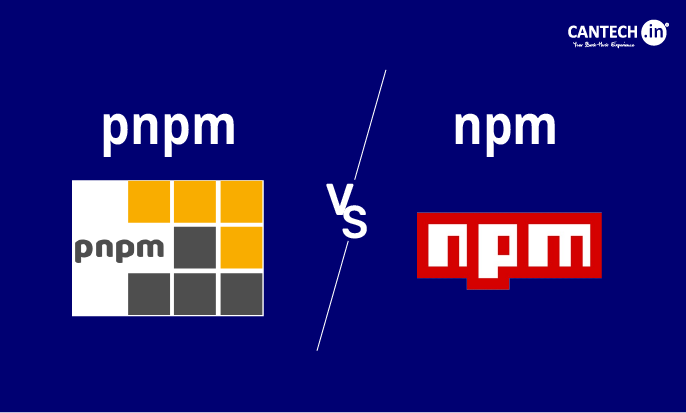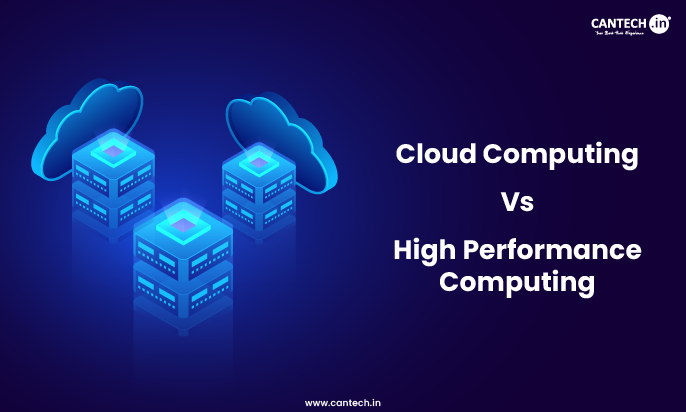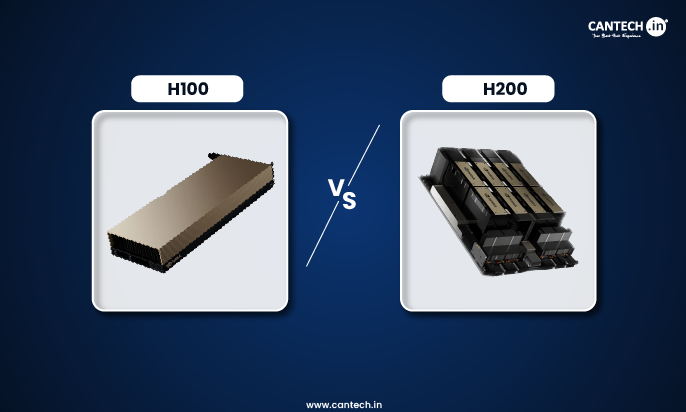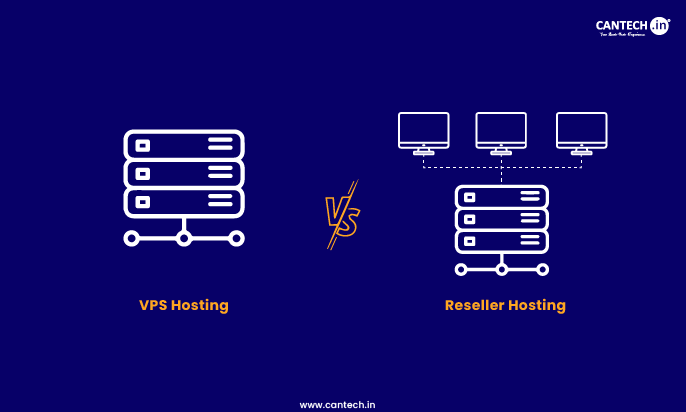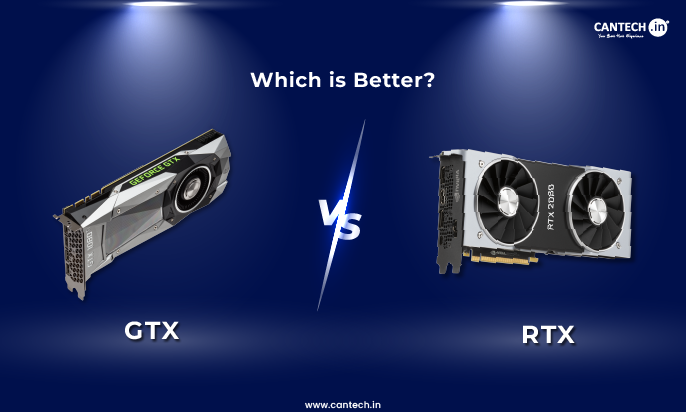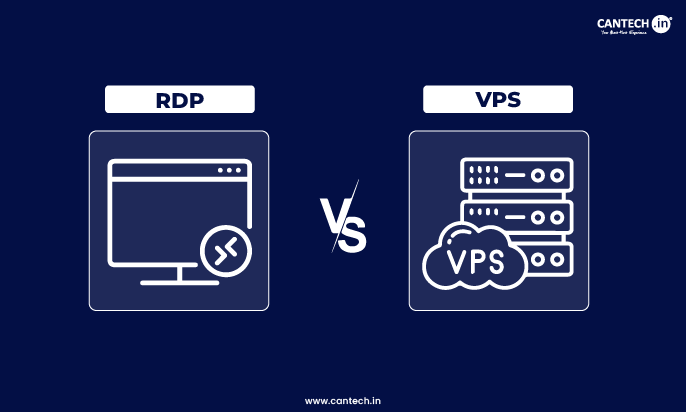Assuming that you have worked on a JavaScript framework such as React, Angular, or even Vue.js, then you would have come across Node Package Manager (NPM). NPM has always been the standard for package dependency management within node.js applications and has been in use by developers for quite some time now. However, the complexity of a project has always led to the introduction of other tools such as PNPM as the reliance on more effective tools increased.
When observing NPM and PNPM for the first time, it is common to assume that the two are pretty much the same. NPM and PNPM are both Node.js package managers, after all. But there’s more to them than what meets the eye, and when looking deeper, it’s clear how differently they approach installation acceleration and disk consumption of generated data. Such distinctions may greatly influence your development process.
Through this post, we aim to answer questions such as, what NPM and PNPM are, what features they have, and how they differ, as well as decide which one is more suitable to your specific project requirements. If you are an experienced software engineer or even a newbie, this guide is for you as it explains both tools adequately and in a simple way.
What is NPM?
Node Package Manager or NPM for short is a free and open-source software tool which assists managing collectors and their dependencies in Node.js Projects. It is more or less the same as GIT. Since it is the default package manager for Node.JS, NPM makes it easy for developers to install, update and manage third party packages with minimal intervention. Such a system allows developers not to concern themselves too much with manual handling of application dependencies. Using NPM permits development by allowing developers easier access to a number of tools and libraries for their integration.
Every NPM package is accessible on the NPM registry. Hence one of the key features of NPM is the access it provides to a large number of packages across various domains, be it web development, utilities, testing and many others. The command npm install <package-name> allows developers to download defined packages with only a line of command and utilize them in their respective projects. Furthermore, NPM takes care of several issues, for example if the developers are using a specific version of a package, it can cause an issue with other package dependencies, NPM allows package versions control.
In addition to downloading the packages, NPM allows users to run scripts in a single project. So say developers want to build an application, deploy it, test it, they can define their own scripts and run them with a single command. This makes NPM not only a package manager but also an essential tool for automating development processes, improving efficiency, and ensuring that projects remain organized and maintainable. Read our full article on what is npm.
NPM Features
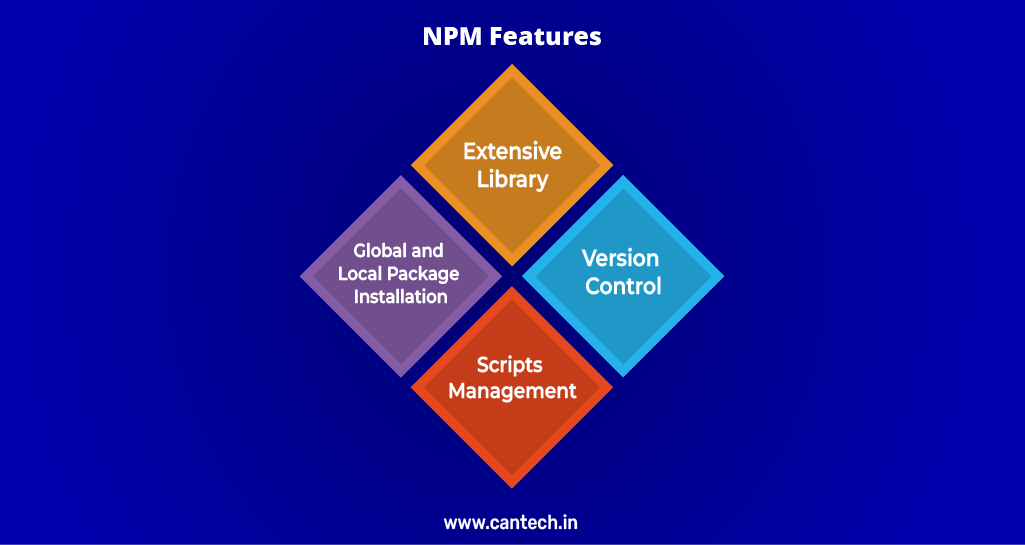
1.Extensive Library
NPM is popular since it has a large number of libraries and is widely used by developers. The NPM Registry has millions of packages, starting from tiny utility functions to entire frameworks conceived for application development. Thanks to such an enormous repository, developers do not have to spend their time coding the same things over and over again, whether it is working with file systems, performing HTTP requests, or interfacing with database systems. It conserves a lot of time, allowing developers to allocate more time to the distinctive aspects of their projects rather than building the features from scratch.
It is also with the volume of the NPM registry that the interactivity of the developer community improves. Developers can easily exchange their custom packages with other developers making the entire community more and more creative. NPM has a celebrated collection of packages which enables using it for projects of any scope, including personal projects as well as big enterprise solutions. Constructing a mobile app, web application, or any web service systems, you will find what you are looking for to boost the speed of the development process and put into practice the best practices of the industry.
2.Global and Local Package Installation
NPM is known for its global and local packages installation features. That is why flexibility is available for the developers. When any package is installed globally, it is available throughout the operating system which is more suitable for the utilities or command line tools when multiple projects require the tools. For instance, there is a need for tools such as web pack or ESLint, these can be installed globally and there is no need to install it separately for different projects, one single installation allows one to use it through multiple projects.
Conversely, NPM also allows you to install packages locally but that is for the single project. This ensures that all the dependencies are contained and do not affect other projects in the operating system. When packages are installed locally, they get stored in the node_modules folder and are linked in the package.json file which provides order to the dependencies in the project. This method ensures that the correct version would be used by every project for its dependency thus the chances of conflicts are minimized when the user is working on more than one project at the same time.
3.Scripts Management
As it is stated, NPM is not only managing scripts, which are entered in the package.json file, but it also becomes quite handy in automating various development activities. Developers could create their own scripts to automate processes such as building the project, running tests, or deploying the code into production. Instead of typing out commands over and over again, they can simply use the npm run < script-name > command and the work is automated, meaning that productivity can rise.
Having the ability to define and execute the scripts also eliminates restricted diversity of command sets, which enhances the uniformity of the working environment and processes across the team. For instance, working in a team, one is able to run the same npm scripts to run tests or start a server and every system behaves the same way. The ability to manage scripts like this improves efficiency, minimizes errors and aids in the management of CI/CD pipelines.
4.Version Control
NPM makes it easy to handle multiple versions of the packages your project depends on, meaning that it has a quite powerful version control system. With the help of version ranges in the package.json, you will ensure that the versions used by your project are compatible, therefore preventing issues resulting from incompatible updates. You have control over whether you’d like to automatically accept minor updates, stay on one specific version, or manually switch to a newer release.
The feature of NPM version control allows teams to collaborate without the threat of breaking changes resulting from other package versions. When npm install is executed, NPM reads version specifications inside package.json and installs those appropriate versions, keeping everything consistent on different environments. That makes maintaining projects over time easier because you can ensure that the dependencies stay stable while still benefiting from the latest improvements and security fixes provided by package authors.
How to Install NPM
To use NPM, you’ll first need to install Node.js since NPM is bundled with it. Here’s how you can get started:
Download and install Node.js from the official website.
Verify the installation by running the following commands in your terminal:
node -v
npm –v
What is PNPM?
Another package manager for JavaScript is PNPM. It is aimed to address the performance issues and disk space issues, which NPM has faced. NPM is, however, still used by everybody and is an industry standard. PNPM has received attention because of its approach to handling dependencies in an innovative way. PNPM focuses on making JavaScript package management faster and taking less disk space. This it achieves as through unique storing of packages while speeding and becoming more efficient during developers use, especially developers whose projects depend on heavy dependence.
One of the main salient features of PNPM is its disk space optimization. Unlike NPM, where multiple copies of the same package are installed in different projects, PNPM uses a global content-addressable store. Therefore, if many projects use the same package, PNPM will store only one copy on the disk, cutting down much redundancy. It saves disk space and also installation is quicker because it doesn’t require downloading each package separately for every project but shared with all of the projects that would need those packages.
Alongside this performance, PNPM accelerates the installation time of dependencies because it reduces any kind of package redundancy by offering references across varied projects for the same package-which minimizes the time usually consumed in overhead processes of package management. Overall, PNPM is put to excellent use particularly due to its application on rather large applications or monorepos in which a list of packages depends upon packs, or even projects. Its performance improvements make it a very compelling choice for developers looking to streamline their workflows and optimize their development environments.
Key Features of PNPM
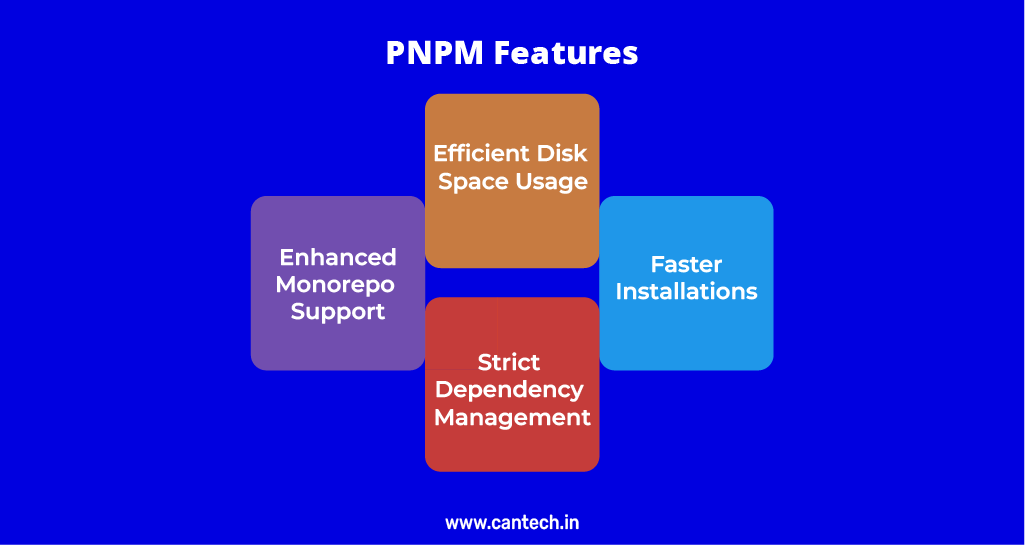
1. Efficient Disk Space Usage
PNPM occupies a unique position with respect to disk space management, as it integrates a content-addressable file system for the package storage on a machine. Instead of installing a separate copy of a package in each project, hard links are used instead so that only a single global copy exists. That is to say, if one project requires a particular package and then another project requires the same and the first project already installed it, then in normal cases copies of it would be made, whereas PNPM would only allow a single copy. This takes away the excessive amount of space required on disk systems and more importantly it allows the computer system to not become bloated with dependencies as it would require to function smoothly even if various projects are completed for the same dependency.
The benefit is even greater for the computing environment requiring different applications for which the same set of dependencies has been installed. Global storage has led to enabling developers to be free from the hassles which were routine then, repetitively doing the same thing of downloading and installing the same packages over and over again as all the projects now have the requirements being pre-installed. For a developer, gigabytes would mean countless hours saving storage space and resources, making this system more appealing for a developer when dealing with processes requiring so many resources that it becomes difficult for a standard storage device to handle.
2. Faster Installations
In terms of speed enhancement, PNPM overcomes NPM particularly when a project has numerous dependencies. Faster installations are achieved thanks to the employment of parallel installations which facilitates the case of doing more than one installation in one step. This chunking of the installations contributes to an overall reduction of the installation time, which is significant in cases where developments need to be performed at a high pace. This also means getting set for work is easy for developers leading to lesser time being spent on managing the dependencies.
In addition to that, PNPM’s structure further improves the efficiency of the installation process. Because it utilizes a global content addressable storage, most of the needed packages for installation had already been cached in the system which also increases the speed. This makes it quite easy to create and set up new projects or even include additions to previous projects, most especially for large codebases or monorepos that come with too many packages. Thus, parallelism combined with caching empowers PNPM to outperform NPM in installation speeds.
3. Strict Dependency Management
PNPM has a unique way of establishing strong boundaries on dependency management, which also helps in reducing dependency conflicts to a larger extent. As a rule, PNPM separates dependencies on a per project basis meaning that each project its own resources which do not span globally unless stated. This also makes it sure that there can be no situations when a project’s needs to run on a particular package version that only some other package is running on thereby risking altering its intended state. Thus deploying multiple projects that share the same package but are on different versions.
This strict structure is particularly useful in large teams or in projects with complex dependency trees. This permits developers to concurrently work on different features or modules and not worry about breaking changes as a result of shared dependencies. Furthermore, PNPM encourages developers to be very adventurous in what they put in their code while keeping the threats associated with global packages at bay.
4. Enhanced Monorepo Support
PNPM excels at the management of monorepos or repositories that contain multiple packages in a single codebase. It must however be acknowledged that this architecture can be quite difficult to manage, especially when dealing with dependencies across several packages. With its native support for monorepo configurations, PNPM eases operations by guaranteeing that dependencies are in order for each of the packages deposited in the repository. Such support comes with features like dependency diluting which makes sure that all published packages in the monorepo have the necessary dependencies in the required proportions.
In the case of developers who prefer the monorepo approach PNPM has an enhanced support which allows developers to work on several packages at the same time without compromising on the configuration of the dependencies. With PNPM’s strict structure and global store, working with numerous interlinked packages becomes a walk in the park, enhancing the team’s productivity while cutting down the costs of handling and overseeing an overwhelming number of packages. Such an ability helps teams to stay on track with their functions and sustain the pace of an increasing number of packages or the complexity of their structure.
How to Install PNPM
Installing PNPM is straightforward and can be done using NPM or other package managers. Here’s the command for installation via NPM:
npm install -g pnpm
Key Features of PNPM
Economic Occupancy of Disk Space: To cache packages all over the disk of the machine, the PNPM employs a content addressable file system. Hard linking the files instead of repeating the project’s dependencies for every project greatly saves disk space.
- Quicker Installations: This is because PNPM kind of allows you to install a lot faster than NPM if you’re in a bigger project with a lot of dependencies.
- Restricted Dependencies: For example, PNPM likes to work with project workspaces so you can put your dependencies in there. Such an extensive structure decreases the probability of dependency conflicts.
- Improved Monorepo Management: PNPM includes a monorepo support for teams combining several packages in a single one repo, and has built in support for this scenario.
PNPM Uses
- Large Projects: Ideal for projects with extensive dependencies.
- Monorepos: Simplifies managing multiple interrelated packages.
- Disk Optimization: Perfect for developers working on multiple projects simultaneously.
NPM vs PNPM: A Detailed Comparison
Now that we understand what NPM and PNPM are, let’s compare them on key factors:
1. Dependency Management
- NPM: Builds a single layer node_modules folder instead of a multi-layered structure which might cause problems in some situations.
- PNPM: By Default utilizes a multi-layer structure which would make sure that there is no overlap of the dependencies and hence lowers conflicts.
2. Installation Speed
- NPM: Sequentially installed items in the case of larger projects can tend to take very long.
- PNPM: The time depends on the factor of how many projects are there to install at a time, with no limitations would drastically minimize this time.
3. Disk Space Usage
- NPM: Uses same dependencies for multiple projects which leads to a large use of disk
- PNPM: Uses a single global off place for dependencies, which saves a huge amount of space.
4. Ease of Use
- NPM: Readily available in different usage aids, which makes it ideal for beginners.
- PNPM: Does have a moderate learning curve as it limits many ends of a power user perspective.
-
Community and Ecosystem
- NPM: With most of the tools out there, it was supported by a huge user base.
- PNPM: It still pales to the size of the ecosystem compared to Uses NPM, but continues to expand.
PNPM vs NPM: When to Choose Which?
Use NPM If:
- You need a tool with immense community support that’s new to JavaScript development.
- Your projects are pretty small and you’ve got no complex dependency trees.
- You tend to stick with the default tool bundled with Node.js only.
Use PNPM If:
- The projects you’re working on are large and have dependent projects.
- Top of the list are disk space, speed of installation.
- Or you manage monorepos or you need strict dependency isolation.
Conclusion
If you are choosing NPM or PNPM, think about what you need and how you work best. Each has its quirks and is aimed at a specific stack. For many, it always has been and remains NPM, but those who need speed grow in favor of PNPM more and more frequently.
With the world of JavaScript growing more, it’s valuable to understand tools like NPM and PNPM. You could select the right one if you analyze their features very neatly and match it up to your own requirements, with regards to productivity.
So, whether you remain loyal to the regular Node Package Manager or dive into the ocean of Performant NPM, one thing is certain: both are great tools in the growing JavaScript development ecosystem.
FAQs
What are NPM and PNPM?
Both NPM (Node Package Manager) and PNPM (Performant Node Package Manager) are tools for dependency management on Node.js projects. They facilitate package installations, versions, dependencies between them, installation, updates and removal.
How are NPM and PNPM any different?
They all differ in how they handle dependencies. Each package is installed in the node_modules folder separately by NPM which causes duplication and uses lots of disk space. Next, PNPM, on the other hand, stores packages in the global store using content addressable file systems and symlinks. It crunches down installation space and runs faster.
Which one is faster?
In general, PNPM is faster than NPM and the more dependencies a project has the greater the difference from NPM. What PNPM does because of this is that it scrapes off redundant installations and its efficient storage system.
Which one fits more on the disk?
The PNPM uses much less disk space than the NPM. The packages are stored at global stores and are shared between projects so you don’t need to keep multiple copies of the same package.
Should I use NPM or NPM?
That choice depends on your project’s specific needs. PNPM has to be considered if speed and disk space are your priorities. If you like the simplicity and large number of library users for NPM, it’ll probably be a better choice for you.