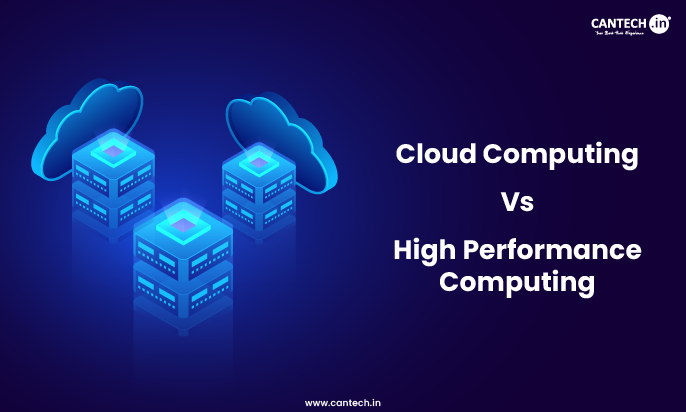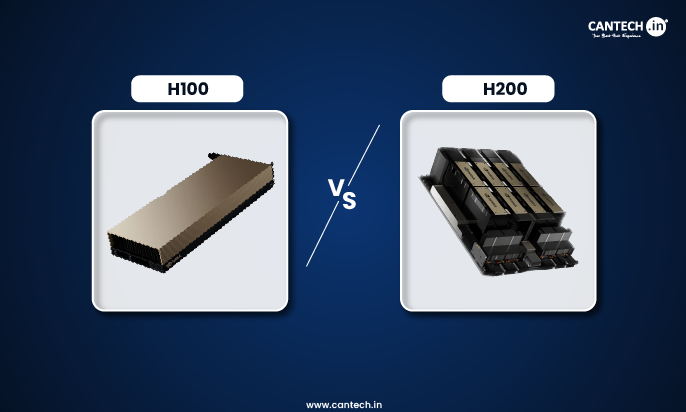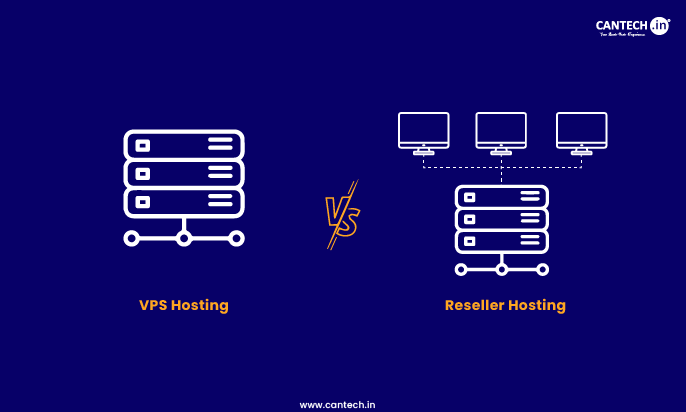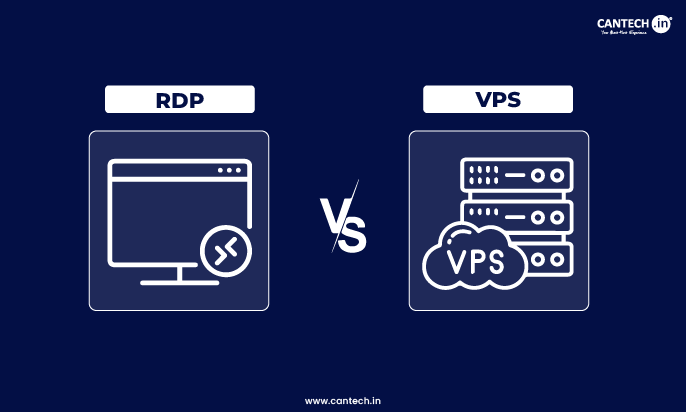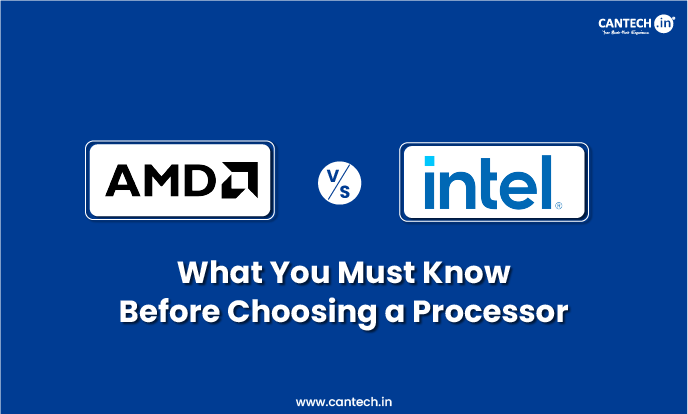The internet relies on a robust client-server architecture to function smoothly. Whether you’re browsing a website, placing an order through a mobile app, or interacting with an IoT device — it’s all made possible by the communication between web clients and web servers.
In this article, we’ll explore the roles, differences, functions, and real-life examples of web servers and clients — along with the challenges they face and the trends shaping their future.
Web Server vs Web Client in Simple Terms
- Web Server: Delivers content and handles requests from clients.
- Web Client: Sends requests and displays content to users.
Web servers serve data; web clients consume and present it.
- Use web server to host websites, apps, and manage backend logic.
- Use web client (like browsers or apps) to access and interact with web content.
What is a Web Server?
Web servers are the Backbone of Content Delivery. It is an important element that handles and responds to client requests. It holds, processes, and serves web pages, graphics, and other material using HTTP/HTTPS protocols.
Without web servers, websites and web applications would be unable to be accessed by users.
Curious how a web server differs from an application server? Check out our detailed comparison of web server vs application server.
Also read our complete guide on what is web server to learn more about web server and it’s working.
What are the Functions of a Web Server?
- Handles HTTP Requests: Web servers process the incoming requests made by web clients and return appropriate responses. Suppose you type a URL of a web page in the web browser – www.cantech.in and ask the browser to send an HTTP request to the web server. The web server processes the request and sends the requested content.
- Serving Static Content: Web servers serve HTML, CSS, JavaScript files, images, and videos to web clients directly. This is the core of the web since most pages include static content, including logo design, background images, and style sheets.
- Creating Dynamic Content: Certain web pages need dynamic content, e.g., user-specific information, real-time updates, or personalized recommendations. Web servers cooperate with application servers and databases to retrieve and serve such content dynamically.
- Improving Security: Security is a high priority for web servers. They basically make use of SSL/TLS encryption to encrypt data transmission, apply authentication and authorization processes.
- Load Balancing: Traffic-intensive websites depend on multiple servers to handle user requests effectively. Load balancers route incoming traffic to multiple web servers, providing optimal performance, high availability, and minimized downtime.
While web servers handle these critical functions, it’s also essential to understand how they differ from web browsers in processing and displaying web content. Learn more in our detailed guide on the difference between web browser and web server.
Taking a Look at the Popular Web Server Softwares
There are a number of web server software packages, each with its own characteristics:
Apache HTTP Server– One of the most popular open-source web servers.
Nginx – Famous for its ability to handle simultaneous connections and is used by high-traffic sites.
Microsoft IIS (Internet Information Services) – Bundled with Windows Server for easy management.
Tomcat – Specifically designed for Java applications.
Web Clients: Users’ Gateway to the Web
A web client is an application program that allows users to make requests for and interact with web content.
It is the essential tool used for interpreting and presenting web pages, navigating through them, and running scripts to create dynamic interactions.
Curious? Learn more about different types of web servers in this guide.
What is a Web Client?
A web client is a software application or device that initiates communication with a web server to request data, services, or resources. It acts on behalf of the end-user, sending requests over the internet using protocols like HTTP or HTTPS. The most common example of a web client is a web browser—such as Google Chrome, Mozilla Firefox, or Safari—which users rely on to access websites. Other types of web clients include mobile applications, IoT devices, or even command-line tools like curl that communicate with APIs. In essence, any tool that sends a request to a server and waits for a response can be considered a web client.
Functions of a Web Client
- Sending HTTP Requests: A web client talks to web servers by sending HTTP requests to retrieve web pages and other assets.
- Rendering Web Content: After getting a response back from the web server, the client renders and shows HTML, CSS, and JavaScript components, providing a good-looking, interactive user experience.
- Running Client-Side Scripts: Contemporary web applications are JavaScript and framework-dependent, such as React, Angular, and Vue.js. These scripts execute directly in the web client, which increases interactivity and responsiveness.
- User Session Management: Web clients cache cookies, cache data, and hold user authentication tokens to retain login sessions and customized settings.
- Secure Transactions: A web client checks for SSL certificates, requires HTTPS, and implements best practices to avoid phishing attacks, malware, and data breaches.
Popular Examples of Web Clients
Web Browsers – Google Chrome, Mozilla Firefox, Microsoft Edge, Safari.
Mobile Applications – Applications that interface with web services through APIs.
REST API Clients – Applications such as Postman and Insomnia to test web APIs.
Command-Line Tools – Curl, Wget, and the like for direct HTTP request tools.
Difference Between Web Client and Web Server: Comparison Table
| Feature | Web Server | Web Client |
| Main Role | Responds to requests | Sends requests |
| User | Managed by developers/hosts | Used by end-users |
| Examples | Apache, Nginx, Microsoft IIS | Chrome, Firefox, Mobile Apps |
| Function | Stores, processes, and serves content | Displays and interacts with content |
| Connection | Waits for requests | Initiates connection |
| Data Handling | Persistent storage of website data | Temporary storage (cache, cookies) |
| Security Role | Manages SSL, filters inputs | Verifies SSL, warns users |
| Execution Type | Server-side processing | Client-side rendering and scripting |
How Web Clients and Servers Work Together
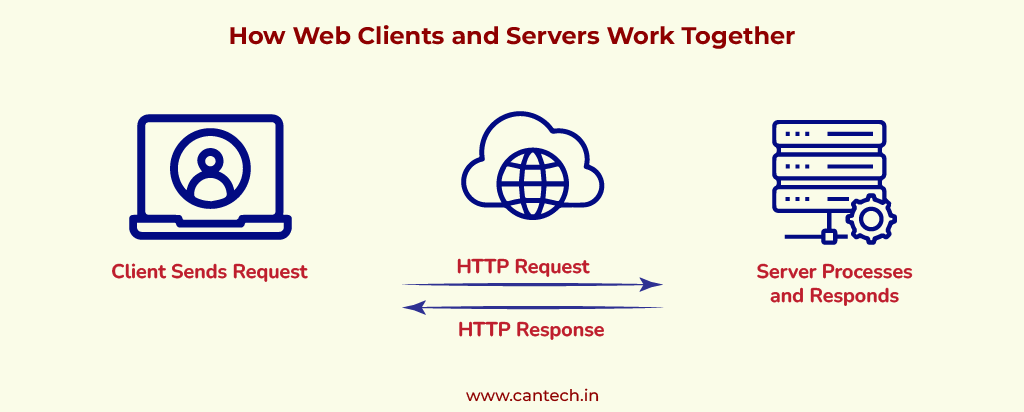
A user enters a URL in a web browser. The web client (browser) requests the webpage from the web server. The web server retrieves static content or works with an application server for dynamic responses.
The web server sends the requested data back to the client. The web client processes the data and presents it to the user.
Here’s an Example
When a shopper goes to a web shopping destination, the browser (web client) requests information from the web server.
The web server replies with product web pages, pictures, and script, enabling the client to display the site dynamically. When a purchase is finalized, the web server works with an application server to securely conduct the transaction.
Real-World Examples of Client-Server Interactions
Understanding the client-server model becomes easier when you see how it works in everyday technology. Here are some real-world examples that demonstrate this interaction in action:
1. Web Browsers and Websites
Scenario: You open Google Chrome and visit www.facebook.com.
-
Client: Your browser (Google Chrome)
-
Server: Facebook’s web server
-
Interaction: The browser sends an HTTP request to Facebook’s server. The server processes the request and sends back the HTML, CSS, and JavaScript files required to render the Facebook homepage.
This is the classic example of a web client-server interaction, where the browser acts on your behalf and communicates with remote servers over the internet.
2. Mobile Apps and Backend Servers
Scenario: You place a food order through the Swiggy or Zomato app.
-
Client: The mobile app on your phone
-
Server: Swiggy/Zomato’s backend servers
-
Interaction: The app sends a request with your selected items, delivery address, and payment information. The server processes the order, stores it in a database, and responds with a confirmation message and order status.
Mobile apps are clients too — they don’t work in isolation. Every action you take within the app communicates with servers in real-time.
3. IoT Devices and Cloud Servers
Scenario: A smart thermostat like Google Nest adjusts your room temperature automatically.
-
Client: The thermostat device in your home
-
Server: Google’s cloud servers
-
Interaction: The device regularly sends data (like room temperature) to the cloud server. In return, the server may send updates, control commands, or energy-saving suggestions.
IoT devices act as specialized web clients that communicate constantly with powerful backend servers to provide intelligent automation.
4. Online Gaming Platforms
Scenario: You play Call of Duty online with friends.
-
Client: Your gaming console or PC
-
Server: The game’s multiplayer server
-
Interaction: Your console sends data like movement, shooting, or chat messages to the game server. The server synchronizes this data across all connected players and sends back real-time updates to keep the game in sync.
Online gaming is a high-performance example of client-server communication with strict requirements for speed and consistency.
Challenges Confronted by Web Clients and Web Servers
Web Server Challenges
- Scalability problems during peak traffic.
- Security attacks such as DDoS, SQL injection, and cross-site scripting.
- Server downtime that results in bad user experience.
Web Client Challenges
- Compatibility problems with various browsers.
- Performance slowdowns due to poorly optimized scripts.
- Security weaknesses due to obsolete software.
Emerging Trends for Web Servers and Web Clients
Trends are what makes the technology keep going. Take a look at some of the newest trends of web servers and web clients.
Edge Computing – Minimizing latency by executing data near users.
AI-Powered Web Servers – Automating traffic handling and security.
Progressive Web Applications (PWAs) – Closing the web-mobile app gap.
HTTP/3 and QUIC – Optimizing web performance and security.
Client OS vs Server OS: What’s the Difference?
Although web clients and servers can run on any operating system, there are key differences between Client Operating Systems and Server Operating Systems:
| Feature | Client OS | Server OS |
| Purpose | Designed for user-friendly interfaces and everyday tasks | Optimized for stability, resource management, and concurrent users |
| Examples | Windows 10, macOS, Ubuntu Desktop | Windows Server, Ubuntu Server, Red Hat Enterprise Linux |
| User Base | Single user | Multiple users or services |
| Services | Focus on GUI, media, personal productivity | Provides services like file sharing, web hosting, and network management |
| Security | Basic security features | Advanced security tools and user access control |
Server OSes are engineered to run non-stop, handle large-scale requests, and support enterprise-level security — all of which are critical for hosting web servers.
Final Thoughts
Web clients and web servers play different but interdependent roles within the digital landscape.
While web servers process requests and serve content, web clients fetch, understand, and render this information to users.
Leveraging both together allows businesses and developers to develop powerful, scalable, and secure web platforms.
Now that you understand the difference between web server and web client, you might also want to explore web server vs web browser to get a complete understanding of internet communication.
Frequently Asked Questions (FAQs)
What is the difference between a web server and a web client?
A web server executes and serves web content, whereas a web client requests and displays the same.
Is it possible for a web server to be a client as well?
Yes, a web server can make requests to other servers (e.g., API requests) to retrieve or forward data.
Is every web client a browser?
No, web clients also consist of mobile apps, REST API clients, and command-line clients such as Curl.
What are the protocols used by web servers and web clients?
They mostly speak HTTP/HTTPS.
How does a web client provide security?
A web client provides security using HTTPS, verifying SSL certificates, and handling secure cookies.