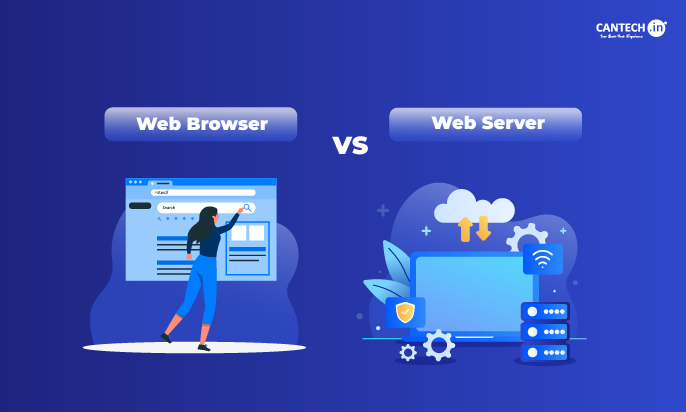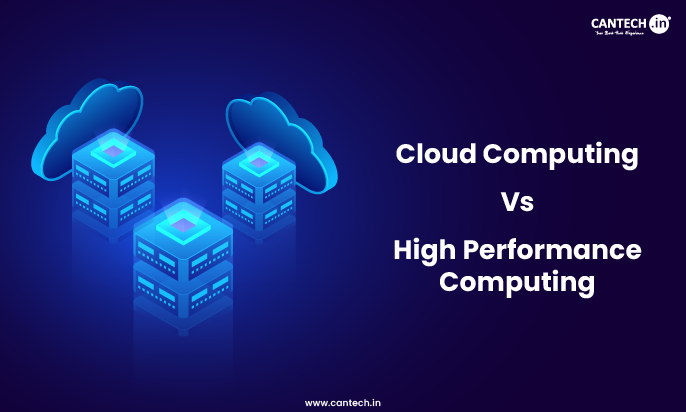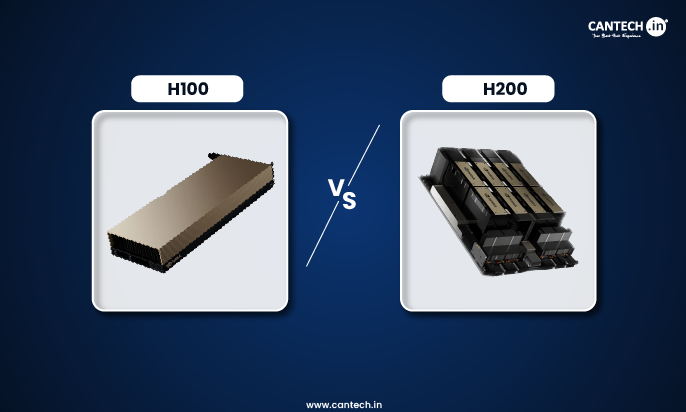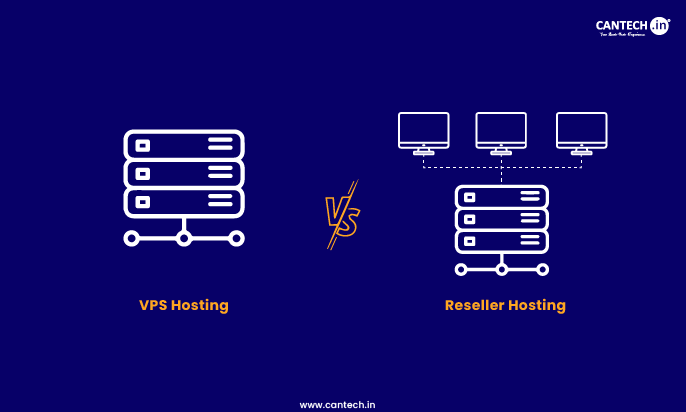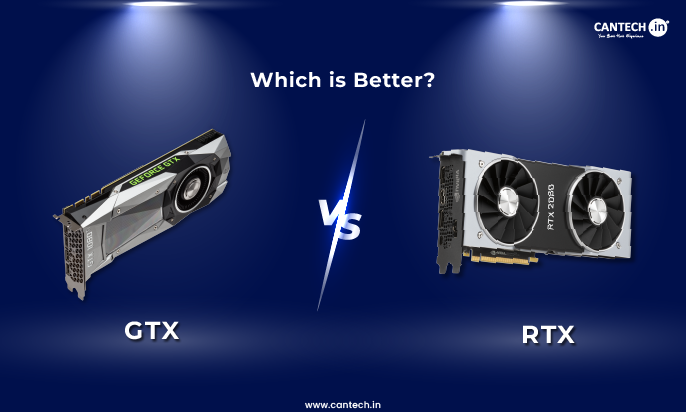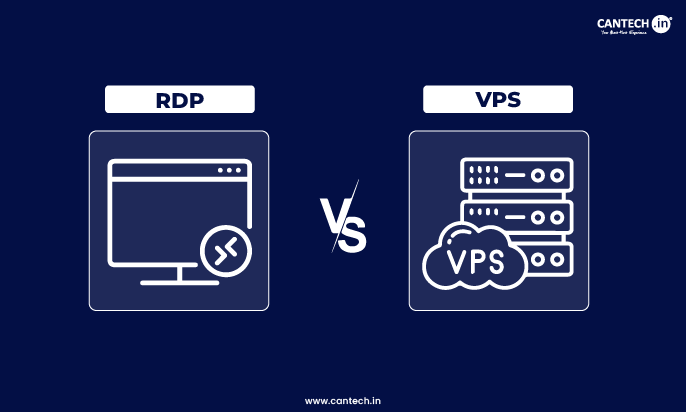Introduction
Every time you surf the internet, two crucial components work behind the scenes: a web browser and a web server. But what exactly do they do? And how do they differ? Understanding this is essential whether you’re a developer, IT student, or just curious about how websites function. Let’s break it down with simple explanations, real-world examples, and a comparison table for clarity.
In tech terms, a web browser is a software program that accesses and displays web pages on the internet.
A web server, on the other hand, is software that sends the requested documents to users via their web browsers. This article discusses everything about what is web browser and web server. Read on to find out the difference between web browser and web server.
What is a Web Browser?
A web browser is an application program that lets you access and read web pages online. It acts as a link between you and the content you want to see.
How Does a Web Browser Work?
A web browser works in a few simple steps:
1. User Input: You type a website address (URL) into the browser.
2. Request to Web Server: The browser sends a request to the web server to get that page.
3. Process the Response: The web server processes the request and sends back either the page or an error message if it can’t find it.
4. Render the Page: The browser takes the web content and shows it to you in a readable format.
To fully understand how a browser communicates with the server and fetches content, it’s helpful to explore the difference between web client and web server. This helps clarify the roles of the browser (web client) and the server in delivering web content.
Popular Web Browsers
Some popular web browsers are:
• Google Chrome
• Mozilla Firefox
• Apple Safari
• Opera
• Microsoft Edge
Advantages of a Web Browser
A web browser comes with several benefits as given below.
Shows Web Pages – Converts code into something you can read.
Navigates Between Pages – Lets you click links to move around.
Bookmarks Pages – Saves sites you like for easy access later.
Manage Cookies– Keep little bits of info to remember your settings.
Enhances Security – Offers safe browsing features and blocks harmful sites.
Disadvantages of Web Browser
Gross Resource Usage: Browsers tend to require high amounts of memory and CPU.
Privacy Risks: Certain browsers harvest user information for advertising and analytics.
Inconsistent Compatibility: Sites can sometimes look different in browsers.
Security Risks: Prone to malware, phishing, and cyberattacks.
What is a Web Server?
A web server is basically a software and hardware that keeps and sends web content to browsers using protocols like HTTP. It helps host websites and manage communication online.
The entire web content is stored in the web server and it responds when browsers ask for it. Now that we have learned what is a web server? Let’s learn how does it work?
How Does a Web Server Work?
The web server works through these steps:
1. Receives a Request: When you enter a URL, the request goes to the web server.
2. Processes the Request: The server looks for the requested file in its storage.
3. Send Response: If the file is found, it sends it back; if not, it sends an error message.
4. Render: The browser then shows you the web page.
Now that we understand the working of a web server, let’s take a look at some of the most popular web servers used today.
Popular Web Servers
Some widely used web servers are:
• Apache HTTP Server
• Nginx
• IIS (Internet Information Services)
• Tomcat
• JBoss
Curious? Learn more about different types of web servers in this guide.
Advantages of Web Servers
Store Web Pages – Keeps website files organized.
Show Pages to Users – Sends out content quickly.
Manage Website Traffic – Handles many requests at once.
Secure Websites – Uses encryption for safety.
Logging Website Activity – Keeps records of access for security checks.
Disadvantages of Web Servers
High Costs: They have high initial and ongoing costs, particularly for dedicated servers.
Technical Complexity: Needs technical expertise for management, security, and optimization.
Security Risks: Susceptible to DDoS attacks, hacking, and malware if not adequately secured.
Downtime Risks: Misconfigurations or hardware failures may cause interruptions.
How Do Web Browsers and Web Servers Work Together?
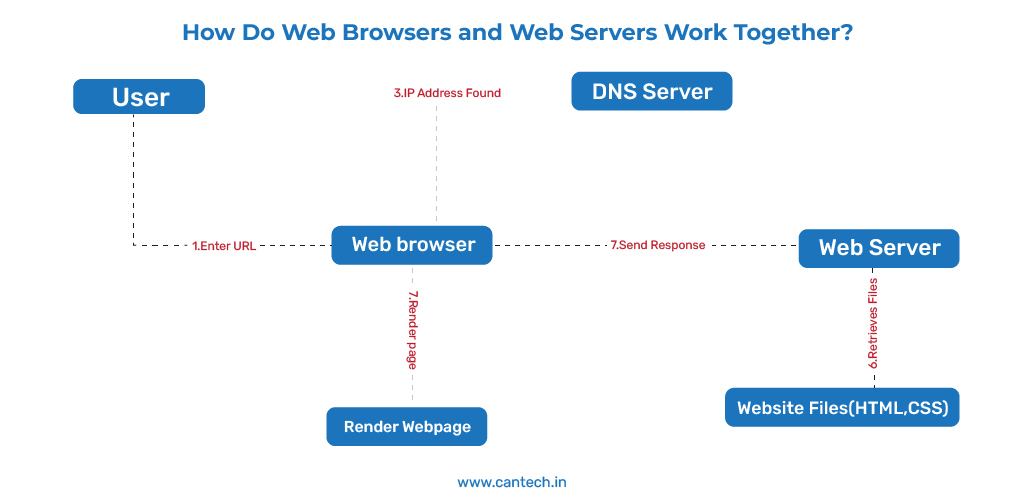
When you enter a website URL, here’s what happens step by step:
-
- The browser sends an HTTP request → to the web server.
- The web server processes the request → finds the requested webpage.
- The web server sends a response → delivering the webpage files (HTML, CSS, JavaScript).
- The browser renders the webpage → displaying content to the user.
Difference Between Web Browser and Web Server
Understanding the difference between web server and web browser is essential for grasping how the internet functions.The below comparison table explores web server vs web browser, highlighting their roles, functionalities, and key differences in processing, storing, and displaying web content.
Here’s a highlight to explain web browser and web server difference.
| Sr. No | Parameters | Web Browser | Web Server |
| 1 | Basics | It is an application that displays web documents. | A system that hosts and delivers web pages. |
| 2 | Function | It mainly requests web pages from servers. | Accepts and processes client requests. |
| 3 | Responsibility | The core responsibility is fetching and displaying web content. | Hosts, processes, and serves web content. |
| 4 | Interface | Acts as an interface between users and servers. | Manages web applications and responses. |
| 5 | Architecture Components | Controller, client program, interpreters. | Hardware, OS, and server software. |
| 6 | HTTP Request & Response | Sends HTTP requests, receives HTTP responses. | Receives HTTP requests, sends HTTP responses. |
| 7 | Processing Model | No processing model. | Uses process-based, thread-based, or hybrid models. |
| 8 | Data Storage | Stores cookies for user preferences. | Stores and organizes web pages and site data. |
| 9 | Installation | Installed on the client’s computer. | Hosted on a remote or local server. |
| 10 | Examples | Chrome, Firefox, Safari, Edge, Opera. | Apache, Nginx, IIS, Tomcat, JBoss. |
Want to explore more about server types? Check out our detailed comparison of web server vs application server.
Conclusion
Understanding what is the difference between web browser and web server is crucial for anyone exploring how the internet functions. While web servers store and deliver website content, web browsers retrieve and display it for users.
If you’re starting in web development, learning to differentiate between web server and web browser will help you build a solid foundation for creating and managing websites efficiently.
FAQs
What is the difference between browser and server?
A web browser is a computer application that accesses and displays web pages, whereas a web server is a machine hosting and serving web content upon demand.
How does the web browser work?
A web browser sends an HTTP request to a web server, gets back the response, and displays the web page for the user.
What are examples of web browsers?
Google Chrome, Mozilla Firefox, Apple Safari, Opera, and Microsoft Edge are popular web browsers.
What are examples of web servers?
Apache, Nginx, IIS, Tomcat, and JBoss are common web servers.
Can a computer act as both a web browser and web server?
Yes, a computer can run both a web browser and web server, but they serve different purposes—the browser requests content, while the server delivers it.
Why is a web server necessary?
A web server is essential for hosting websites, managing web traffic, and ensuring that web pages are accessible to users worldwide.
Is Google Chrome a web server or a web browser?
A web browser. Chrome helps users access websites, but it does not store website files like a web server does.
Can a web browser work without a web server?
No, web browsers need web servers to fetch website data. Without a web server, a browser would have nothing to display.
Are Google and Yahoo web browsers?
No, Google and Yahoo are search engines, not web browsers. Browsers like Chrome and Edge help access these search engines.
Is Google a web server?
No. Google is mainly a search engine. It helps you find websites on the internet. Behind the scenes, Google uses web servers to store and deliver information, but Google itself is not a web server.